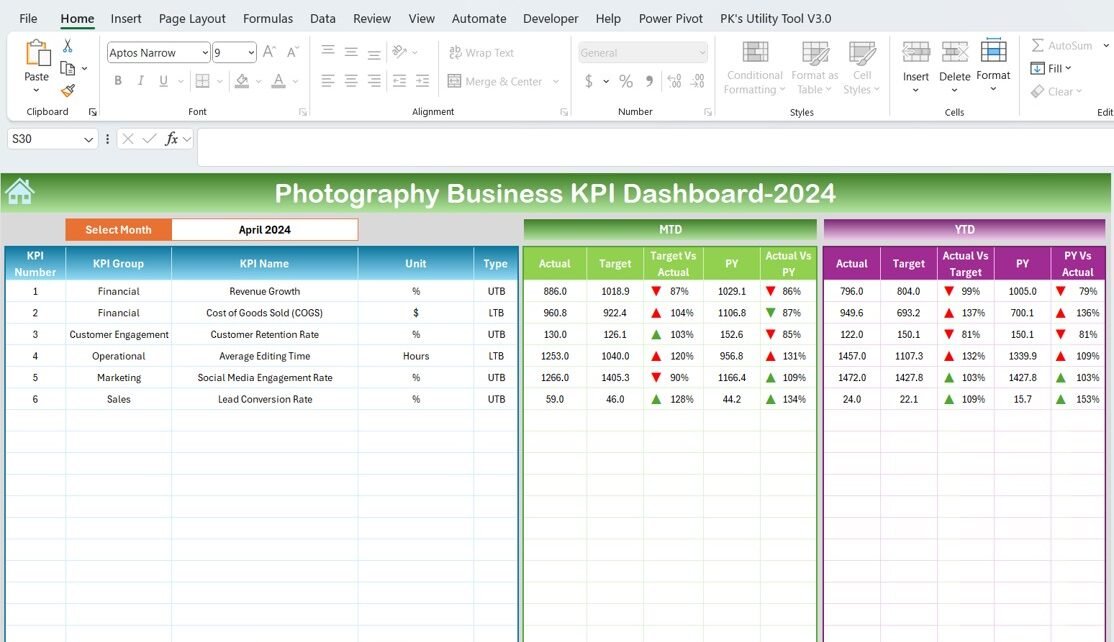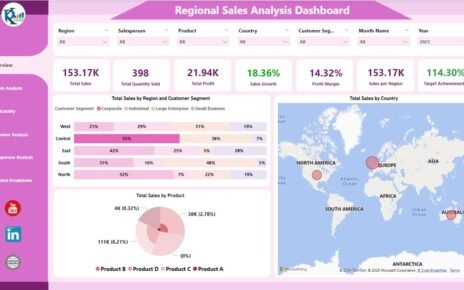In the fast-paced world of photography, keeping track of your business’s performance is crucial. A well-structured Key Performance Indicator (KPI) dashboard in Excel can provide a snapshot of your business’s health, allowing you to make informed decisions quickly. This article guides you through setting up a comprehensive Photography Business KPI Dashboard in Excel, designed to enhance your management capabilities and streamline your operational workflow Photography Business KPI Dashboard.
Click to Photography Business KPI
Introduction to Photography Business KPI Dashboards
A KPI Dashboard is an invaluable tool for photography business owners who need to monitor and evaluate various aspects of their business performance at a glance. By integrating data from different areas of business, a KPI dashboard provides actionable insights that are vital for strategic planning and day-to-day operations.
Key Features of the Photography Business KPI Dashboard
Our ready-to-use template for Photography Business KPIs is designed with user-friendliness and efficiency in mind. Below are the key components and their functions:
Home Sheet: Your Dashboard Navigation Center
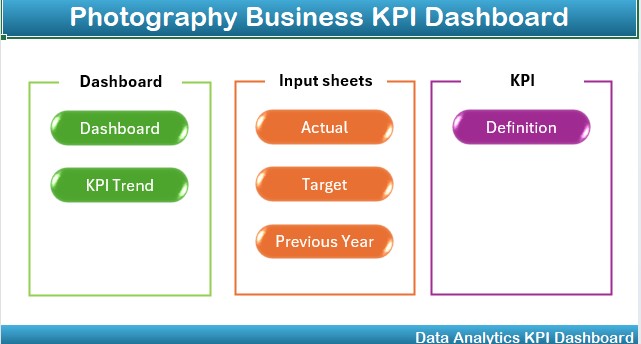
- Functionality: Serves as the index of the dashboard, featuring six buttons for easy navigation to respective sheets.
Click to Photography Business KPI
Dashboard Sheet Tab: The Heart of Your Business Insights
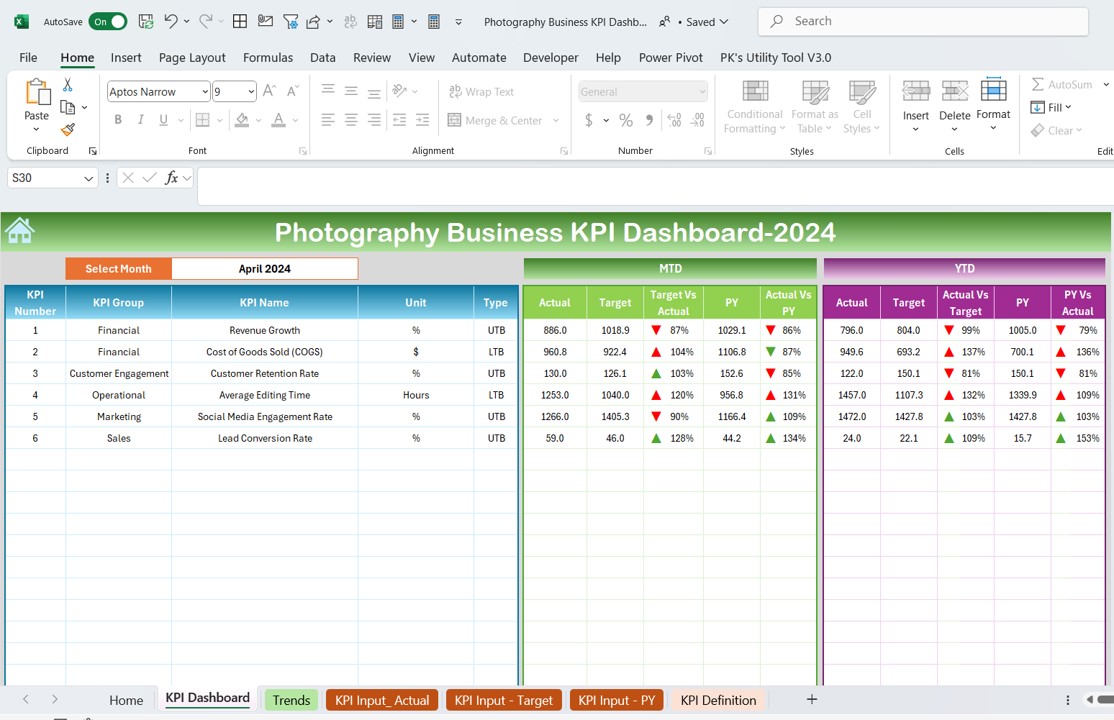
- What It Shows: Displays comprehensive KPI data including Month-to-Date (MTD) and Year-to-Date (YTD) actuals, targets, and comparisons to previous year’s data.
- Tools Used: Incorporates conditional formatting with up and down arrows to visually represent performance against targets.
KPI Trend Sheet Tab: Visual Representation of Performance Over Time

- Selections Available: Choose a KPI from the dropdown to view detailed metrics.
- Features: Displays trends through charts for MTD and YTD, covering Actuals, Targets, and Previous Year figures.
Click to Photography Business KPI
Actual Numbers Input Sheet: Data Entry Made Simple
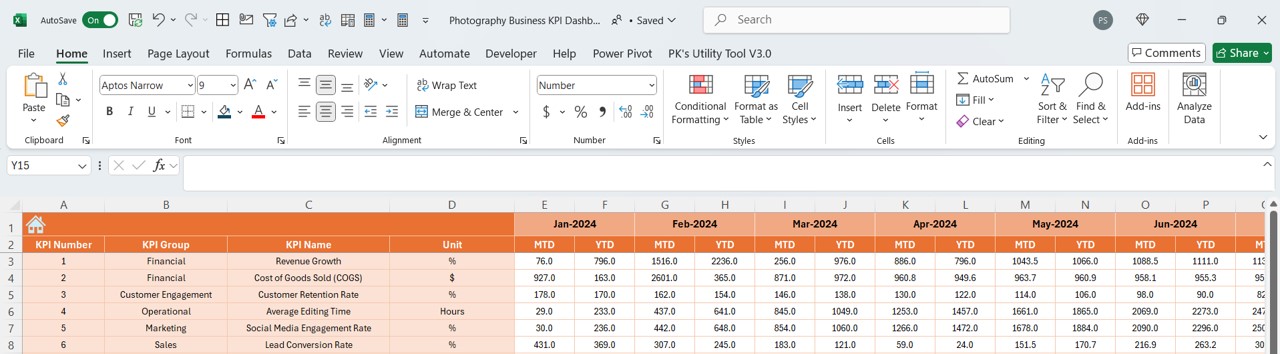
- Usage: Enter actual MTD and YTD numbers for specific months.
- Flexibility: Months can be adjusted to reflect the start of the financial year.
Target Sheet Tab: Setting Your Business Goals
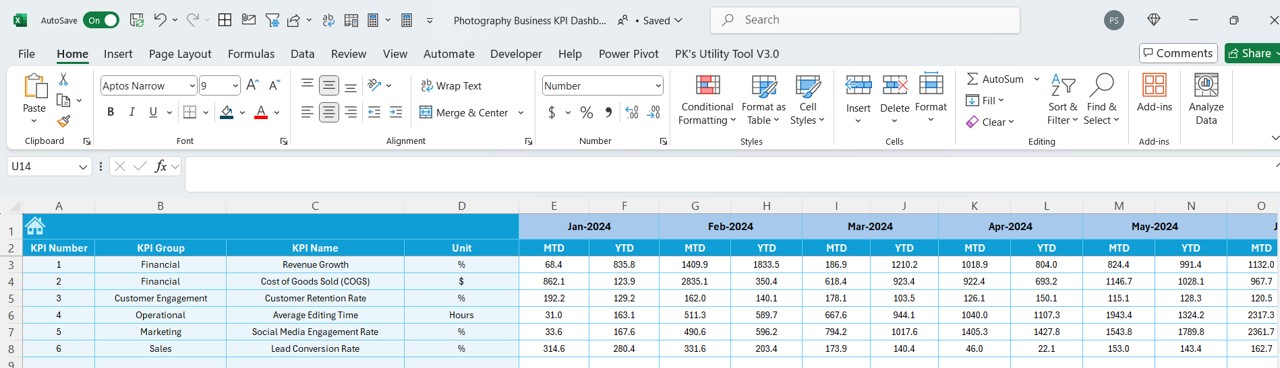
- Purpose: For entering monthly and yearly target figures for each KPI.
Previous Year Number Sheet Tab: Historical Data Analysis
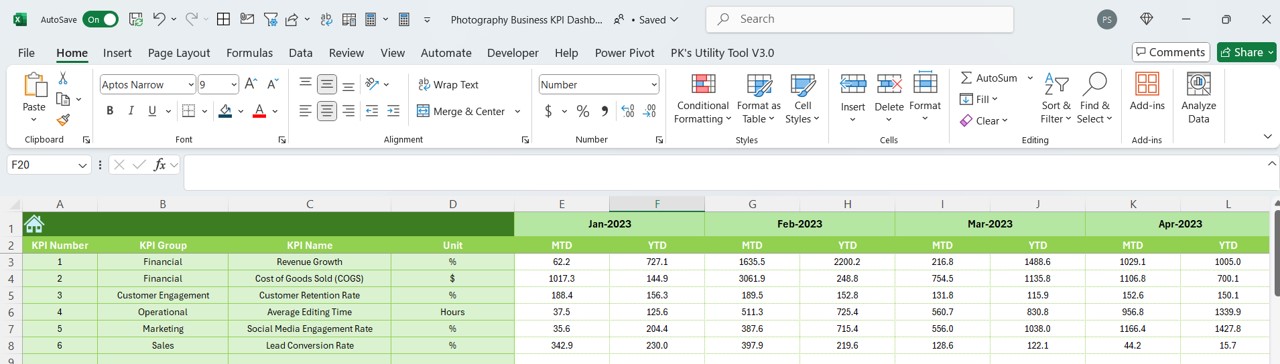
- Utility: Enter data for the previous year to compare and analyze year-over-year performance.
Click to Photography Business KPI
KPI Definition Sheet Tab: The Backbone of Your KPI Understanding
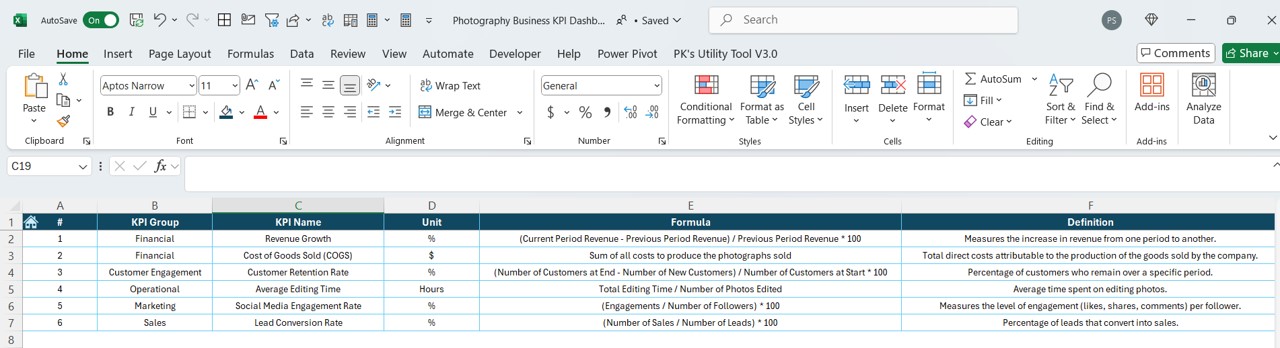
- Content: Detailed entries for each KPI including name, group, unit, formula, and definition.
Advantages of Implementing a KPI Dashboard in Your Photography Business
A KPI Dashboard brings several advantages that can transform the way you manage your photography business:
- Enhanced Decision-Making: With real-time data at your fingertips, make quick, informed decisions to improve business operations.
- Time-Saving: Reduces the time spent on data analysis by centralizing key metrics in one accessible location.
- Goal Tracking: Easily track progress against targets, helping you stay on course to meet your business objectives.
- Performance Insights: Gain insights into trends and patterns that can help in forecasting and strategic planning.
Best Practices for Maintaining Your Photography Business KPI Dashboard
To maximize the benefits of your KPI dashboard, consider these best practices:
- Regular Updates: Ensure data is regularly updated and accurate to maintain the reliability of insights.
- Customization: Tailor the dashboard to fit the specific needs of your business by modifying KPIs and metrics as required.
- Training: Educate your team on how to use and interpret the dashboard effectively to ensure its full potential is realized.
- Security: Implement measures to secure your data, especially when handling sensitive financial and personal information.
Conclusion
Implementing a KPI dashboard in your photography business can lead to significant improvements in performance tracking and decision-making. With the ready-to-use Excel template described, you are well-equipped to manage your business metrics more effectively.
Frequently Asked Questions with Answers
Q1: How often should I update my KPI dashboard?
A1: Update your KPI dashboard at least monthly to ensure that the data reflects current business conditions and to track progress effectively.
Q2: Can I add more KPIs to the dashboard?
A2: Yes, the dashboard is customizable. You can add more KPIs that are relevant to your business needs in the KPI Definition Sheet Tab.
Q3: How do I ensure the accuracy of the data in the dashboard?
A3: Regularly verify data entries and conduct audits to check for discrepancies. Training staff on accurate data entry techniques can also help maintain data integrity.
Click to Photography Business KPI
Visit our YouTube channel to learn step-by-step video tutorials
View this post on Instagram