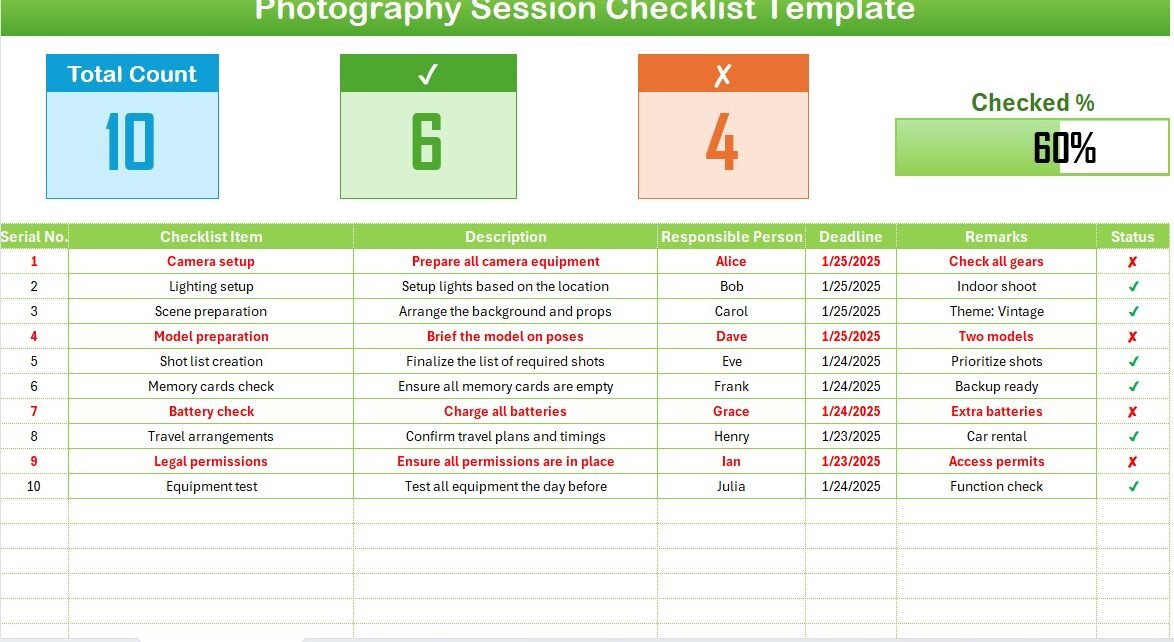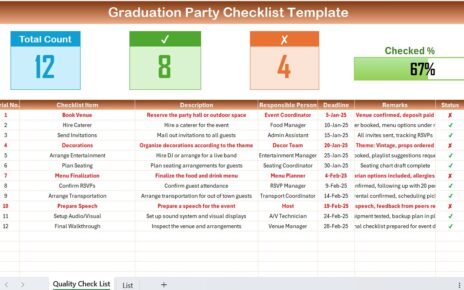Organizing a photography session can be daunting, but with the right tools and preparation, you can ensure a smooth and efficient shoot. This article introduces an essential tool for every photographer: the Photography Session Checklist in Excel. This ready-to-use template is designed to streamline your workflow and guarantee that no detail is overlooked.
Click to buy Photography Session Checklist in Excel
What is a Photography Session Checklist?
A photography session checklist is a comprehensive tool that helps photographers organize and manage every aspect of a photoshoot. From equipment setup to model preparation, this checklist ensures that all necessary tasks are completed on time and nothing is left to chance.
Click to buy Photography Session Checklist in Excel
Key Features of the Photography Session Checklist Template
Our template is crafted with efficiency and ease of use in mind. Here are its standout features:
Dual Worksheet Design
Photography Session Checklist Sheet Tab
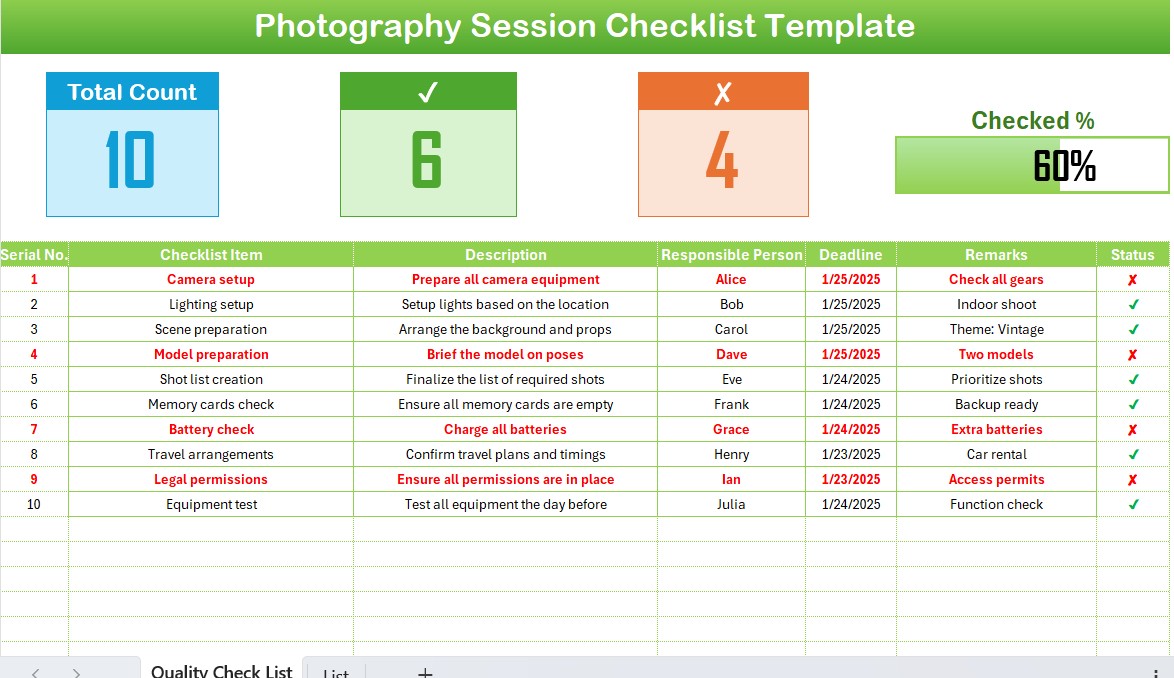
- Top Section: Includes cards with session details, total counts of tasks, checked and crossed items, and a progress bar for completion rate.
- Checklist Table: Features columns for serial number, checklist item, description, responsible person, deadline, remarks, and status. This is where you update the status as ✔ (completed) or ✘ (pending).
Click to buy Photography Session Checklist in Excel
List Sheet Tab
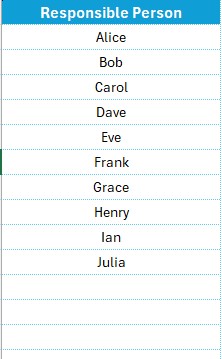
- This sheet captures a unique list of responsible persons, aiding in creating dropdown menus for the main table, simplifying task assignments.
How to Use the Photography Session Checklist in Excel
Setting Up Your Checklist
- Open the Template: Start by downloading and opening the Photography Session Checklist Template in Excel.
- Customize Your Checklist: Modify the checklist items based on the specifics of your session. You can add or remove items as needed.
Filling Out the Checklist
- Enter Task Details: For each task, fill in the appropriate details such as the responsible person, deadline, and any remarks.
- Update Task Status: As tasks are completed, update the status to ✔. This helps track progress in real-time.
Click to buy Photography Session Checklist in Excel
Advantages of Using a Photography Session Checklist in Excel
Organization: Keeps all your session details in one place.
Efficiency: Enhances productivity by tracking the progress of preparations.
Accountability: Assigns specific tasks to team members, ensuring everyone knows their responsibilities.
Clarity: Visual progress indicators help maintain an overview of the session’s readiness.
Best Practices for Managing a Photography Session Checklist
- Regular Updates: Consistently update the checklist as tasks are completed or adjusted.
- Delegate: Assign tasks to team members based on expertise and availability.
- Review and Revise: Continuously review the checklist to ensure it aligns with the session goals and make adjustments as necessary.
Conclusion
A well-prepared photography session leads to successful outcomes and high-quality results. By integrating our Photography Session Checklist in Excel into your workflow, you streamline the process, ensuring that every detail is managed effectively.
Click to buy Photography Session Checklist in Excel
Frequently Asked Questions with Answers
Q. How often should I update the photography session checklist?
Update the checklist as soon as any task status changes or new information becomes available. This keeps the entire team on the same page.
Q. Can I customize the checklist for different types of photography sessions?
Absolutely! The template is versatile and can be adapted for any type of photography session, whether it’s a wedding, corporate event, or fashion shoot.
Q. What should I do if a task is not completed on time?
Reassess the task priority, adjust the deadline if possible, and communicate any changes to the responsible person. Maintaining flexibility is key to managing unexpected challenges.
Click to buy Photography Session Checklist in Excel
Visit our YouTube channel to learn step-by-step video tutorials
View this post on Instagram
Click to buy Photography Session Checklist in Excel