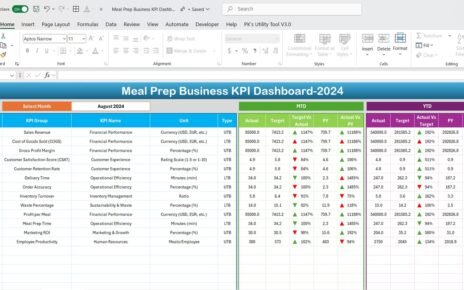In today’s digital landscape, podcasts have become a powerful medium for engaging audiences, building brand awareness, and delivering insightful content. Whether you’re an established podcaster or just starting out, understanding the performance of your podcast is key to growth and improvement. This is where a Podcast Performance KPI Dashboard comes into play.
A Podcast Performance KPI Dashboard is a comprehensive tool designed to track the key metrics of your podcasting efforts. It allows you to monitor various KPIs (Key Performance Indicators), compare data, and make informed decisions to improve your podcast strategy. By using this dashboard, podcasters can ensure their content resonates with their audience, helping to drive growth and success.
In this article, we will delve into the features and key metrics that make up a Podcast Performance KPI Dashboard, along with a detailed explanation of how it works and the essential KPIs to track.
What is a Podcast Performance KPI Dashboard?
A Podcast Performance KPI Dashboard is a visual representation of key metrics related to your podcast’s performance. It helps you analyze how well your podcast is performing, how engaged your audience is, and whether you are meeting your business or personal goals.
Tracking podcast performance is vital to understanding what resonates with your audience, allowing you to adjust content, improve your marketing strategies, and boost growth. The KPI Dashboard provides real-time updates, ensuring you are always on top of your podcast’s key metrics.
Key Features of the Podcast Performance KPI Dashboard
Our Podcast Performance KPI Dashboard comes as a ready-to-use template that makes it easy to track, manage, and optimize your podcast’s performance. The dashboard is structured with 7 worksheets, each designed to focus on specific areas of performance:
1. Home Sheet
The Home Sheet serves as an index page for the dashboard. It features six buttons that allow easy navigation to the other six sheets, providing a central hub to manage all your podcast data.

Click to Purchase Podcast Performance KPI Dashboard in Excel
2. Dashboard Sheet Tab
This is the core of the KPI Dashboard. Here, you can view key metrics such as:
- MTD (Month-to-Date) Actual vs. Target, Previous Year data, Target vs. Actual, and Previous Year vs. Actual, all with up/down arrows for conditional formatting.
- YTD (Year-to-Date) data with comparisons to targets and previous year performance.
You can select the month from a dropdown menu (range D3), and the entire dashboard will update with the relevant metrics for that month.
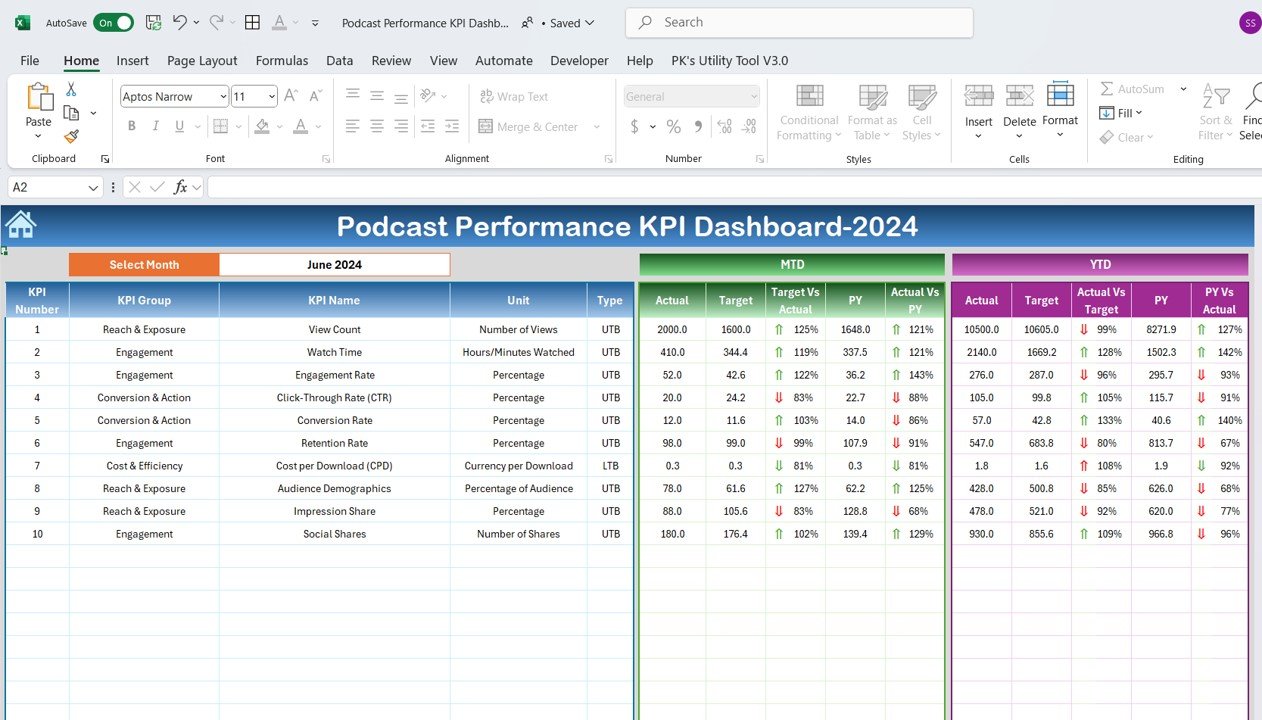
3. KPI Trend Sheet Tab
This sheet allows you to track the trends of specific KPIs over time. You can choose a KPI from the dropdown (range C3), and the sheet will display:
- KPI Group, Unit, Type (whether “Lower is better” or “Upper is better”), Formula, and Definition.

4. Actual Number Sheet Tab
In this tab, you can input the actual performance numbers for MTD and YTD for a selected month. This sheet automatically updates based on the month you select (input in range E1).
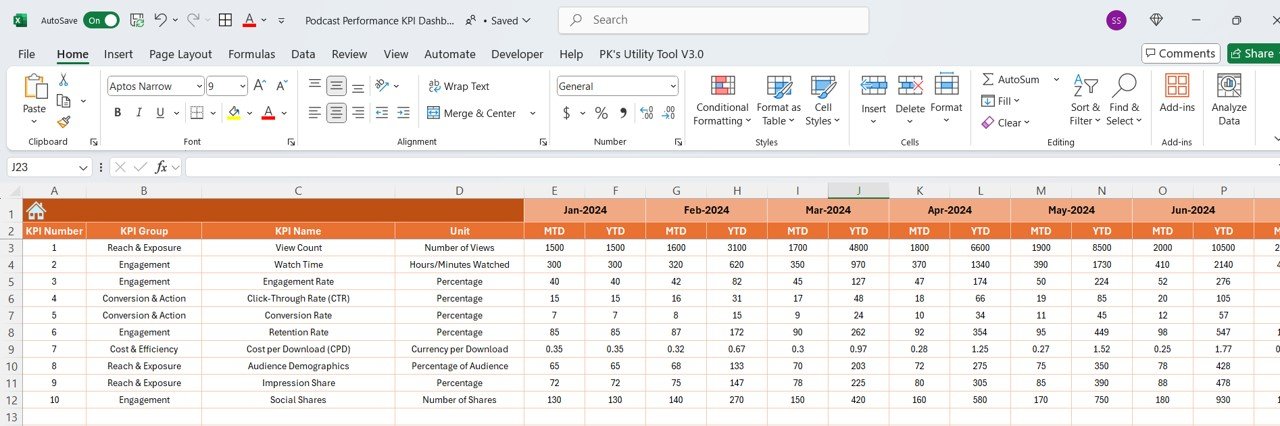
5. Target Sheet Tab
This sheet allows you to set and input target numbers for each KPI, both for MTD and YTD, helping you track performance against goals.
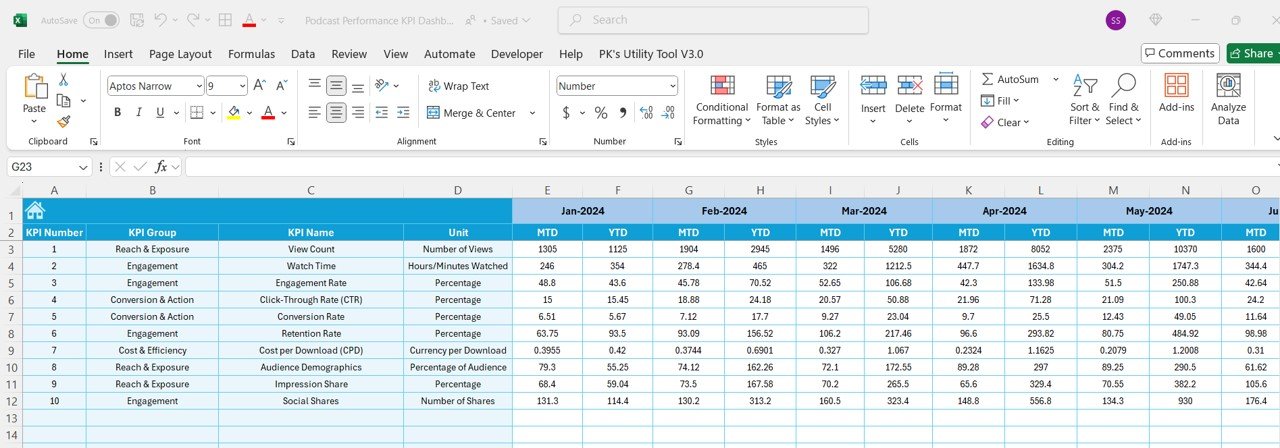
6. Previous Year Number Sheet Tab
This tab allows you to enter previous year’s data for comparison. It helps you analyze how your podcast is performing relative to past performance.
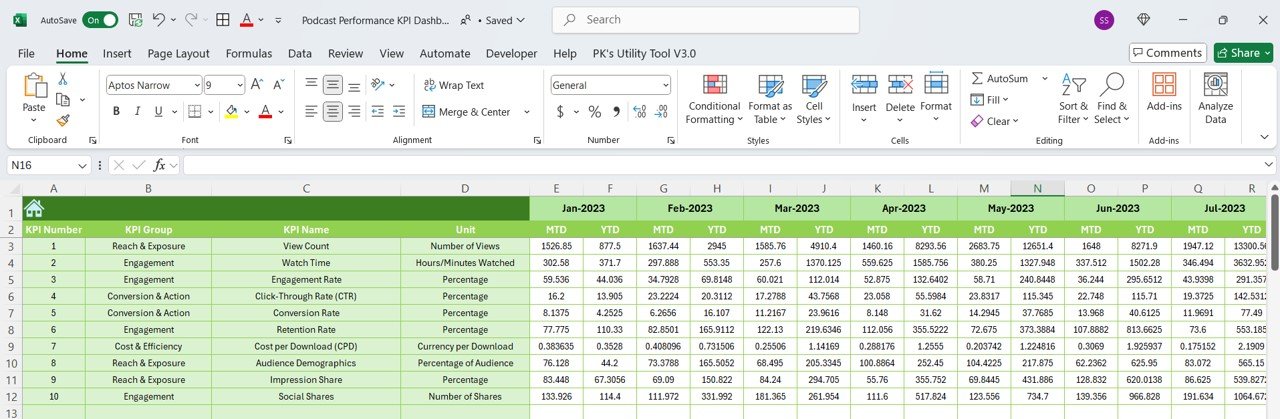
7. KPI Definition Sheet Tab
Here, each KPI is defined, providing a clear description of its meaning, formula, unit, and how it should be interpreted. This helps in accurate data entry and understanding of each metric.

Advantages of Podcast Performance KPI Dashboard
A Podcast Performance KPI Dashboard offers several benefits to podcasters who want to track, improve, and optimize their podcasting efforts:
- Centralized Data: All your podcast performance metrics are displayed in one place, making it easy to track and compare.
- Real-Time Monitoring: As data updates automatically, you can monitor your podcast’s performance in real time.
- Efficiency: By centralizing data collection, you save time and focus more on improving podcast content.
- Visual Insights: Conditional formatting and graphs make it easier to identify trends and areas for improvement.
- Data-Driven Decisions: With clear insights into your podcast’s performance, you can make informed decisions to refine your content strategy.
Opportunities for Improvement in Podcast Performance KPIs
Although the Podcast Performance KPI Dashboard gives you the metrics you need, there’s always room for improvement:
- Improve Retention: If your retention rate is low, try analyzing which parts of the episode cause listeners to drop off and adjust content accordingly.
- Focus on Engagement: If engagement is low, consider adding interactive elements to your episodes, such as calls to action, social media interaction, or community-building activities.
- Better Targeting: Analyze your audience demographics to fine-tune your content, ensuring you’re speaking to the right listeners.
- Optimize Costs: If your CPD is too high, focus on optimizing your ad targeting or exploring different paid marketing channels.
Best Practices for Using a Podcast Performance KPI Dashboard
To get the most out of your Podcast Performance KPI Dashboard, follow these best practices:
- Regular Updates: Ensure that your data is updated regularly to reflect the latest podcast metrics.
- Track Multiple KPIs: Track a range of KPIs to get a well-rounded view of your podcast’s performance.
- Set Clear Goals: Establish specific targets for each KPI to measure success more accurately.
- Year-over-Year Comparisons: Use the Previous Year Number Sheet to compare your podcast’s performance to past years.
- Actionable Insights: Use the insights from your KPIs to adjust your podcast strategy, whether that’s tweaking content, promoting episodes, or refining your audience engagement tactics.
Frequently Asked Questions (FAQs)
1. What is a Podcast Performance KPI Dashboard?
A Podcast Performance KPI Dashboard is a tool used to track and display key metrics related to your podcast’s performance. It allows you to measure the effectiveness of your episodes, audience engagement, and marketing efforts.
2. What KPIs should I track for podcast performance?
Important KPIs for podcast performance include Download Count, Listen-Through Rate, Engagement Rate, Conversion Rate, Retention Rate, Cost per Download, and Listener Demographics.
3. How often should I update my Podcast KPI Dashboard?
It’s recommended to update the dashboard at least once a month to keep track of trends. For paid campaigns, updating weekly might be necessary to make quick adjustments.
4. Can I customize the KPIs in my Podcast Performance Dashboard?
Yes, the KPI Trend Sheet allows customization, enabling you to select KPIs that align with your podcasting goals.
Conclusion
A Podcast Performance KPI Dashboard is a powerful tool for anyone serious about podcasting. It provides actionable insights into your podcast’s performance, helping you track success, spot opportunities, and make data-driven decisions to optimize your content. Whether you’re new to podcasting or a seasoned podcaster, this dashboard is an essential tool to ensure the ongoing success of your podcast.
Visit our YouTube channel to learn step-by-step video tutorials
View this post on Instagram