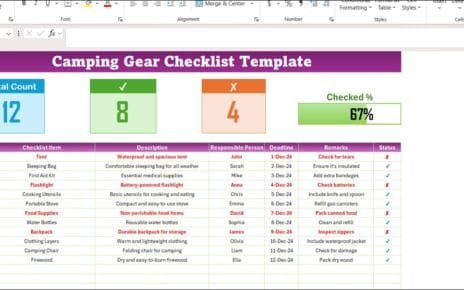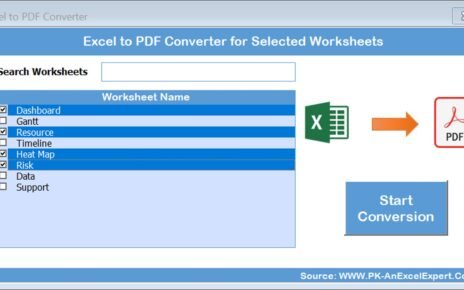Returning from a trip is always bittersweet. While you’re glad to be home, unpacking and settling back into your routine can feel overwhelming. However, with the right tools, this process doesn’t have to be stressful. The Post-Travel Unpacking Checklist is designed to help you manage this task efficiently and with minimal effort. By following a clear plan, you can unpack faster, stay organized, and get back to your daily life without hassle.
This guide will walk you through everything you need to know about the checklist, from its features to tips for making the most of it. Let’s make post-trip organizing simple and enjoyable!
Click to Post-Travel Unpacking
What is the Post-Travel Unpacking Checklist?
The Post-Travel Unpacking Checklist is a simple yet powerful Excel-based template designed to help you stay organized after a trip. It ensures that no task gets overlooked and that unpacking becomes an easier, more systematic process. Whether it’s sorting laundry, organizing toiletries, or cleaning your luggage, this checklist helps you manage every task with precision.
With its structured format, the checklist allows you to track tasks, assign responsibilities, and monitor progress. No more running around or forgetting important steps—it’s all laid out for you in one place.
Key Features of the Checklist Template
The checklist template comes with two key worksheets, each created to simplify a specific part of the unpacking process.
Post-Travel Unpacking Checklist Sheet
This is the main sheet where you record all tasks and track your progress.
Top Section
At the very top of the sheet, you’ll find a summary of your progress:
- Total Count: Displays the total number of tasks in the checklist.
- Checked Count: Shows how many tasks are completed.
- Crossed Count: Tracks incomplete or pending tasks.
- Progress Bar: Offers a visual representation of how much you’ve accomplished.

Click to Post-Travel Unpacking
Checklist Table
This table is the heart of the template. It organizes tasks into the following columns:
- Serial No.: A unique number for each task.
- Checklist Item: The name or title of the task.
- Description: A brief explanation of the task.
- Responsible Person: Assign tasks to specific individuals for better management.
- Deadline: Set a clear timeframe for when each task should be completed.
- Remarks: Add any notes or comments related to the task.
- Status: Mark tasks as completed (✔) or incomplete (✘).
List Sheet Tab
This sheet supports the main checklist by creating a dropdown list for assigning tasks. It:
Stores a unique list of responsible persons to avoid duplicate entries.
Makes it easy to select and assign tasks to family members or roommates.

Click to Post-Travel Unpacking
Why Should You Use This Checklist?
If you’re wondering why this checklist is a game-changer, here are the top reasons:
- Stay Organized: The structured layout ensures every task is accounted for, making unpacking less chaotic.
- Save Time: By following a clear plan, you can finish unpacking faster and more efficiently.
- Collaborate Easily: With the ability to assign tasks, you can share responsibilities and lighten your load.
- Track Progress: The summary cards and progress bar help you see exactly how much work you’ve completed and what’s left to do.
- Fully Customizable: Whether you need to add columns or tailor tasks to your needs, the checklist is flexible enough to adapt.
How to Get the Most Out of the Checklist
Using this checklist effectively can make all the difference. Follow these tips to make your unpacking experience smoother:
- Start as Soon as Possible: Procrastination makes unpacking harder. Begin tackling tasks shortly after you arrive home.
- Focus on Time-Sensitive Items: Start with tasks like laundry or storing perishables to avoid delays that can lead to bigger problems.
- Assign Responsibilities Clearly: Use the dropdown menu in the “Responsible Person” column to delegate tasks to others in your household.
- Regularly Update the Status: Mark tasks as completed (✔) or pending (✘) to stay on top of your progress.
- Review Before Wrapping Up: Double-check that all tasks are completed before marking the checklist as done.
Ways to Make the Checklist Even Better
While the checklist is highly effective, there’s always room for improvement. Here are some ideas:
- Add Notifications: Integrating email or app notifications can remind you about deadlines or unfinished tasks.
- Include Feedback Sections: Create a column to note what worked well or could be improved for future trips.
- Use Visual Enhancements: Incorporate icons, color codes, or bold text to make the checklist easier to navigate.
- Expand Functionality: Add a column for budget tracking to manage costs associated with unpacking, such as laundry or luggage repairs.
Conclusion
Unpacking after a trip doesn’t have to be a dreaded chore. The Post-Travel Unpacking Checklist simplifies the entire process, giving you a clear and structured way to organize your tasks. From assigning responsibilities to tracking your progress, this tool ensures that every detail is handled efficiently.
Whether you’re coming back from a weekend getaway or a long vacation, this checklist will help you transition back to daily life smoothly and stress-free.
Frequently Asked Questions (FAQs)
- How do I get started with the checklist?
Download the Excel template from [our website], open it in Microsoft Excel or Google Sheets, and customize it to fit your needs.
- Can I share this checklist with others?
Yes, the template can be shared via email or cloud storage platforms like Google Drive for collaborative use.
- Is it easy to use on a mobile device?
Absolutely! You can access and edit the checklist using mobile apps like Excel or Google Sheets.
- What should I do if I miss a deadline?
Update the deadline in the checklist and add a note in the “Remarks” column to explain the delay.
- Can I use this checklist for other purposes?
Yes, the checklist is versatile and can be adapted for other tasks like event planning or packing for future trips.
By following these steps and making the most of this checklist, you can turn unpacking into a quick and easy task. Say goodbye to post-trip stress and hello to a more organized life!
Visit our YouTube channel to learn step-by-step video tutorials