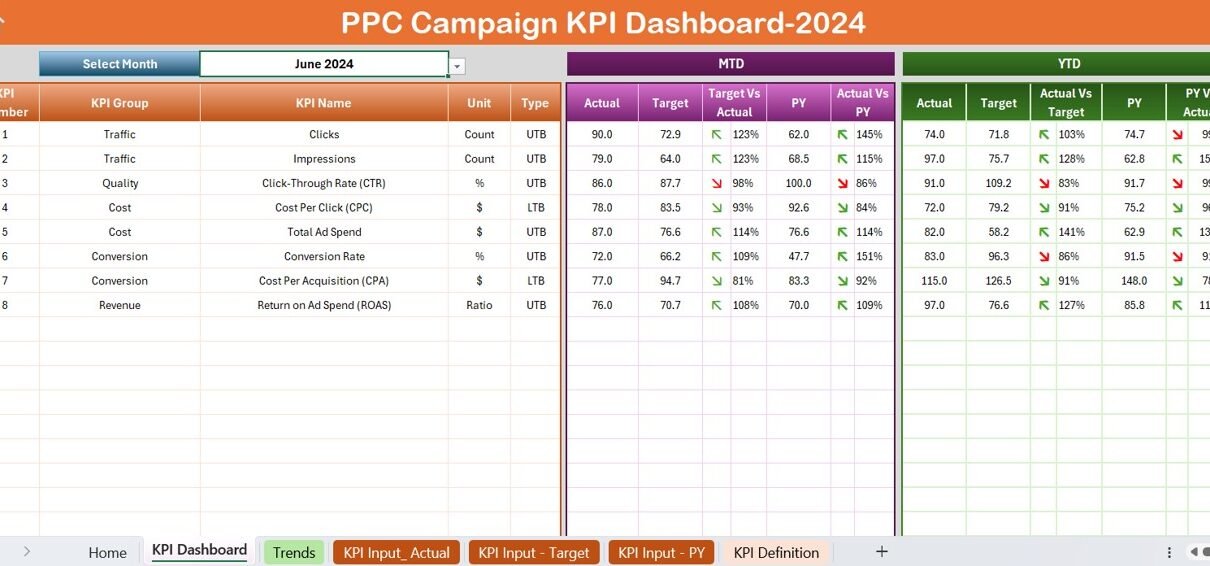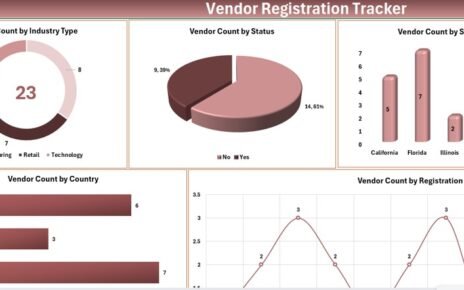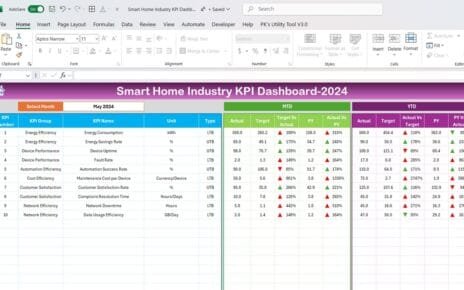In the digital age, where data drives decisions, having a robust PPC (Pay-Per-Click) Campaign KPI Dashboard in Excel is essential. This tool is not just about tracking; it’s about transforming raw data into actionable insights that can significantly enhance your marketing strategies and boost ROI.
Click to buy PPC Campaign KPI Dashboard in Excel
What is a PPC Campaign KPI Dashboard?
A PPC Campaign KPI Dashboard is an advanced Excel template designed to monitor and analyze the performance of your marketing campaigns. By focusing on Key Performance Indicators (KPIs), it helps marketers track effectiveness and optimize campaigns for better outcomes.
Key Features of the PPC Campaign KPI Dashboard
- The PPC Campaign KPI Dashboard boasts several dynamic features designed to offer comprehensive insights:
Home Sheet: Your Navigation Center
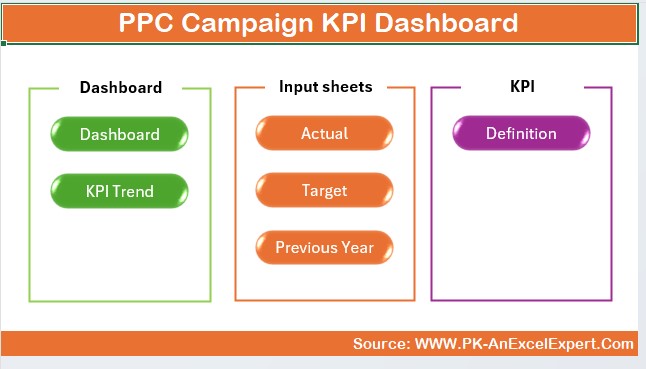
- Quick Access Buttons: Six buttons for easy navigation to respective sheets, making it user-friendly and efficient.
Dashboard Sheet Tab: The Heart of Analysis
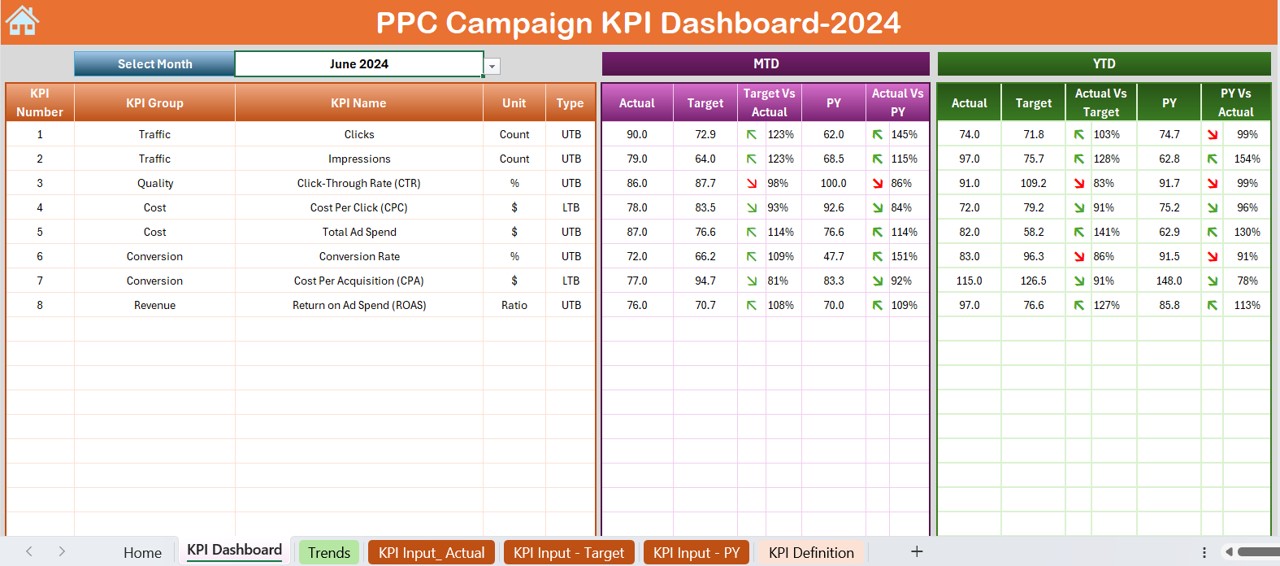
- Interactive Selections: Choose the month from a drop-down menu to view customized data.
- Dynamic Displays: View Month-To-Date (MTD) and Year-To-Date (YTD) actuals versus targets, including graphical representations with conditional formatting arrows to depict performance trends.
Click to buy PPC Campaign KPI Dashboard in Excel
KPI Trend Sheet Tab: Visual Trends and Performance
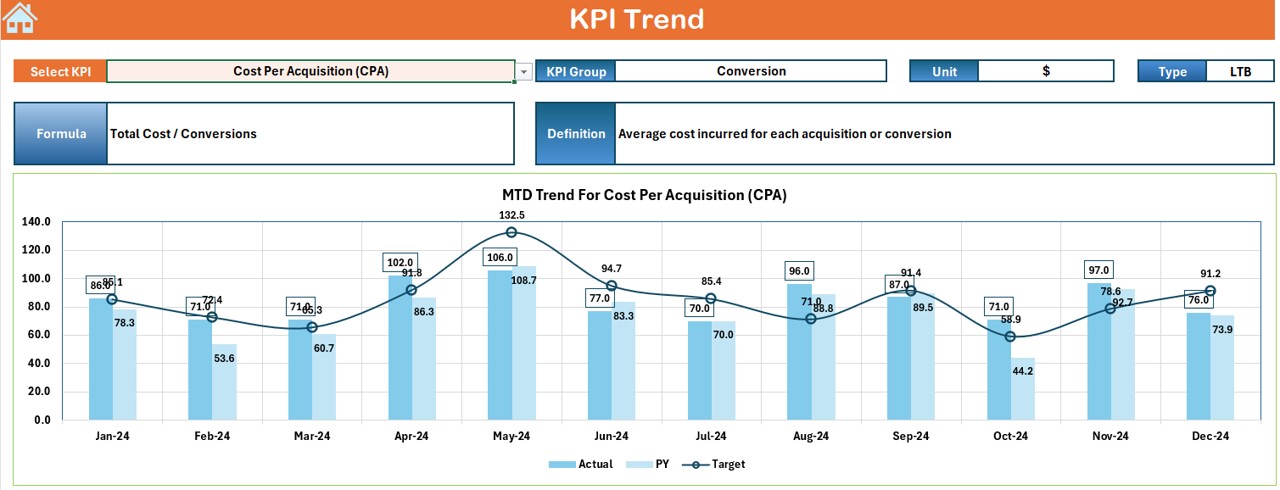
- Customizable KPI Selection: Select a KPI from the drop-down and access its group, unit, type (indicative of performance metrics like ‘Lower the Better’ or ‘Upper the Better’), formula, and definition.
- Trend Analysis: Graphical trend charts for MTD and YTD showcasing actuals, targets, and previous year’s data.
Input and Definition Sheets: Data Entry Made Simple
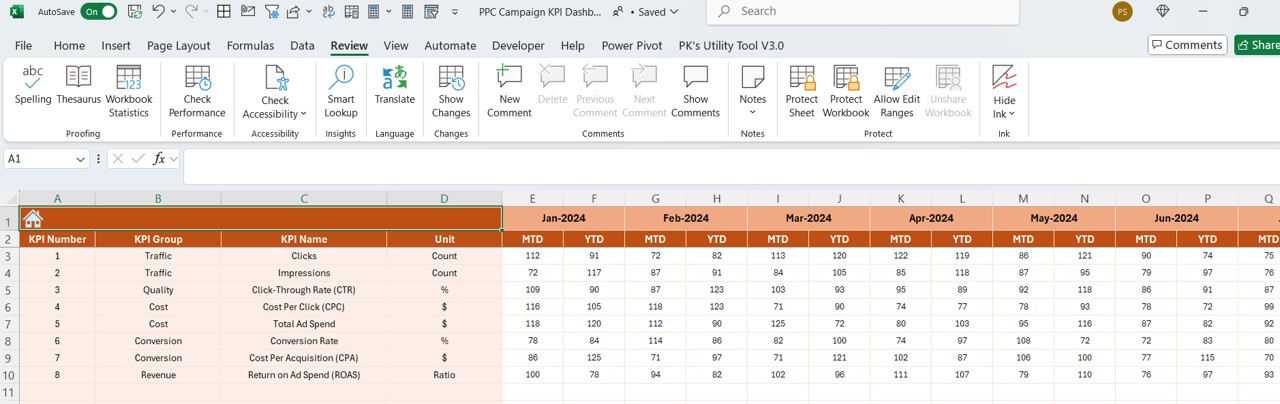
- Actual Numbers Input Sheet: Enter actual figures for MTD and YTD, adjustable by month.
Target Sheet Tab:
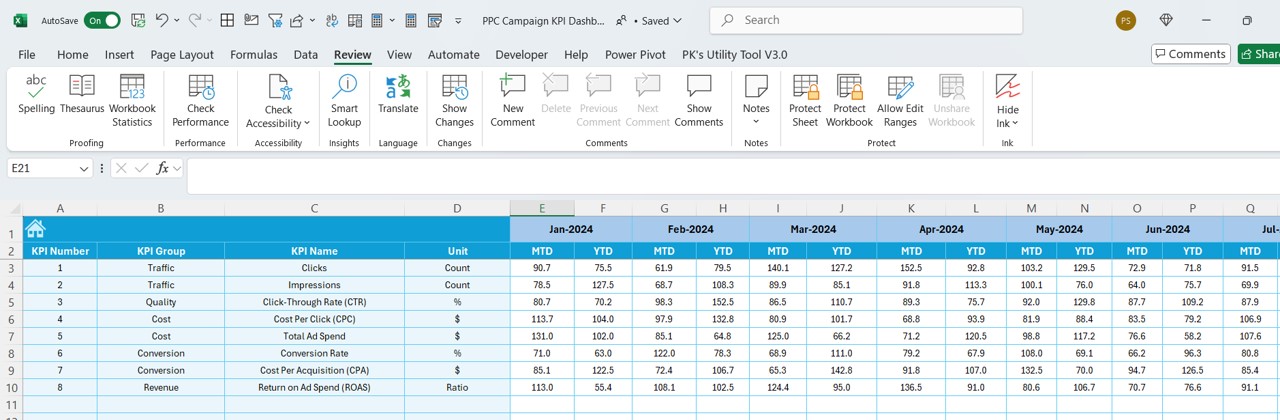
- Set monthly targets for each KPI, enhancing goal-setting precision.
Previous Year Number Sheet:
- Compare current performance against past data to gauge growth.
Click to buy PPC Campaign KPI Dashboard in Excel
KPI Definition Sheet:
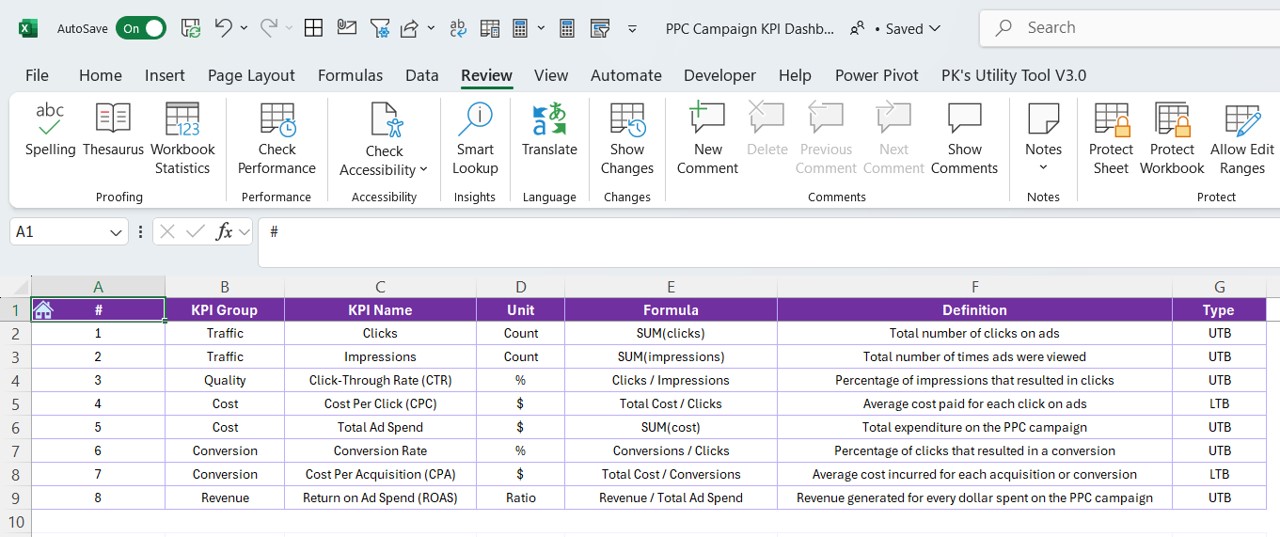
- A detailed repository of KPI names, groups, units, formulas, and definitions, ensuring clarity and consistency.
Advantages of Using a PPC Campaign KPI Dashboard
- Enhanced Decision-Making: Quick access to performance data helps in making informed decisions swiftly.
- Increased Accuracy: Reduces errors through automated calculations and predefined formulas.
- Time Efficiency: Saves hours spent on manual data compilation and analysis.
- Strategic Insights: Helps identify trends, opportunities, and areas needing improvement.
Best Practices for Utilizing Your PPC Campaign KPI Dashboard
- Regular Updates: Keep the dashboard updated with the latest data to maintain its relevance and accuracy.
- Customize as Needed: Adjust the formulas and layouts to better fit your specific campaign needs and objectives.
- Review Regularly: Schedule monthly reviews of the dashboard insights to stay on top of trends and adapt strategies accordingly.
Conclusion
The PPC Campaign KPI Dashboard in Excel is more than just a tool; it’s a part of your strategic arsenal. With detailed insights at your fingertips, optimizing your PPC campaigns becomes more intuitive, giving you a clear edge in the competitive digital marketplace.
Frequently Asked Questions with Answers
Q1: How can I customize the dashboard for different PPC platforms?
A1: Adjust the KPIs and the respective formulas to align with the specific metrics of platforms like Google Ads or Facebook Ads.
Q2: What should I do if the predefined KPIs do not cover all my campaign metrics?
A2: Add additional KPI tabs and define new metrics in the KPI Definition sheet to ensure all relevant data is tracked.
Q3: Is there a way to share dashboard insights without giving access to the entire file?
A3: Yes, consider creating PDF reports or static snapshots of the dashboard for broader sharing without compromising the integrity of your data.
Click to buy PPC Campaign KPI Dashboard in Excel
Visit our YouTube channel to learn step-by-step video tutorials
View this post on Instagram
Click to buy PPC Campaign KPI Dashboard in Excel