Preparing for a trip can be overwhelming. From packing your bags to ensuring your home is ready for your absence, the list of tasks may seem never-ending. This Pre-Departure Home Checklist is here to simplify the process for you. Designed as an easy-to-use template, this checklist ensures you have everything covered, leaving you with peace of mind to enjoy your vacation.
What is the Pre-Departure Home Checklist?
The Pre-Departure Home Checklist is a structured, ready-to-use template designed to help you organize and manage essential tasks before leaving your home. Whether you’re going on a short trip or a long vacation, this checklist ensures that no important detail is overlooked.
Key Features of the Checklist Template
Click to Pre-Departure Home
This template is split into two key worksheets, each serving a distinct purpose:
Pre-Departure Home Checklist Sheet
This is the primary sheet where you record and track your tasks.
Top Section
The top section provides an overview of your progress with:
- Three Summary Cards:
- Total Items in the Checklist
- Checked Items Count
- Crossed Items Count
- Progress Bar: A visual representation of the percentage of tasks completed.
Checklist Table
This table organizes your tasks efficiently and includes the following columns:
- Serial No.: For tracking the order of tasks.
- Checklist Item: A brief description of the task.
- Description: Additional details about the task.
- Responsible Person: Assign specific tasks to individuals.
- Deadline: Ensure tasks are completed on time.
- Remarks: Add any necessary notes.
- Status: Mark items as “✔” (checked) or “✘” (crossed).
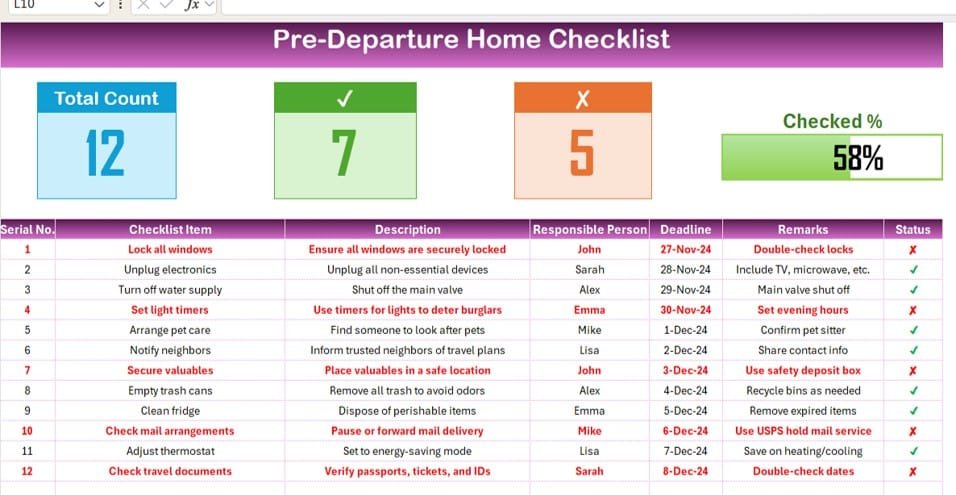
Click to Pre-Departure Home
List Sheet Tab
The secondary sheet is a supporting tool for the main checklist. It allows you to:
Maintain a unique list of responsible individuals.
Automatically create dropdown options for the “Responsible Person” column in the main checklist.
This feature simplifies assigning tasks, making it easier to manage responsibilities.
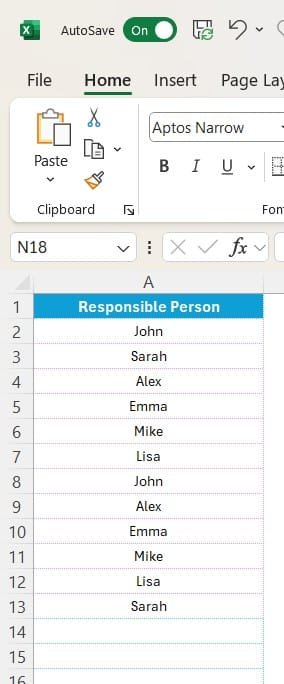
Click to Pre-Departure Home
Advantages of the Pre-Departure Home Checklist
Why should you use this checklist? Here are some compelling reasons:
- Organization Made Easy: The structured format ensures you don’t miss any critical task.
- Customizable: Modify columns, add details, or remove unnecessary items to fit your specific needs.
- Efficient Progress Tracking: With summary cards and a progress bar, you always know how much work is left.
- Collaborative Use: Assign tasks to family members or roommates, ensuring everyone contributes.
Best Practices for Using the Checklist
Here are some tips to make the most out of the Pre-Departure Home Checklist:
- Update Regularly: Keep the checklist up to date. Add new items as needed and mark completed tasks promptly.
- Prioritize Tasks: Highlight critical tasks and tackle them first. This way, even if you’re short on time, the most important things are done.
- Leverage the Dropdown Menu: Use the dropdown menu in the “Responsible Person” column to assign tasks efficiently.
- Review Before Departure: Conduct a final review to ensure all tasks are checked off. This double-check reduces the likelihood of forgetting anything.
Opportunities for Improvement in the Checklist
While this checklist is a robust tool, there’s always room for enhancement:
- Add a Notification System: Integrating email or app notifications can remind users of upcoming deadlines.
- Include Budget Management: Add a section to track vacation budgets alongside pre-departure tasks.
- Enhance Visuals: sing icons or color-coded rows could make the checklist even more intuitive.
Conclusion
The Pre-Departure Home Checklist is a must-have tool for anyone planning a vacation. By organizing your tasks, assigning responsibilities, and tracking progress, this template takes the stress out of preparation. Whether you’re leaving for a weekend getaway or an extended holiday, this checklist ensures everything is under control.
Frequently Asked Questions (FAQs)
- How do I download and use the checklist template?
You can download the template in Excel format from [our website]. Open it in Excel, customize the tasks, and start using it right away.
- Can I use this checklist for other purposes?
Absolutely! While designed for pre-departure tasks, you can adapt this checklist for event planning, moving houses, or even daily to-do lists.
- Is this checklist template mobile-friendly?
Yes, you can open and edit the template on mobile apps like Google Sheets or Excel Mobile.
- How do I assign tasks to multiple people?
Use the dropdown menu in the “Responsible Person” column to select individuals. If needed, you can add multiple rows for shared tasks.
- Can I add more columns to the checklist?
Yes, the template is fully customizable. You can add columns such as “Priority Level” or “Estimated Time to Complete” to suit your needs.
Visit our YouTube channel to learn step-by-step video tutorials
View this post on Instagram


