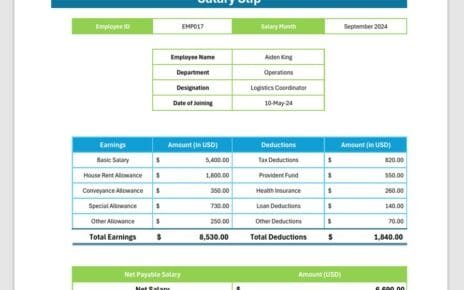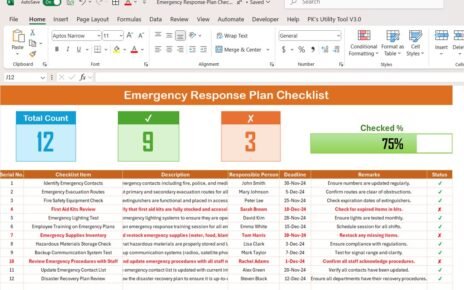Planning a trip involves numerous tasks and deadlines. Staying organized is key to ensuring a hassle-free experience. With the Pre-Travel Documentation Checklist Template in Excel, you can efficiently track all your travel-related tasks and responsibilities in one place. This comprehensive guide will walk you through everything you need to know about using this powerful tool.
Why Use a Pre-Travel Documentation Checklist Template?
Travel preparation often includes a variety of tasks, from gathering necessary documents to packing essentials. Without a structured approach, it’s easy to forget important items or miss deadlines. This Excel template is designed to:
- Save time by providing a ready-to-use structure.
- Ensure completeness by keeping all tasks in one place.
- Reduce stress with automated progress tracking.
- Features of the Pre-Travel Documentation Checklist Template
The Pre-Travel Documentation Checklist Template comes with two key worksheets, thoughtfully designed to streamline your planning process.
Pre-Travel Documentation Checklist Sheet
Click to Pre-Travel Documentation
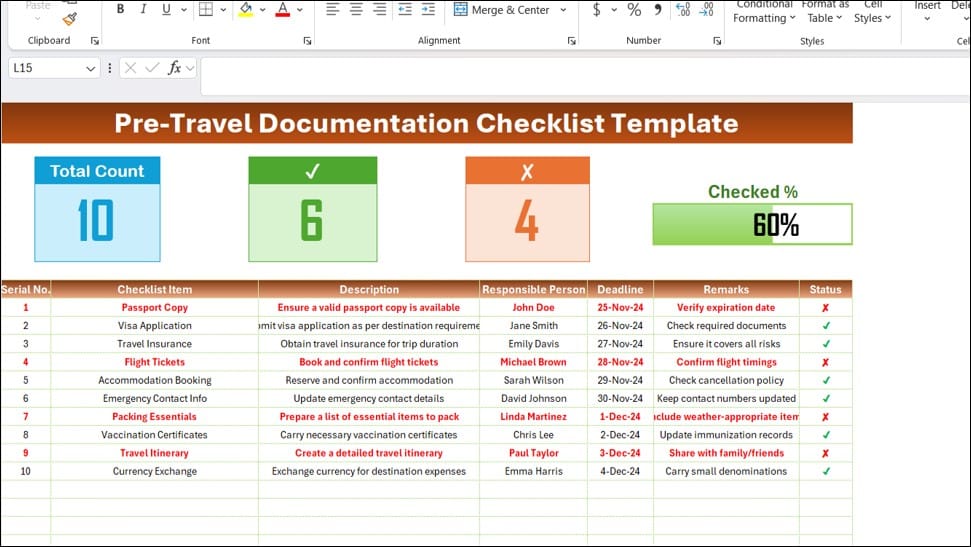
Click to Pre-Travel Documentation
Top Section
This section offers a snapshot of your checklist progress with three visually appealing cards:
- Total Count: Displays the total number of checklist items.
- Checked Count: Shows the number of tasks marked as complete.
- Crossed Count: Tracks tasks marked as incomplete.
- Progress Bar: Provides a percentage-based progress indicator for completed tasks.
Checklist Table
The checklist table is the heart of the template. It includes the following columns to organize your travel tasks effectively:
- Serial No.: Automatically numbers each task.
- Checklist Item: The specific task or document to be completed.
- Description: Details about the task, providing clarity.
- Responsible Person: Assign the task to a specific individual.
- Deadline: Set a due date for the task.
- Remarks: Add any additional notes or observations.
- Status: Update the task status as ✔ (complete) or ✘ (incomplete).
List Sheet
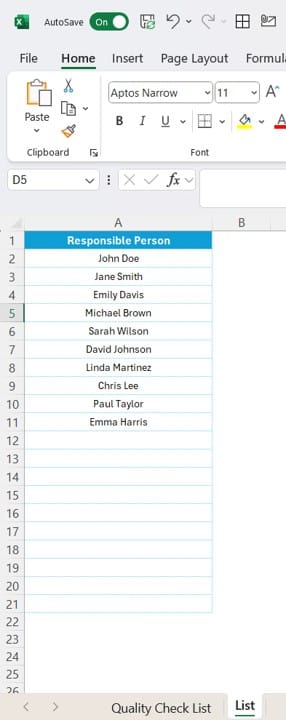
Click to Pre-Travel Documentation
This secondary sheet captures the unique list of Responsible Persons to create dropdown menus in the main table. Using dropdown lists:
- Reduces errors.
- Ensures consistency.
- Makes task assignment quick and easy.
How to Use the Pre-Travel Documentation Checklist Template
Follow these simple steps to maximize the potential of this template:
Open the Excel file and review the structure.
Customize the Checklist
Click to Pre-Travel Documentation
Update the Checklist Items column with your specific tasks.
Assign tasks to individuals using the dropdown menu in the Responsible Person column.
- Set Deadlines: Add realistic deadlines for each task in the Deadline column to ensure timely completion.
- Track Progress: Mark tasks as complete (✔) or incomplete (✘) in the Status column. Watch the progress bar update dynamically.
- Review Regularly: Check the top section for an overview of your progress. Adjust deadlines or reassign tasks as needed.
Advantages of Using the Pre-Travel Documentation Checklist Template
- Enhanced Organization: Having all tasks in one place reduces the chances of missing crucial documents or deadlines.
- Improved Accountability: Assigning responsibilities ensures everyone knows their role, making teamwork smoother.
- Real-Time Progress Tracking: The template’s visual cards and progress bar offer an instant overview of your planning status.
- Customizable for Any Trip: Whether it’s a business trip, family vacation, or solo adventure, you can tailor the checklist to suit your needs.
Best Practices for Using the Checklist Template
- Start Early Begin planning at least a month before your travel date to avoid last-minute stress.
- Regular Updates Check and update the template weekly to stay on track.
- Involve Everyone If you’re traveling in a group, share the checklist with all participants to ensure collaboration.
- Backup Your File Save the template on a cloud platform like Google Drive to access it from anywhere.
- Print a Copy For convenience, print the checklist and carry it during your trip.
- Common Use Cases for the Pre-Travel Documentation Checklist
This template is perfect for various scenarios, such as:
Click to Pre-Travel Documentation
- Family vacations: Keep track of everyone’s packing needs and document requirements.
- Business trips: Ensure professional documents and travel logistics are in order.
- Study abroad programs: Monitor tasks like visa applications and academic paperwork.
Frequently Asked Questions (FAQs)
Q. Can I add more columns to the template?
Yes, you can customize the table by adding extra columns like “Priority” or “Estimated Cost.” Just ensure they align with the existing format.
Q. How do I share this checklist with my team?
You can share the Excel file via email or upload it to a collaborative platform like Google Sheets or Microsoft Teams.
Q. Is this template compatible with mobile devices?
Yes, you can use this template on mobile apps like Excel or Google Sheets for on-the-go updates.
Q. Can I track multiple trips using this template?
Certainly! Create separate worksheets for each trip within the same Excel file to manage multiple travel plans.
Q. How do I reset the progress bar after completing one trip?
Clear the Status column by removing all ✔ and ✘ entries. The progress bar will automatically reset.
Conclusion
The Pre-Travel Documentation Checklist Template in Excel is a must-have tool for anyone who values organization and efficiency. With its user-friendly design and powerful features, you can confidently plan your travel while staying stress-free. Whether it’s a short trip or a long-term journey, this template will keep you prepared every step of the way.
Visit our YouTube channel to learn step-by-step video tutorials
View this post on Instagram