Managing procurement efficiently requires clear processes, timely follow-ups, and organized documentation. Our Procurement Checklist Template in Excel offers a streamlined approach to tracking all procurement activities. With its user-friendly design and essential features, this template ensures you never miss a critical task in your procurement workflow.
Click to buy Procurement
In this article, you will learn about the structure, key features, advantages, and best practices of using the Procurement Checklist Template in Excel. Let’s dive in!
What is a Procurement Checklist Template?
A Procurement Checklist Template is a structured tool that helps businesses manage their procurement process effectively. This Excel-based template tracks critical procurement activities, assigns responsibilities, sets deadlines, and monitors the progress of tasks.
Whether you are managing a small project or a large-scale operation, this template simplifies the procurement process by offering a clear and organized workflow.
Click to buy Procurement
Key Features of the Procurement Checklist Template
This ready-to-use template includes everything you need to streamline your procurement activities. Below are the key features:
Two Organized Worksheets
The template includes the following tabs:
Procurement Checklist Tab:
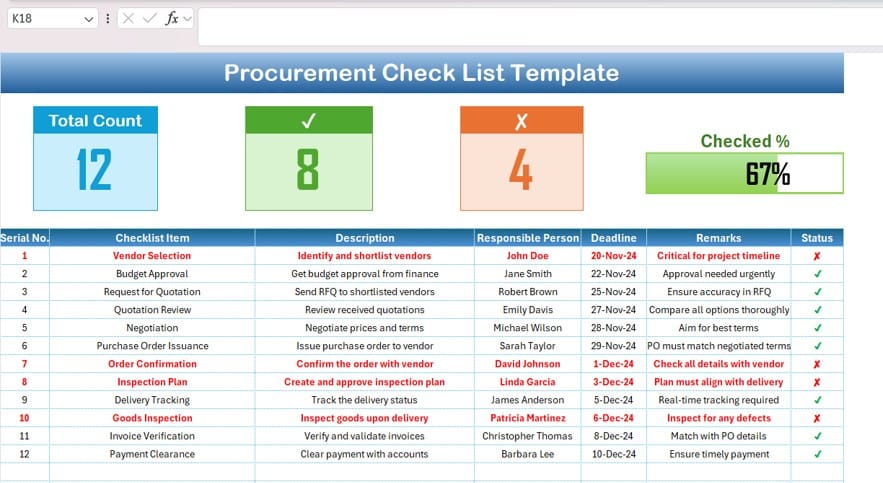
- This is the main sheet where you will capture all checklist details.
- Includes top section cards for summary insights and a detailed checklist table for task tracking.
List Tab:
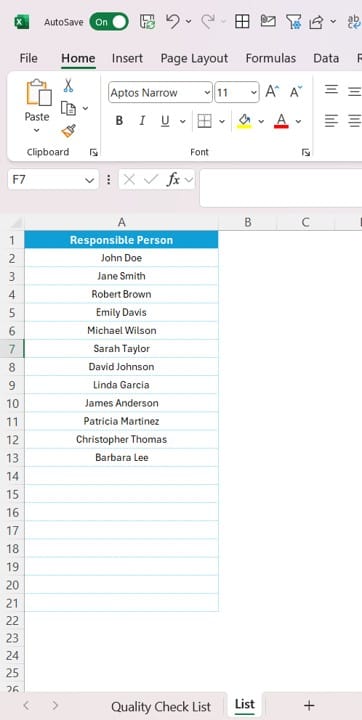
- Contains a list of responsible persons to create drop-down options in the checklist table.
Click to buy Procurement
Top Section Summary Cards
The top section in the Procurement Checklist tab provides instant insights:
- Total Count: The total number of checklist items.
- Checked Count: Number of completed tasks marked as ✔.
- Crossed Count: Tasks pending or marked as ✘.
- Progress Bar: Visual representation of task completion in percentage.
Comprehensive Checklist Table
The checklist table is the core of this template. It includes the following columns:
- Serial No.: Tracks the order of tasks.
- Checklist Item: Lists the procurement tasks.
- Description: Provides details about each task.
- Responsible Person: Assigns accountability.
- Deadline: Specifies when the task should be completed.
- Remarks: Notes for additional details or reminders.
- Status: Indicates task completion (✔ or ✘).
Click to buy Procurement
How to Use the Template?
Populate the Checklist Table
- Open the Procurement Checklist tab.
- Fill in each task under the respective columns such as Checklist Item, Description, Responsible Person, etc.
Assign Responsible Persons
- Use the drop-down menu in the Responsible Person column to assign tasks from the predefined list in the List Tab.
Track Task Progress
- Update the Status column by marking tasks as ✔ (completed) or ✘ (pending).
Monitor Summary Insights
- Refer to the Top Section Cards to check total tasks, completed tasks, and overall progress in real-time.
Advantages of the Procurement Checklist Template
- Improved Organization: The template ensures all procurement tasks are listed in one place for easy tracking.
- Time Efficiency: With clear task assignments and deadlines, your team can prioritize efficiently.
- Real-Time Progress Monitoring: The progress bar and summary cards give instant visibility into the procurement status.
- Accountability: The Responsible Person column ensures tasks are assigned and tracked effectively.
Click to buy Procurement
Best Practices for Using the Procurement Checklist Template
- Keep the Checklist Updated: Update the checklist regularly to reflect task status changes, such as marking completed items as ✔.
- Assign Clear Responsibilities: Ensure that every task has an assigned responsible person to avoid confusion.
- Set Realistic Deadlines: Provide achievable deadlines for each task to maintain smooth workflows.
- Use Remarks for Clarity: Add notes in the Remarks column for critical instructions or reminders.
- Review Progress Weekly: Analyze the progress bar and summary cards to identify bottlenecks and address them proactively.
Conclusion
The Procurement Checklist Template in Excel is an invaluable tool for businesses to streamline their procurement processes. With its user-friendly interface, dynamic features, and organized structure, this template ensures procurement tasks are completed efficiently and on time.
By incorporating this template into your workflow, you can enhance productivity, accountability, and overall operational efficiency.
Click to buy Procurement
Frequently Asked Questions
Q. What is a Procurement Checklist Template used for?
It helps businesses manage and track procurement activities, ensuring no tasks are overlooked.
Q. Can I customize the template?
Yes, you can add or modify columns, update the checklist items, and change formatting to suit your specific needs.
Q. How does the progress bar work?
The progress bar dynamically updates based on the number of tasks marked as ✔ compared to the total tasks in the checklist.
Q. Can I use this template for other projects?
Absolutely! This template can be adapted for any project requiring task tracking and progress monitoring.
Q. Is it possible to integrate this template with other tools?
Yes, you can export the data to other tools like Microsoft Project or Google Sheets for additional functionality.
Visit our YouTube channel to learn step-by-step video tutorials
View this post on Instagram
Click to buy Procurement


