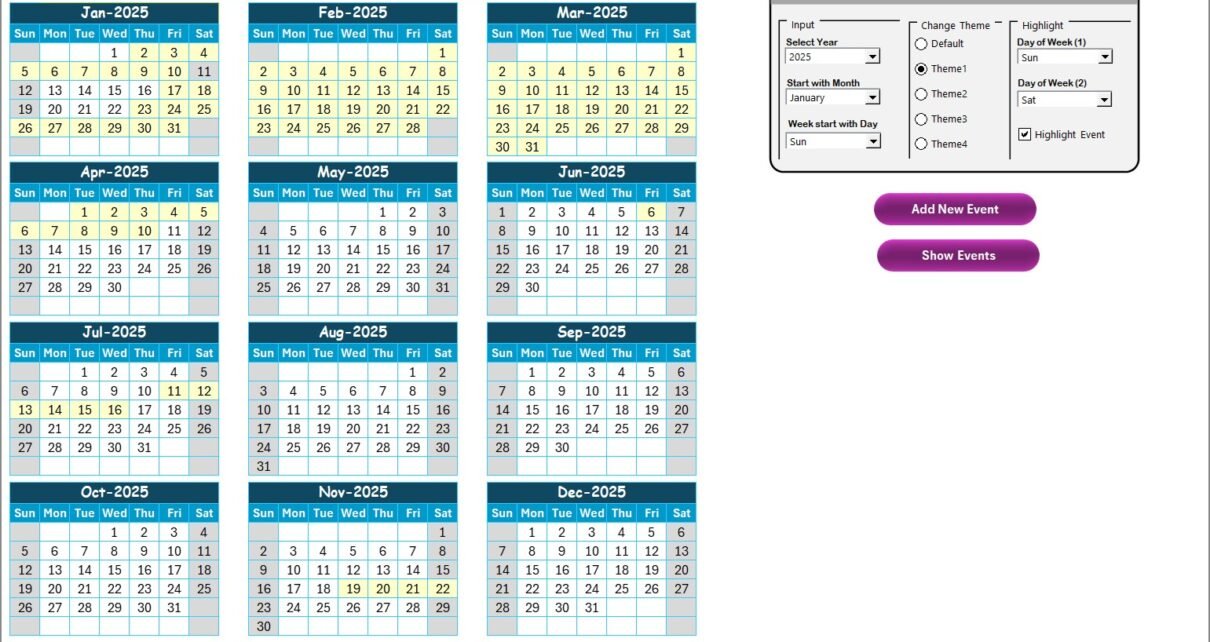In the fast-paced world of procurement, managing customer relationships and experiences requires more than just a good memory or scattered notes. A streamlined, automated calendar can become your secret weapon to enhance communication, organize tasks, and never miss a milestone. This article introduces the Procurement Customer Experience Calendar in Excel — a ready-to-use, dynamic tool designed to elevate your workflow and boost client satisfaction.
Let’s explore how this calendar works, its major benefits, and how you can make the most out of it.
Click to Purchases Procurement Customer Experience Calendar in Excel
What is the Procurement Customer Experience Calendar in Excel?
The Procurement Customer Experience Calendar is a powerful Excel-based template created to help procurement teams stay organized, informed, and proactive. It includes five thoughtfully structured worksheets, each serving a unique purpose, from viewing annual schedules to managing event records.
This calendar isn’t just a tracker – it’s a central hub for enhancing customer experience by ensuring nothing falls through the cracks.
Key Features of the Calendar Template
Home Sheet Tab
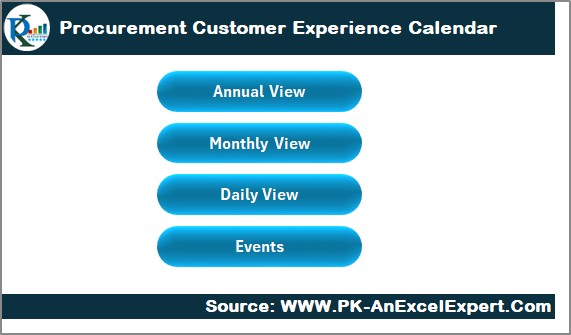
This is the control center of the template. It contains buttons that let you easily navigate to various views:
- Annual View
- Monthly View
- Daily View
- Events List
Everything you need is one click away.
Annual View Sheet Tab
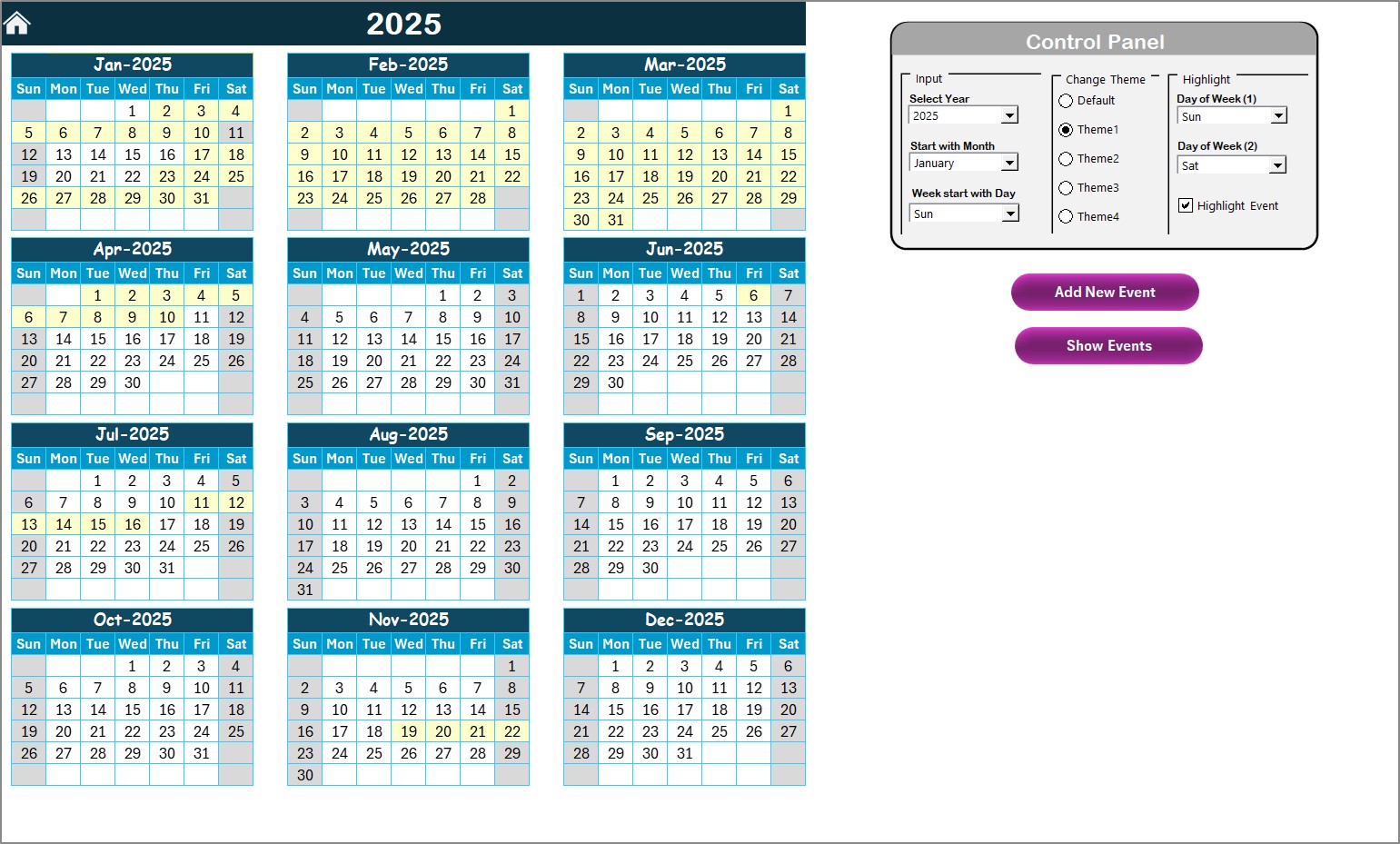
This tab shows 12-months of calendar view in a single glance. Ideal for planning long-term procurement activities, client interactions, or key event dates.
Control Panel Highlights:
- Input Group: Change the year, starting month, and starting day of the week.
- Theme Group: Choose from five color themes to personalize the look.
- Highlight Group: Highlight two specific weekdays (like Saturday & Sunday) and toggle on/off event highlighting in yellow.
Interactive Buttons:
- Add New Event: Opens a form to log a new activity.
- Show Event: Displays events for a selected day.
Monthly View Sheet Tab
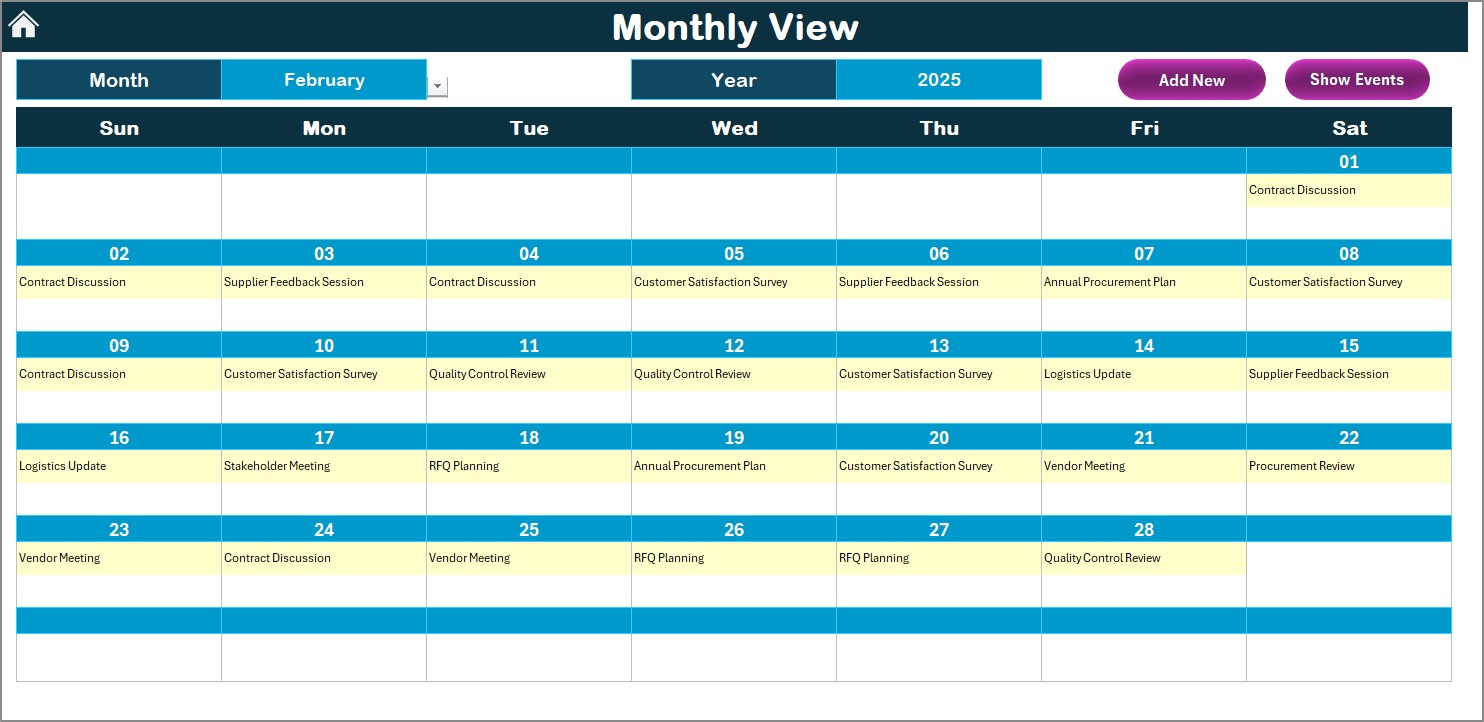
This offers a focused view of a specific month.
- Select any month and year to filter the calendar.
- Displays up to one event per date; if more, you’ll see “more than 1…” as a helpful indicator.
Top Buttons:
- Add New Event
- Show Event
Daily View Sheet Tab
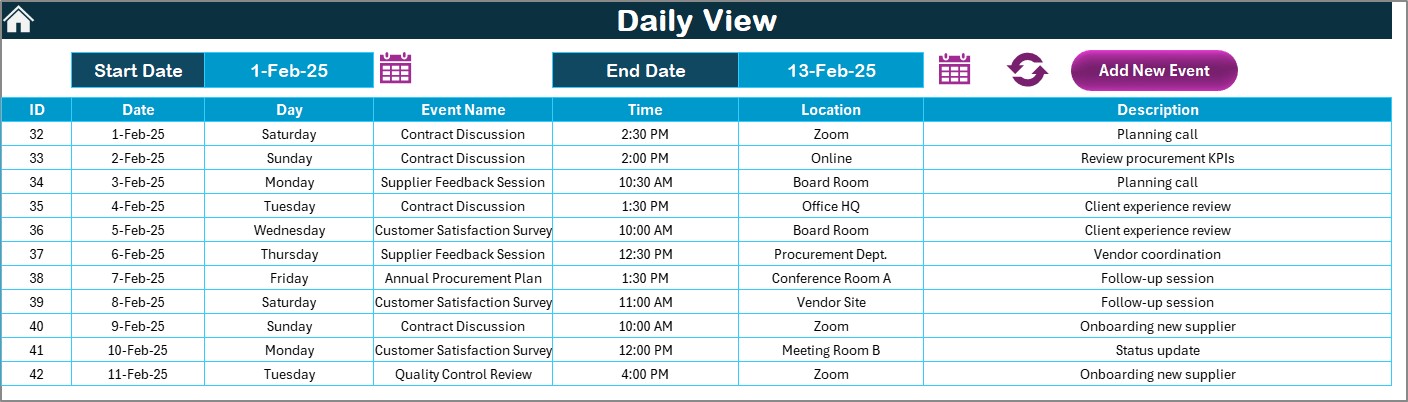
Use this when you need a detailed view by date range:
- Choose Start Date and End Date.
- Click Refresh to update the view with relevant events.
- Add new entries with a single click using the Add New Event button.
Events Sheet Tab
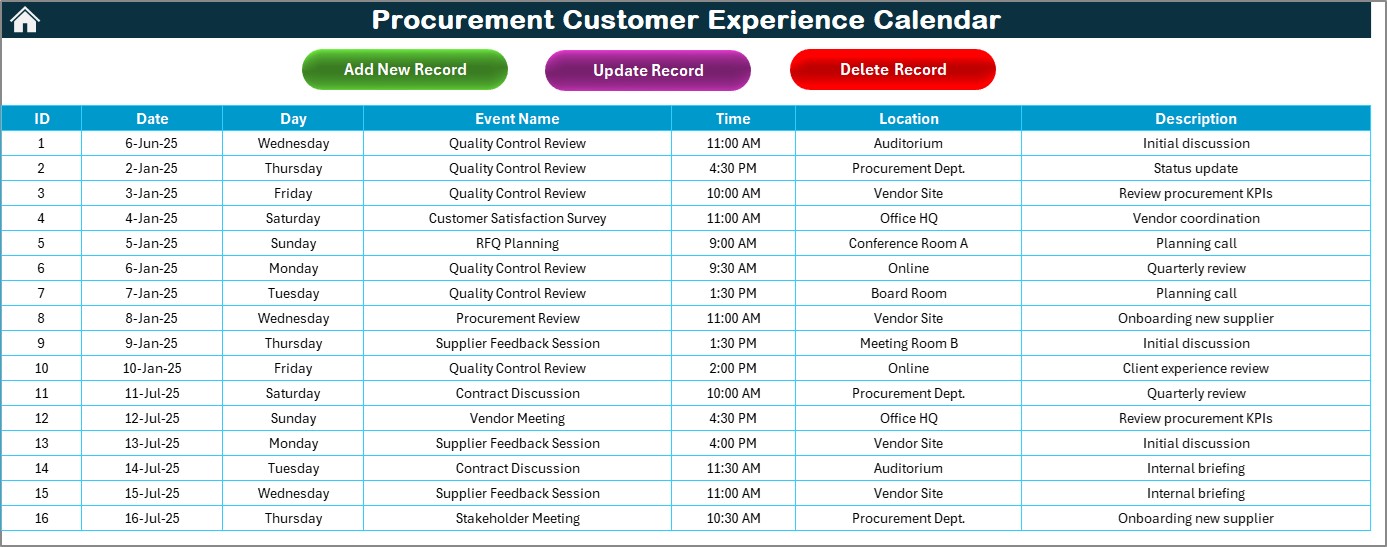
Think of this as the backend database for all your event records.
Includes:
- Auto-generated ID
- Date, Day, Event Name, Time, Location, Description
Action Buttons:
- Add New Record
- Update Existing Record
- Delete Record
Click to Purchases Procurement Customer Experience Calendar in Excel
Advantages of Using a Procurement Customer Experience Calendar
🌟 Improved Organization
- Keep all important dates, events, and tasks in one place.
🤝 Enhanced Customer Experience
- Never miss follow-ups, client reviews, or key procurement actions.
⏳ Saves Time
- Skip the endless back-and-forth. All data is easy to access and update.
🔄 Dynamic Updates
- Automatically refreshes data based on your inputs, reducing manual errors.
🔹 Customizable
- Change colors, themes, and calendar settings to suit your team’s needs.
How to Use the Calendar Effectively?
Using this Excel tool is easy, even if you’re not an Excel pro. Here’s a quick guide:
Step 1: Start at the Home Sheet
- Use the navigation buttons to jump to your desired view.
Step 2: Add Events Regularly
- Click on “Add New Event” in any view to quickly enter event details.
Step 3: Update and Delete Smartly
- Go to the Events Sheet, select the ID, and choose to update or delete as needed.
Step 4: Use Filters and Refresh
- Use the date selectors and Refresh button in the Daily View to generate real-time results.
Best Practices for the Procurement Customer Experience Calendar
- Be Consistent: Log every event as soon as it’s confirmed.
- Keep Descriptions Short: Make the event details quick to read.
- Use Themes: Apply color codes to categorize or prioritize.
- Review Weekly: Set aside time to check for upcoming tasks and events.
- Backup Your File: Always keep a copy on cloud storage or email.
Why Should Procurement Teams Use This Calendar?
🤞 Stay on Schedule
- Whether it’s a product delivery or supplier meeting, never miss a beat.
👩💼 Assign Ownership
- Clearly assign who is responsible for each task or event.
🚀 Improve Workflow
- By visualizing the schedule, teams can better align efforts.
🌍 Who Can Use This Template?
This calendar is not just limited to procurement departments. It works wonders for:
- Vendor Management Teams
- Operations & Supply Chain Planners
- Customer Success Departments
- Project Managers
- SMEs and Consultants
Customize It for Your Business Needs
You can personalize this template by:
- Adding your company logo
- Changing the font styles or sheet layouts
- Integrating with Power Query or VBA for automation
- Using conditional formatting for quick visual insights
🌐 Benefits at a Glance
- ✅ Ready to use, plug-and-play Excel file
- ✅ Eliminates the need for third-party calendar tools
- ✅ Perfect for both long-term planning and daily task tracking
- ✅ Supports improved team collaboration and accountability
Conclusion
The Procurement Customer Experience Calendar in Excel is more than a spreadsheet – it’s a powerful scheduling tool built to simplify the procurement process. With its intuitive interface, customizable features, and centralized event tracking, teams can deliver better results and elevate their customer service game.
So why wait? Start organizing your procurement tasks like a pro!
Frequently Asked Questions (FAQs)
❓ Can I use this template without advanced Excel knowledge?
Yes! The interface is user-friendly and requires no coding or advanced formulas.
❓ Can I track multiple events on the same day?
Absolutely. While the monthly view displays just one, you can view all events in detail using the “Show Events” button or the Daily View tab.
❓ Is the template customizable?
Yes, from colors to layout to data fields – everything can be tailored to suit your workflow.
Click to Purchases Procurement Customer Experience Calendar in Excel
Visit our YouTube channel to learn step-by-step video tutorials