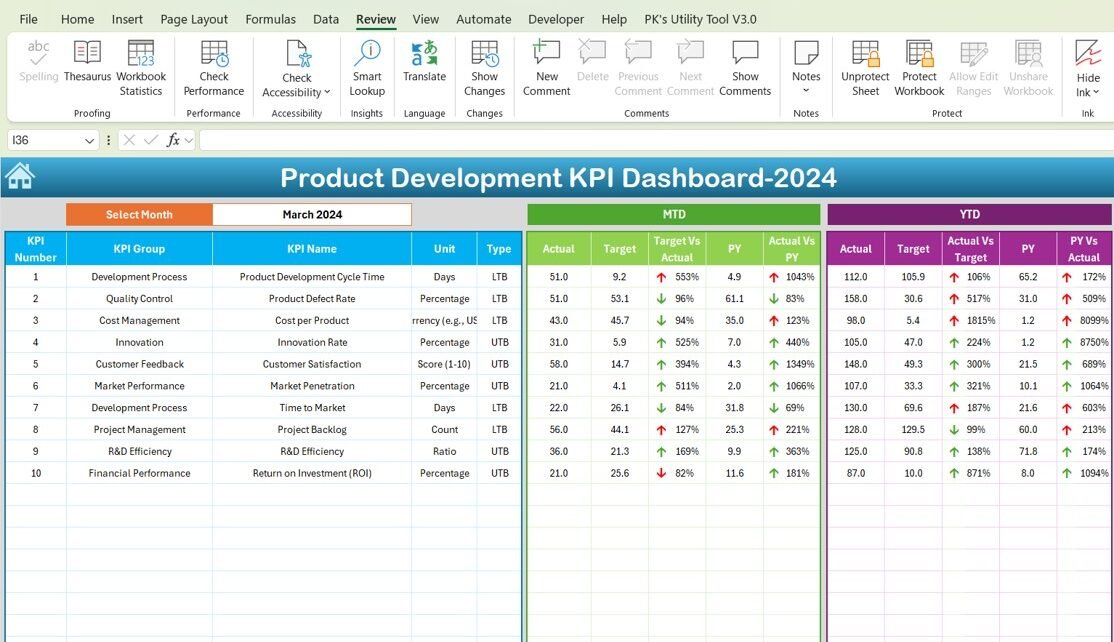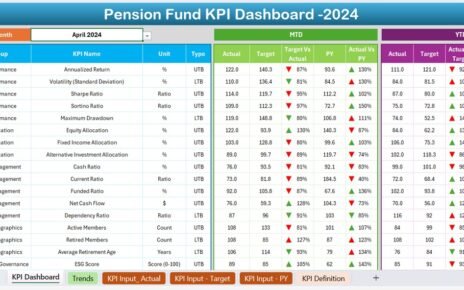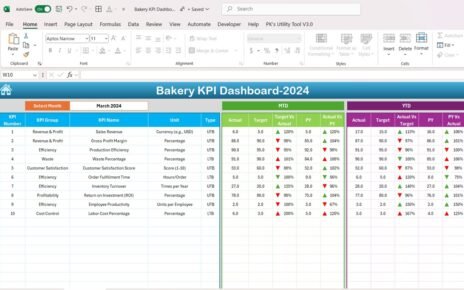The Product Development KPI Dashboard is an essential tool for monitoring and evaluating the performance of your product development process. By tracking the right KPIs, you can ensure that your projects are on track, deliver the expected value, and align with strategic goals. This dashboard provides an overview of key metrics, giving you the power to make data-driven decisions, improve efficiency, and enhance the overall quality of your product development lifecycle.
In this article, we’ll explore what a Product Development KPI Dashboard is, how to set it up, and the KPIs you need to track for optimal results. We’ll also dive into the advantages, opportunities for improvement, and best practices to help you maximize the effectiveness of your dashboard. Additionally, we will provide answers to some frequently asked questions (FAQs) about Product Development KPIs.
What is a Product Development KPI Dashboard?
A Product Development KPI Dashboard is a visual representation of key metrics that measure the progress and success of your product development efforts. It’s a centralized location where you can track vital indicators such as cycle time, defect rates, cost per product, and customer satisfaction. This tool helps product managers, teams, and stakeholders stay aligned, make informed decisions, and prioritize improvements.
The dashboard is highly customizable and should reflect the specific goals of your organization. It is a valuable asset for monitoring various aspects of the product lifecycle—from ideation to launch and post-launch performance.
Key Features of the Product Development KPI Dashboard
The Product Development KPI Dashboard template is designed to provide a comprehensive overview of your product development performance. Below are the key features and worksheets that come with the dashboard:
Home Sheet
The Home Sheet is an index page that provides easy navigation. It contains six buttons that allow users to jump directly to any of the other worksheets in the dashboard.
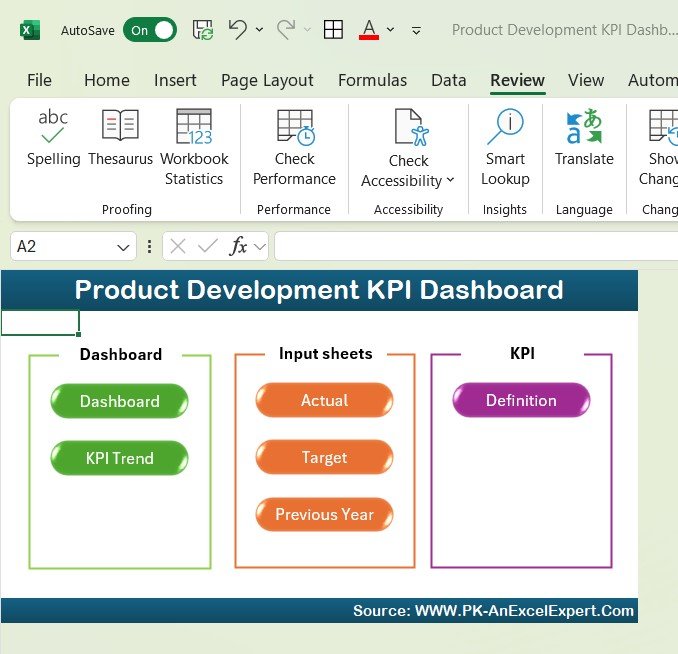
Click to Product Development KPI
Dashboard Sheet
The Dashboard Sheet is the core of the template. Here, you will find an overview of all KPIs, with the ability to select the month you want to analyze from a dropdown (D3). The dashboard will update automatically to reflect MTD (Month-to-Date) and YTD (Year-to-Date) data for the selected month.
On this sheet, you can view:
- MTD Actual: Displays the actual performance for the current month.
- Target vs Actual: Highlights whether the actual performance meets or exceeds the target, using up/down arrows and conditional formatting.
- PY vs Actual: Compares the current month’s performance with the previous year’s data, with the same arrow indicators.
- YTD Actual: Shows the cumulative performance for the year-to-date.
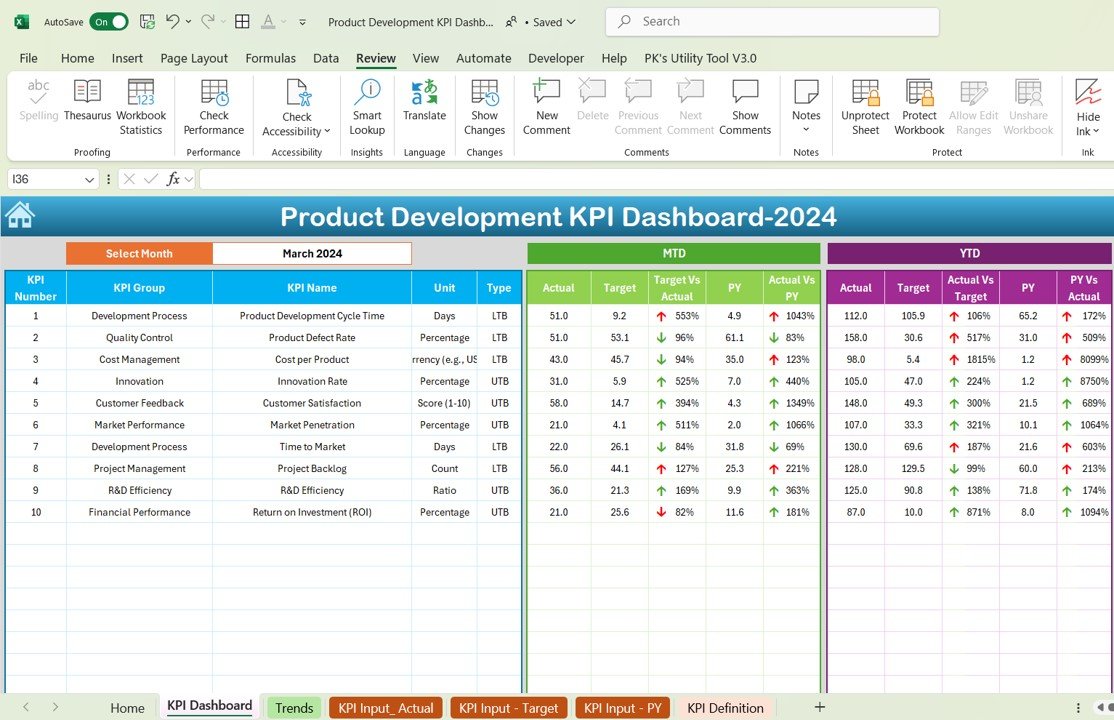
Click to Product Development KPI
KPI Trend Sheet
The KPI Trend Sheet provides a deeper analysis of individual KPIs. You can select a specific KPI from a dropdown (C3), and the sheet will display:
- KPI Group: The category of the KPI (e.g., Development Process, Quality Control).
- Unit of KPI: The unit of measurement for the KPI (e.g., Days, Percentage).
- Type of KPI: Indicates whether the KPI is “Lower is Better” or “Upper is Better.”
- Formula: The formula used to calculate the KPI.
- KPI Definition: A clear explanation of what the KPI measures.
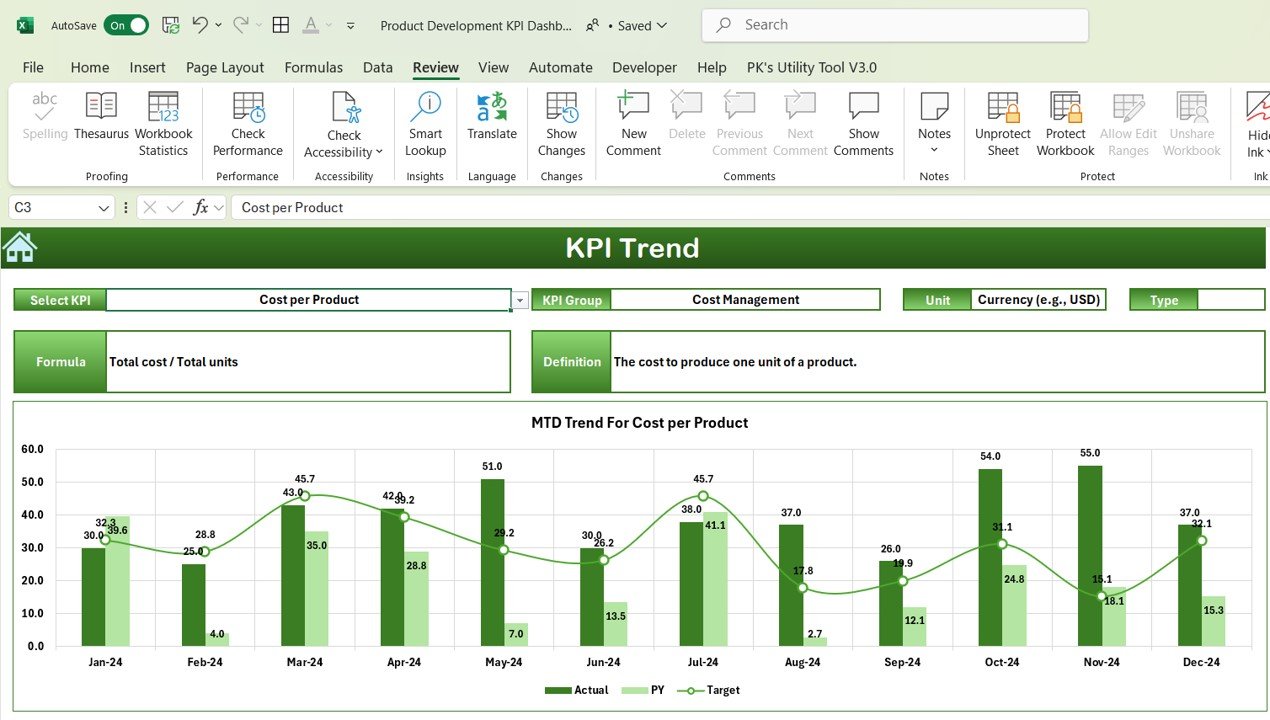
Click to Product Development KPI
Actual Number Sheet
In the Actual Number Sheet, you can input the actual performance data for MTD and YTD for each KPI. The data will automatically adjust based on the month selected in the range E1.
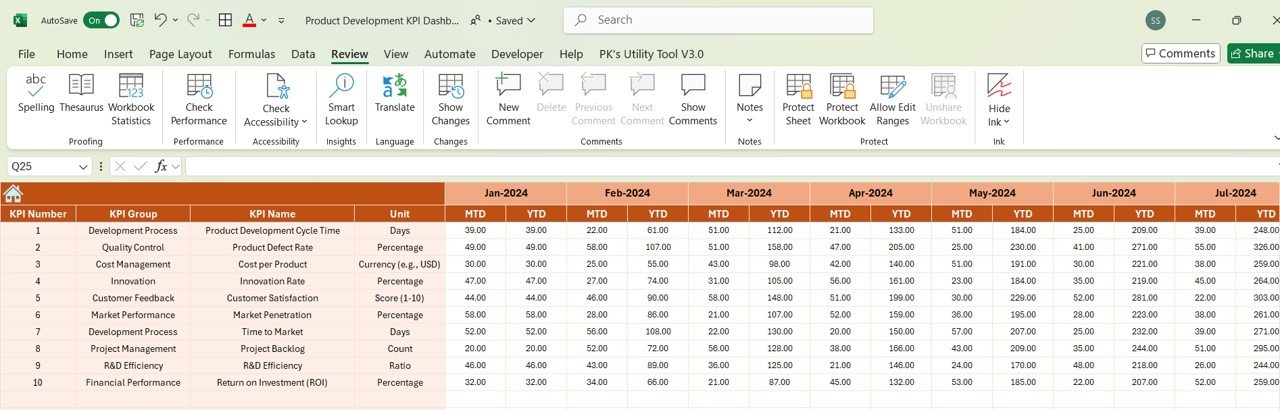
Click to Product Development KPI
Target Sheet
The Target Sheet is where you enter the target numbers for each KPI. Similar to the Actual Number Sheet, you will enter targets for both MTD and YTD for each month.
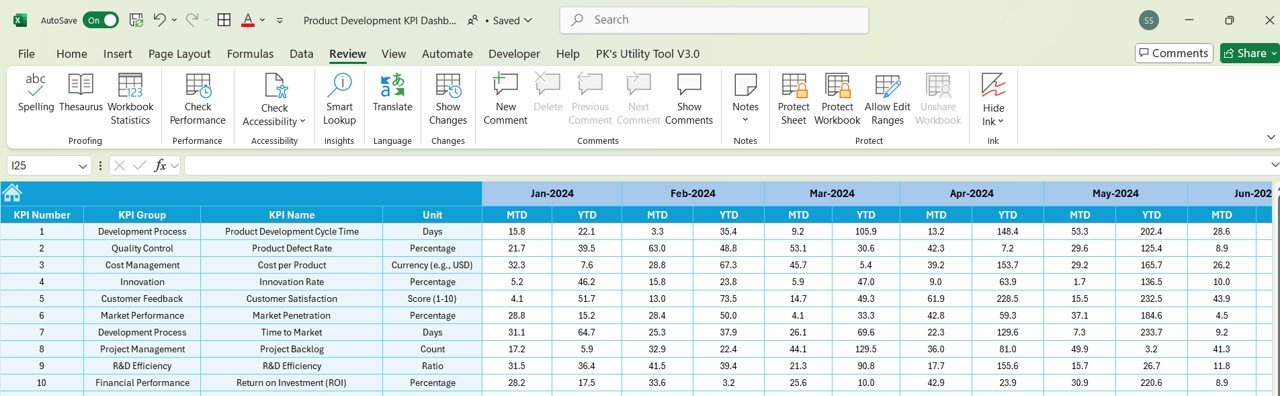
Click to Product Development KPI
Previous Year Numbers Sheet
This sheet allows you to input the data for the previous year to compare against current performance. It serves as a baseline for measuring year-over-year progress.
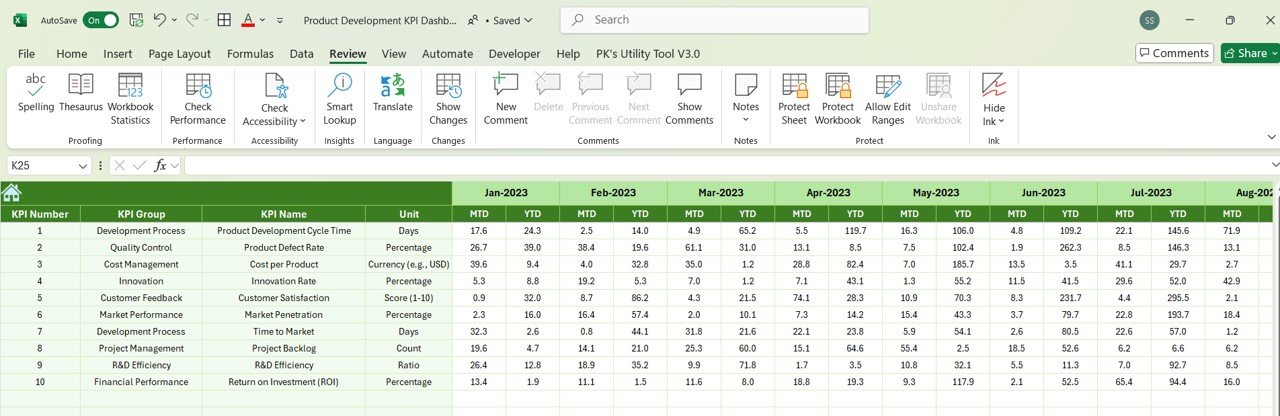
Click to Product Development KPI
KPI Definition Sheet
The KPI Definition Sheet contains all the definitions and formulas for each KPI in your dashboard. It provides clarity on how each metric is calculated and its relevance to your product development process.
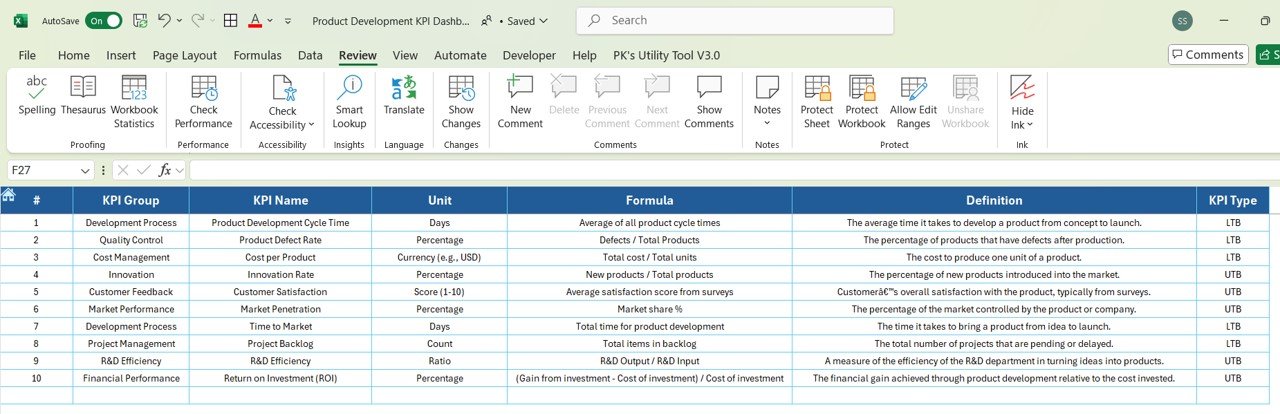
Click to Product Development KPI
Advantages of a Product Development KPI Dashboard
A well-constructed Product Development KPI Dashboard brings several advantages that help streamline the development process and enhance decision-making.
- Improved Decision Making: With real-time data at your fingertips, you can make quick and informed decisions. The dashboard allows you to see how your product development efforts align with your business objectives and take corrective actions if needed.
- Increased Transparency: Having a centralized dashboard means everyone, from product managers to senior executives, has access to the same data. This fosters transparency and ensures everyone is on the same page regarding project progress.
- Clear Performance Monitoring: Tracking KPIs such as cycle time, defect rates, and customer satisfaction helps you understand the effectiveness of your product development efforts. It’s easy to identify underperforming areas and allocate resources accordingly.
- Data-Driven Insights: The ability to track historical data (YTD and PY comparisons) empowers you to analyze trends, forecast future outcomes, and optimize your processes for better results.
Opportunities for Improvement in Product Development
Despite the power of a Product Development KPI Dashboard, there are always areas for improvement. Below are some opportunities to enhance the utility and effectiveness of your dashboard:
- Regularly Update KPIs; Ensure that your KPIs reflect the evolving needs of your product development process. As your goals change, your KPIs should adapt to capture new metrics or remove outdated ones.
- Incorporate Predictive Analytics: While historical data is helpful, incorporating predictive analytics into your dashboard can provide even more value. Predictive analytics can help forecast future product trends, customer needs, and potential bottlenecks.
- Improve Data Accuracy: The accuracy of your dashboard relies heavily on the quality of your data. Make sure you’re collecting reliable data at each stage of the product development process and that it’s updated regularly.
- Focus on User Experience: Consider the user experience of the dashboard itself. It should be intuitive and easy to navigate. If team members find the dashboard hard to use, they may not fully utilize its capabilities.
Best Practices for Using a Product Development KPI Dashboard
To make the most of your Product Development KPI Dashboard, here are some best practices you should follow:
- Set Clear Objectives: Before you create or modify your dashboard, it’s essential to establish clear objectives. What exactly do you want to measure, and why? Defining your goals upfront will help you choose the right KPIs and ensure your dashboard aligns with your business objectives.
- Select Relevant KPIs: Choosing the right KPIs is crucial to ensuring that your dashboard provides actionable insights. Focus on the KPIs that directly impact your product development process, such as cycle time, defect rates, and customer satisfaction.
- Regularly Review and Analyze Data: A dashboard is only useful if the data is analyzed regularly. Make it a habit to review the data and trends to spot patterns, potential risks, and areas of improvement.
- Use Conditional Formatting Effectively: Conditional formatting is a powerful tool in your dashboard, helping you quickly visualize how your performance compares to targets and previous years. Use arrows or color codes to indicate performance status and make the dashboard more intuitive.
- Ensure Data Accuracy and Consistency: Always double-check that the data entered into the dashboard is accurate. Inconsistent or incorrect data can lead to faulty analysis and poor decision-making.
Frequently Asked Questions (FAQs) About Product Development KPIs
1. What is the purpose of tracking KPIs in product development?
Tracking KPIs in product development allows teams to monitor progress, identify areas for improvement, and ensure alignment with business goals. It provides real-time insights into the effectiveness of the product development process.
2. What are the most important KPIs to track in product development?
Some of the most important KPIs in product development include:
- Product Development Cycle Time
- Product Defect Rate
- Cost per Product
- Innovation Rate
- Customer Satisfaction
- Time to Market
3. How often should I update the KPIs in my dashboard?
It’s recommended to update your KPIs regularly—at least monthly—depending on the frequency of your product development cycles. This ensures that the data remains relevant and actionable.
4. Can the dashboard be customized?
Yes, the Product Development KPI Dashboard can be fully customized to meet the specific needs of your business. You can add or remove KPIs, adjust targets, and modify the layout to suit your preferences.
5. What tools can I use to create a Product Development KPI Dashboard?
You can use tools like Microsoft Excel, Google Sheets, Power BI, or Tableau to create a Product Development KPI Dashboard. These tools offer various features for creating interactive and visually appealing dashboards.
Conclusion
The Product Development KPI Dashboard is a valuable tool for organizations looking to improve their product development processes. By tracking the right KPIs, you gain insights into your performance, allowing you to make informed decisions, identify areas for improvement, and enhance overall efficiency. Whether you’re looking to streamline your development cycle or boost customer satisfaction, a well-designed KPI dashboard can drive significant results.
Visit our YouTube channel to learn step-by-step video tutorials
View this post on Instagram