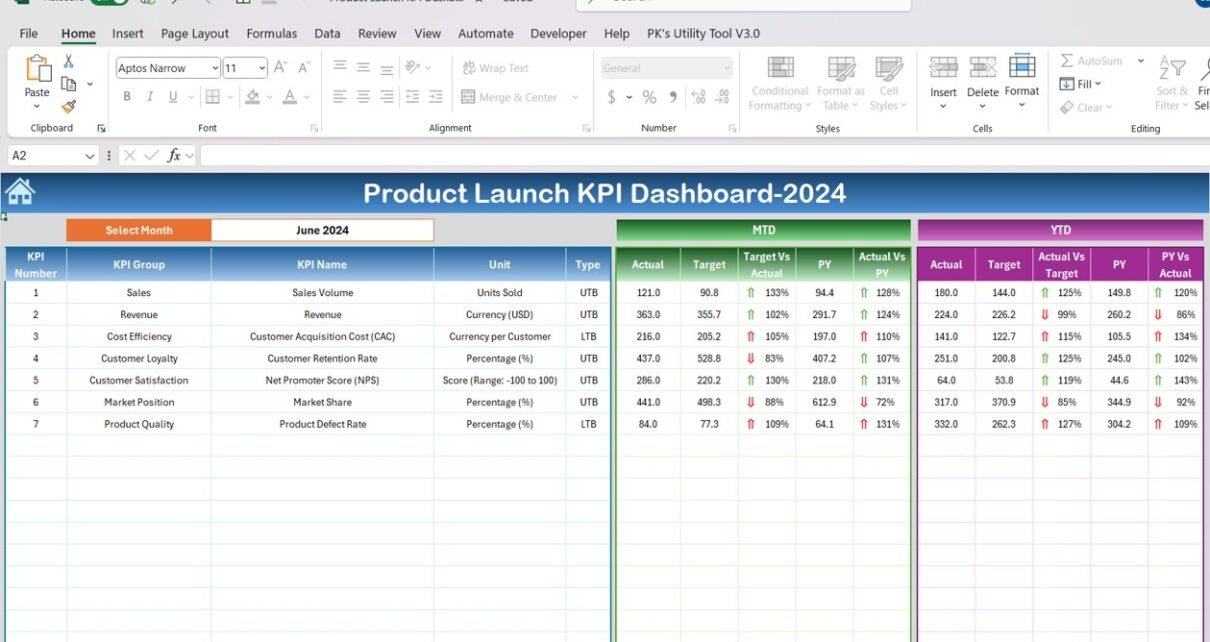Launching a new product is a critical milestone for any business. It requires careful planning, execution, and constant monitoring to ensure its success in the market. A well-organized and structured approach to tracking performance can make all the difference, and this is where a Product Launch KPI Dashboard becomes invaluable.
In this article, we will guide you through the importance of using a Product Launch KPI Dashboard and explain how it can be your best tool for ensuring a successful product launch. Additionally, we will explore the various key performance indicators (KPIs) you should track, their formulas for aggregation, definitions, and whether “lower is better” or “upper is better.”
What is a Product Launch KPI Dashboard?
A Product Launch KPI Dashboard is a visual tool that allows businesses to monitor and measure the success of their product launch by tracking essential metrics. It offers a consolidated view of different performance metrics, helping product managers and teams make data-driven decisions in real-time. With a comprehensive dashboard, teams can evaluate how well the product is performing against expectations and adjust strategies accordingly.
Click to buy Product Launch KPI Dashboard in Excel
Key Features of the Product Launch KPI Dashboard
Our Product Launch KPI Dashboard comes pre-built and ready to use, providing a structured approach to track key performance indicators for your product launch. It includes 7 worksheets designed to streamline the monitoring process:
Home Sheet:
This sheet serves as an index for navigating the dashboard. It includes six buttons that allow users to jump to the respective sheets with ease.
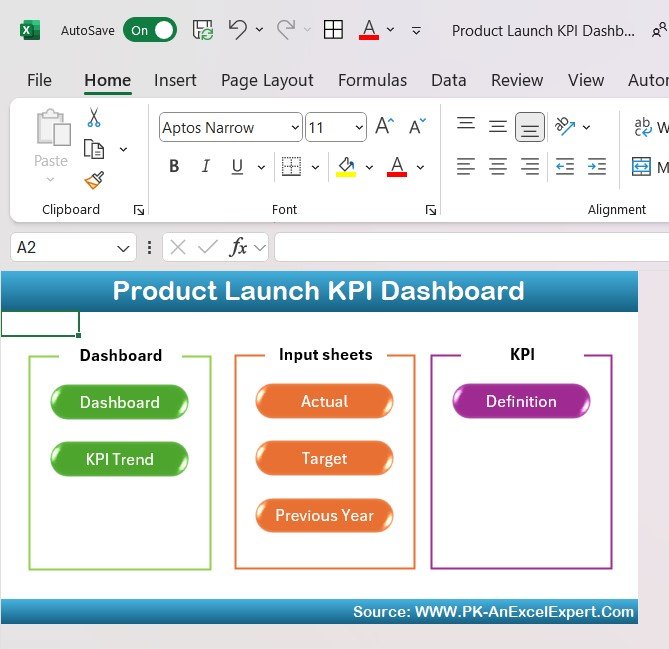
Click to buy Product Launch KPI Dashboard in Excel
Dashboard Sheet Tab:
The main tab where all KPI-related data is displayed. It allows you to select the month from a dropdown menu (Range D3). The dashboard updates in real time, showing both Month-to-Date (MTD) and Year-to-Date (YTD) actuals, targets, and previous year data. It also provides visual indicators with conditional formatting for Target vs. Actual and Previous Year vs. Actual comparisons, highlighted with up or down arrows.
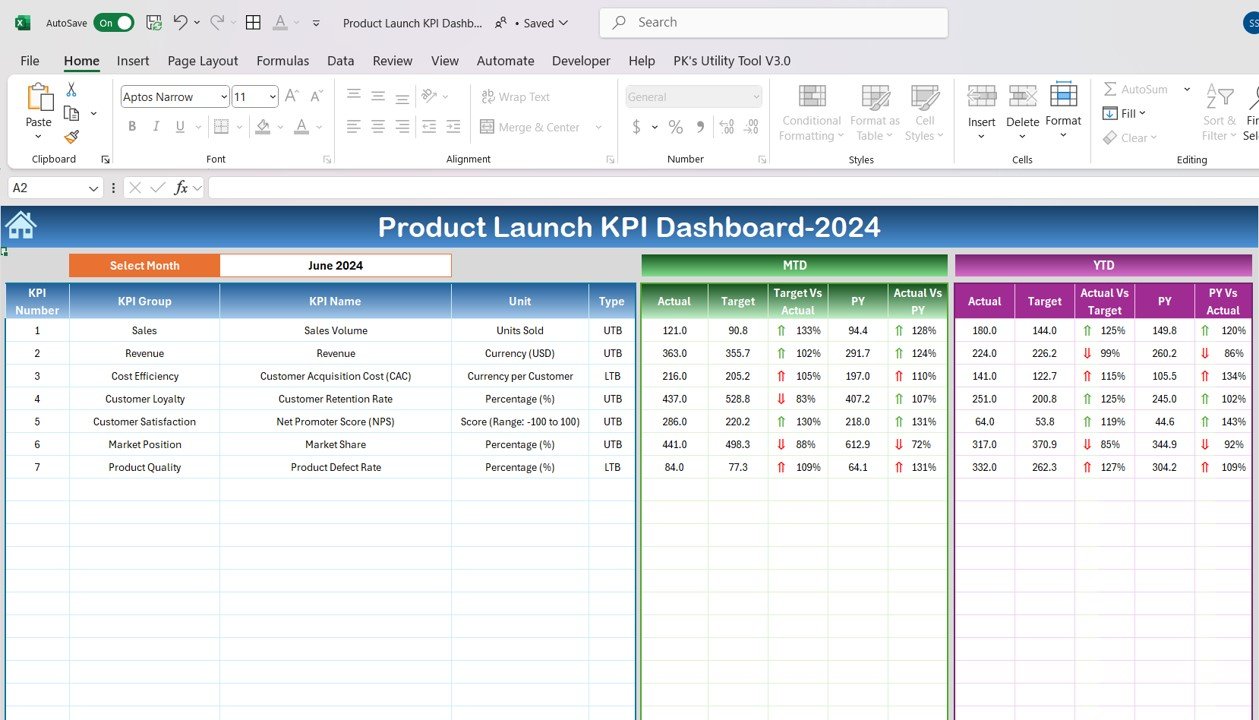
Click to buy Product Launch KPI Dashboard in Excel
KPI Trend Sheet Tab:
Here, you can select the KPI name from a dropdown menu (Range C3). This tab displays the KPI group, unit of measurement, the type of KPI (whether “lower is better” or “upper is better”), its formula, and a clear definition.
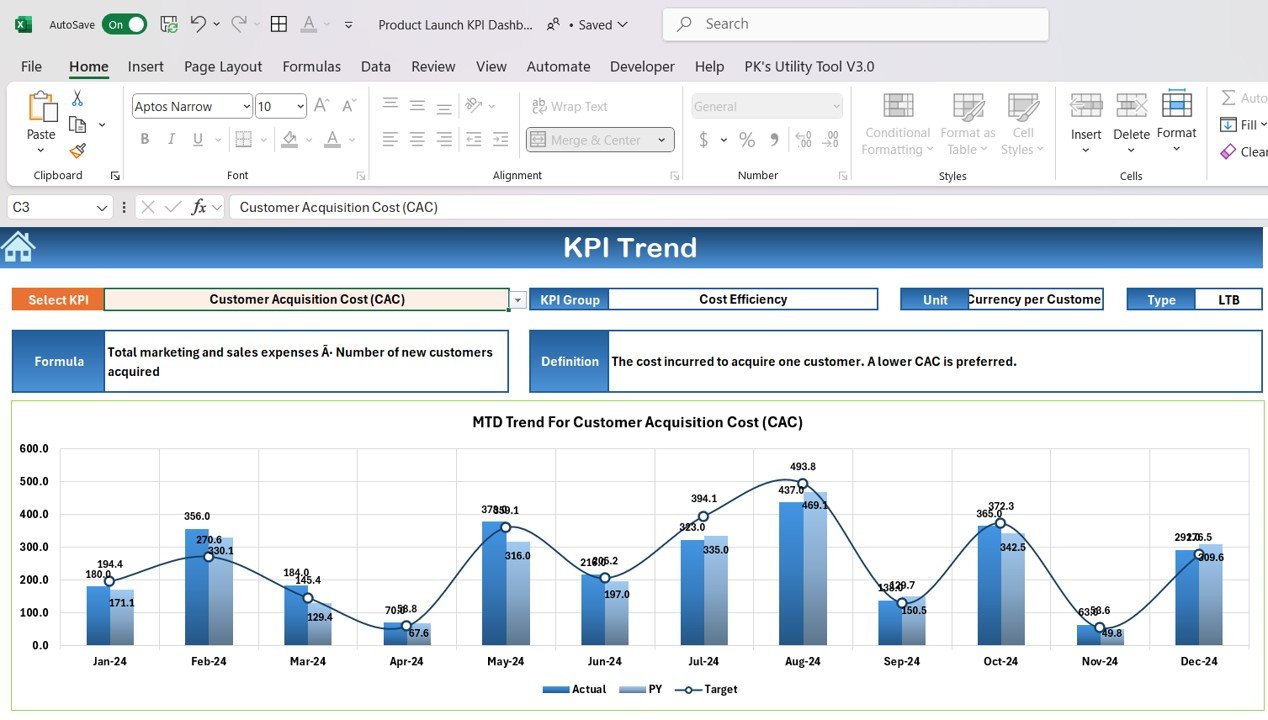
Click to buy Product Launch KPI Dashboard in Excel
Actual Numbers Sheet Tab:
This tab allows you to input actual numbers for both MTD and YTD performance. The month can be selected from Range E1 to update data accordingly.
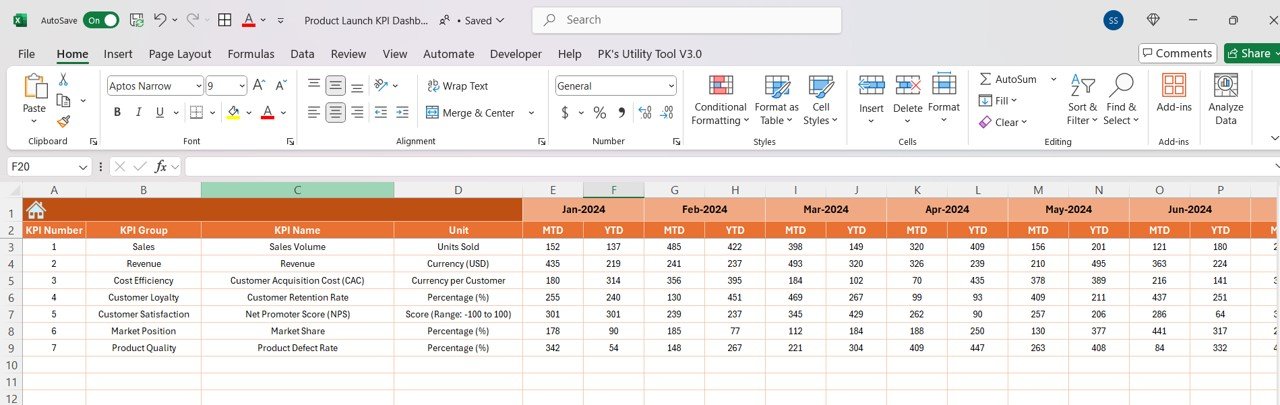
Click to buy Product Launch KPI Dashboard in Excel
Target Sheet Tab:
In this tab, you can enter the target numbers for each KPI, both for MTD and YTD.
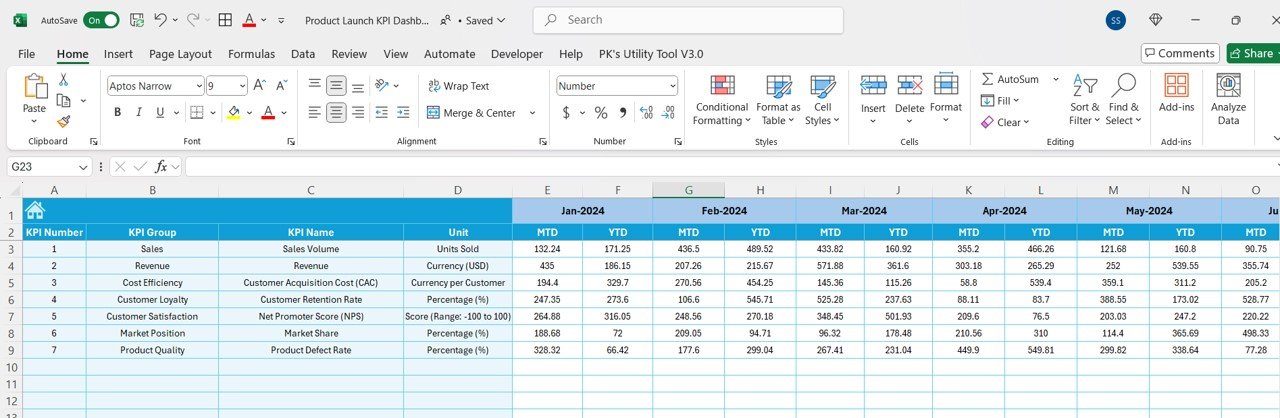
Click to buy Product Launch KPI Dashboard in Excel
Previous Year Numbers Sheet Tab:
This sheet is used to enter the previous year’s figures to compare against the current year’s performance.
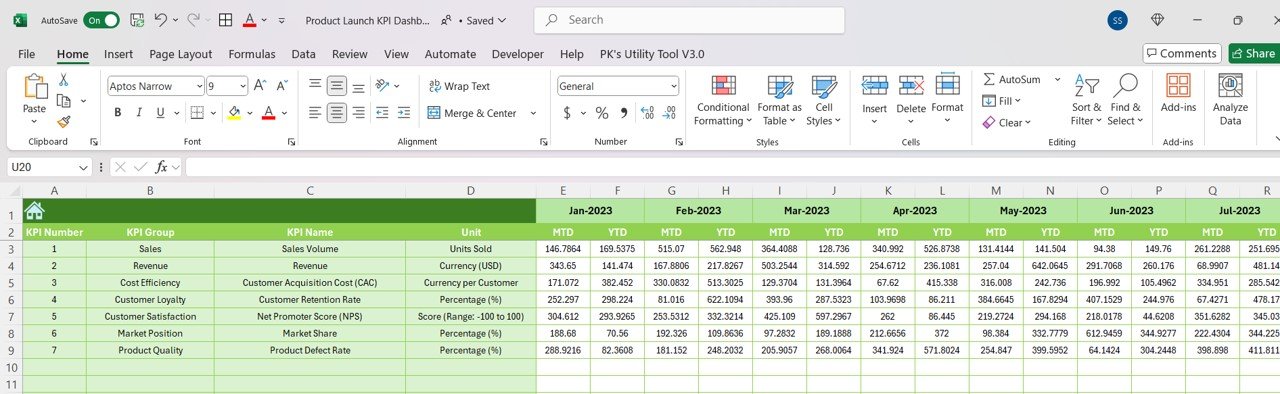
Click to buy Product Launch KPI Dashboard in Excel
KPI Definition Sheet Tab:
This tab provides the option to enter detailed definitions for each KPI, including the KPI name, group, unit, formula, and a clear description.
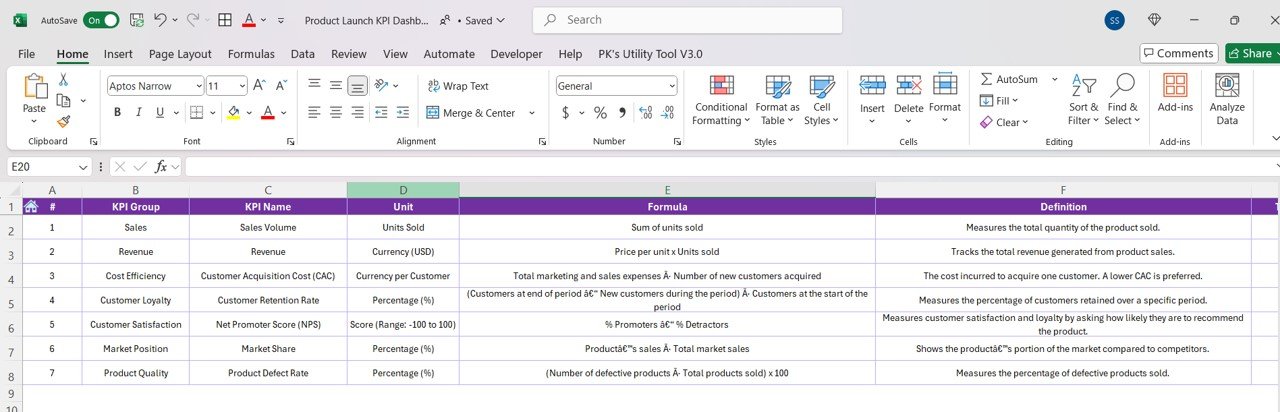
Click to buy Product Launch KPI Dashboard in Excel
Advantages of Using a Product Launch KPI Dashboard
Implementing a Product Launch KPI Dashboard offers several advantages for businesses and product managers:
- Real-Time Monitoring: Track performance in real-time and make quick adjustments.
- Data-Driven Decisions: Use hard data to guide business decisions instead of relying on guesswork.
- Performance Insights: Understand which areas of your launch are excelling and which need improvement.
- Visual Representation: The dashboard presents data visually, making it easier to interpret and act on.
- Actionable Feedback: With clear comparisons to targets and previous year data, the dashboard helps you identify potential gaps and areas for improvement.
Opportunities for Improvement in Product Launch KPI Dashboards
While KPI dashboards provide invaluable insights, there are always areas for potential improvement:
- Data Accuracy: Ensure the accuracy of data inputs across all sheets, as incorrect data can lead to misleading insights.
- Customization: The dashboard can be further customized to track additional KPIs specific to your industry or product.
- Advanced Analytics: Incorporate more advanced analytics, such as predictive modeling or AI-driven insights, for deeper insights into potential future outcomes.
- User Interface: Improve the user interface to make the dashboard even more user-friendly and intuitive.
- Integration: Look for opportunities to integrate the dashboard with other business tools (e.g., CRM, ERP) to automate data flow.
Best Practices for Using a Product Launch KPI Dashboard
To make the most of your Product Launch KPI Dashboard, follow these best practices:
- Set Clear Goals: Ensure your KPIs are aligned with your overall business goals and product launch strategy.
- Update Regularly: Ensure the data is updated regularly (daily or weekly) to keep the dashboard relevant.
- Monitor Trends: Regularly analyze trends to identify early signs of potential problems or areas for improvement.
- Engage Your Team: Involve the whole team in interpreting the dashboard data and making informed decisions based on the insights.
- Use Conditional Formatting: Make use of conditional formatting (like color-coding) to quickly identify areas that need attention.
Conclusion
A Product Launch KPI Dashboard is an indispensable tool for monitoring and evaluating the success of a new product. It not only helps track essential metrics but also provides a visual representation of performance, making it easier to make informed decisions. By using the dashboard to monitor KPIs such as sales volume, revenue, CAC, and customer retention, businesses can better align their strategies and ensure the success of the product launch.
Frequently Asked Questions (FAQs)
Q1: What KPIs should I include in my Product Launch KPI Dashboard?
A1: Key KPIs include Sales Volume, Revenue, Customer Acquisition Cost (CAC), Customer Retention Rate, Net Promoter Score (NPS), Market Share, and Product Defect Rate.
Q2: How often should I update the Product Launch KPI Dashboard?
A2: The dashboard should be updated regularly, ideally on a daily or weekly basis, to ensure data accuracy and relevance.
Q3: Can I customize my Product Launch KPI Dashboard?
A3: Yes, the dashboard is customizable. You can add additional KPIs or modify the layout to suit your specific needs.
Q4: How do I calculate Customer Acquisition Cost (CAC)?
A4: CAC is calculated by dividing the total marketing and sales expenses by the number of new customers acquired.
Q5: What is the significance of the Net Promoter Score (NPS)?
A5: NPS measures customer loyalty and satisfaction, providing insight into how likely customers are to recommend your product to others.
Visit our YouTube channel to learn step-by-step video tutorials
Youtube.com/@NeotechNavigators
View this post on Instagram
Click to buy Product Launch KPI Dashboard in Excel