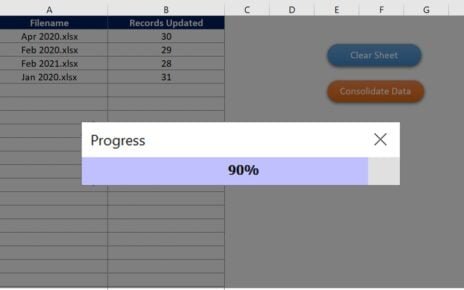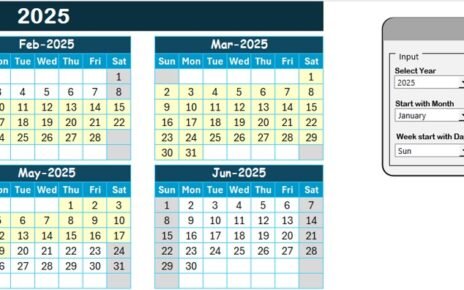In today’s competitive market, efficient product packaging is crucial for success. A well-designed Product Packaging Checklist Template in Excel can significantly streamline your packaging process, ensuring nothing is overlooked. This article provides a comprehensive guide to using our ready-to-use Product Packaging Checklist Template, highlighting its key features, advantages, and best practices.
Click to Product Packaging Checklist Template in Excel
Introduction to the Product Packaging Checklist Template
Our Product Packaging Checklist Template is designed to manage the entire packaging process systematically. This template includes two main worksheets:
Product Packaging Checklist Sheet Tab:
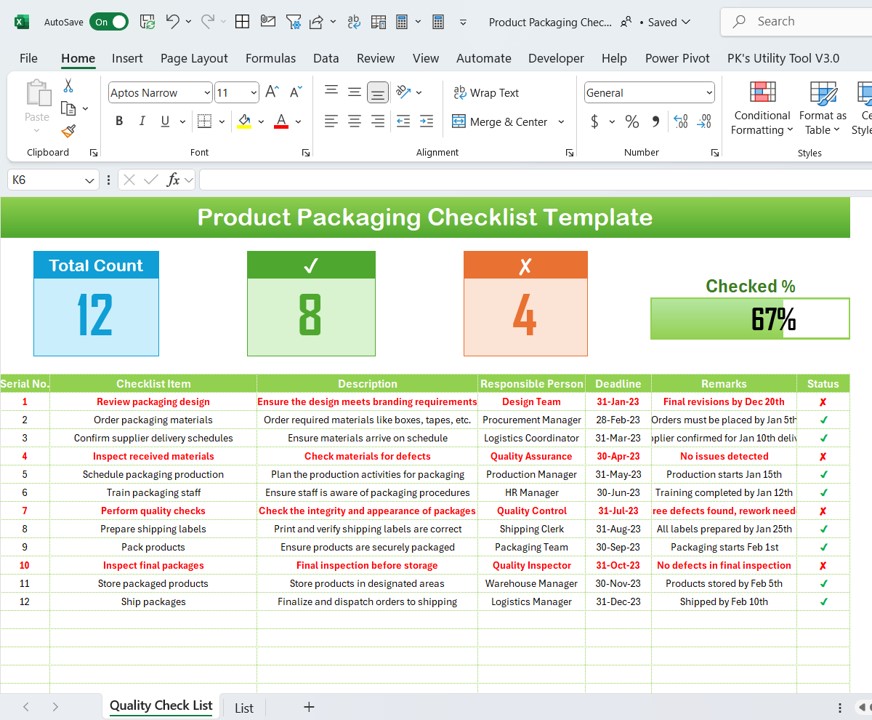
- This is where you capture all checklist-related data.
List Sheet Tab:
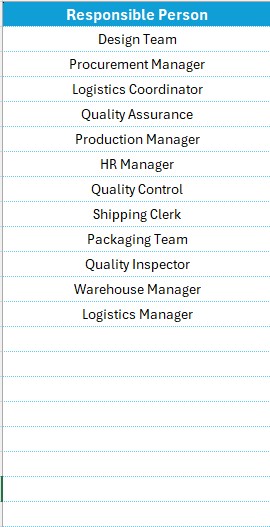
- This tab helps manage a unique list of responsible persons to facilitate dropdown selections in the main table.
How Does the Product Packaging Checklist Sheet Work?
Top Section Overview
At the top of the Product Packaging Checklist sheet, you’ll find three informational cards displaying:
- Total Count: The total number of tasks.
- Checked Count: The number of tasks completed.
- Crossed Count: The number of tasks pending.
- Progress Bar: A visual representation of the completion percentage.
Advantages of Using the Product Packaging Checklist Template
- Streamlined Workflow: The template simplifies tracking and managing packaging tasks, making the process transparent and efficient.
- Improved Accountability: With designated responsible persons and clear deadlines, it enhances accountability among team members.
- Real-time Progress Tracking: The progress bar and counts provide a real-time overview of the task completion rate, helping teams stay on schedule.
Best Practices for Implementing the Product Packaging Checklist Template
- Regular Updates: Ensure that the checklist is updated in real-time to reflect the current status of each task.
- Customize to Fit Your Needs: While the template is ready-to-use, customization can further align it with your specific processes and requirements.
- Train Your Team: Educate your team on how to use the template effectively to maximize its benefits.
Conclusion
The Product Packaging Checklist Template in Excel is an invaluable tool for businesses looking to improve their packaging efficiency. By implementing this template, you can ensure a more organized, accountable, and efficient packaging process.
Frequently Asked Questions with Answers
Click to Product Packaging Checklist Template in Excel
Q: How can I customize the Product Packaging Checklist Template?
A: You can customize the template by adding columns, modifying the layout, or integrating it with other tracking tools as per your business needs.
Q: Is the template suitable for any industry?
A: Yes, while the template is designed with general packaging processes in mind, it can be adapted to suit the specific needs of any industry that requires product packaging.
Q: Can the template handle multiple projects at once?
A: The template is designed for managing one project at a time. However, you can duplicate the tabs to manage multiple projects simultaneously.
Visit our YouTube channel to learn step-by-step video tutorials
View this post on Instagram