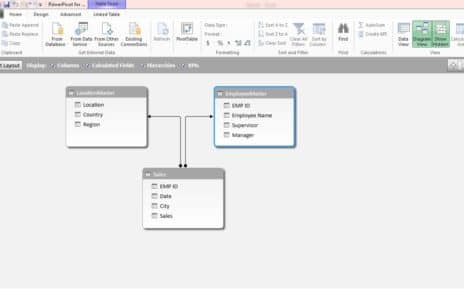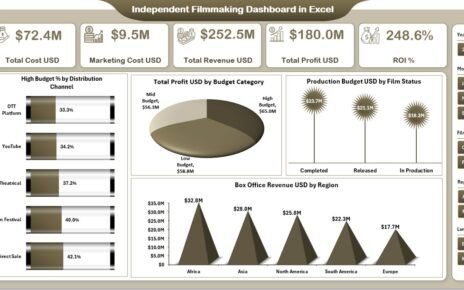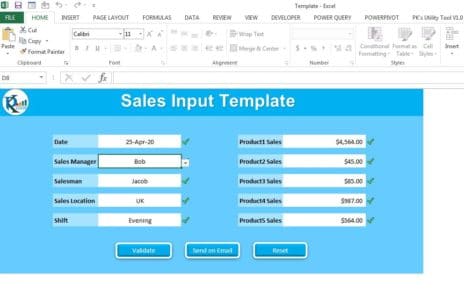Product promotion plays a crucial role in the success of any business. To effectively promote products, marketers need to ensure that all steps are followed systematically, timelines are met, and tasks are properly assigned. A Product Promotion Checklist is the ideal tool for organizing and tracking every element of a promotion, ensuring that no important detail is overlooked.
In this article, we will dive into everything you need to know about the Product Promotion Checklist, its features, how it can benefit your business, and the best practices for using it. Additionally, we will explore areas of improvement in your promotion strategy and provide answers to common questions.
What is a Product Promotion Checklist?
A Product Promotion Checklist is a structured tool designed to help marketers plan, track, and execute all the necessary steps involved in promoting a product. This checklist ensures that every aspect of the promotion is covered, from setting goals and defining the target audience to planning marketing activities, creating content, and measuring success.
Using a checklist ensures that marketers remain organized and accountable for each step, which helps avoid missed deadlines and incomplete tasks. It provides a clear structure, helping businesses stay focused on their promotional objectives while staying within budget.
Key Features of the Product Promotion Checklist Template
The Product Promotion Checklist template is a ready-to-use tool designed to streamline the promotion process. Here are the key features of the checklist:
Main Worksheet: Product Promotion Checklist
The main worksheet serves as the hub for managing your product promotion. It’s where you will capture all the checklist information. The worksheet includes several key sections:
Top Section: This section provides a high-level overview of your checklist progress. It includes:
- Total Count: Displays the total number of tasks in your checklist.
- Checked Count: Shows the number of tasks completed.
- Crossed Count: Tracks the number of tasks that need attention or have been marked as incomplete.
- Progress Bar: A visual representation of how much of your checklist has been completed.
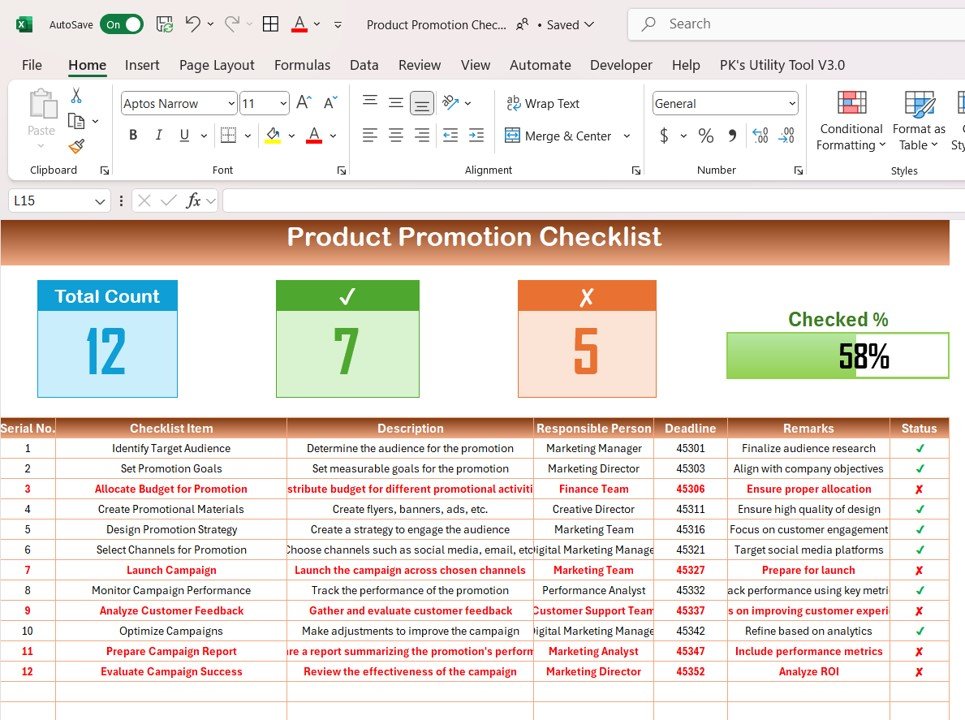
Click to buy Product Promotion Checklist in Excel
Checklist Table: This is the heart of the checklist. It is where you manage and track each task related to the promotion. The table includes the following columns:
- Serial No.: A unique number for each checklist item.
- Checklist Item: A brief description of the task or promotion activity.
- Description: A more detailed explanation of the task.
- Responsible Person: The individual responsible for completing the task.
- Deadline: The due date for task completion.
- Remarks: Additional notes or details.
- Status: You can mark the task as complete (✔) or incomplete (✘).
This table provides a detailed view of the tasks, their deadlines, and their progress.
List Worksheet: Responsible Person List
The second worksheet helps manage the list of responsible individuals for each task. It creates a drop-down menu in the main checklist table, which makes assigning tasks easier and more organized. By using this list, you can ensure that each task is delegated to the appropriate person.
The list worksheet also features a context menu, allowing users to easily navigate, update, or modify the tasks.
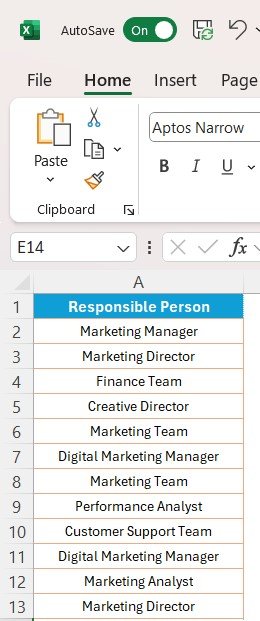
Click to buy Product Promotion Checklist in Excel
Advantages of Using a Product Promotion Checklist
Using a Product Promotion Checklist offers several significant advantages:
- Clear Structure: The checklist provides a clear and organized structure for every aspect of your promotion. This makes it easy to manage multiple tasks simultaneously and stay on top of deadlines.
- Better Task Delegation: By clearly assigning tasks to specific individuals, you ensure that no one is left wondering what their responsibilities are. This also helps avoid duplicated efforts and confusion.
- Enhanced Collaboration: A checklist promotes better communication and teamwork. It ensures that everyone is on the same page, reducing the chances of misunderstandings and mistakes.
- Time Efficiency: With well-defined tasks and deadlines, you can avoid last-minute scrambling. The checklist helps prioritize activities and allocate time appropriately, ensuring smoother execution.
- Transparency and Monitoring: The progress bars and tracking indicators allow teams to monitor how well the promotion is progressing. Managers can quickly see if the team is on track or if any task requires immediate attention.
Opportunities for Improvement in Product Promotion
While the Product Promotion Checklist is an effective tool for managing promotions, there are always areas for improvement. Here are a few ways to enhance your promotion strategy:
- Integrating More Data: Expand your checklist to include more data-driven insights, such as tracking the ROI of specific promotional activities or measuring customer engagement across channels.
- Expanding the Checklist: Include more detailed budget tracking or vendor management tasks to ensure that all aspects of the promotion are covered.
- Automation: Integrate the checklist with marketing tools and software to automate task management and data collection, making it easier to track and update the status.
- Regular Reviews: Instead of relying on a one-time checklist update, perform regular check-ins and reviews to adjust strategies and tactics as needed.
Frequently Asked Questions (FAQs)
What is a Product Promotion Checklist?
A Product Promotion Checklist is a structured document that helps marketers plan, track, and execute tasks for promoting a product. It ensures that every step of the promotion process is completed on time and within budget.
How do I create a Product Promotion Checklist?
Creating a checklist involves listing all the tasks involved in the promotion, assigning them to specific people, and setting deadlines. It should cover everything from creating promotional materials to tracking the performance of the campaign.
Why should I use a Product Promotion Checklist?
Using a checklist ensures that all aspects of the promotion are organized and completed efficiently. It helps track progress, prevents missed tasks, and improves team collaboration.
Can I customize the Product Promotion Checklist template?
Yes, the checklist template is fully customizable. You can add or remove tasks, change deadlines, and adjust responsibilities according to your promotion strategy.
How often should I update the Product Promotion Checklist?
The checklist should be updated regularly, especially during ongoing campaigns. Regular updates help you stay on track and adjust your strategy based on real-time performance data.
Conclusion
A Product Promotion Checklist is an essential tool for marketers looking to run successful product promotions. By organizing tasks, assigning responsibilities, and setting clear deadlines, you ensure that the promotion is executed smoothly and efficiently. With features like task progress tracking, accountability, and streamlined communication, the checklist is a powerful tool to help you achieve your marketing goals.
Visit our YouTube channel to learn step-by-step video tutorials
View this post on Instagram
Click to buy Product Promotion Checklist in Excel