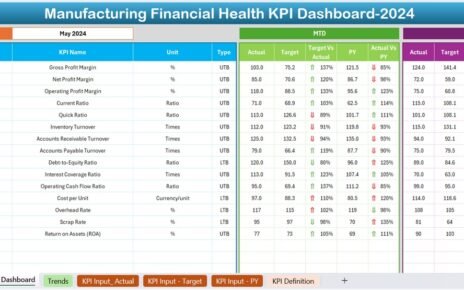In any business, product quality is a fundamental pillar that directly influences customer satisfaction, loyalty, and overall business success. Ensuring that your products meet or exceed quality expectations is essential not only for retaining customers but also for maintaining a competitive edge. A Product Quality KPI Dashboard helps businesses track critical performance indicators (KPIs) related to product quality, enabling them to identify areas for improvement and implement data-driven strategies. This article will explore the essential KPIs to include in a Product Quality KPI Dashboard, along with their definitions, units, and formulas. Additionally, we will delve into the key features of an effective Product Quality KPI Dashboard, highlight best practices, and explore opportunities for improvement.
What is a Product Quality KPI Dashboard?
A Product Quality KPI Dashboard is a visual tool designed to help businesses monitor and analyze key performance indicators that are vital for assessing the quality of products. These KPIs could include defect rates, customer complaints, and product return rates. By regularly reviewing this data, companies can evaluate their product development processes and production efficiency, enabling them to make timely decisions for enhancing product quality.
The dashboard consolidates all relevant KPIs into a single interface, allowing businesses to track product quality in real time. The ability to identify quality issues early can prevent costly defects, recalls, and customer dissatisfaction.
Key Features of the Product Quality KPI Dashboard
The Product Quality KPI Dashboard template includes seven worksheets, each serving a distinct purpose. These features allow for comprehensive tracking, visualization, and analysis of product quality data:
Home Sheet:
This is the central hub of the dashboard. It contains six navigation buttons that link to other sections of the dashboard, enabling users to quickly jump to the relevant sheet.
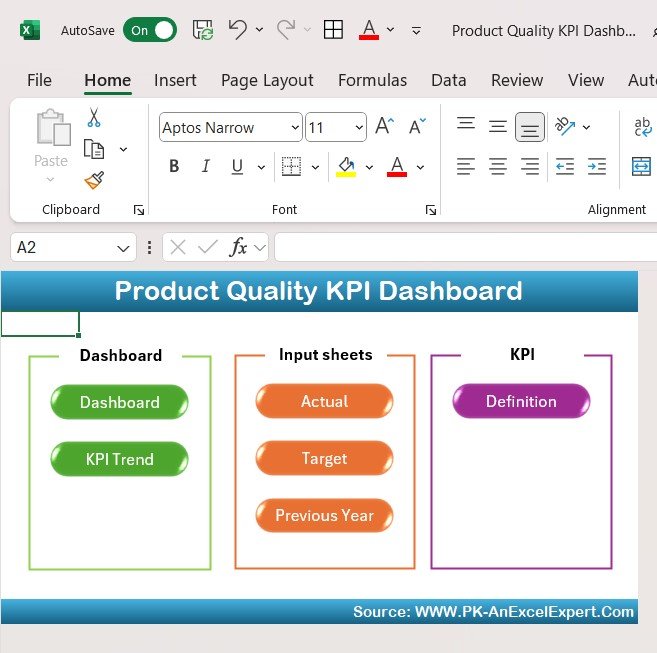
Click to buy Product Quality KPI Dashboard in Excel
Dashboard Sheet Tab:
This sheet displays all the key KPIs in a visual format. Users can select the month from a drop-down list (Range D3), and the entire dashboard will update with the selected month’s data. It shows the following:
- MTD (Month-to-Date) Actual vs. Target data
- YTD (Year-to-Date) Actual vs. Target data
- Target vs. Actual comparison with conditional formatting arrows to indicate performance (up or down)
- Previous Year (PY) comparison with conditional formatting arrows

Click to buy Product Quality KPI Dashboard in Excel
KPI Trend Sheet Tab:
This sheet allows users to select a KPI name from a drop-down list (Range C3). It displays essential details about the selected KPI, including:
- KPI Group
- Unit of Measurement
- Type of KPI (whether “Lower the Better” or “Upper the Better”)
- Formula used to calculate the KPI
- KPI Definition
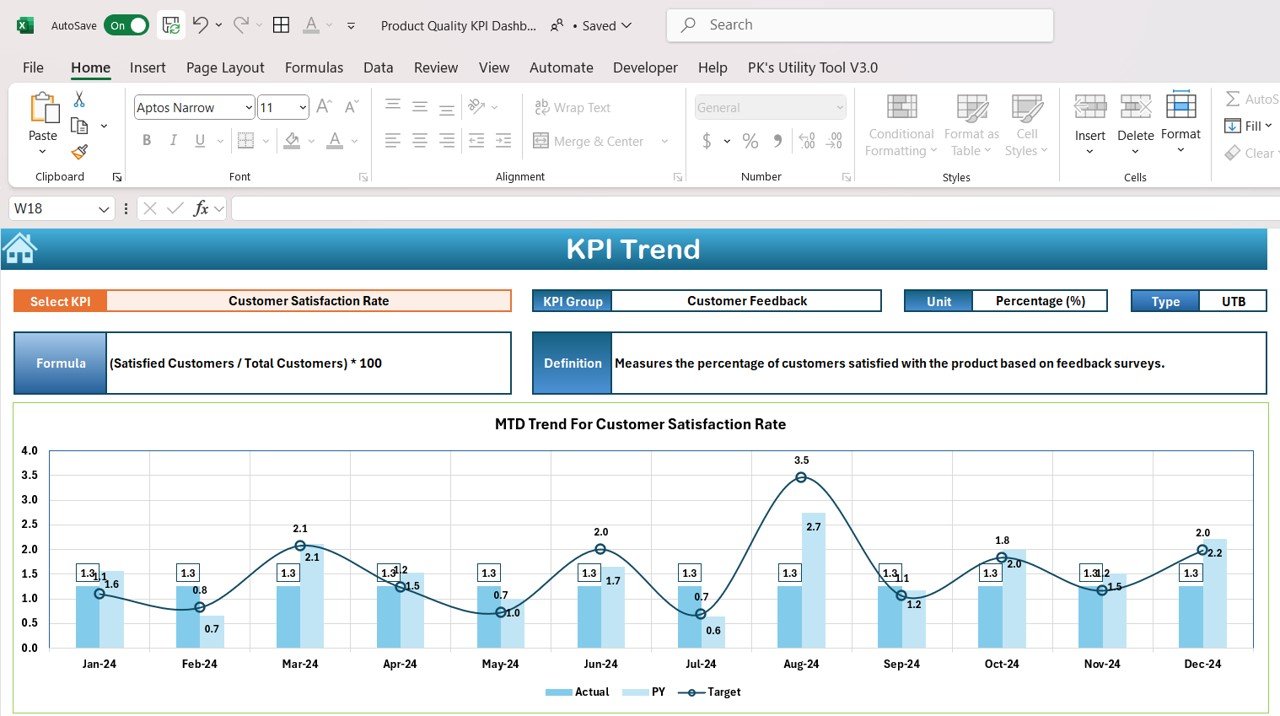
Click to buy Product Quality KPI Dashboard in Excel
Actual Numbers Sheet Tab:
In this sheet, users can input actual data for both YTD and MTD, and by changing the month in Range E1, the data will update accordingly.

Click to buy Product Quality KPI Dashboard in Excel
Target Sheet Tab:
This sheet is where businesses enter target values for each KPI, both for MTD and YTD. It allows users to compare actual performance against set targets.
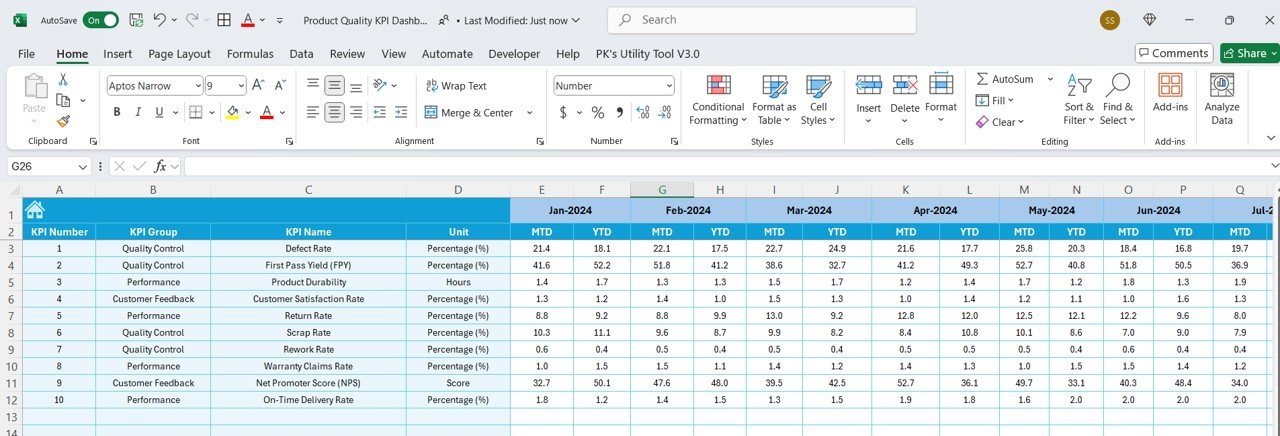
Click to buy Product Quality KPI Dashboard in Excel
Previous Year Numbers Sheet Tab:
This sheet enables businesses to enter previous year’s data, providing a basis for year-over-year comparisons.

Click to buy Product Quality KPI Dashboard in Excel
KPI Definition Sheet Tab:
This sheet lists the details of each KPI, including the KPI name, group, unit, formula, and definition. It serves as a reference to understand each KPI’s purpose and how it is calculated.

Click to buy Product Quality KPI Dashboard in Excel
Advantages of a Product Quality KPI Dashboard
Using a Product Quality KPI Dashboard offers numerous benefits to businesses focused on improving product quality and customer satisfaction:
- Real-Time Monitoring: The dashboard allows businesses to monitor quality metrics in real time, helping to detect issues early before they escalate.
- Informed Decision-Making: With all relevant data in one place, decision-makers can quickly identify trends and areas requiring attention, leading to more effective quality management.
- Improved Product Quality: By tracking key metrics such as defect rates, product returns, and customer complaints, businesses can continuously improve their products and processes.
- Cost Reduction:
Monitoring product quality through KPIs can help businesses identify inefficiencies, leading to reduced costs related to rework, returns, and warranty claims. - Customer Satisfaction:
Ensuring high-quality products leads to improved customer satisfaction, higher retention rates, and stronger brand loyalty.
Opportunity for Improvement in Product Quality KPI Dashboard
Even though the Product Quality KPI Dashboard is a powerful tool, there is always room for improvement:
- Enhanced Data Visualization: While the current dashboard includes essential KPIs, adding interactive charts and graphs could make the data easier to interpret and act upon.
- Integrating External Data: Integrating data from suppliers, customer feedback systems, and other external sources could provide a more comprehensive view of product quality.
- Automating Data Input: Automating the process of collecting data from quality control systems, production lines, and customer feedback platforms can reduce human error and save time.
- Incorporating Predictive Analytics: Predictive analytics can help businesses forecast potential quality issues, such as predicting defects before they occur based on historical data.
Best Practices for Using the Product Quality KPI Dashboard
To make the most of the Product Quality KPI Dashboard, businesses should follow these best practices:
- Define Clear KPIs: Ensure that the KPIs chosen are directly aligned with your product quality goals. Focus on metrics that truly reflect product quality and customer satisfaction.
- Update Data Regularly: Regularly input and update both actual and target values to keep the dashboard accurate and reflective of current performance.
- Engage with the Data: Encourage employees and stakeholders to actively engage with the dashboard to drive improvements in product quality.
- Analyze Trends Over Time: Don’t just focus on the current data. Regularly analyze trends to understand patterns, anticipate issues, and make proactive adjustments to your quality management strategy.
- Use Conditional Formatting: Implement conditional formatting to highlight key trends and performance gaps, making it easier to spot areas that require attention.
Frequently Asked Questions (FAQs)
1. What KPIs are included in the Product Quality KPI Dashboard?
The dashboard includes KPIs such as Defect Rate, Customer Complaints, Product Return Rate, First Pass Yield, and more.
2. How do I calculate the Defect Rate?
The formula for Defect Rate is:
(Defective Units / Total Units Produced) * 100.
3. What does a high First Pass Yield indicate?
A high First Pass Yield means that a large percentage of products pass quality control checks without needing rework, indicating good production quality.
4. How can I reduce the Cost of Poor Quality (COPQ)?
Reducing COPQ involves improving the production process, minimizing defects, reducing rework, and lowering return rates.
5. Is it better to have a higher or lower Product Return Rate?
A lower Product Return Rate is always better, as it indicates fewer customers are returning products due to quality issues.
Conclusion
A Product Quality KPI Dashboard is a vital tool for businesses committed to ensuring high-quality products and maintaining customer satisfaction. By focusing on the right KPIs and regularly monitoring them, businesses can identify areas for improvement, reduce costs, and ultimately enhance product quality. Regular analysis and data-driven decision-making will help you stay ahead of the competition and build long-lasting relationships with your customers.
Visit our YouTube channel to learn step-by-step video tutorials
View this post on Instagram
Click to buy Product Quality KPI Dashboard in Excel