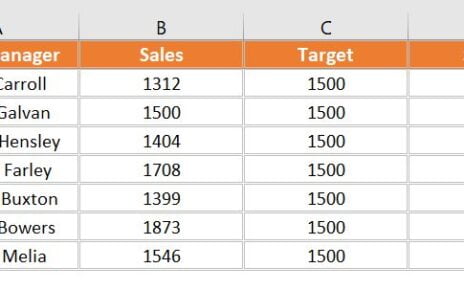In this article, you will learn how to display the Progress Bar in Excel Cells. We have used Conditional Formatting Data Bar to create this. chart will be filled according to the value entered in the cell.
Below are the steps to create Progress Bar in Excel Cells-
- Select the range for your completion percentage.
- Go to Home >> Conditional Formatting >> New Rule
- Select Format all cells based on their values (1st Option)
- Select the Format Type as Data bar
- Take Minimum and Maximum Type as Number
- Put Minimum Value 0 and Maximum Value 1
- Select the color and click on OK
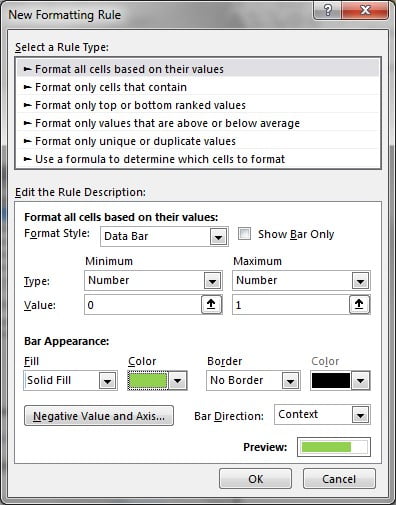
After putting the Data Bar our excel cells will look line below image-
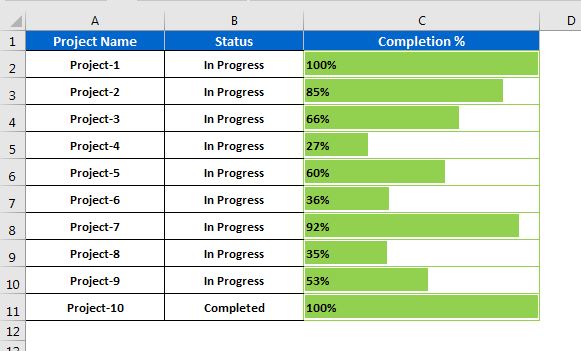
Click to buy Progress Bar in Excel Cells using Conditional Formatting
Visit our YouTube channel to learn step-by-step video tutorials
Watch the step by step video tutorial:
Click to buy Progress Bar in Excel Cells using Conditional Formatting