Managing holidays and events effectively is essential for any business, organization, or community. Whether you’re tracking national holidays, office closures, or special observances, a well-organized calendar is key to ensuring smooth operations. The Public Holiday Observance Calendar in Excel is an easy-to-use tool that helps you track and manage public holidays, events, and special dates.
In this article, we will explore how the Public Holiday Observance Calendar in Excel can streamline holiday management. We will look at the key features of this calendar, its advantages, opportunities for improvement, and best practices for using it effectively.
What is a Public Holiday Observance Calendar?
A Public Holiday Observance Calendar is a tool used to track important public holidays and events. The calendar can include national holidays, local observances, and custom events that are important for a business or community. It helps organizations keep track of key dates, plan for closures, and schedule events accordingly.
The Public Holiday Observance Calendar in Excel template is a pre-built, ready-to-use solution designed to make holiday management simple. This Excel-based calendar offers flexibility and customization to suit different needs.
Key Features of the Public Holiday Observance Calendar in Excel
The Public Holiday Observance Calendar in Excel is packed with useful features that make holiday and event tracking simple and efficient. Here are the key features of this calendar:
1. Home Sheet Tab
The Home Sheet Tab serves as the central dashboard for the calendar. It includes four buttons that provide easy access to the other sheets:
-
Annual View Button: View the entire year’s calendar.
-
Monthly View Button: View a specific month’s calendar.
-
Daily View Button: See a daily breakdown of events.
-
Events Button: View and manage events listed in the calendar.
This easy navigation ensures that users can quickly access the necessary information without hassle.
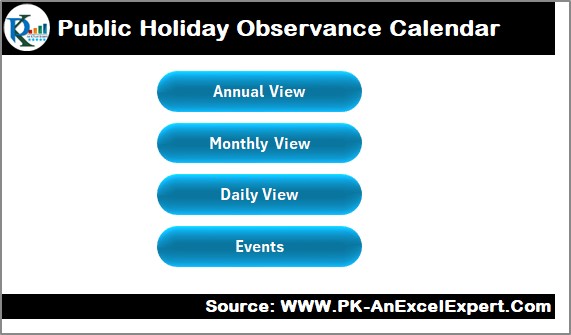
Click to buy Public Holiday Observance Calendar in Excel
2. Annual View Sheet Tab
The Annual View Sheet displays a full year of holidays and observances in a calendar format. Key features include:
Control Panel:
- Input Group: Allows you to select the year, starting month, and starting day of the week.
- Change Theme Group: Choose from five color themes to customize the look of the entire workbook.
- Highlight Group: You can highlight specific days of the week or events. For instance, you can highlight weekends or important holidays in different colors.
Add New Event Button: Easily add a new event on any selected date by filling out an event form.
Show Event Button: View the list of events scheduled for any particular date.
This sheet gives you a clear and organized overview of the year, allowing you to plan ahead for holidays and events.
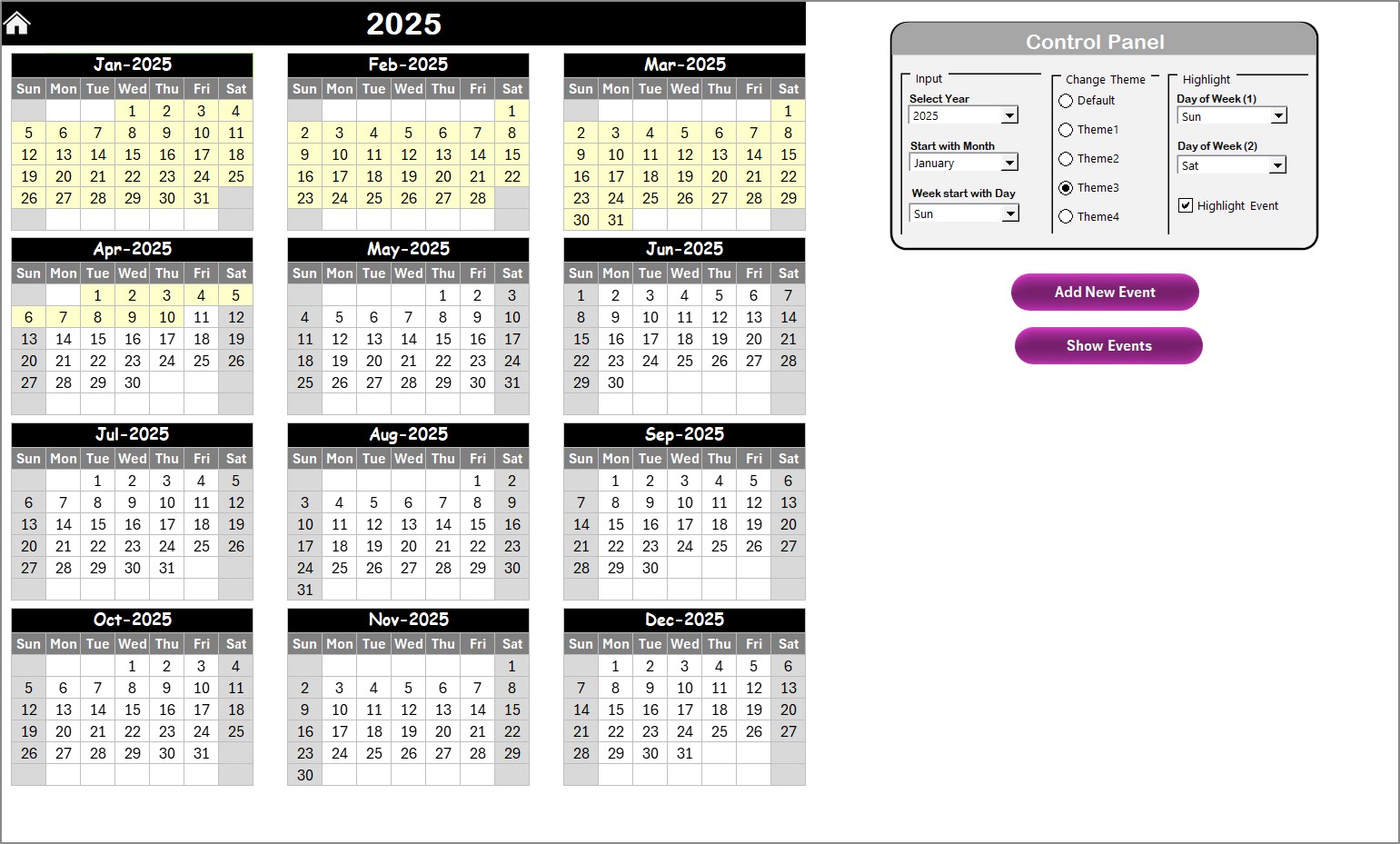
Click to buy Public Holiday Observance Calendar in Excel
3. Monthly View Sheet Tab
The Monthly View Sheet displays a calendar for a selected month. Features include:
-
Add New Event Button: Add new events directly to the calendar for any given day.
-
Show Event Button: View a list of all events scheduled for the selected date.
This view is perfect for users who want to see a month-by-month breakdown of upcoming events.
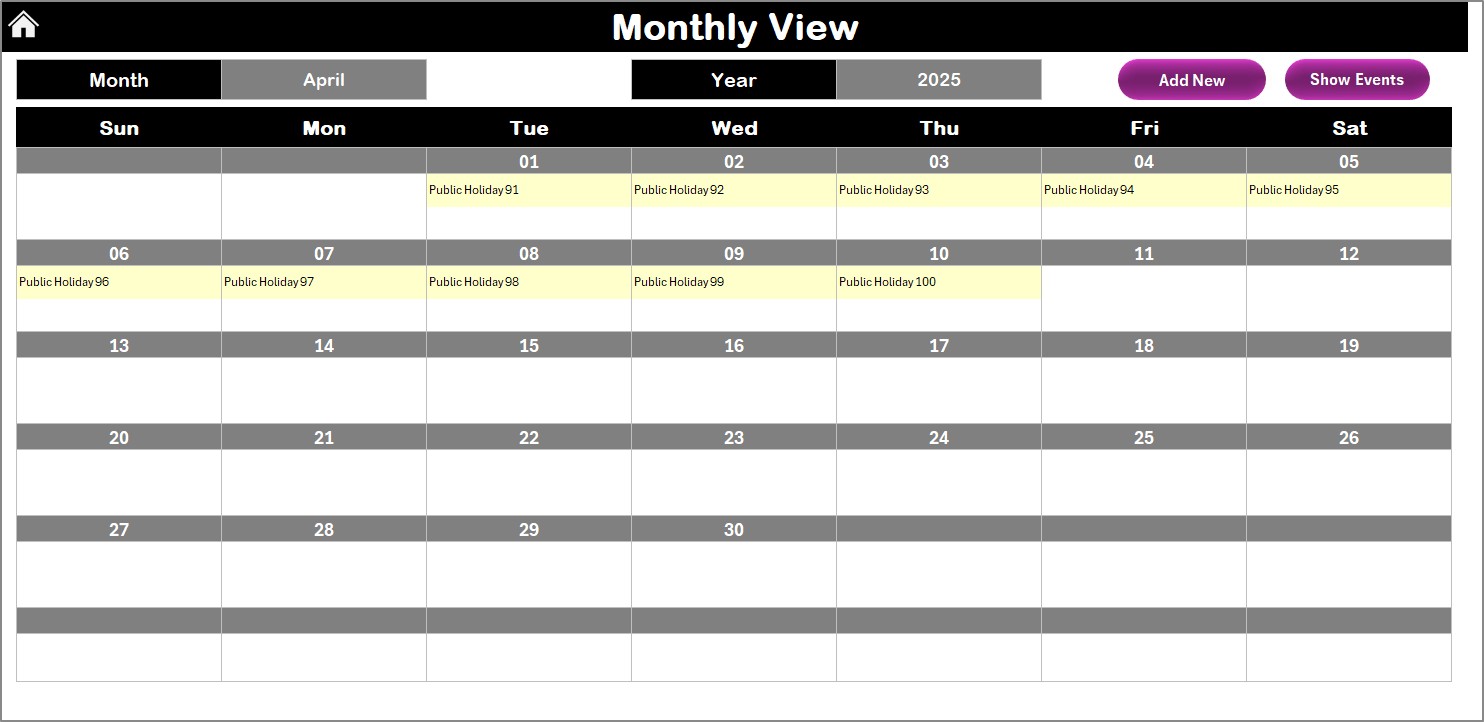
4. Daily View Sheet Tab
The Daily View Sheet is designed to show events in a selected date range. Features include:
-
Date Range Selection: Input a start and end date using calendar icons. The calendar will refresh to show events within that date range.
-
Add New Event Button: Allows you to add events for specific dates within the range.
-
Refresh Button: Updates the calendar to reflect the latest event data.
This sheet is ideal for detailed tracking and scheduling of events on specific days.
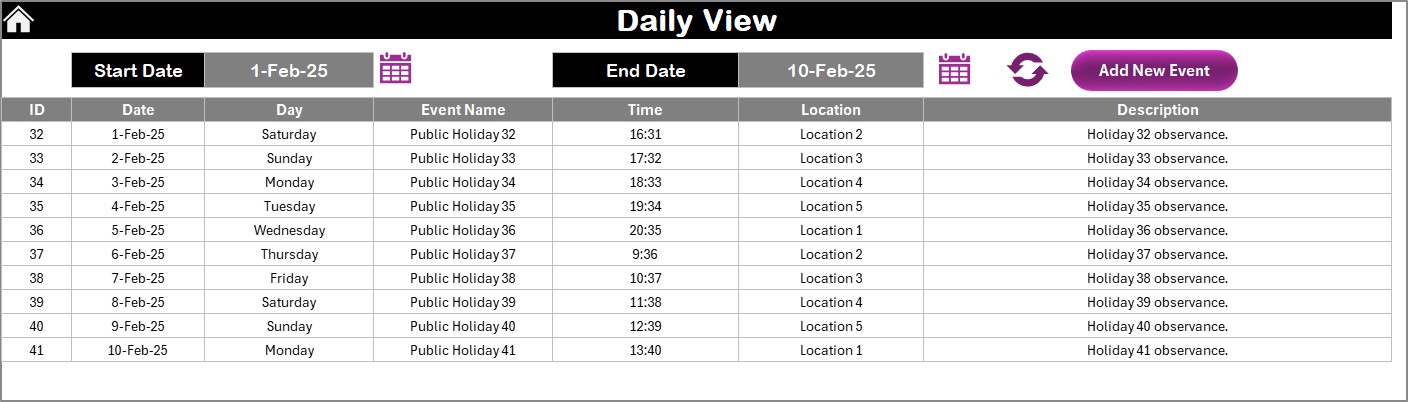
Click to buy Public Holiday Observance Calendar in Excel
5. Events Sheet Tab
The Events Sheet acts as a database for all events in the calendar. It stores key event details:
-
ID: Auto-generated event number.
-
Date: The date of the event.
-
Day: The day of the week for the event (e.g., Sunday, Monday).
-
Event Name: The name of the event (e.g., Christmas, New Year’s Day).
-
Time: The time of the event.
-
Location: Where the event is held.
-
Description: A brief description of the event.
Additional buttons are provided in this sheet to:
-
Add New Record: Add a new event to the calendar.
-
Update Existing Record: Update information for an existing event.
-
Delete Record: Delete an event from the database.
This tab ensures that all event data is stored in one place, making it easy to manage and retrieve information.
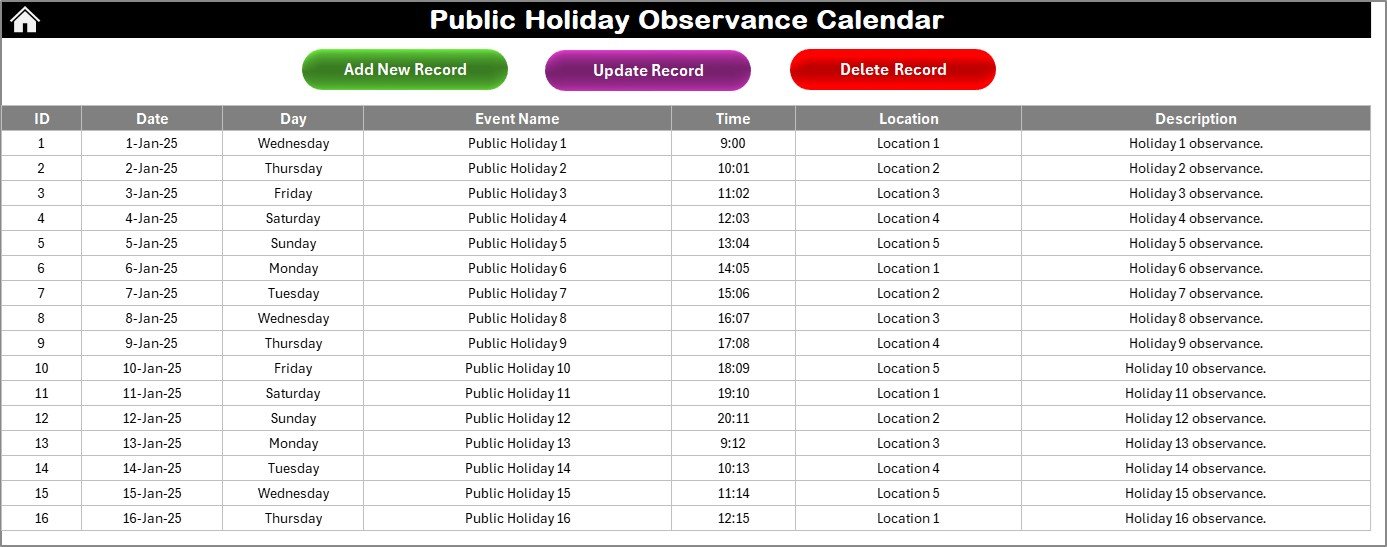
Click to buy Public Holiday Observance Calendar in Excel
Advantages of Using a Public Holiday Observance Calendar in Excel
A Public Holiday Observance Calendar is more than just a scheduling tool. It offers several benefits that can improve holiday and event management. Here are some of the key advantages:
- Easy Organization of Holidays and Events: By using a structured calendar format, you can easily organize and track public holidays, observances, and other important events. The layout helps you see everything at a glance, making it easier to plan for closures or special observances.
- Customizable and Flexible: The calendar is fully customizable, allowing you to tailor it to your organization’s needs. Whether you need to highlight certain holidays or add custom events, the calendar’s flexible features make it adaptable to any situation.
- Improved Planning: With a detailed view of holidays and events, businesses can plan their operations around these dates. Whether you’re scheduling vacations, planning meetings, or organizing employee shifts, the calendar ensures you never miss an important date.
- Centralized Event Management: By storing all your event information in one place, the calendar acts as a central hub for event management. This makes it easy to track event details, manage multiple events, and avoid confusion.
- Visual Appeal: The ability to color-code and highlight specific dates and events enhances the calendar’s visual appeal, helping important dates stand out. This feature ensures that your calendar is not only functional but also easy to read.
Opportunities for Improvement in the Public Holiday Observance Calendar
While the Public Holiday Observance Calendar in Excel offers many advantages, there are still opportunities for improvement to make it even more efficient. Here are some potential areas for enhancement:
- Integration with Other Systems: Integrating the calendar with other tools, such as project management or HR software, would make it even more efficient. This integration would allow you to automatically sync employee leave schedules, holiday observances, and event planning tasks.
- Automation of Data Entry: Currently, users need to manually input event data. Automating data entry by linking the calendar to external data sources could save time and reduce the risk of errors.
- Advanced Analytics and Reporting: Adding analytics features could provide deeper insights into event management. For example, the ability to track how many holidays fall on weekdays versus weekends, or how many events are scheduled in a given year, could help businesses plan better.
- Mobile Compatibility: Making the calendar mobile-friendly would allow users to access it on the go. A mobile version could ensure that employees and event planners can view and update the calendar from anywhere, even outside the office.
Best Practices for Using the Public Holiday Observance Calendar
Click to buy Public Holiday Observance Calendar in Excel
To get the most out of your Public Holiday Observance Calendar, it’s essential to follow best practices that maximize its effectiveness. Here are some key tips:
- Keep the Calendar Updated: To ensure the calendar is accurate and relevant, update it regularly. Add new events, update existing ones, and remove outdated information to keep the calendar current.
- Utilize the Color Coding Feature: Take full advantage of the color coding and highlighting options to make important dates stand out. For example, highlight public holidays in one color and special observances in another, so they’re easy to differentiate at a glance.
- Set Recurring Events: For holidays that occur annually, set them as recurring events. This will save you time each year and ensure that holidays are always properly accounted for.
- Customize the Calendar to Fit Your Needs: Tailor the calendar’s layout, color themes, and functionality to meet your specific needs. Whether you’re tracking national holidays, office holidays, or company-specific events, the calendar should reflect your unique schedule.
- Encourage Team Collaboration: Share the calendar with your team members to ensure everyone is aware of upcoming holidays and events. This helps reduce confusion and ensures that the calendar is used by everyone involved in event planning or scheduling.
Conclusion
The Public Holiday Observance Calendar in Excel is an invaluable tool for organizations looking to stay on top of important dates, public holidays, and special events. Its simple yet powerful features allow businesses to streamline event scheduling, improve holiday planning, and ensure that no important dates are missed.
By following best practices and continuously updating the calendar, you can improve your organization’s holiday management processes. With the ability to customize, plan ahead, and track events efficiently, this Excel-based calendar is a must-have tool for any organization.
Frequently Asked Questions (FAQs)
What is a Public Holiday Observance Calendar?
A Public Holiday Observance Calendar helps track and manage public holidays, events, and special dates. It ensures that businesses stay organized and plan effectively.
How do I use the Public Holiday Observance Calendar in Excel?
Simply select the desired month or year and add or view events using the provided buttons. You can also customize the calendar’s theme and highlight important dates.
Can I customize the Public Holiday Observance Calendar?
Yes, the calendar is fully customizable. You can change the color theme, highlight specific days or events, and add custom holidays or observances.
How often should I update the Public Holiday Observance Calendar?
It’s recommended to update the calendar regularly, particularly when new events or public holidays are announced, to ensure it remains accurate.
Can I integrate the Public Holiday Observance Calendar with other systems?
While the calendar is primarily used in Excel, it can be manually integrated with other systems or software for a more streamlined experience.


