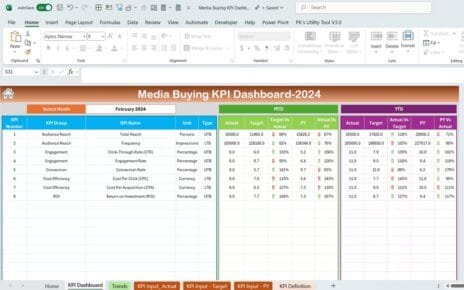Using this tool, businesses and PR teams can measure the impact of their PR campaigns, adjust strategies, and improve communication efforts in real-time. The Public Relations KPI Dashboard can be used to evaluate both traditional and digital PR strategies across various channels, making it an essential asset for PR professionals and organizations.
Key Features of the Public Relations KPI Dashboard
The Public Relations KPI Dashboard in Excel includes several key features that make it easy to track, analyze, and optimize PR performance. Below are the key features and worksheets provided in this template:
Home Sheet
The Home Sheet acts as the index page, providing easy navigation to the other sheets. It includes six buttons that link directly to the respective worksheets, making it convenient to jump between different sections of the dashboard.

Click to Public Relations KPI
Dashboard Sheet Tab
The Dashboard Sheet is the core of the template, offering an overview of all KPIs in one place. With a dropdown menu (Range D3), you can select the month you want to analyze, and the entire dashboard will automatically update to reflect both MTD (Month-to-Date) and YTD (Year-to-Date) data for the selected month.
Key metrics displayed on the dashboard include:
- MTD Actual: Actual performance for the current month.
- Target vs Actual: Shows how actual performance compares to the set target, using visual indicators like up/down arrows and conditional formatting.
- PY vs Actual: Compares the current month’s performance with the previous year’s data.
- YTD Actual: Cumulative performance data for the year-to-date.

Click to Public Relations KPI
KPI Trend Sheet Tab
The KPI Trend Sheet offers deeper insights into the performance of individual KPIs. By selecting a specific KPI from the dropdown (Range C3), the sheet provides detailed information, including:
- KPI Group: The category the KPI belongs to (e.g., Media Performance, Sentiment, Engagement).
- Unit of KPI: The unit of measurement for the KPI (e.g., Count, Percentage, Currency).
- Type of KPI: Whether the KPI is “Lower is Better” or “Upper is Better”.
- Formula: The formula used to calculate the KPI.
- KPI Definition: A clear definition of each KPI.

Click to Public Relations KPI
Actual Number Sheet Tab
The Actual Number Sheet allows you to input actual data for MTD and YTD for any given month. Simply change the month in Range E1, and the sheet will automatically update with the corresponding data for that month.

Target Sheet Tab
In the Target Sheet, you can input the target values for each KPI, both for MTD and YTD, for each month. This helps you track whether you are meeting your goals and identify areas that need adjustments.

Click to Public Relations KPI
Previous Year Numbers Sheet Tab
The Previous Year Numbers Sheet enables you to input data from the previous year for comparison. This sheet helps you assess year-over-year performance, identify trends, and understand the progress you’ve made.

Click to Public Relations KPI
KPI Definition Sheet Tab
The KPI Definition Sheet provides detailed information about each KPI, including the:
- KPI Name
- KPI Group
- Unit
- Formula
- Definition

Click to Public Relations KPI
Advantages of Using the Public Relations KPI Dashboard
The Public Relations KPI Dashboard offers numerous advantages that can help improve PR campaign performance:
- Improved Decision Making: Access to real-time data enables you to make informed decisions quickly. The dashboard highlights trends, spots issues early, and allows you to take corrective actions immediately.
- Increased Transparency: A centralized dashboard ensures that all team members and stakeholders have access to the same performance data. This fosters alignment and transparency across all levels of the organization.
- Better Accountability: Clear KPIs and targets make it easier to hold teams accountable. The dashboard provides measurable data on how well each PR activity is performing, ensuring that everyone is working toward the same goals.
- Data-Driven Insights: By comparing MTD and YTD data, you can identify underperforming areas, optimize PR strategies, and improve overall campaign effectiveness.
Opportunities for Improvement in Public Relations
While the Public Relations KPI Dashboard is a valuable tool, there are always opportunities for improvement. Here are some areas where you can enhance its effectiveness:
- Regularly Update KPIs: PR strategies evolve over time. Regularly update your KPIs to reflect new goals, channels, and metrics that align with current PR efforts.
- Incorporate Predictive Analytics: Adding predictive analytics can provide deeper insights. It helps forecast future trends, track potential challenges, and proactively adjust PR strategies for better results.
- Focus on Data Accuracy: Ensure all data entered into the dashboard is accurate and up-to-date. Inaccurate data can lead to faulty analysis, resulting in poor decision-making.
Best Practices for Using the Public Relations KPI Dashboard
To maximize the effectiveness of the Public Relations KPI Dashboard, follow these best practices:
- Set Clear Objectives: Define your PR objectives before creating or updating the dashboard. This ensures you are tracking the right KPIs and aligns the dashboard with your overall business goals.
- Review Data Regularly: Make it a habit to review the data regularly. Consistent monitoring ensures that your PR campaigns stay on track and adjustments can be made promptly.
- Collaborate Across Teams: The Public Relations KPI Dashboard should be shared across teams. Ensure that everyone understands how to interpret the data, fostering collaboration and maximizing its effectiveness.
Frequently Asked Questions (FAQs) About Public Relations KPI Dashboards
1. What is the purpose of using a Public Relations KPI Dashboard?
A Public Relations KPI Dashboard helps track and evaluate the effectiveness of PR campaigns, allowing businesses to make informed decisions and optimize strategies.
2. What KPIs should I include in my PR dashboard?
Essential KPIs for a PR dashboard include Media Coverage, Share of Voice (SOV), Press Mentions, Sentiment Analysis, and Event Attendance.
3. Can the dashboard be customized?
Yes, the Public Relations KPI Dashboard is fully customizable to fit your specific business needs. You can modify KPIs, adjust targets, and tailor the layout.
4. What tools can I use to create a PR KPI Dashboard?
You can create a Public Relations KPI Dashboard using tools like Excel, Google Sheets, Power BI, or Tableau, all of which offer customization and interactivity.
Conclusion
The Public Relations KPI Dashboard is an indispensable tool for organizations looking to track, analyze, and improve their PR efforts. By monitoring key KPIs like Media Coverage, Sentiment Analysis, and Event Attendance, businesses can optimize their PR campaigns, make informed decisions, and boost overall performance. Whether you’re managing media relations, tracking sentiment, or assessing event success, the Public Relations KPI Dashboard provides the insights you need to drive better results.
Visit our YouTube channel to learn step-by-step video tutorials
View this post on Instagram
Click to Public Relations KPI