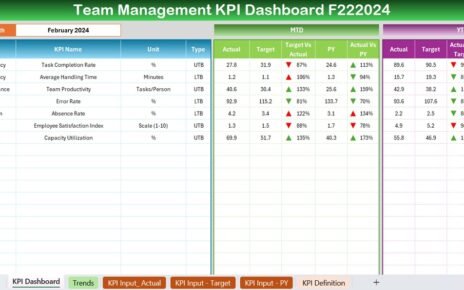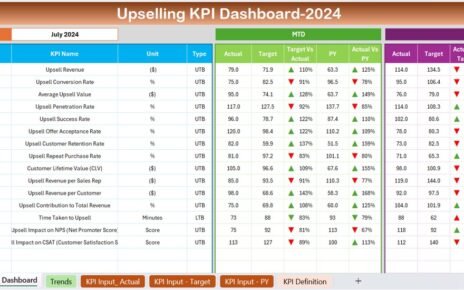In today’s fast-paced publishing world, tracking Key Performance Indicators (KPIs) is essential to ensure your team meets performance standards and objectives. This guide covers everything you need to know about creating and using a Publishing KPI Dashboard, including essential KPIs, the structure of an efficient dashboard, and best practices for maximizing results.
Let’s dive into the dashboard components, key features, and the KPIs that will allow you to maintain and enhance your publishing processes.
Key Features of the Publishing KPI Dashboard
This Publishing KPI Dashboard comprises seven structured worksheets designed to track, visualize, and assess performance across different areas effectively. Here’s an overview of each section in the dashboard:
Home Sheet
Acts as the dashboard index, providing easy navigation through six button-based links that quickly take users to the respective sheets.
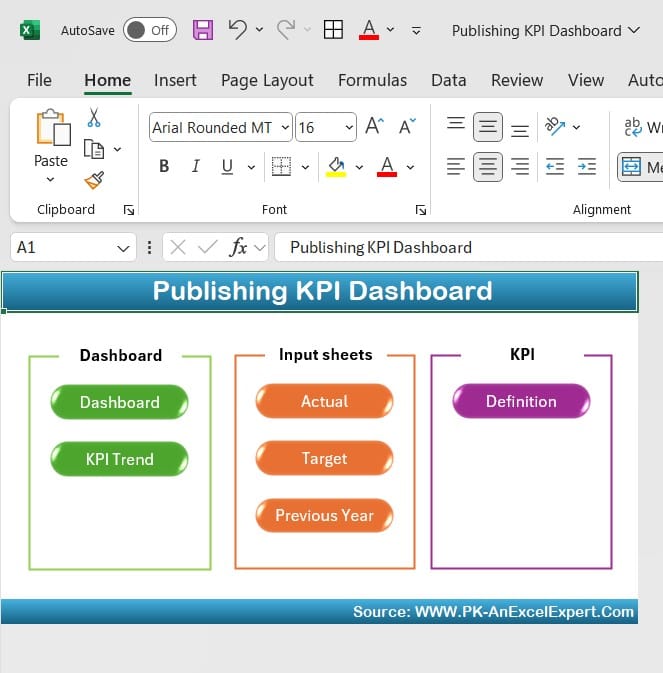
Click to buy Publishing KPI Dashboard in Excel
Dashboard Sheet Tab
The main summary page showcasing all KPIs in one place. A month selector at cell D3 allows users to toggle between monthly (MTD) and yearly (YTD) data. The dashboard updates dynamically based on the selected month, displaying:
Actual vs. Target and Previous Year (PY) comparisons.
Conditional formatting for instant visual cues with up/down arrows for performance tracking.

Click to buy Publishing KPI Dashboard in Excel
KPI Trend Sheet Tab
Allows for KPI-specific insights. A dropdown menu at C3 enables users to select a KPI, revealing detailed information like:
KPI Group, Unit, Type (lower is better, upper is better).
Formula for calculation and a clear KPI definition.

Click to buy Publishing KPI Dashboard in Excel
Actual Numbers Sheet Tab
Where users input real-time performance data for MTD and YTD. This sheet updates based on the month selected in cell E1, ensuring consistency in tracking.
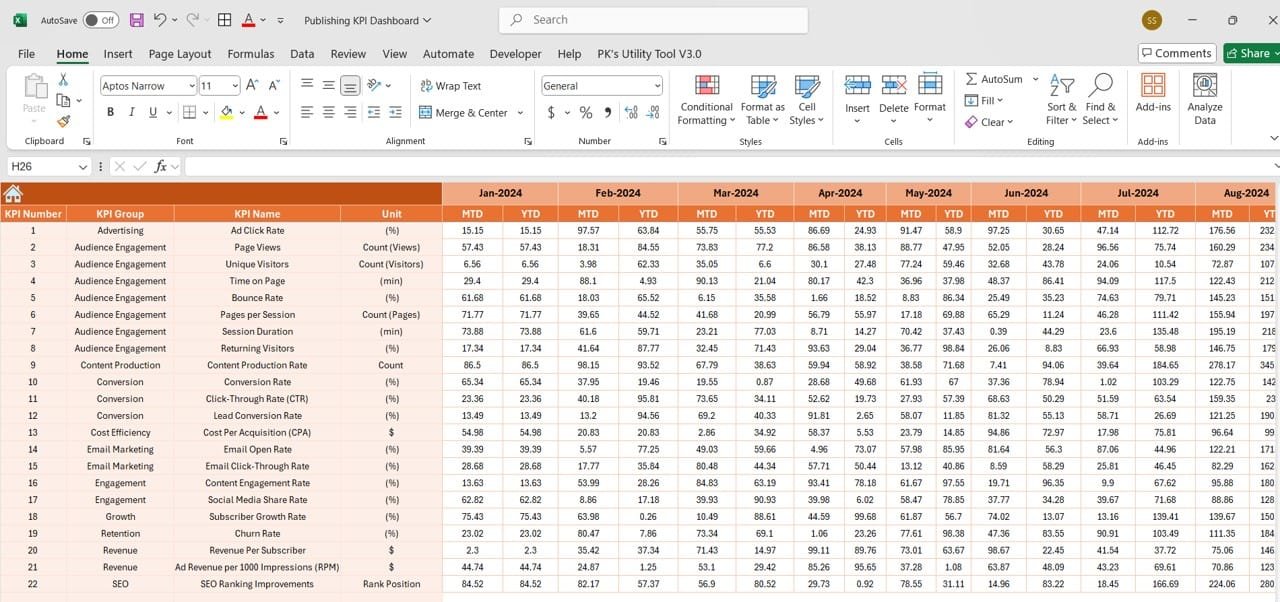
Click to buy Publishing KPI Dashboard in Excel
Target Sheet Tab
Facilitates setting monthly and yearly targets for each KPI to measure against actual values in the Dashboard Sheet.
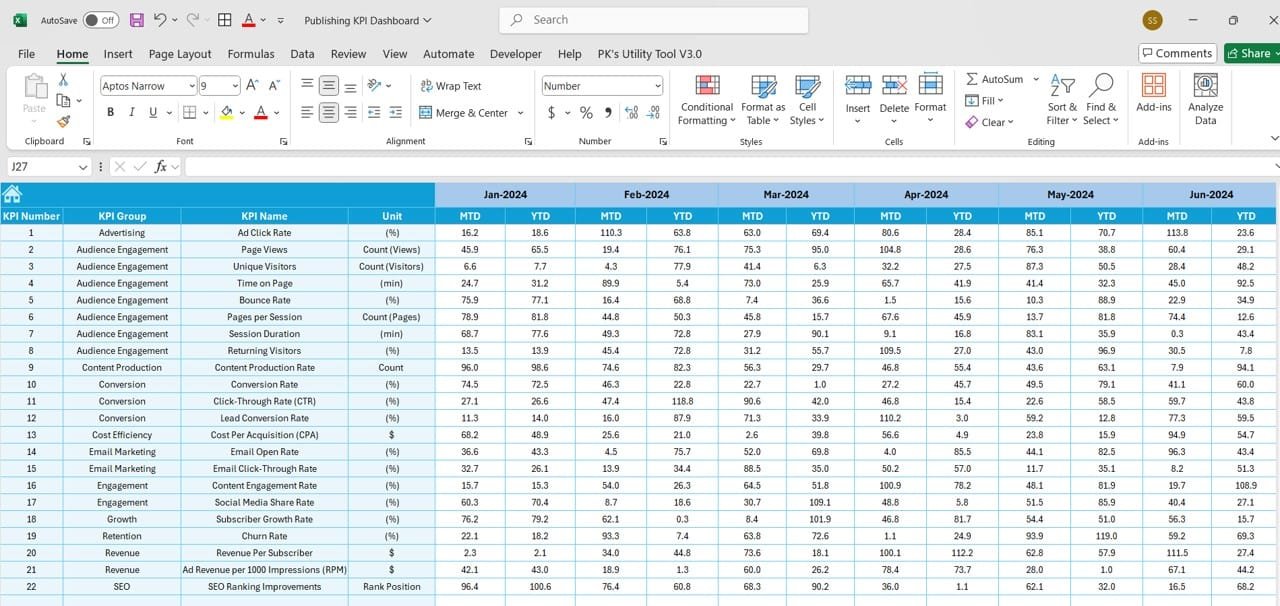
Click to buy Publishing KPI Dashboard in Excel
Previous Year Numbers Sheet Tab
Contains performance data from the previous year, providing historical context for performance comparisons.

Click to buy Publishing KPI Dashboard in Excel
KPI Definition Sheet Tab
A resource sheet that outlines each KPI’s name, group, unit, formula, and definition, ensuring clarity and alignment among team members.
Essential KPIs for a Publishing KPI Dashboard
When creating a Publishing KPI Dashboard, select KPIs that accurately reflect performance across publishing processes. Below is a list of KPIs commonly used in publishing, each with definitions, units, and performance targets.
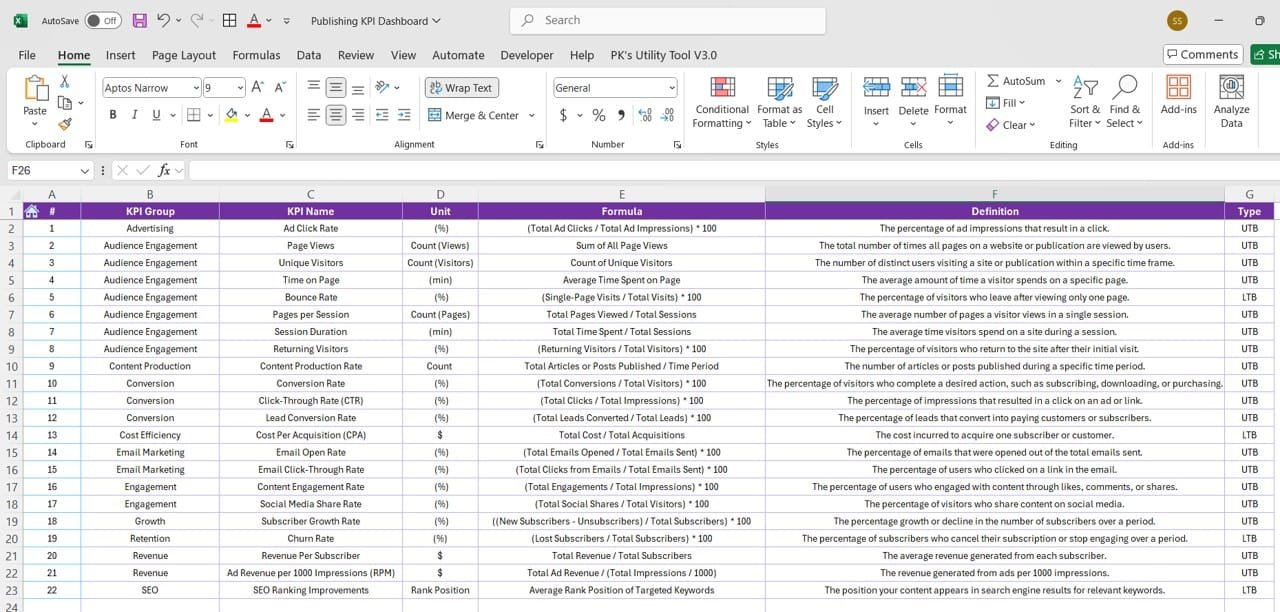
Click to buy Publishing KPI Dashboard in Excel
Advantages of Using a Publishing KPI Dashboard
- Centralized Performance Tracking: Get an overview of multiple KPIs in a single interface, allowing for quick insights and decisions.
- Real-Time Data Updates: As new data is input, the dashboard dynamically updates to show current trends, providing timely performance feedback.
- Goal Setting and Comparison: Set MTD and YTD goals while tracking progress against historical data, making it easier to identify areas for improvement.
- Enhanced Data Visualization: Visual elements like trend arrows and conditional formatting offer an at-a-glance understanding of key metrics, making the data easy to interpret.
- Improved Decision-Making: With all essential KPIs in one place, decision-makers can quickly address issues, allocate resources, and strategize effectively.
Best Practices for Implementing a Publishing KPI Dashboard
- Choose Relevant KPIs: Focus on KPIs that truly reflect the core publishing goals, avoiding unnecessary metrics that may clutter the dashboard.
- Use Conditional Formatting: Visual indicators like color coding or arrows help convey performance status without needing to read detailed figures.
- Update Regularly: Consistently input actual and target values to maintain accurate and useful data.
- Provide Definitions and Formulas: Include a KPI Definition Sheet to align the team’s understanding of each metric.
- Train Team Members: Ensure team members understand how to use and interpret the dashboard for maximum effectiveness.
Opportunities for Improvement in a Publishing KPI Dashboard
- Expand KPI Coverage: Add KPIs to track new performance areas, such as digital content trends, customer satisfaction metrics, or social media reach.
- Integrate with Other Tools: Connect the dashboard with data sources like Google Analytics or CRM tools to automate data updates, reducing manual input errors.
- Enhance Visualization Options: Include more graphical data representations, such as bar charts or pie charts, for KPIs where visual context enhances comprehension.
- User Customization Options: Allow users to filter or sort KPIs based on relevance or department focus to increase dashboard flexibility and applicability.
Conclusion
The Publishing KPI Dashboard is a powerful tool for any publishing house or content team looking to track and improve performance across critical areas. By implementing a dashboard with the right KPIs and regularly updating it, teams can make data-informed decisions, enhance operational efficiency, and ultimately deliver higher-quality content.
Frequently Asked Questions
- What are the most important KPIs for a Publishing Dashboard?
Some essential KPIs include Audience Growth, Engagement Rate, Average Read Time, and Revenue per User. These KPIs help gauge the reach, engagement, and revenue performance of published content.
- How often should the data in a KPI dashboard be updated?
Ideally, KPI dashboards should be updated at least monthly to maintain relevance and accuracy. For fast-paced environments, consider weekly updates.
- How do I know if I’m using the right KPIs?
The right KPIs align with your publishing goals. If your goal is audience engagement, focus on engagement rates and read time. KPIs should reflect specific objectives and be measurable.
- Can I use this dashboard for other types of media content?
Yes! With slight customization, a Publishing KPI Dashboard can track performance for digital media, social media, or even video content.
- What tools can I use to create a Publishing KPI Dashboard?
You can create KPI dashboards in Excel, Google Sheets, or specialized BI tools like Power BI for advanced analytics and visualization options.
Visit our YouTube channel to learn step-by-step video tutorials
Click to buy Publishing KPI Dashboard in Excel