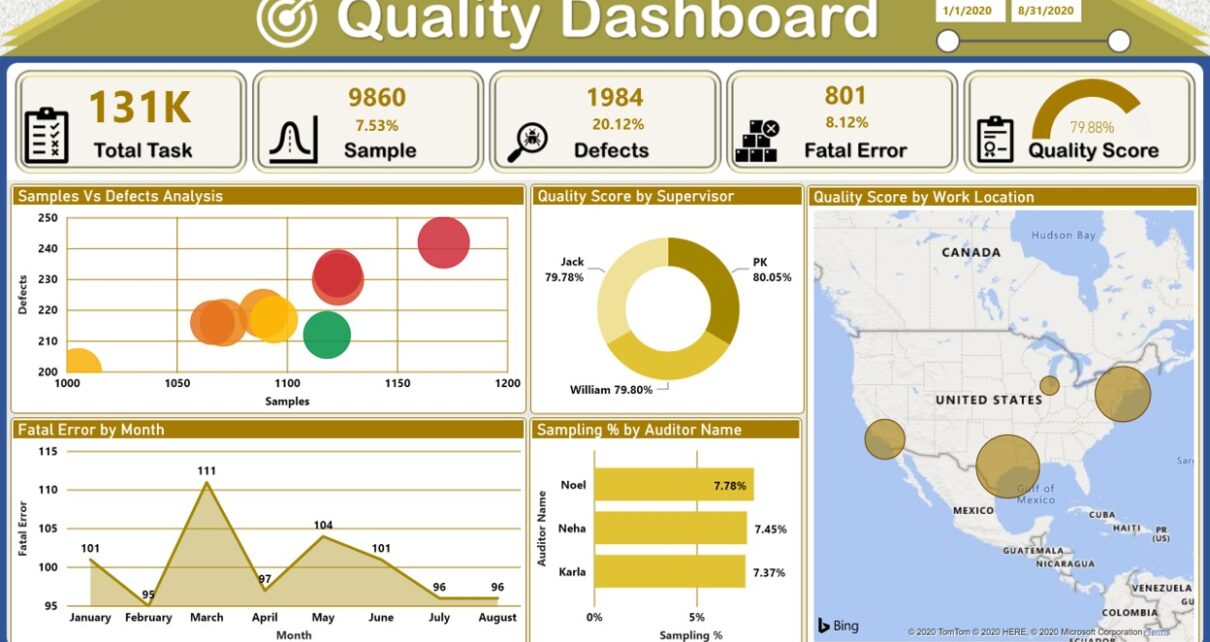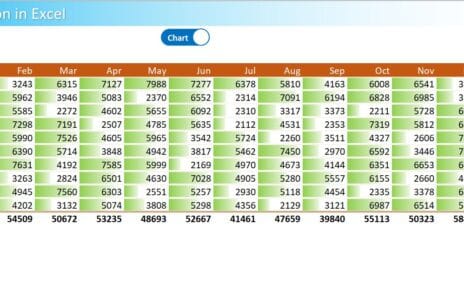In the article, we have created a beautiful Quality Analysis Dashboard in Microsoft Power BI. We have used sample data to create this dashboard. In this dashboard, we have displayed Total Task, Sample, Defect, Fatal Error, and Quality Score.
This dashboard has two pages. The First page is the main dashboard page, wherein we have displayed multiple charts and cards for various metrics.

Click to buy Quality Analysis Dashboard in Power BI
In the 2nd, we have displayed the tabular view by employee and supervisor.
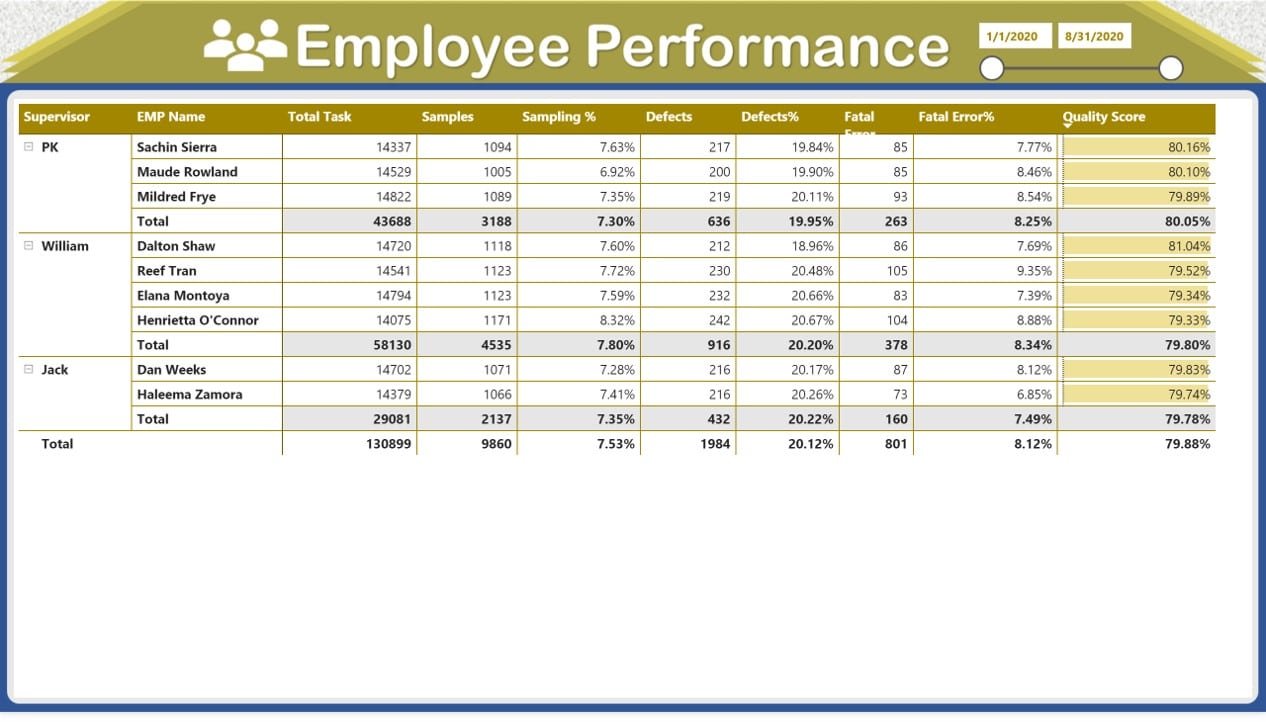
Click to buy Quality Analysis Dashboard in Power BI
Live dashboard is given below-
Click to buy Quality Analysis Dashboard in Power BI
Visit our YouTube channel to learn step-by-step video tutorials
Watch the step by step video tutorial:
Click to buy Quality Analysis Dashboard in Power BI