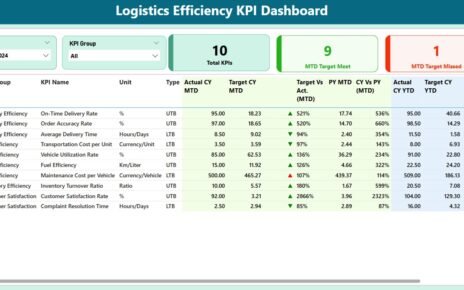Oh, how times are changing, especially in the renewable energy sector! To stay ahead, managing and tracking data efficiently is a must. Enter the Renewable Energy KPI Dashboard in Power BI—a game changer that’s enhancing how we handle data in renewable energy Renewable Energy KPI Dashboard.
What’s This Dashboard All About?
The Heart of Renewable Energy Data Management Simply put, the Renewable Energy KPI Dashboard is a sophisticated, ready-to-use tool designed for the renewable energy sphere. Built in Power BI and powered by data from Excel, this dashboard is the perfect blend of functionality and ease of use.
Key Features Unveiled
- A Closer Look at What It Offers
Summary Page:
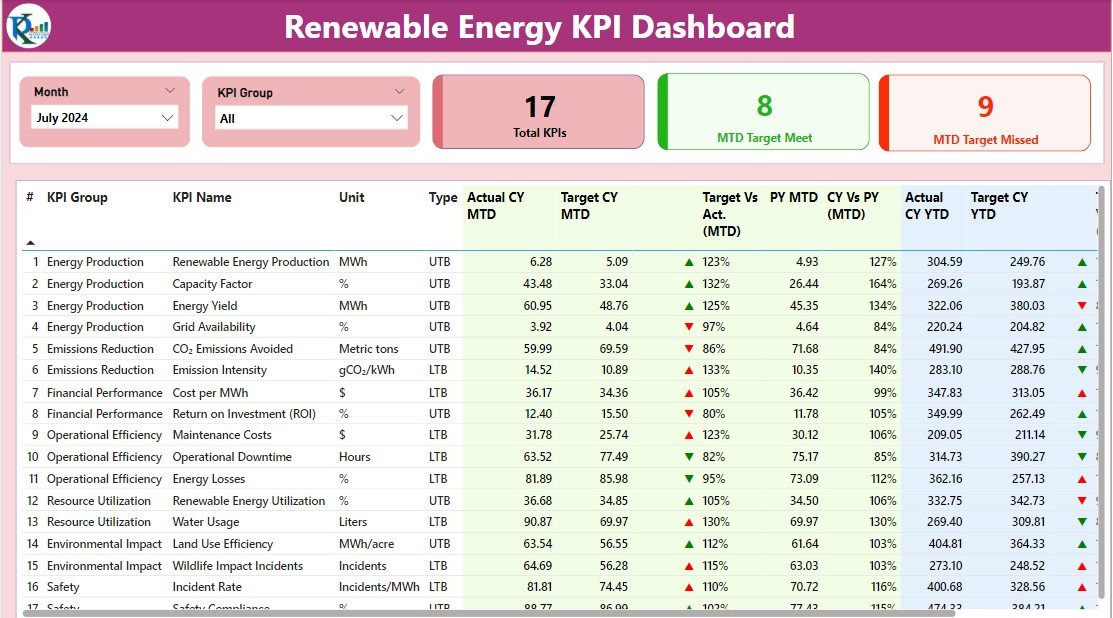
This is where the magic happens. It’s equipped with:
- Month and KPI Group Slicers: These let you filter data by specific months or KPI categories.
- Performance Cards: Here, you’ll see the total KPI count, Month-to-Date (MTD) targets hit, and missed.
- Comprehensive KPI Table: It shows each KPI with metrics like actual vs. target performance, Year-to-Date (YTD) figures, and up or down arrows indicating performance status.
KPI Trend Page:
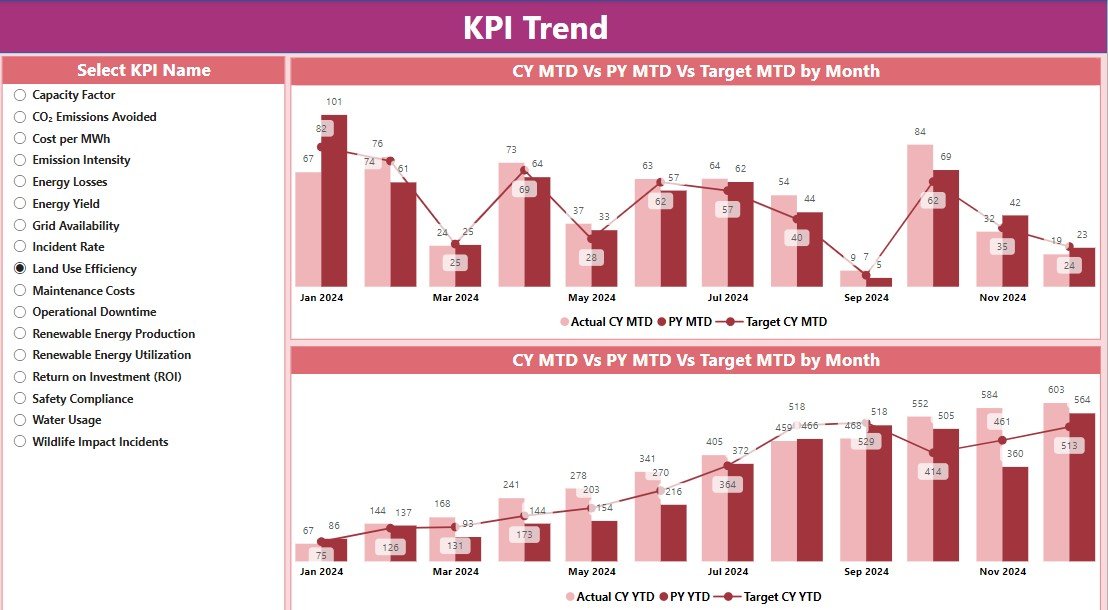
- Visualize trends over time here, compare current year results with previous years, and deep dive with combo charts and slicers.
KPI Definition Page:
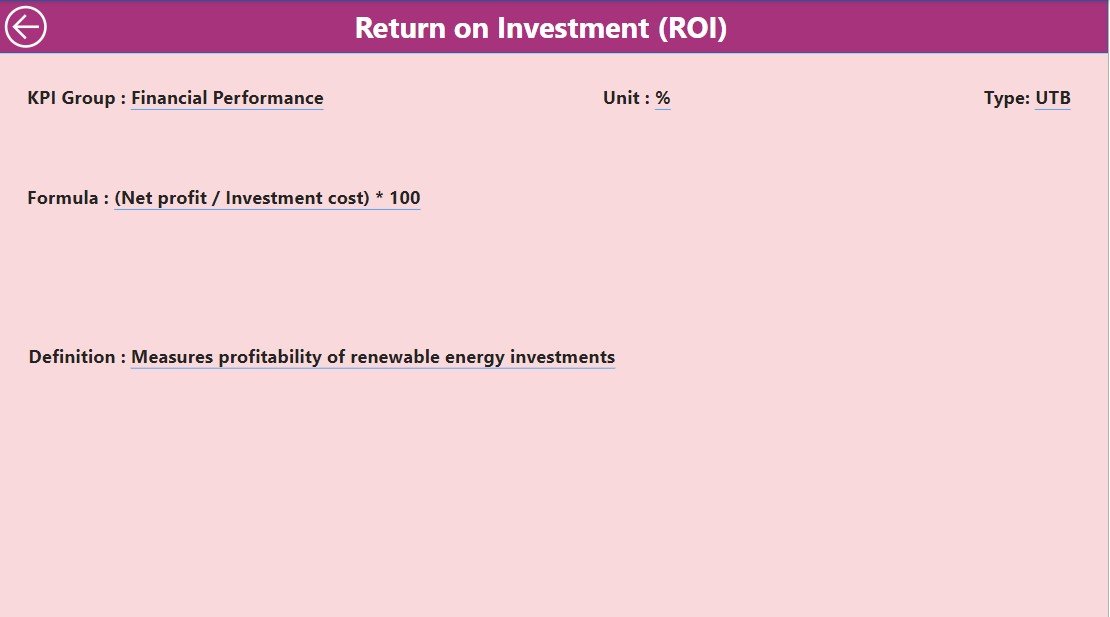
- This hidden gem offers detailed definitions and formulas for each KPI, enhancing the dashboard’s overall utility.
Advantages of the Dashboard
Why It’s a Must-Have
- Sharper Decision-Making: Real-time data visualizations mean quicker, more informed decisions.
- Spot-On Accuracy: Automation reduces human error, leading to precise data analysis.
- Strategic Planning: With detailed metrics at your fingertips, planning and resource allocation become more effective.
- Transparency and Accountability: Easy tracking of performance against targets improves both transparency and accountability.
Best Practices for Dashboard Success
Tips to Maximize Its Potential
- Keep Data Fresh: Regularly update your data inputs to keep the dashboard accurate and reliable.
- Customize as Needed: Modify the dashboard to fit your specific organizational needs.
- Educate Your Team: Ensure that all users are well-trained and supported for optimal dashboard use.
- Secure Your Data: Strong security measures are critical to protect sensitive information.
FAQs Answered
- Customizing KPIs: Navigate to the KPI Definition page in the Excel file to adjust names, units, formulas, and definitions as needed.
- Exporting Data: Yes, Power BI lets you export visualizations into various formats for easy reporting.
- Troubleshooting Updates: Make sure your data source connections are correct and the Excel file is updated and formatted properly.
Conclusion
The Renewable Energy KPI Dashboard in Power BI isn’t just a tool; it’s a revolution in data management for the renewable energy industry. By leveraging this powerful dashboard, professionals can enhance operational efficiency, make smarter strategic choices, and stay competitive in a fast-evolving market. Ready to power up your data game?
Visit our YouTube channel to learn step-by-step video tutorials
View this post on Instagram