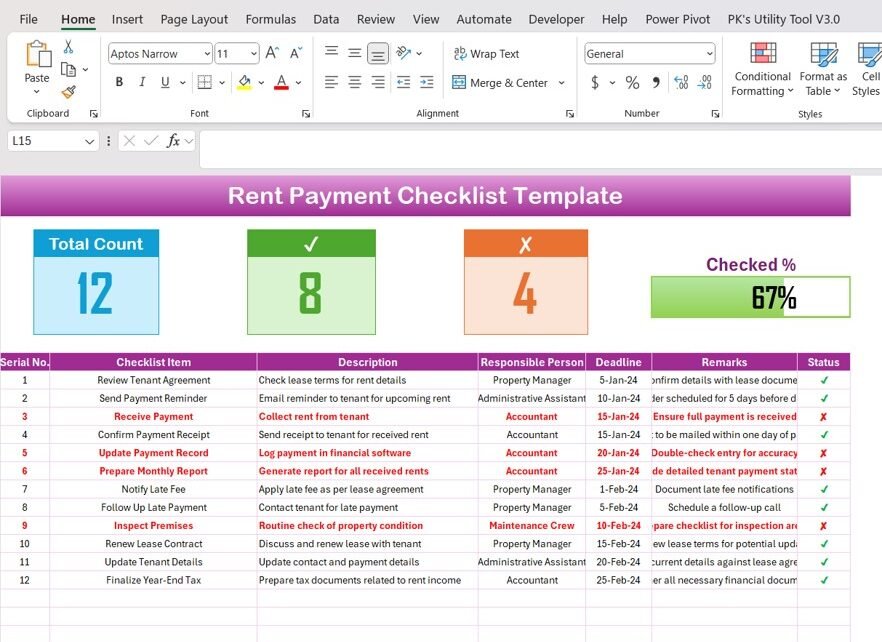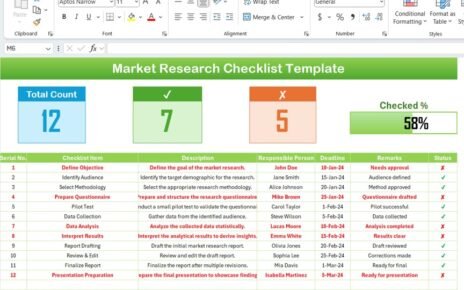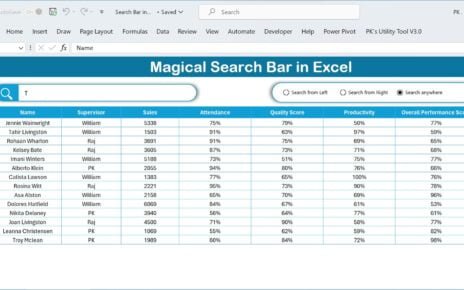In today’s fast-paced rental market, property managers and landlords need efficient tools to keep track of rent payments. Excel provides a versatile platform for managing these transactions effectively. In this article, we’ll dive deep into how to utilize Excel to create a comprehensive Rent Payment Checklist Template. This tool will streamline your rent collection process, ensuring you stay organized and your tenants remain accountable.
Click to Rent Payment
What is a Rent Payment Checklist Template in Excel?
A Rent Payment Checklist Template in Excel is a structured tool designed to monitor and manage the process of rent collection. It aids property managers in tracking tenant payments and maintaining an accurate record of financial transactions related to rental properties.
Key Features of the Rent Payment Checklist Template
Our Rent Payment Checklist Template includes two essential worksheets:
Rent Payment Checklist Sheet Tab
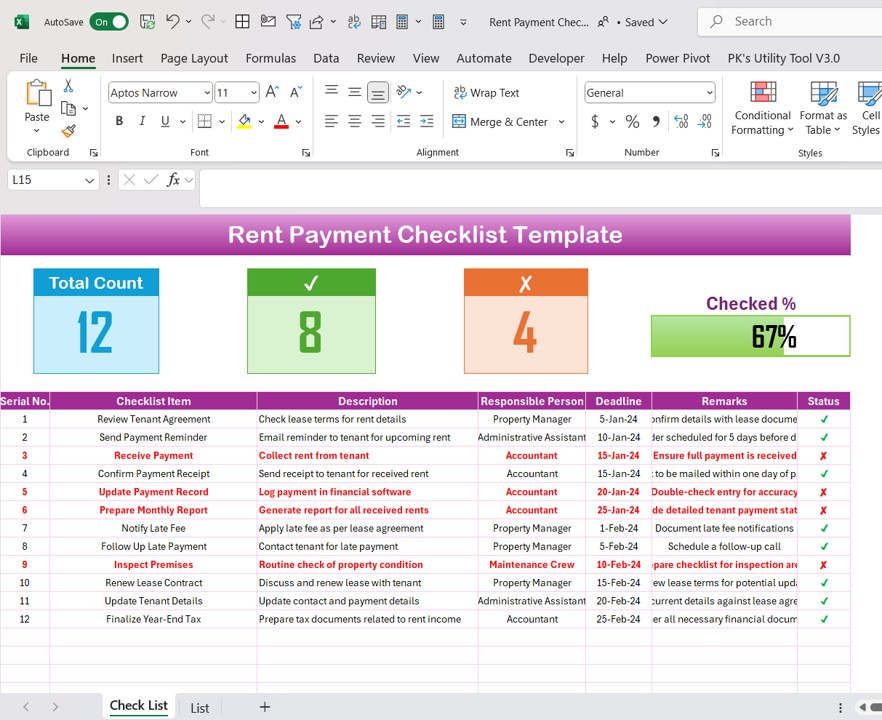
- This is the core of the template where the checklist details are entered. Let’s explore its components:
Click to Rent Payment
Top Section Overview
- Information Cards: Display key metrics like Total Count, Checked Count, Crossed Count, and a Progress Bar for tracking completion rates.
- Checklist Table: The main feature where statuses are updated with ✔ or ✘ based on payment statuses. Here are the details of the columns included:
- Serial No.
- Checklist Item
- Description
- Responsible Person
- Deadline
- Remarks
- Status
- Each row represents a task, ranging from reviewing tenant agreements to finalizing year-end taxes, with responsible personnel and deadlines specified.
List Sheet Tab
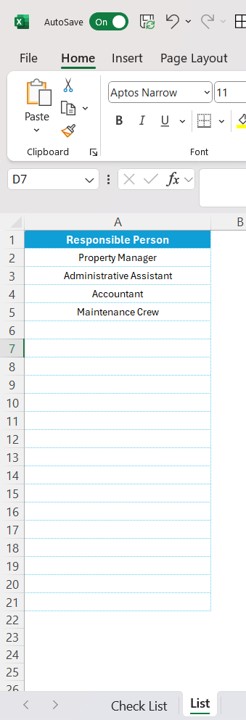
- This worksheet captures a unique list of responsible persons. It’s used to create dropdown lists in the main table, ensuring data consistency and ease of assignment.
Click to Rent Payment
Advantages of Using a Rent Payment Checklist Template
- Efficiency: Automates the tracking of rent payments and related administrative tasks.
- Accuracy: Minimizes errors in rent collection records.
- Accountability: Clearly assigns responsibilities to team members, reducing oversight and improving task completion.
- Scalability: Easily adaptable to properties of varying sizes and rental agreements.
Best Practices for Managing Rent Payments with Excel
- Regular Updates: Keep the checklist updated in real-time to reflect true payment statuses.
- Data Validation: Use Excel’s data validation features to ensure that entries are consistent and accurate.
- Backup and Security: Regularly back up your data and use password protection to secure sensitive information.
- Integration: Integrate the checklist with other financial software for a comprehensive overview of your property management finances.
How to Set Up Your Rent Payment Checklist in Excel
- To set up your Rent Payment Checklist in Excel, follow these steps:
- Create the checklist and list tabs as described above.
- Input initial data based on your current tenants and rental agreements.
- Utilize formulas to automate calculations, such as total counts and progress tracking.
- Customize the checklist according to your specific management needs, such as adding or removing columns.
Frequently Asked Questions with Answers
Q. How do I automate the status updates in the checklist?
You can use conditional formatting or Excel macros to automatically update statuses based on payment receipts or due dates.
Q. Can I share this checklist with my team?
Yes, Excel files can be easily shared and edited by multiple users if stored on cloud platforms like Google Drive or Microsoft OneDrive.
Q. What should I do if the checklist becomes too large?
Consider archiving old data periodically or split the checklist into multiple files based on years or properties to maintain performance.
Q. How secure is an Excel rent payment checklist?
While Excel offers password protection, for enhanced security, consider using dedicated property management software that provides encrypted data storage.
Click to Rent Payment
Conclusion
The Rent Payment Checklist Template in Excel is a powerful tool for property managers looking to streamline their rent collection processes. By implementing the best practices and utilizing the features of Excel, you can enhance efficiency, accuracy, and accountability in your property management tasks. Embrace this tool to make your rent management duties less daunting and more productive.
Click to Rent Payment
Visit our YouTube channel to learn step-by-step video tutorials
View this post on Instagram