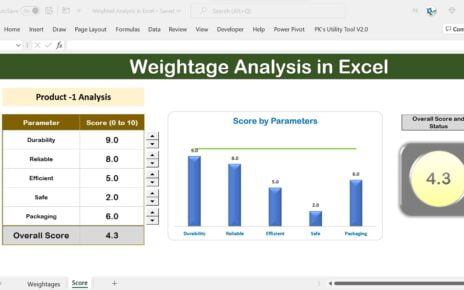Planning for retirement is one of the most critical aspects of financial well-being. A structured approach ensures that you cover all essential bases, minimize risks, and secure a comfortable future. To make this process more efficient, we present the Retirement Planning Checklist Template in Excel—a ready-to-use tool designed to simplify retirement planning for individuals and families.
Click to Retirement Planning
Why Use a Retirement Planning Checklist Template?
Retirement planning involves multiple steps and requires meticulous organization. By using this Excel-based template, you can:
- Track all important tasks in one place.
- Monitor progress with visual indicators.
- Maintain accountability by assigning responsibilities.
Let’s dive into the details of this template, its structure, and how it can revolutionize your retirement planning process.
Features of the Retirement Planning Checklist Template
Click to Retirement Planning
- The template consists of two main worksheets:
Retirement Planning Checklist Sheet Tab
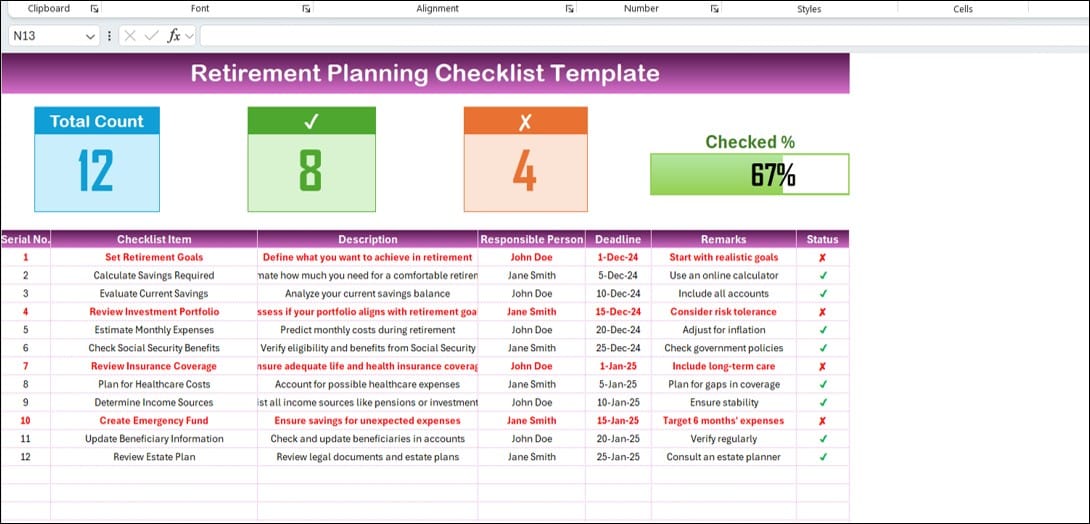
- This is the primary worksheet, where you record and manage all checklist items.
Top Section:
Overview Cards
The top section provides a quick summary with three key cards:
- Total Count: The total number of checklist items.
- Checked Count: The number of items marked as completed (✔).
- Crossed Count: The number of items still pending (✘).
- Progress Bar: A visual representation of your progress in percentage.
Checklist Table
Click to Retirement Planning
This is the main section of the template. It features a comprehensive table where you can input details for each task. Below are the columns included:
- Serial No.: Auto-generated number for easy reference.
- Checklist Item: The specific task or goal to achieve.
- Description: A brief explanation of the task.
- Responsible Person: The individual accountable for completing the task.
- Deadline: The target date for task completion.
- Remarks: Notes or reminders related to the task.
- Status: Mark as ✔ (completed) or ✘ (pending).
Key Features of the Checklist Table:
Customizable Dropdowns: Use dropdown lists for the “Responsible Person” column to avoid manual entry errors.
- Real-Time Tracking: Easily monitor the status of each task and identify bottlenecks.
List Sheet Tab
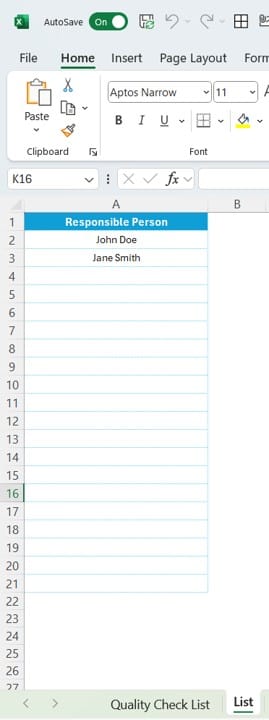
This secondary worksheet captures a unique list of Responsible Persons. It ensures consistency in the dropdown menu of the main checklist table. You can easily add or modify the names here, and the changes will reflect in the primary sheet.
Advantages of Using the Retirement Planning Checklist Template
Click to Retirement Planning
- Streamlined Organization: Organize all tasks in a single Excel file, making it easy to review and update.
- Accountability: Assign responsibilities to specific individuals to ensure accountability and timely completion of tasks.
- Progress Tracking: Monitor your progress through visual indicators like the progress bar, checked count, and crossed count.
- Customizable: Modify the checklist to suit your unique retirement goals and priorities.
- Accessibility: Since it’s in Excel, you can use this template offline or share it across multiple devices and platforms.
Best Practices for Using the Retirement Planning Checklist Template
Click to Retirement Planning
To maximize the benefits of this tool, follow these best practices:
- Set Realistic Goals: Begin with achievable retirement goals. Ensure that they align with your financial capabilities and desired lifestyle.
- Regularly Update the Checklist: Retirement planning is a dynamic process. Keep the template updated as you complete tasks or adjust goals.
- Collaborate with Family or Advisors: Share the template with family members or financial advisors to get feedback and ensure all perspectives are considered.
- Use Remarks for Clarity: Add specific notes in the “Remarks” column to provide context or reminders for future reference.
- Review Progress Periodically: Schedule monthly or quarterly reviews to assess your progress and make adjustments if needed.
Frequently Asked Questions (FAQs)
Q. Who can use this Retirement Planning Checklist Template?
Anyone planning for retirement can use this template. It’s suitable for individuals, couples, or families, and can also be adapted for financial advisors managing multiple clients.
Q. Can I customize the checklist items?
Yes, the template is fully customizable. You can add or remove items, modify deadlines, and personalize it according to your retirement goals.
Q. Is this template beginner-friendly?
Absolutely! The template is designed with simplicity in mind. Clear instructions and intuitive features make it easy for anyone to use, even without advanced Excel skills.
Q. Can I track progress automatically?
Yes, the template features a built-in progress bar and count summaries to give you an instant overview of your retirement planning status.
Q. How can I use the list tab effectively?
The “List Sheet Tab” simplifies data entry by creating dropdown options for responsible persons. Update this sheet whenever you add new team members or adjust responsibilities.
Click to Retirement Planning
Conclusion
The Retirement Planning Checklist Template in Excel is a powerful tool to simplify and organize your retirement planning journey. From setting realistic goals to tracking your progress with visual indicators, this template ensures that no critical detail gets overlooked. By using this checklist, you can approach retirement planning with confidence and peace of mind.
Click to Retirement Planning
Visit our YouTube channel to learn step-by-step video tutorials
View this post on Instagram