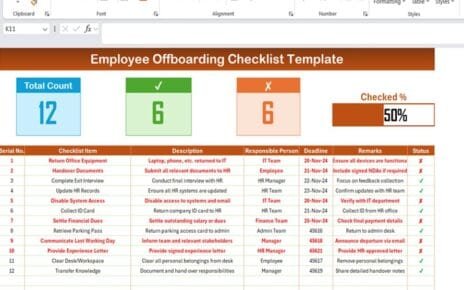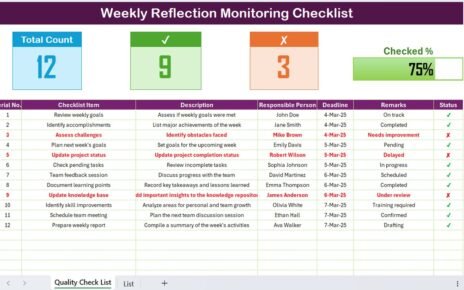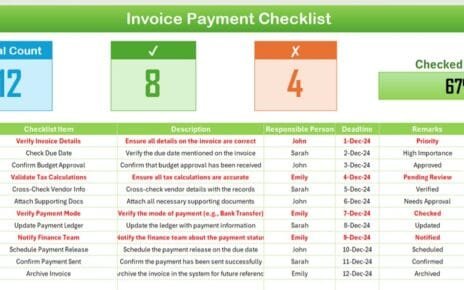In today’s fast-paced business world, managing risks effectively is paramount to ensuring the smooth running of any organization. Whether you’re dealing with financial, operational, or cybersecurity risks, being proactive in assessing, identifying, and mitigating risks is a key element of any successful strategy. This is where the Risk Assessment Management System v1.0.
The RAMS is a robust, Excel and VBA-based tool designed to simplify the entire risk management process. With its intuitive interface and powerful functionality, this tool is a ready-to-use solution that helps businesses streamline their risk assessment and mitigation procedures. In this article, we’ll take an in-depth look at how the Risk Assessment Management System works, its key features, advantages, opportunities for improvement, best practices, and more.
What is the Risk Assessment Management System v1.0?
The Risk Assessment Management System v1.0 is a comprehensive, user-friendly tool built with Microsoft Excel and VBA (Visual Basic for Applications). It offers an efficient platform for businesses to assess, track, and manage risks across various departments and projects. Whether you are a small business owner or part of a large organization, this tool can simplify the often-complicated process of risk management.
Key Features of the Risk Assessment Management System v1.0
The Risk Assessment Management System v1.0 boasts several key features that make it both powerful and easy to use. Let’s take a closer look at the core features that define this system:
Login Form
The system starts with a Login Form, where users can securely log into the system. By entering the user ID (Admin1) and password (“abcd”), users can easily access the main dashboard. This feature ensures that only authorized personnel can interact with the system, offering a layer of security.

Click to Risk Assessment
Main Form
Once logged in, users are taken to the Main Form, which serves as the central control hub of the system. From here, users can access all other functionalities. The top of the form includes several buttons:
- User Management: This opens the User Management Form, allowing admins to manage users within the system.

Click to Risk Assessment
- Manage List: Opens the form to manage different dropdown lists used throughout the tool.

Click to Risk Assessment
- Logout: Exits the tool.
- Email Us: Provides a quick way to contact the tool’s support team via email.
- Visit Our Website: Directs users to the official website for additional resources and support.
Top Section Cards
The Top Section Cards display key metrics to help users track the status of their risk management activities. These include:
- Impact (High, Medium, Low)
- Status (Open, Close, Mitigated)
- Overdue?
- Date Range Selection: Allows users to filter and sort data based on specific date ranges.

Click to Risk Assessment
Action Buttons
The system includes several action buttons to manage risk records efficiently:
- Add New Risk: Opens the form to add new risks.

Click to Risk Assessment
- Update Existing Record: Allows users to update existing risk records.
- Delete Record: Deletes a selected record.
- Show Record History: Displays the history of risk records.

Click to Risk Assessment
- Export to Excel: Exports all risk data into an Excel file for further analysis or reporting.
Advantages of the Risk Assessment Management System v1.0
The Risk Assessment Management System v1.0 is designed to offer numerous advantages to users. Some of the key benefits include:
- Streamlined Risk Management: The tool allows businesses to manage risks from start to finish, from identification to mitigation. It consolidates all risk data in one place, making it easier for teams to track and assess risks. Whether you’re managing financial risks or operational risks, the system ensures that everything is organized and easily accessible.
- User-Friendly Interface: With its intuitive Excel and VBA interface, the RAMS is easy to use for people with basic Excel knowledge. The user-friendly design ensures that both novice and experienced users can navigate the system effortlessly.
- Customizable to Meet Business Needs: The tool is highly customizable, offering flexibility to adjust risk categories, impact levels, and other parameters based on specific business requirements. This ensures that the system can be adapted to different industries and organizations.
- Real-Time Updates: The system provides real-time updates, ensuring that the most recent data is always accessible. By allowing users to filter and sort records by date, impact level, and status, the system helps teams make data-driven decisions quickly.
Opportunity for Improvement in the Risk Assessment Management System v1.0
While the Risk Assessment Management System v1.0 is a powerful tool, there are always opportunities for improvement. Here are some areas where the system could potentially be enhanced:
- Integration with Other Tools: Currently, the system is standalone, but integrating it with other risk management or project management tools (such as Microsoft Project or Jira) could enhance its capabilities. This would allow businesses to centralize risk data across multiple platforms.
- Automated Risk Scoring: The system could benefit from an automated risk scoring mechanism that evaluates the severity of risks based on certain parameters (e.g., financial impact, likelihood, etc.). This would provide a more objective way to prioritize risks.
- Advanced Analytics and Reporting: Incorporating advanced analytics tools and custom reporting features could further improve the tool. This would allow businesses to generate more detailed risk reports and gain deeper insights into their risk management practices.
Best Practices for Using the Risk Assessment Management System v1.0
To get the most out of the Risk Assessment Management System v1.0, it’s essential to follow some best practices. Below are a few tips to ensure that you are using the tool effectively:
- Regularly Update Risk Data; Make it a habit to update the system regularly with the latest risk data. This ensures that the tool remains accurate and reflects the current state of affairs in your organization.
- Use Impact and Status Filters: To quickly assess risk levels, utilize the Impact and Status filters. Sorting risks based on these criteria allows you to focus on the most urgent or high-impact risks first, enabling you to take immediate action.
- Train Users Properly: Ensure that all users are properly trained on how to use the system. Offering training sessions or creating a user manual will help users navigate the tool more effectively and avoid errors when entering or updating risk data.
- Regular Backups: While the RAMS tool is reliable, it’s important to regularly back up all risk data. This ensures that critical information is not lost due to technical failures or user errors.
Frequently Asked Questions About the Risk Assessment Management System v1.0
- How does the Risk Assessment Management System work?
The system works by allowing users to log in, manage risk records, and track the status of risks. It features various functionalities such as adding, updating, and deleting risks, along with filters to sort data based on impact, status, and dates.
- Can I customize the Risk Assessment Management System?
Yes, the system is highly customizable. Users can modify risk categories, impact levels, and other parameters to suit their business needs.
- Is the Risk Assessment Management System suitable for large organizations?
Absolutely! The system is designed to scale, making it suitable for businesses of all sizes. Its flexible features allow organizations to manage large volumes of risk data efficiently.
- How secure is the system?
The system provides security through a login form, ensuring that only authorized users can access the risk management dashboard. Admin users can manage access to ensure data protection.
- Can I export risk data?
Yes, the system allows you to export risk data into Excel, enabling further analysis or reporting.
Conclusion
The Risk Assessment Management System v1.0 is a valuable tool for businesses looking to streamline their risk management processes. With its user-friendly interface, powerful features, and real-time updates, this system helps organizations assess and manage risks effectively. By following best practices and taking advantage of the tool’s customizable features, you can ensure that your business is well-equipped to handle any risks that may arise.
Visit our YouTube channel to learn step-by-step video tutorials