In today’s fast-paced and complex business environment, effective risk management is more important than ever. Whether you’re managing a corporate project, a construction site, or an IT deployment, risks are everywhere. But identifying risks is only the beginning. Documenting, tracking, and managing them in a structured way is what truly safeguards project success.
That’s where a Risk Management Documentation Checklist in Excel becomes a game-changer.
Click to Risk Management Documentation
It helps you create a streamlined, organized, and trackable system to ensure nothing falls through the cracks. And the best part? You don’t need fancy software—just Excel and this comprehensive guide.
What Is a Risk Management Documentation Checklist?
A Risk Management Documentation Checklist is a structured list of critical documentation elements required for identifying, assessing, responding to, and monitoring risks. It ensures that all essential risk-related documents are accounted for and regularly reviewed throughout a project’s life cycle.
What Makes Our Excel Template Special?
We’ve designed a ready-to-use Risk Management Documentation Checklist in Excel that simplifies the entire process. With built-in logic, dropdowns, and progress tracking, this tool gives you instant clarity into your risk management documentation status.
Let’s explore how it works.
- Template Structure: Inside the Excel File
- Our Excel template comes with two clearly organized worksheets:
Risk Management Documentation Checklist Sheet
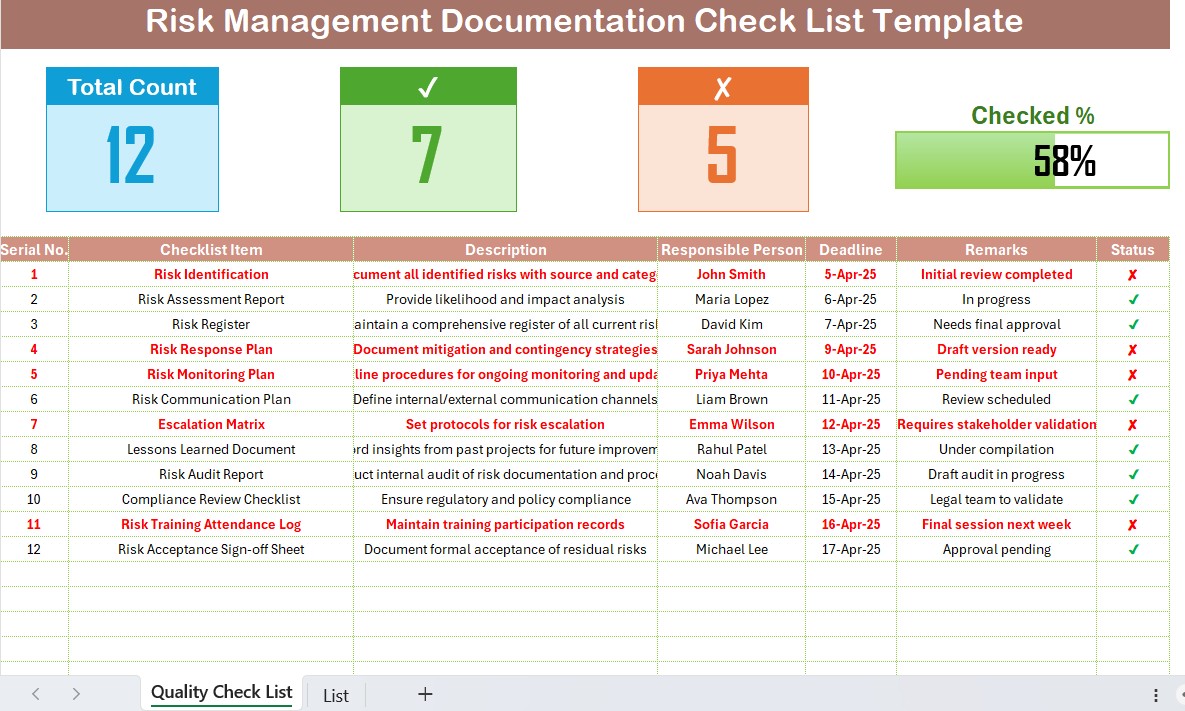
This is the main working sheet where all documentation items are tracked.
- Top Section: Instant Overview
- Total Count – Displays the total number of checklist items.
- Checked Count – Shows the number of items marked complete (✔).
- Crossed Count – Displays the number of incomplete items (✘).
- Progress Bar – A visual tracker that reflects completion percentage based on checked items.
This section gives users a quick visual snapshot of documentation progress.
Click to Risk Management Documentation
List Sheet Tab
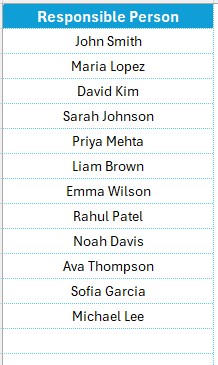
This sheet contains supporting data, including the dropdown list of responsible persons used in the main checklist. It improves data consistency and helps eliminate manual typing errors.
Advantages of Using This Checklist in Excel
✅ Centralized Risk Tracking: You’ll have all documentation items in one place, making it easier to track progress and ensure nothing is missed.
✅ Visual Progress Monitoring: The built-in progress bar provides instant visual feedback, helping you stay on top of risk documentation.
✅ Easy to Update: Users can easily update status, deadlines, or responsible persons with dropdown menus and simple keystrokes.
✅ Customizable for Any Industry: Whether you’re in finance, healthcare, construction, or IT, this template can be tailored to your organization’s risk processes.
✅ No Software Required: You don’t need expensive project management tools. Excel is accessible and already installed in most organizations.
Best Practices for Risk Management Documentation
Implementing a checklist is only part of the process. To get the most out of your documentation system, follow these best practices:
- Review Regularly: Schedule frequent reviews of risk documentation to ensure everything is up to date.
- Involve Key Stakeholders: Assign responsible persons who are directly involved in risk planning and mitigation.
- Use Clear Descriptions: Ensure checklist items and descriptions are easy to understand and relevant to your organization.
- Set Realistic Deadlines: Give team members enough time to complete each documentation step without compromising quality.
- Maintain Historical Records: Don’t delete old checklist data. Keeping a history can be helpful during audits or post-project reviews.
- Automate Where Possible: If you’re comfortable with formulas, consider adding conditional formatting to highlight upcoming or overdue deadlines.
Conclusion:
Take Control of Your Risk Management Today
Documenting risk isn’t just a compliance task—it’s a business essential. When you manage your risk documentation in Excel using our checklist, you gain clarity, control, and confidence in your project execution.
Frequently Asked Questions (FAQs)
What is a Risk Management Documentation Checklist?
A Risk Management Documentation Checklist is a structured tool that ensures all required documents for risk identification, assessment, response, and monitoring are completed and tracked properly.
Why should I use Excel for risk documentation?
Excel is user-friendly, highly customizable, and available in most organizations. It allows for dropdowns, conditional formatting, and visual dashboards—perfect for risk documentation.
Can I customize the checklist items?
Yes! The template is fully editable. You can add, remove, or modify checklist items based on your project or industry needs.
Is this template suitable for large teams?
Absolutely. The dropdown for assigning responsible persons and centralized tracking make it ideal for both small and large teams.
Click to Risk Management Documentation
Visit our YouTube channel to learn step-by-step video tutorials



