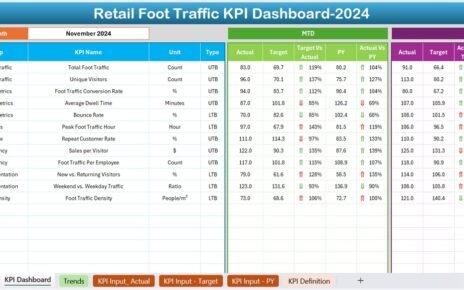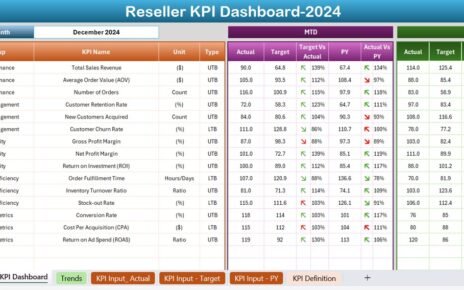The robotics industry is advancing at an incredible pace, with businesses adopting automation to enhance productivity, improve precision, and streamline operations. To remain competitive in this dynamic sector, organizations need a robust system to monitor and analyze their performance. The Robotics Industry KPI Dashboard is a ready-to-use Excel template designed to simplify performance tracking. It offers insightful metrics that help businesses align with their strategic goals and enhance operational efficiency.
In this article, we will explore the key features, essential KPIs, advantages, best practices, and opportunities for improvement in using this powerful tool.
Key Features of the Robotics Industry KPI Dashboard
Home Sheet
Purpose: Serves as the central navigation hub.
Features:
Contains six interactive buttons for seamless navigation to various sheets.
Provides an intuitive starting point to access different dashboard sections.
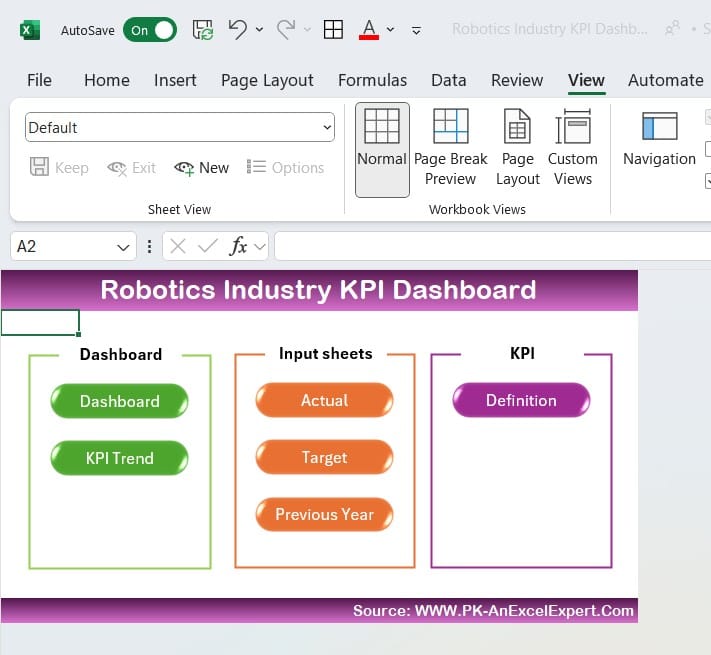
Click to Robotics Industry KPI
Dashboard Sheet Tab
Purpose: Displays key metrics in a consolidated view.
Key Elements:
Dropdown menu (cell D3) for selecting a specific month.
Displays Month-to-Date (MTD) and Year-to-Date (YTD) data for:
- Actual values
- Target values
- Previous year’s data
- Conditional Formatting:
- Visual indicators (arrows) show performance trends:
- Target vs. Actual
- Previous Year vs. Actual
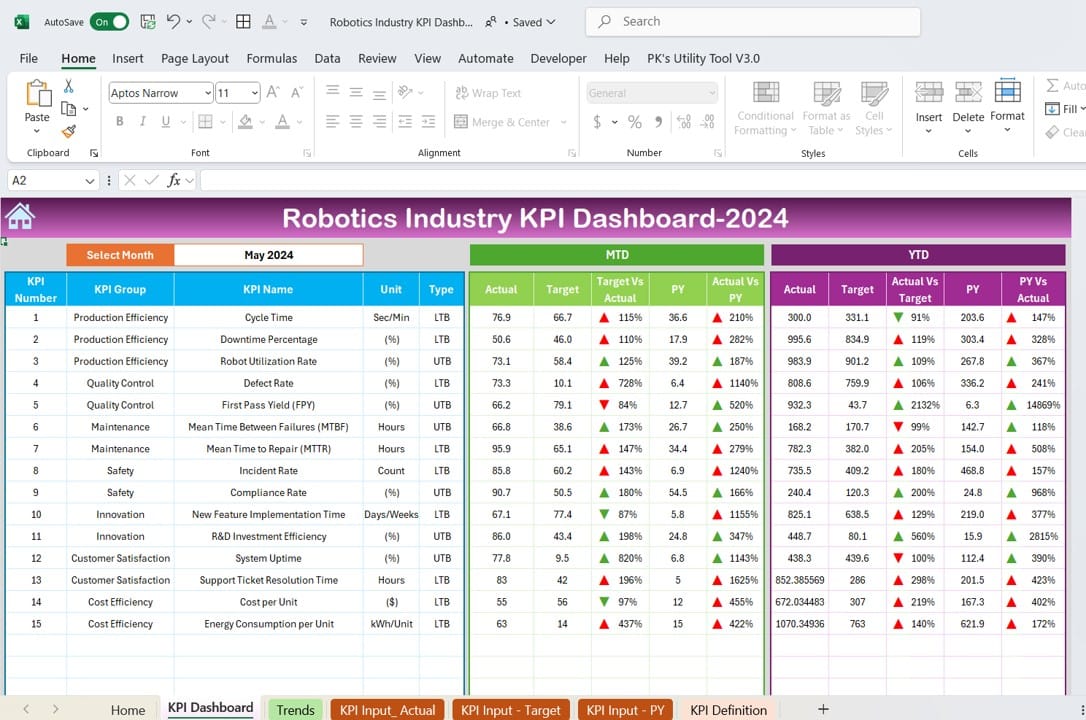
Click to Robotics Industry KPI
KPI Trend Sheet Tab
Purpose: Offers a detailed trend analysis for selected KPIs.
Features:
- Dropdown menu (cell C3) to select a specific KPI.
- Displays:
- KPI group
- Unit of measurement
Performance type (e.g., “Lower is better” or “Upper is better”)
Formula and definition of the KPI.
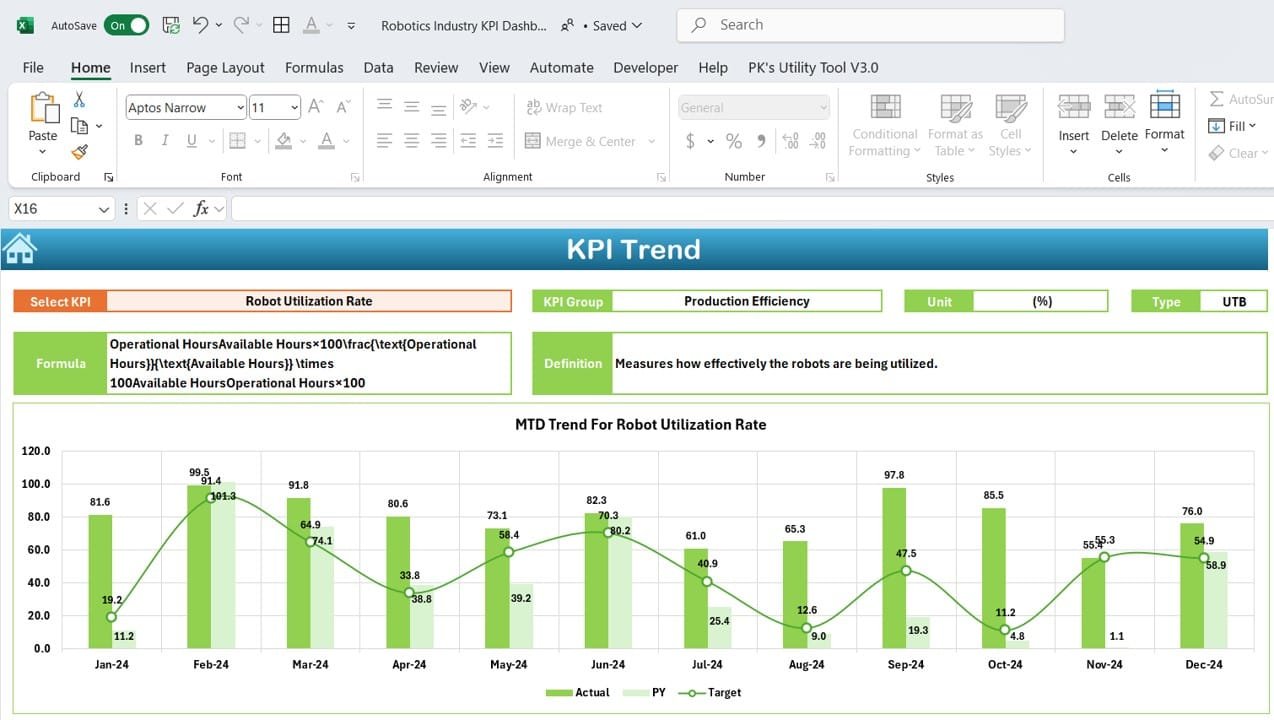
Click to Robotics Industry KPI
Actual Number Sheet Tab
Purpose: Allows users to input actual KPI performance data.
Key Features:
Editable fields for MTD and YTD data.
Month customization enabled via cell E1.
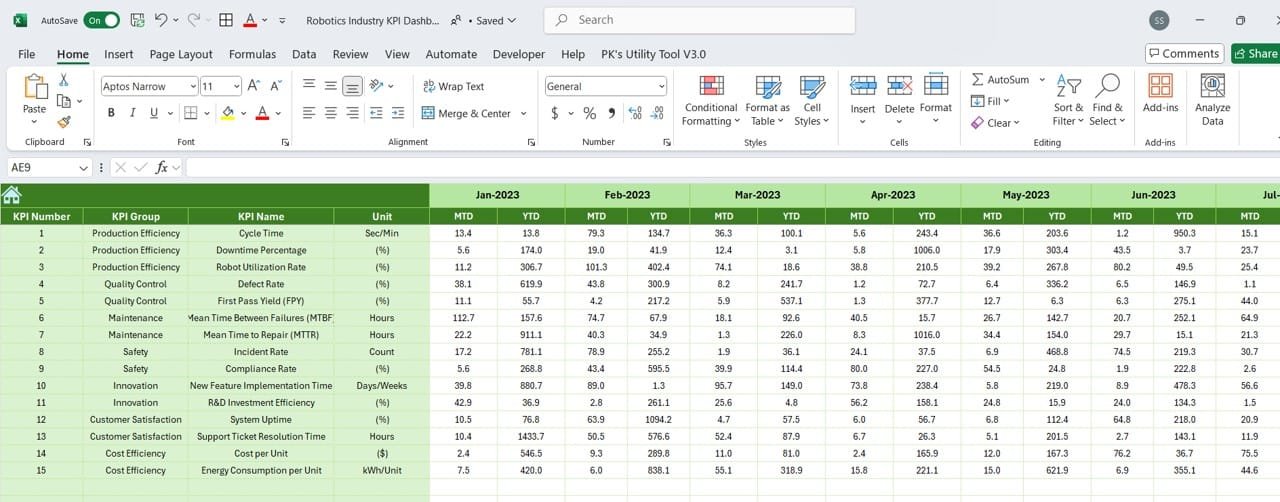
Click to Robotics Industry KPI
Target Sheet Tab
Purpose: Facilitates target-setting for KPIs.
Features:
Input fields for MTD and YTD targets for each KPI.
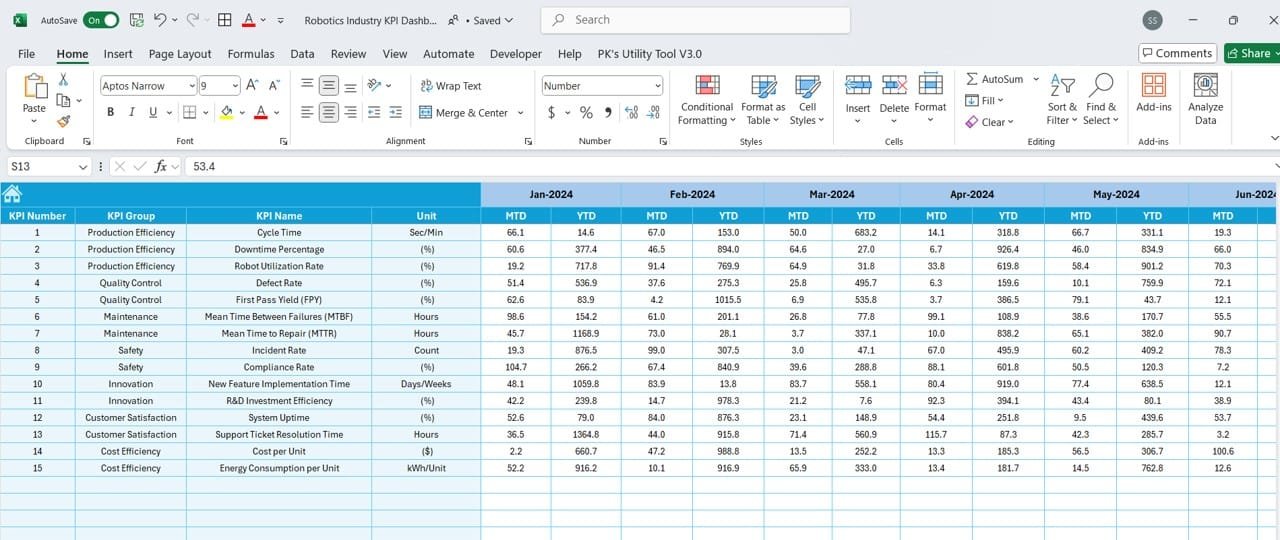
Click to Robotics Industry KPI
Previous Year Number Sheet Tab
Purpose: Stores historical data for year-over-year comparisons.
Functionality:
Mirrors the actual number sheet format to maintain consistency.
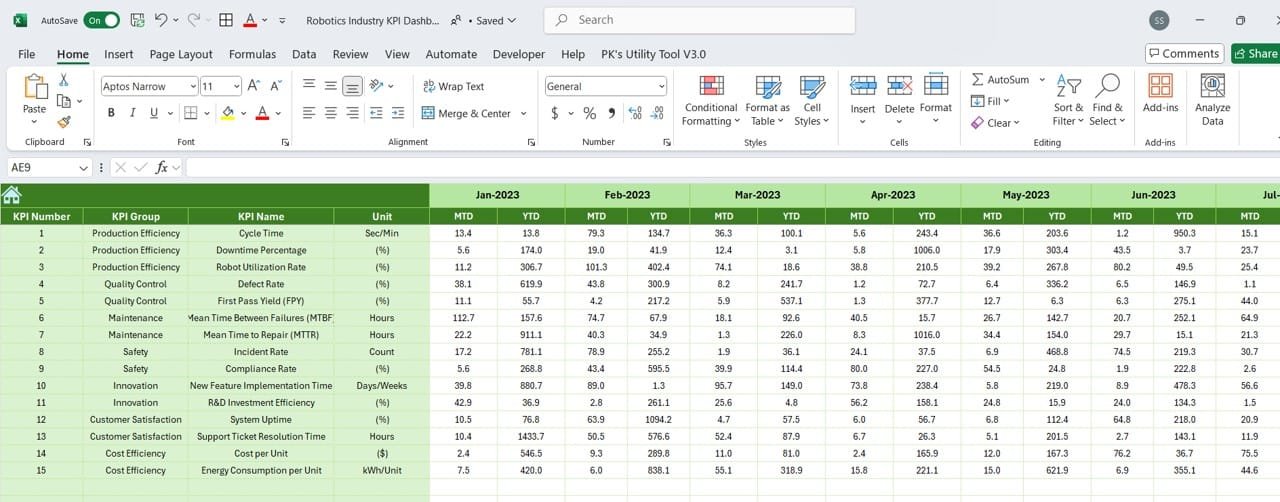
Click to Robotics Industry KPI
KPI Definition Sheet Tab
Purpose: Serves as a reference for KPI metadata.
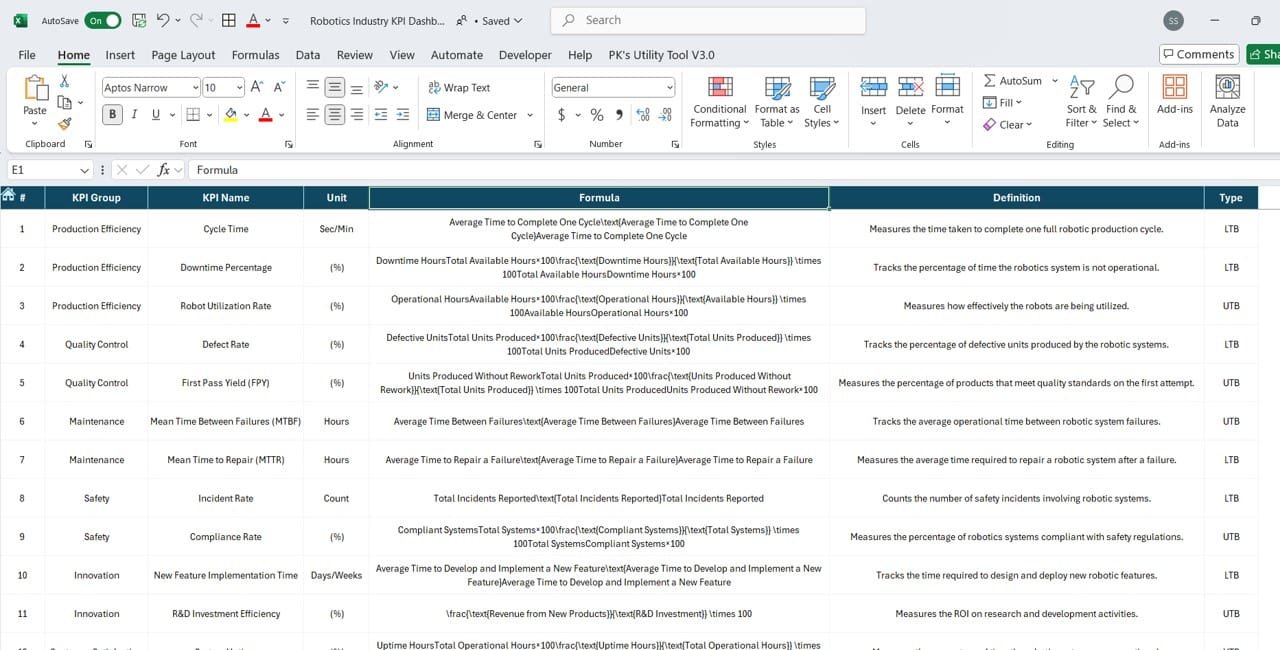
Click to Robotics Industry KPI
Advantages of the Robotics Industry KPI Dashboard
- Comprehensive Data Overview: Tracks both MTD and YTD data across multiple KPIs for a well-rounded performance analysis.
- Improved Decision-Making: Offers actionable insights through conditional formatting and trend analysis.
- User-Friendly Interface: Intuitive navigation and dropdown menus simplify data exploration and analysis.
- Customizable for Specific Needs: Allows modification of KPIs, targets, and input data to align with organizational goals.
- Encourages Accountability: Facilitates collaboration by providing clear and easily shareable performance metrics.
Best Practices for Using the Robotics Industry KPI Dashboard
- Regular Updates: Ensure data is updated monthly for accurate and reliable performance tracking.
- Validate Input Data: Double-check data entries to minimize errors and maintain credibility.
- Focus on Key Metrics: Prioritize KPIs that directly impact your strategic objectives.
- Engage Stakeholders: Share insights from the dashboard to foster transparency and teamwork.
- Analyze Trends: Use the KPI Trend Sheet to identify patterns and proactively address potential issues.
Opportunities for Improvement in the Robotics Industry KPI Dashboard
- Integration with Real-Time Systems: Incorporate data feeds from real-time systems for instant updates and insights.
- Enhanced Visualization: Add dynamic charts and graphs for better data representation.
- Mobile Compatibility: Optimize the dashboard for mobile access to enable monitoring on-the-go.
- Predictive Analytics: Integrate machine learning models to forecast trends and risks.
Conclusion
The Robotics Industry KPI Dashboard is an indispensable tool for organizations striving to optimize their operations in the robotics sector. By providing a detailed analysis of key performance indicators, this dashboard enables businesses to enhance productivity, reduce costs, and improve customer satisfaction. Its intuitive design and customizable features make it suitable for organizations of all sizes, paving the way for data-driven growth.
Frequently Asked Questions (FAQs)
- What is the Robotics Industry KPI Dashboard?
It is a ready-to-use Excel template designed to track, analyze, and improve performance in the robotics industry.
- Can I customize the KPIs in the dashboard?
Yes, the dashboard allows full customization of KPIs, targets, and data to align with specific business goals.
- Is this dashboard suitable for small organizations?
Absolutely! The dashboard is scalable and can be tailored to meet the needs of businesses of any size.
- How often should I update the data?
It is recommended to update data monthly to maintain accuracy and relevance.
- Can this dashboard integrate with real-time data systems?
While the current version relies on manual input, it can be enhanced to support real-time data integration.
Visit our YouTube channel to learn step-by-step video tutorials