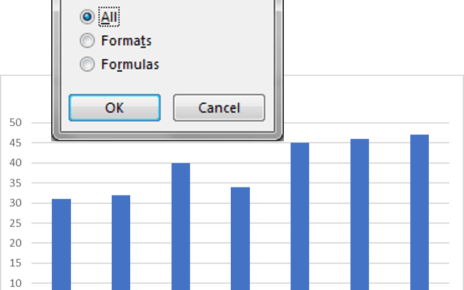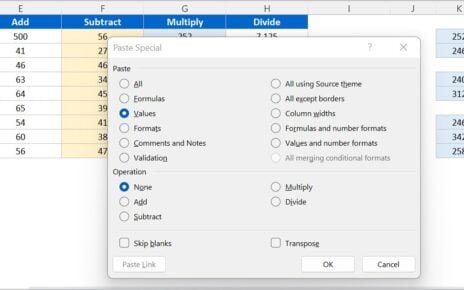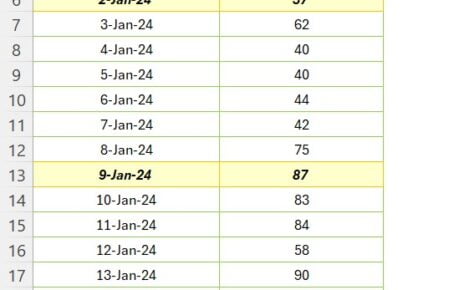In this blog post, we’re going to take a super easy approach to help you calculate Salary Increment Function in Excel. Whether you’re in HR or just someone who loves Excel, this guide will walk you through a simple example. By the time you’re done, you’ll know how to quickly find new salary figures based on percentage increments—no manual calculations needed!
Why Should You Use Excel for Salary Calculations?
Let’s be honest—manual calculations can be tricky and time-consuming, especially when you’re dealing with multiple employees. However, Excel can do all the hard work for you. Not only does it save time, but it also ensures that your results are accurate every single time. So, why not take advantage of Excel to automate your Salary Increment Function in Excel.
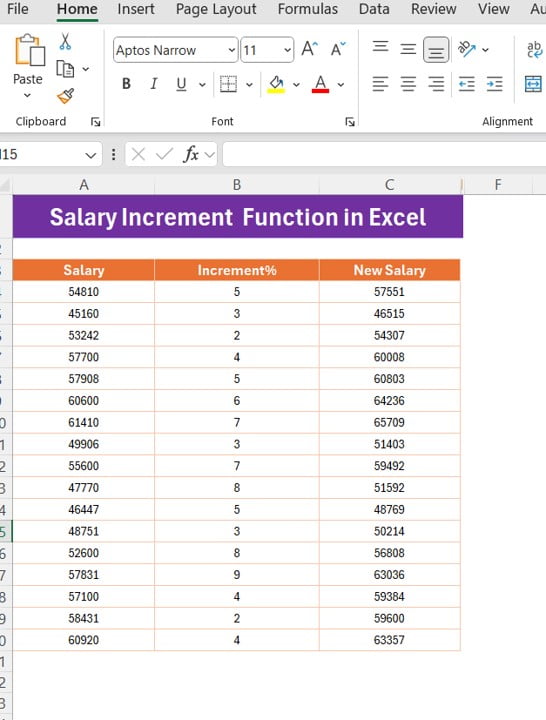
The Example We’ll Use
Before we get into the details, let’s first look at the data we’ll use in this example. We have three columns of information:
Salary (Column A)
Increment % (Column B)
New Salary (Column C)
What we want to do is calculate the New Salary after applying the percentage increment for each employee. Luckily, Excel makes this super simple!
Here’s the Formula You’ll Use
Let’s get right to the fun part—calculating the Salary Increment Function in Excel formula. The formula you’ll use is:
=A1*(100+B1)/100
But how does it work?
A1 represents the current salary.
B1 is the percentage of the increment.
In other words, Excel increases the salary by the percentage in column B.
For instance, if the salary is 54810 and the increment is 5%, your formula would look like this:
=54810*(100+5)/100
The result? A new salary of 57551!
Step-by-Step: How to Apply the Formula
Now, once you’ve got your formula ready, the next step is to apply it to your data. This is where Excel really shines—just drag the formula down the column for each employee, and Excel will do the rest. It will automatically calculate the new salary based on the increment percentage in column B.
Check Out the Results!
After applying the formula, here’s what the updated data looks like:
Isn’t that awesome? You just let Excel handle the calculations, and boom—you’ve got the new salaries right in front of you.

Why This Formula Is a Game-Changer
So, why should you use this formula? First, it’s super quick. You can calculate new salaries for an entire team in just a few seconds. Plus, it’s accurate. Excel ensures that no mistakes creep into your calculations, which is crucial when you’re working with important numbers like salaries.
Moreover, this formula is incredibly flexible. Need to adjust the percentage increment? No problem—just update the values in column B, and Excel will instantly recalculate the new salary for you.
Wrapping It All Up
And there you have it! With just one simple Excel formula, you can automate salary calculations and save yourself a ton of time. Whether you’re managing the salaries for a small team or a big company, this method will make your life so much easier.
Want to see how it’s done? Check out our YouTube video, where we walk you through the process step-by-step.
Visit our YouTube channel to learn step-by-step video tutorials
View this post on Instagram
Click hare to download the practice file