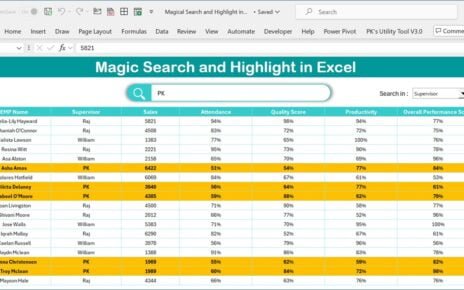Creating a structured approach to sales calls can drastically improve the efficiency and outcomes of your sales team. The Sales Call Checklist Template in Excel is designed to help sales professionals manage their activities methodically. This article delves into how to utilize this template effectively, highlighting its key features and offering best practices to get the most out of your sales efforts.
Click to buy Sales Call Checklist Template in Excel
Introduction to the Sales Call Checklist Template
A sales call checklist is an invaluable tool for any sales professional. It ensures that all necessary steps in the sales process are completed, which can lead to higher success rates and more systematic tracking of sales activities. Our ready-to-use Sales Call Checklist Template in Excel is crafted to assist sales teams in monitoring their sales calls meticulously.
What is the Sales Call Checklist Template?
The Sales Call Checklist Template in Excel consists of two primary worksheets tailored to enhance your sales call processes:
Click to buy Sales Call Checklist Template in Excel
Sales Call Checklist Sheet Tab:
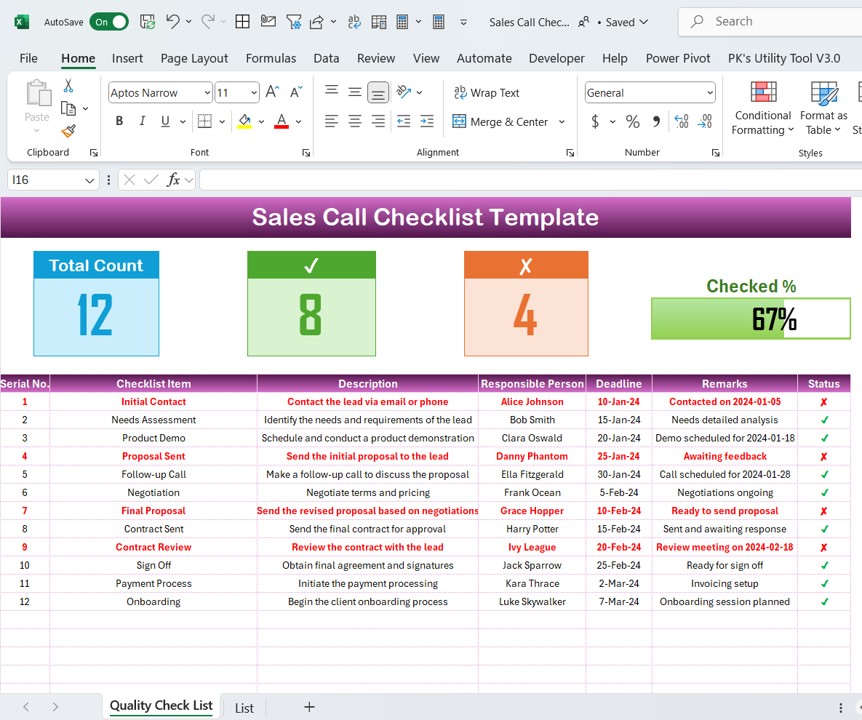
- Top Section: Includes visual cards displaying key metrics such as total calls, checked count, crossed count, and a progress bar for checked percentage.
- Checklist Table: The core area where sales activities are tracked. Features columns like Serial No., Checklist Item, Description, Responsible Person, Deadline, Remarks, and Status, allowing for detailed documentation of each step.
List Sheet Tab:
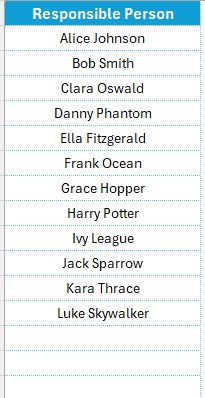
This sheet serves as a repository for creating a unique list of responsible persons, which can be used to populate dropdown lists in the main table, ensuring consistency and ease of tracking.
Advantages of Using a Sales Call Checklist in Excel
Click to buy Sales Call Checklist Template in Excel
Streamlined Sales Process
- Consistency and Completeness: Ensures that all necessary steps are followed, preventing any oversight.
- Progress Tracking: Visual progress indicators help maintain momentum and provide a quick overview of the sales call status.
Improved Accountability and Delegation
- Clear Responsibilities: Assigning tasks to specific team members with deadlines ensures accountability.
- Efficient Follow-ups: Regular updates and status checks make follow-ups timely and effective.
Best Practices for the Sales Call Checklist
To maximize the effectiveness of your Sales Call Checklist, consider the following best practices:
- Regular Updates: Keep the checklist updated to reflect real-time progress and changes.
- Customization: Adapt the checklist items based on specific sales processes or customer requirements.
- Review Meetings: Use the checklist during team meetings to review progress and address any challenges.
Detailed Walkthrough of the Checklist
Click to buy Sales Call Checklist Template in Excel
Setting Up Your Checklist
- Start by personalizing the checklist to fit the specific needs of your sales process. Populate the List sheet tab with the names of your team members to ensure that the dropdown lists in the main checklist are accurate and up-to-date.
Using the Checklist
- Initial Contact: Mark the completion of first contact points and track responses.
- Needs Assessment: Document the outcomes of your discussions and any specific customer requirements.
- Proposal and Negotiation: Keep track of proposal send-outs, feedback received, and negotiation stages.
Each step should be marked with either a check (✔) or a cross (✘), depending on the status. This simple system allows for quick visual recognition of task completion and areas needing attention.
Conclusion
Click to buy Sales Call Checklist Template in Excel
The Sales Call Checklist Template in Excel is more than just a tool—it’s a comprehensive system for managing your sales process efficiently. By implementing this template, you can ensure that no step in your sales process is overlooked, responsibilities are clearly defined, and progress is transparently tracked.
Frequently Asked Questions with Answers
Q: How can I customize the Sales Call Checklist Template for different sales scenarios?
A: Modify the checklist items and responsible persons based on the specifics of the sales scenario or the client’s needs to make it more relevant.
Q: What should I do if the progress indicators show a lag in certain areas?
A: Address any lags promptly by identifying bottlenecks and discussing them in team meetings to find solutions.
Q: Can the Sales Call Checklist Template be integrated with other tools?
A: Yes, you can integrate it with CRM software for automated data entry and better tracking.
Click to buy Sales Call Checklist Template in Excel
Visit our YouTube channel to learn step-by-step video tutorials
View this post on Instagram
Click to buy Sales Call Checklist Template in Excel