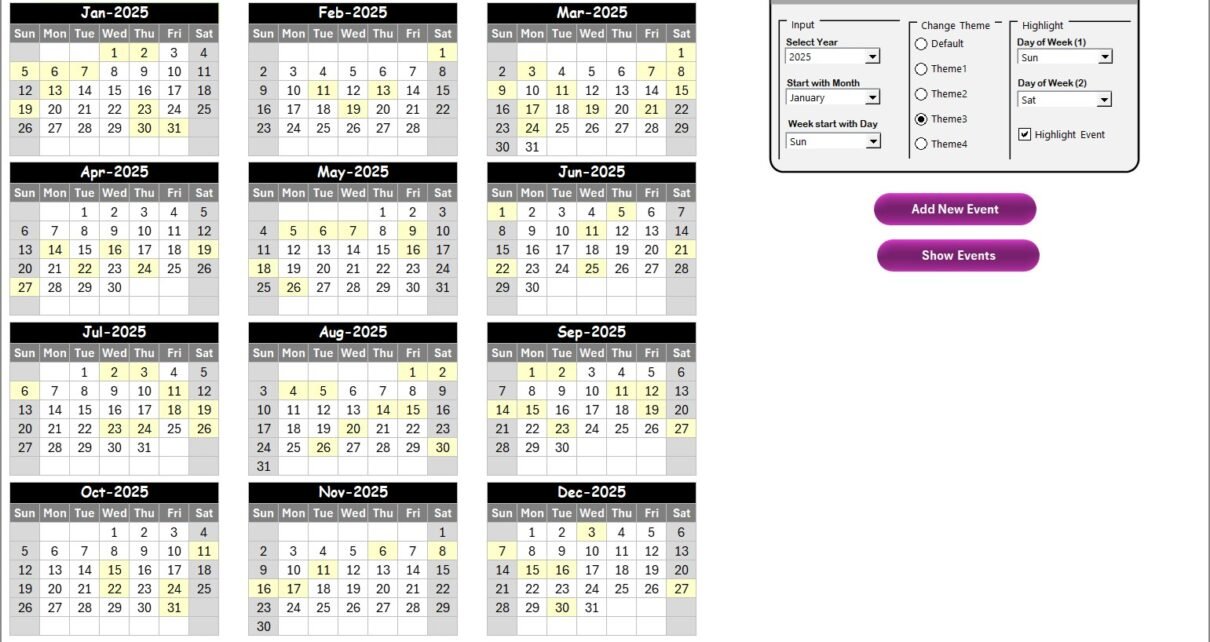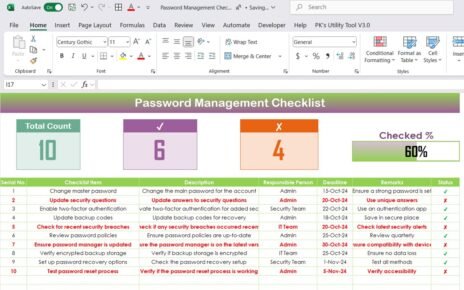In today’s fast-paced business environment, staying prepared and resilient is not just important—it’s critical. Especially in the world of sales and supply chain management, unexpected delays, disruptions, or missed timelines can cost a company more than just money. This is where a well-designed Sales Supply Chain Resilience Calendar in Excel comes into play.
This powerful, Excel-based template helps you streamline planning, keep track of important events, and improve your team’s coordination, all in one place. In this detailed guide, you’ll discover how this tool works, its top features, and how it can revolutionize your supply chain processes.
Click to Purchases Sales Supply Chain Resilience Calendar in Excel
What is the Sales Supply Chain Resilience Calendar in Excel?
This is a ready-to-use, smart calendar system built entirely in Microsoft Excel. It is designed to help businesses track events, plan logistics, and stay proactive in managing supply chain operations. From annual planning to day-to-day execution, this calendar covers it all.
Let’s break down its components and understand how it works.
Key Features of the Template
This calendar includes five well-structured worksheets, each tailored to a different planning view:
Home Sheet Tab: Your Quick Navigation Hub
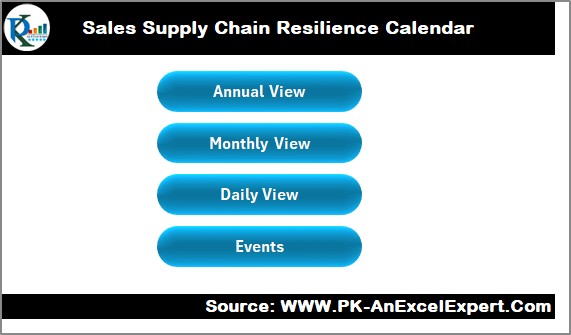
This is the main landing page that gives you easy access to every section of the calendar. It contains four navigation buttons:
- Annual View
- Monthly View
- Daily View
- Events Database
Each button lets you instantly jump to the corresponding worksheet. This makes it effortless to move between the big picture and detailed schedules.
Annual View Sheet: A Year at a Glance
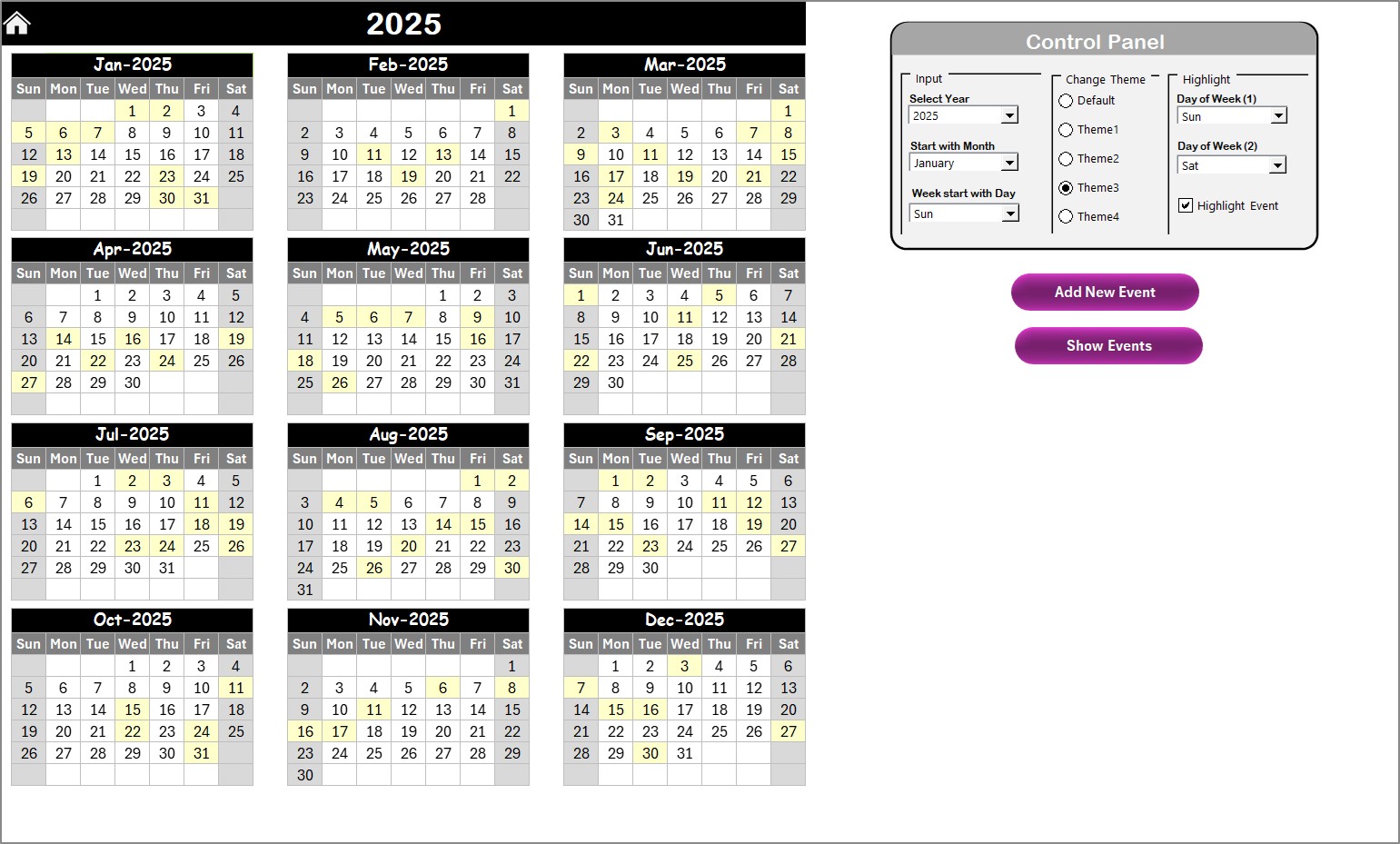
Want a bird’s-eye view of your entire year? This sheet displays calendars for all 12 months side by side.
Control Panel Features:
Input Group:
- Select the Year
- Define the starting month
- Choose the starting day of the week
Change Theme Group:
Choose from 5 different color themes to match your branding or preference.
Highlight Group:
- Select two weekdays (e.g., Saturday & Sunday) to highlight
- Highlight events in yellow for clear visibility
Event Controls:
- Add New Event Button
- Select a date
- Click the button to open the event form
- Fill in event details and submit
- Show Event Button
- Click to see all events scheduled on the selected date
This annual overview allows planners to spot gaps, avoid overlaps, and stay ahead.
Click to Purchases Sales Supply Chain Resilience Calendar in Excel
Monthly View Sheet: Focused Monthly Planning
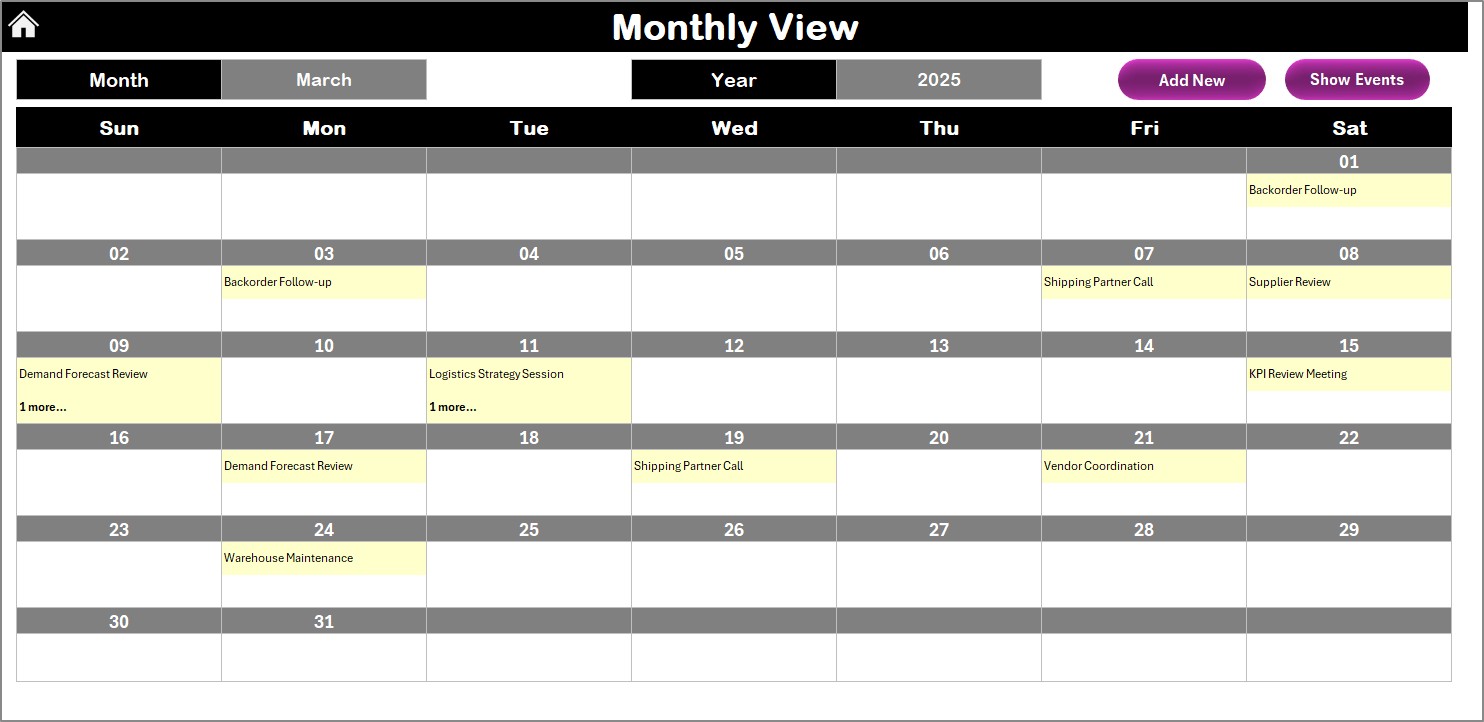
If you need to zoom in on a specific month, this sheet is perfect. Select the Month and Year from dropdowns at the top. The calendar updates dynamically to reflect the selection.
Key Highlights:
- Shows one event per day (displays “more than 1…” if there are multiple events)
- Provides Add New Event and Show Event buttons
This view is perfect for detailed monthly planning, especially when managing product launches, vendor meetings, or seasonal demand spikes.
Daily View Sheet: Detailed Event Tracking
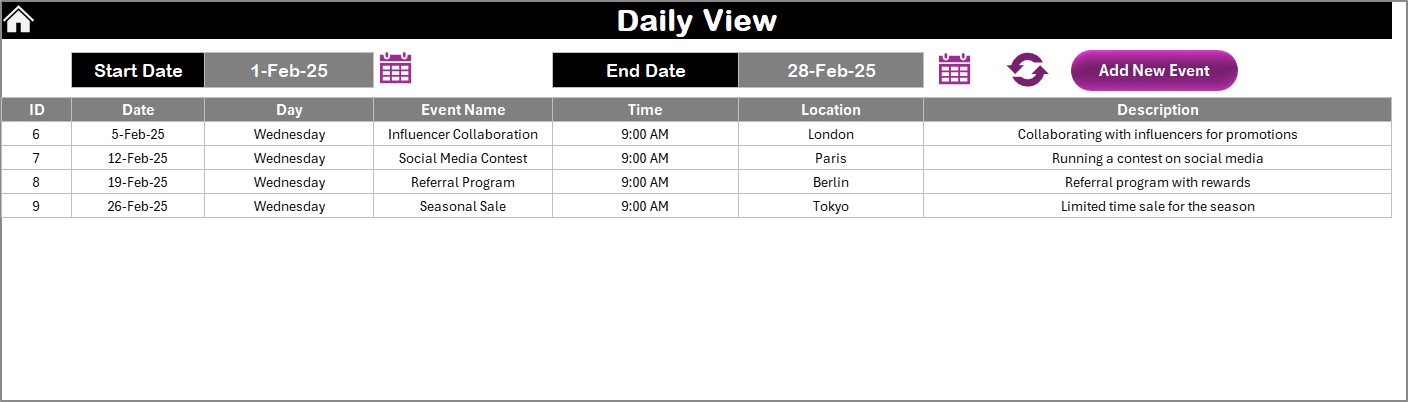
Need to track events for a particular period? This sheet lets you define a start date and end date using calendar pickers.
Features:
- Add New Event Button: Open the form and quickly input new events
- Refresh Button: Updates the list of events for the selected date range
This is ideal for daily operations, such as shipment tracking, delivery deadlines, or team schedules.
Events Sheet Tab: Centralized Event Database
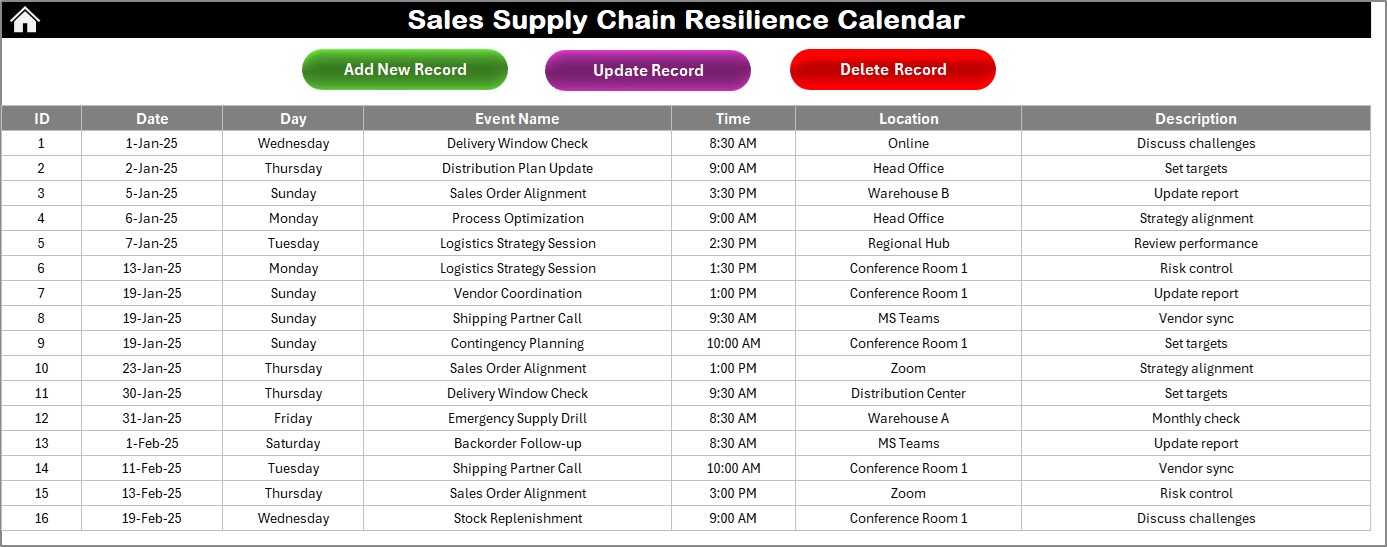
This sheet works as the core database where all events are stored and maintained. It includes the following fields:
- ID: Auto-generated unique identifier
- Date: Event date
- Day: Day of the week
- Event Name
- Time
- Location
- Description
Top Toolbar Buttons:
- Add New Record: Opens the event form for input
- Update Existing Record: Select the ID and update pre-filled form
- Delete Record: Select the ID and delete the event
This centralized design ensures easy data management while maintaining full visibility across your calendar system.
Advantages of Using the Sales Supply Chain Resilience Calendar
✅ Improved Visibility: You can view your entire year’s logistics timeline in one place, reducing miscommunication.
✅ Better Planning and Coordination: From annual strategy to daily logistics, this calendar helps your team stay in sync.
✅ Customizable Layout: Change colors, weeks, and views without complex software.
✅ Real-Time Updates: See the latest event entries with just one click.
✅ Easy to Use: No coding or advanced Excel skills required—just click and plan!
✅ Automation Ready: Built-in event forms and controls allow automation without external tools.
Best Practices for Using the Calendar
To get the most out of your Sales Supply Chain Resilience Calendar, follow these tips:
- Update regularly: Add events as soon as they are confirmed.
- Use color coding wisely: Highlight weekends, holidays, or critical deadlines.
- Backup your data: Save a copy periodically to avoid accidental loss.
- Train your team: Ensure every team member knows how to use the calendar effectively.
- Centralize access: Use a shared drive or cloud to give access to relevant stakeholders.
Conclusion
Managing a sales supply chain doesn’t have to be chaotic or reactive. With the Sales Supply Chain Resilience Calendar in Excel, you can plan proactively, minimize risks, and boost team coordination. Whether you’re scheduling sales campaigns or ensuring inventory availability, this tool provides the clarity and control your business needs.
Start using this template today to turn your planning process into a streamlined, stress-free system.
Frequently Asked Questions (FAQs)
Q1: Who should use this Sales Supply Chain Resilience Calendar?
Anyone involved in planning, logistics, or sales operations—from supply chain managers to team leads.
Q2: Can I customize the colors and layout?
Absolutely! You can change themes, highlight specific days, and personalize it to match your brand.
Q3: Is this calendar suitable for small businesses?
Yes, it’s designed to be simple yet powerful, making it perfect for both small and large teams.
Q4: Can I add recurring events?
Currently, recurring events must be added manually, but you can duplicate entries quickly.
Click to Purchases Sales Supply Chain Resilience Calendar in Excel
Visit our YouTube channel to learn step-by-step video tutorials