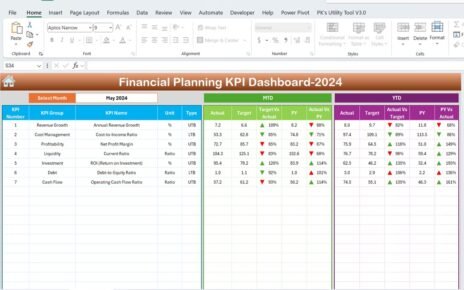In today’s competitive world, scholarship programs play a crucial role in providing financial assistance to deserving students. Monitoring and measuring the effectiveness of these programs is essential for their success. A Scholarship Program KPI Dashboard is an effective tool that enables program administrators to track and evaluate key performance indicators (KPIs) to ensure the program is meeting its goals.
In this article, we will dive deep into the components of a Scholarship Program KPI Dashboard, explaining how it can help improve program management, performance, and decision-making. We will explore the key metrics, features, best practices, and opportunities for improvement in managing scholarship programs using this dashboard.
What is a Scholarship Program KPI Dashboard?
A Scholarship Program KPI Dashboard is a data visualization tool that provides an interactive and real-time overview of the key metrics associated with the performance of a scholarship program. This dashboard aggregates various performance data in one place, helping administrators track applications, funding allocations, success rates, and more. By visualizing these KPIs, administrators can quickly identify areas of improvement, evaluate the effectiveness of the program, and make data-driven decisions.
Key Features of the Scholarship Program KPI Dashboard
This Scholarship Program KPI Dashboard is a ready-to-use template that consolidates key performance metrics for the scholarship program into a single interactive view. The dashboard includes several worksheets, each designed to track and visualize different aspects of the program’s performance.
1. Home Sheet
The Home Sheet serves as the central hub for the dashboard. It acts as an index, allowing you to easily navigate between various worksheets. There are buttons to jump directly to the respective sheet, making it simple to access detailed information on each KPI.
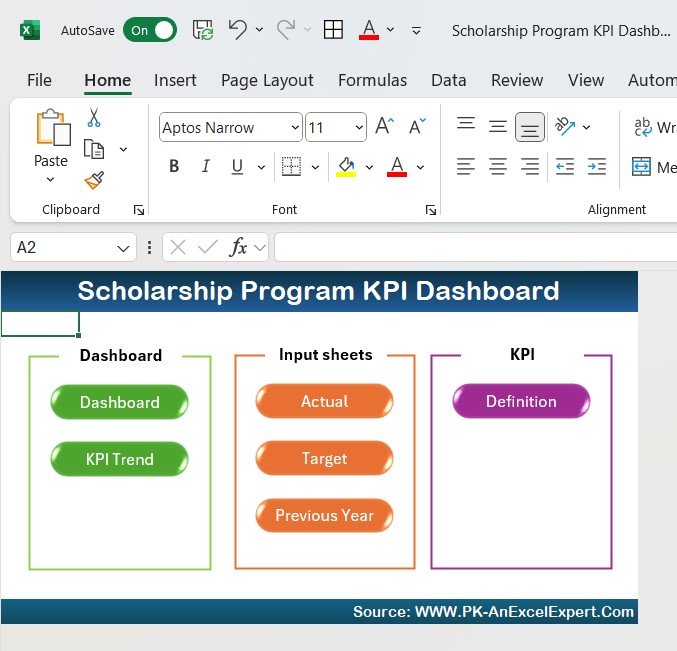
Click to buy Scholarship Program KPI Dashboard in Excel
2. Dashboard Sheet Tab
The Dashboard Sheet is the core of the KPI dashboard. It displays a summary of all the KPIs in a visual format, making it easier to compare data across different metrics. Key features include:
- Month and KPI Group Slicers: Filters data by month and KPI group for better data visualization.
- KPIs Overview Cards: Shows total KPIs count, MTD Target Met, and MTD Target Missed.
- Detailed KPI Table: Displays a breakdown of each KPI, including the KPI number, name, target, actual value, and percentage comparison with previous years.
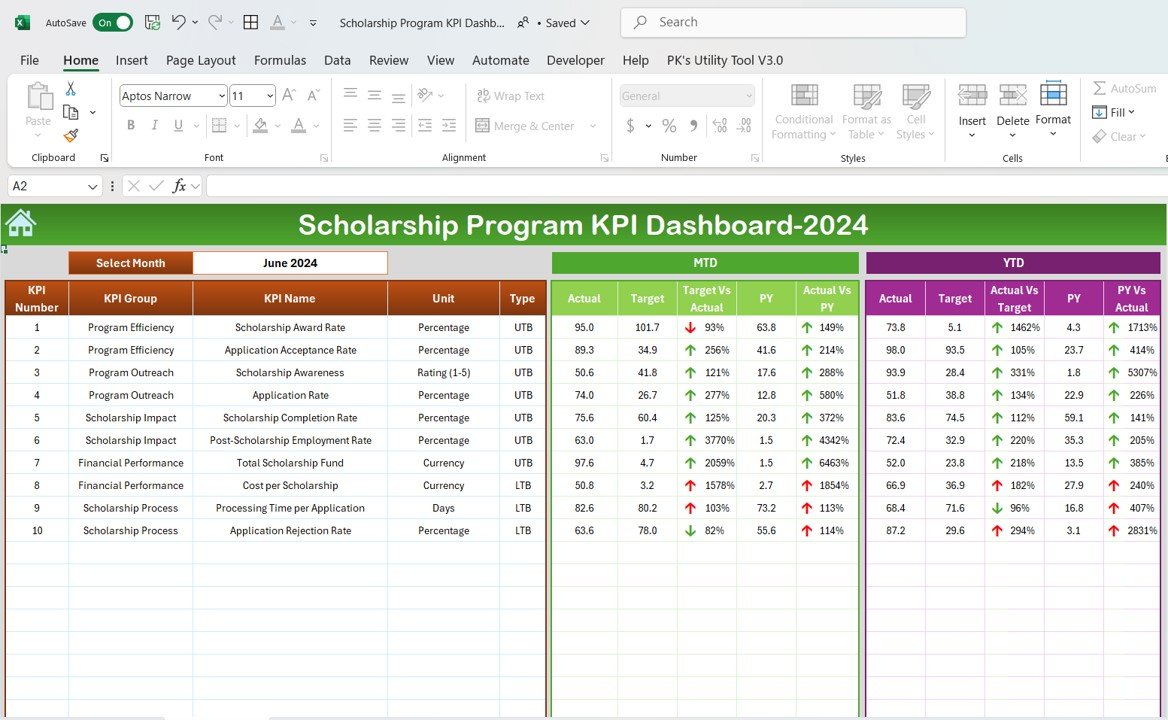
Click to buy Scholarship Program KPI Dashboard in Excel
3. KPI Trend Sheet Tab
This sheet displays visual trends for individual KPIs, allowing users to track progress over time. It includes combo charts for both MTD and YTD data, making it easy to visualize performance fluctuations and trends.
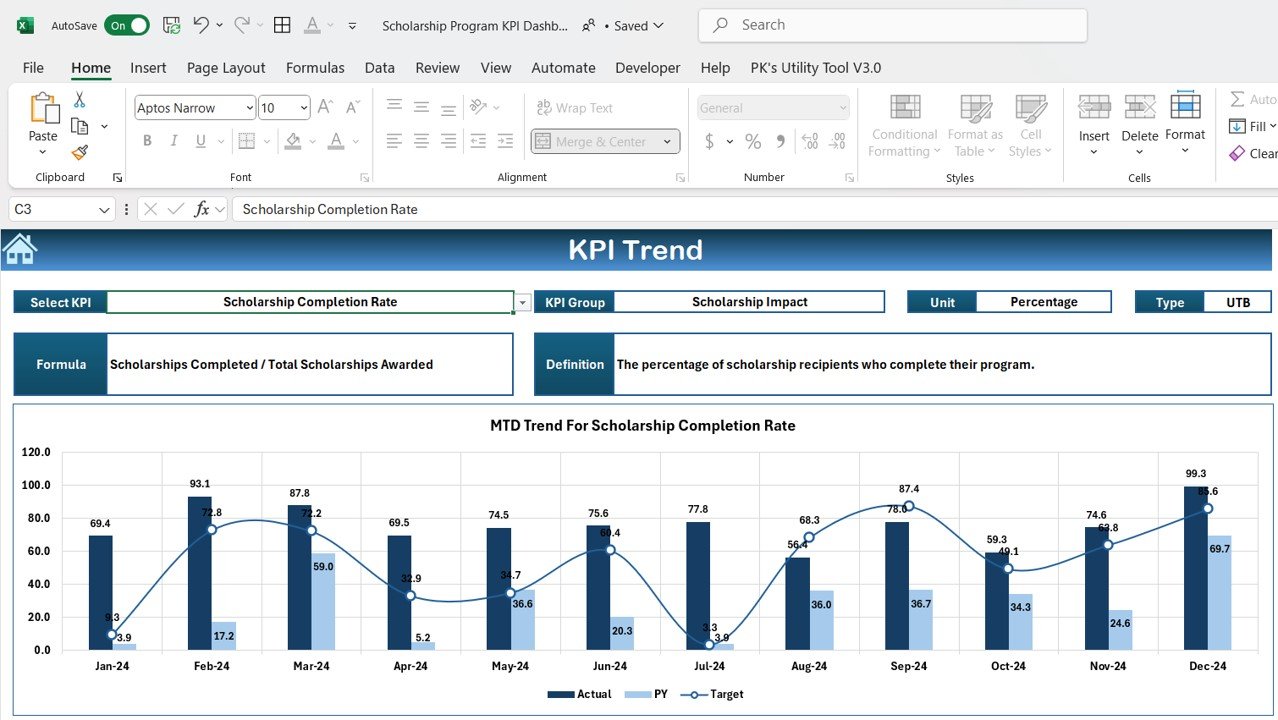
Click to buy Scholarship Program KPI Dashboard in Excel
4. Actual Numbers Sheet Tab
In this tab, users can input the actual data for each KPI, both MTD (Month to Date) and YTD (Year to Date). This data is essential for comparing actual performance against targets.

Click to buy Scholarship Program KPI Dashboard in Excel
5. Target Sheet Tab
This sheet allows users to input the target numbers for each KPI for MTD and YTD periods. By comparing actual data with targets, administrators can quickly assess the performance of the scholarship program.

Click to buy Scholarship Program KPI Dashboard in Excel
6. Previous Year Numbers Sheet Tab
In this tab, you will enter the previous year’s data for comparison with current year numbers. This allows you to evaluate the progress and improvements from the prior year.

Click to buy Scholarship Program KPI Dashboard in Excel
7. KPI Definition Sheet Tab
This sheet contains the detailed definitions for each KPI, including the KPI number, group, unit, formula, and a description. It ensures that all stakeholders understand the KPIs and how they contribute to evaluating the scholarship program’s success.

Click to buy Scholarship Program KPI Dashboard in Excel
Advantages of Using a Scholarship Program KPI Dashboard
- Centralized Data Visualization: The dashboard consolidates multiple data points into a single view, enabling administrators to quickly assess the program’s performance. This centralized format eliminates the need to refer to multiple reports and systems, saving time and effort.
- Improved Decision-Making: By tracking KPIs in real time, the dashboard provides actionable insights that help administrators make informed decisions. This leads to better management of the scholarship program and ensures the program meets its objectives.
- Enhanced Transparency: The KPI dashboard improves transparency within the program by clearly displaying performance metrics and targets. Stakeholders can easily see how the program is performing, and the data is accessible to all involved parties.
- Increased Efficiency: With the ability to track KPIs, identify bottlenecks, and make adjustments as needed, the dashboard improves the overall efficiency of the scholarship program. Administrators can act quickly to address issues before they become larger problems.
Opportunities for Improvement in the Scholarship Program KPI Dashboard
While the Scholarship Program KPI Dashboard is a powerful tool, there are several opportunities to improve its functionality:
- Real-Time Data Integration: Integrating the dashboard with external data sources (such as student information systems or financial management tools) would allow for real-time data updates, making the dashboard even more dynamic.
- Mobile Accessibility: By making the dashboard mobile-friendly, administrators and stakeholders could access data on the go, making it easier to monitor performance and make timely decisions.
- Customizable KPIs: Allowing users to customize the KPIs and their weightage based on specific program goals would make the dashboard more flexible and adaptable to various types of scholarship programs.
Best Practices for Using a Scholarship Program KPI Dashboard
To get the most out of the Scholarship Program KPI Dashboard, follow these best practices:
- Set Clear KPI Targets: Before using the dashboard, ensure that you have clear and measurable targets for each KPI. This ensures that the dashboard remains an effective tool for monitoring and improving the scholarship program.
- Update Data Regularly: Regularly updating the data ensures that the dashboard reflects the most current performance and allows you to make data-driven decisions based on real-time information.
- Engage Stakeholders: Share the dashboard with key stakeholders, including staff, donors, and sponsors. This fosters collaboration and ensures that everyone is aligned with the program’s goals and performance.
- Track Trends Over Time: Look at trends over time to identify patterns in performance. This will help you identify areas for improvement and make necessary adjustments to the scholarship program.
Conclusion
The Scholarship Program KPI Dashboard is an essential tool for managing and evaluating scholarship programs effectively. By consolidating key performance metrics, providing real-time insights, and improving decision-making, this dashboard helps administrators ensure that their programs are efficient, effective, and impactful. With its user-friendly interface and customizable features, it allows you to track, analyze, and optimize the scholarship program for greater success.
Frequently Asked Questions (FAQs)
1. What is a Scholarship Program KPI Dashboard?
A Scholarship Program KPI Dashboard is a data visualization tool that helps track the key metrics of a scholarship program, such as application completion rate, award distribution efficiency, and student success rate.
2. How does the dashboard improve scholarship program management?
The dashboard consolidates multiple KPIs, offers real-time insights, and provides a clear overview of performance, allowing administrators to make informed decisions and improve the program’s efficiency.
3. Can I customize the KPIs in the dashboard?
Yes, the dashboard is customizable, allowing you to add, remove, or modify KPIs to better fit the specific goals and objectives of your scholarship program.
4. How often should I update the data in the dashboard?
Data should be updated regularly, ideally on a monthly or quarterly basis, to ensure that the dashboard reflects the most current performance of the scholarship program.
Visit our YouTube channel to learn step-by-step video tutorials
Click to buy Scholarship Program KPI Dashboard in Excel