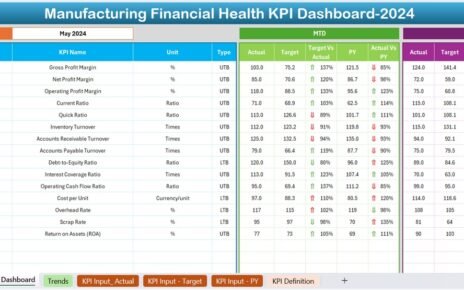Scientific research is the cornerstone of innovation and progress in various fields. Institutions, universities, and research organizations invest significant time and resources into advancing knowledge, solving problems, and creating new technologies. However, measuring the impact and performance of scientific research can be challenging. This is where the Scientific Research KPI Dashboard comes into play.
In this article, we will explore the Scientific Research KPI Dashboard, a powerful tool designed to track and analyze the performance of scientific research efforts through a variety of key performance indicators (KPIs). We will break down each KPI, its unit of measurement, formula for aggregation, and its definition, helping institutions make data-driven decisions and improve their research strategies.
What is a Scientific Research KPI Dashboard?
A Scientific Research KPI Dashboard is a tool that tracks various performance metrics related to scientific research activities. The purpose of the dashboard is to provide an overview of key research activities and their outcomes, which helps organizations, research institutions, and researchers themselves monitor their progress, identify areas for improvement, and align their efforts with their strategic goals. The dashboard brings together data from multiple sources and provides a clear, actionable view of the research landscape.
Key Features of the Scientific Research KPI Dashboard
This Scientific Research KPI Dashboard is a comprehensive and ready-to-use template for organizations and institutions involved in research. It consists of seven main worksheets, each serving a unique purpose to provide clear, detailed insights into research performance.
1. Home Sheet: The Index Sheet
The Home Sheet acts as an index, providing users with easy navigation to all the other sheets in the dashboard. It includes six buttons that allow users to jump to specific sections for further analysis, ensuring an organized and user-friendly experience.
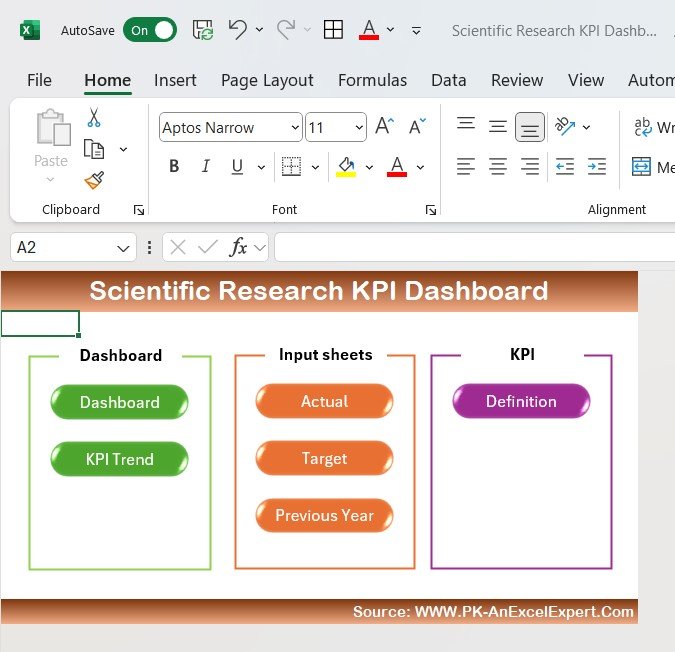
Click to buy Scientific Research KPI Dashboard in Excel
2. Dashboard Sheet Tab: The Core Sheet
The Dashboard Sheet is the heart of the Scientific Research KPI Dashboard. In this sheet, key research performance metrics are displayed, including:
- MTD (Month-to-Date) Actuals: Tracks actual research performance for the selected month.
- MTD Target: Compares actual performance to the set target for the month.
- PY (Previous Year) Data: A comparison of this year’s performance with the previous year’s data.
- Target vs Actual: Displays the difference between target and actual data using conditional formatting with up and down arrows.
- YTD (Year-to-Date) Actuals: Tracks cumulative research performance for the year.
- YTD Target: Displays the cumulative target performance for the year.
- PY vs Actual: Compares this year’s performance with previous years, visually represented using arrows.
3. KPI Trend Sheet Tab: Analyze the Trends
The KPI Trend Sheet allows users to track the performance of specific KPIs over time. Users can select the desired KPI from a dropdown (cell C3), and the sheet will display:
- KPI Group: Defines the category to which the KPI belongs (e.g., publication metrics, funding received, etc.).
- Unit: Indicates the unit of measurement for each KPI (e.g., number of publications, research funding in dollars).
- KPI Type: Identifies whether the KPI aims for “Lower the Better” (e.g., cost efficiency) or “Upper the Better” (e.g., number of research papers).
- Formula: Provides the calculation used for aggregating the data for that KPI.
- KPI Definition: Explains what each KPI measures and its significance.
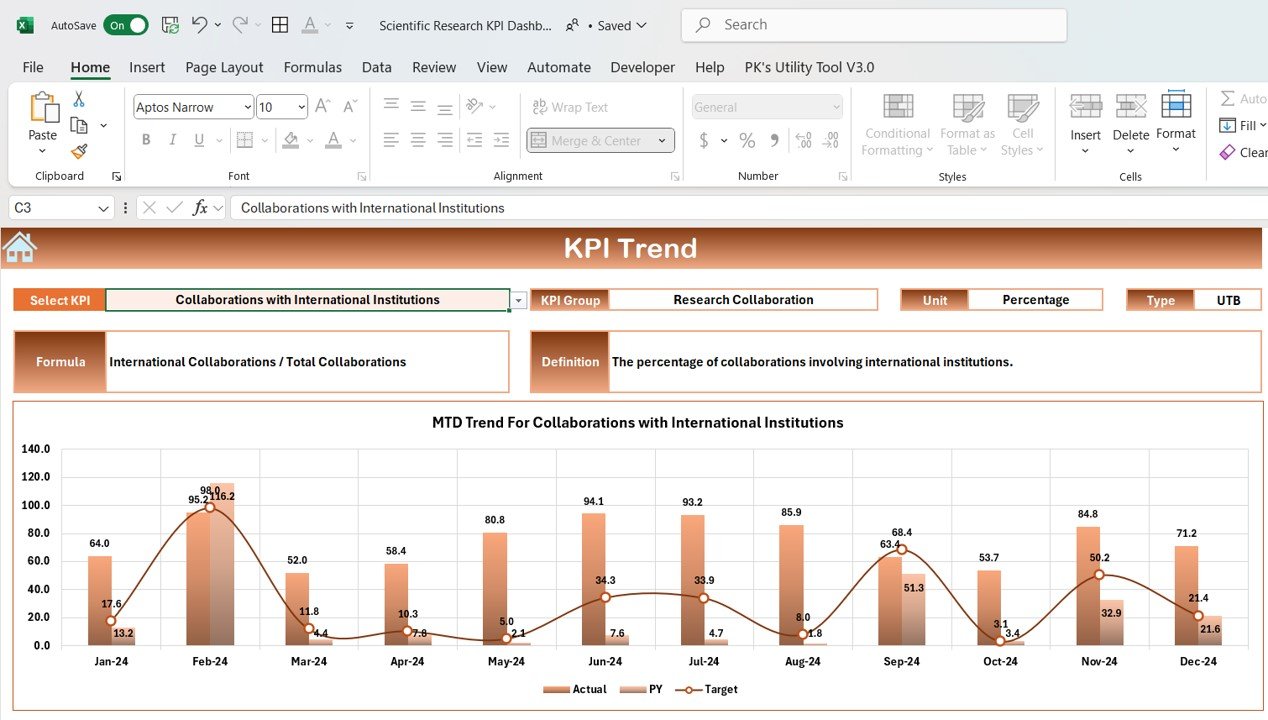
Click to buy Scientific Research KPI Dashboard in Excel
4. Actual Numbers Sheet Tab: Enter Research Data
This sheet is used to input actual research performance data, both for MTD and YTD. Users can update the values based on the research outcomes for a given period. The month can be selected from Range E1, and data is automatically updated for other metrics based on this input.
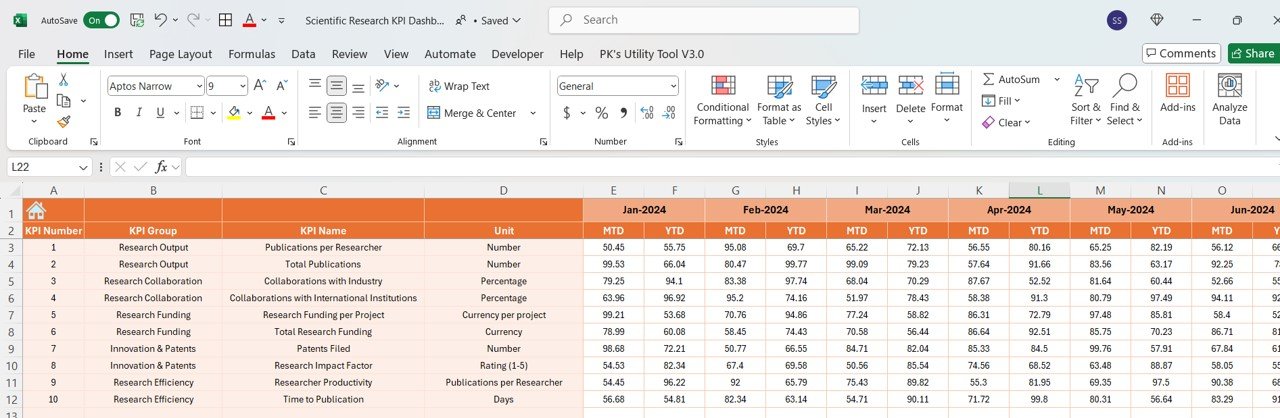
Click to buy Scientific Research KPI Dashboard in Excel
5. Target Sheet Tab: Input Research Targets
In the Target Sheet, users enter the target values for each KPI for a particular month (MTD) and for the entire year (YTD). By comparing actual data with targets, this sheet helps assess how close the institution is to achieving its research objectives.
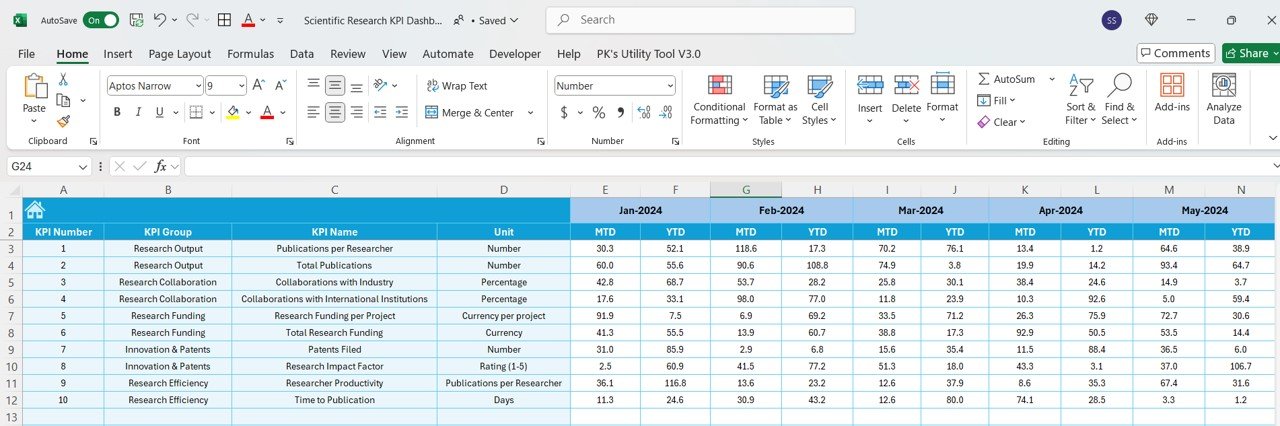
Click to buy Scientific Research KPI Dashboard in Excel
6. Previous Year Numbers Sheet Tab: Historical Comparison
This sheet provides a space to enter research performance data from the previous year. It enables year-over-year comparisons of KPIs, offering a clear view of trends and performance improvements.
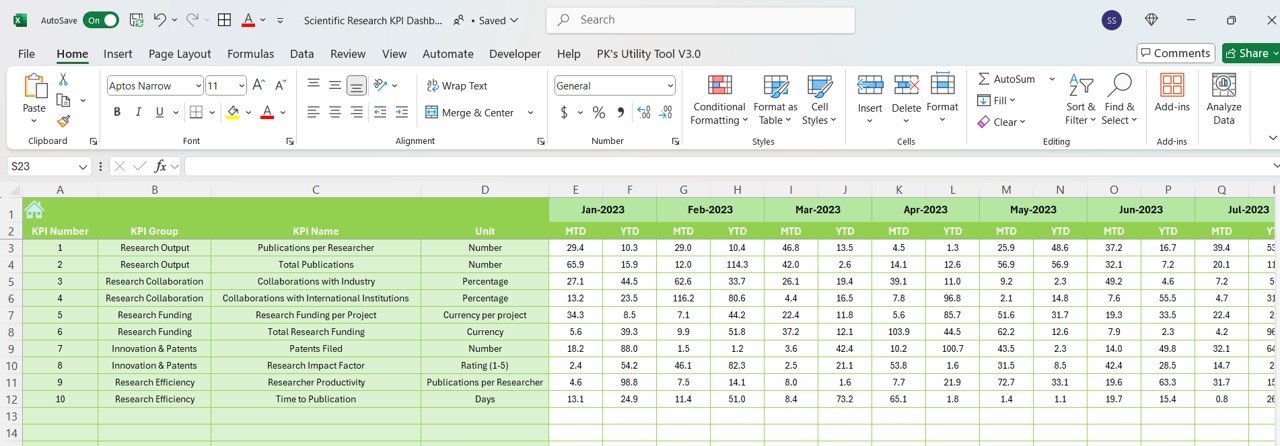
Click to buy Scientific Research KPI Dashboard in Excel
7. KPI Definition Sheet Tab: Detailed KPI Information
The KPI Definition Sheet serves as a detailed reference guide. It includes the following information for each KPI:
- KPI Name
- KPI Group
- Unit of Measurement
- Formula
- KPI Definition
This sheet ensures consistency and clarity in understanding the KPIs tracked in the dashboard.
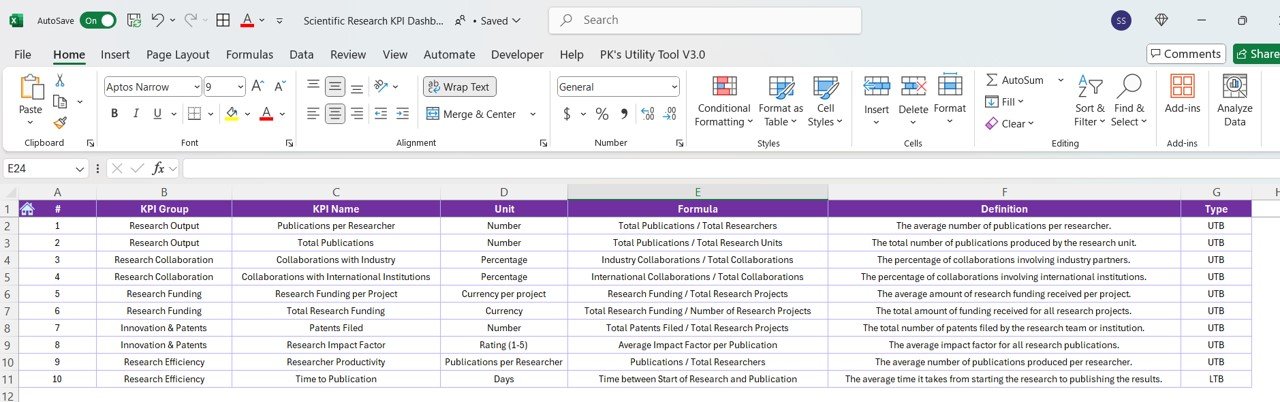
Click to buy Scientific Research KPI Dashboard in Excel
Advantages of Using the Scientific Research KPI Dashboard
The Scientific Research KPI Dashboard offers several significant benefits for research institutions. Here are some of the key advantages:
- Improved Performance Tracking: The dashboard consolidates multiple performance metrics in one place, making it easy to track research progress and identify areas that need improvement.
- Data-Driven Decision Making: With real-time data and visual representations, stakeholders can make informed decisions regarding research strategies, funding allocations, and resource distribution.
- Year-over-Year Comparisons: By comparing current data with previous year’s figures, the dashboard helps organizations evaluate long-term progress and make adjustments to their strategies as needed.
- Enhanced Accountability; With clearly defined KPIs and targets, the dashboard helps researchers and institutions remain accountable for meeting research goals.
Opportunities for Improvement in Scientific Research
While the Scientific Research KPI Dashboard is an essential tool for tracking and managing research efforts, there are always opportunities for improvement. Here are a few suggestions:
- Personalization of KPIs: Institutions can fine-tune KPIs to align with their specific research objectives, such as tracking sustainability research or innovation in emerging technologies.
- Advanced Data Integration: Integrating data from other platforms such as research management systems or publication databases can provide a more comprehensive view of research performance.
- Real-Time Collaboration Tracking: Enhancing the dashboard to provide real-time updates on collaborative efforts between institutions can offer deeper insights into inter-institutional research partnerships.
Best Practices for Using the Scientific Research KPI Dashboard
To make the most of the Scientific Research KPI Dashboard, here are some best practices to follow:
- Regular Data Updates: Ensure that the data is regularly updated, especially for MTD and YTD figures, to maintain real-time insights into research performance.
- Set Realistic Research Targets: Setting achievable, realistic targets for research productivity, publications, and funding will help keep teams motivated and on track to meet goals.
- Collaborate Across Teams: Encourage cross-departmental collaboration between researchers, administrators, and financial teams to ensure alignment of objectives and resources.
- Use Conditional Formatting for Visual Cues: Leverage conditional formatting (such as up and down arrows) to quickly identify areas where performance is excelling or needs improvement.
Frequently Asked Questions (FAQs)
1. What is a Scientific Research KPI Dashboard?
A Scientific Research KPI Dashboard is a tool designed to track and measure the performance of scientific research activities, helping institutions manage and improve their research efforts.
2. What are the most important KPIs in the Scientific Research KPI Dashboard?
Key KPIs include the number of publications, research funding, research impact factor, collaboration rate, and patent filings.
3. Can the Scientific Research KPI Dashboard be customized?
Yes, the dashboard is flexible and can be customized to fit the unique needs of an institution or research project.
4. How often should the data in the Scientific Research KPI Dashboard be updated?
It is essential to update the data regularly, with monthly updates recommended for MTD and YTD figures to ensure real-time insights.
5. How can the KPI Dashboard help improve scientific research?
By tracking KPIs, institutions can identify areas for improvement, allocate resources effectively, and adjust research strategies based on real-time data.
Conclusion
The Scientific Research KPI Dashboard is an invaluable tool for tracking and optimizing the performance of research activities. It provides a clear, data-driven overview of research progress, helping institutions make informed decisions that drive innovation and success. By utilizing the dashboard’s features, setting realistic targets, and following best practices, organizations can improve the efficiency and impact of their scientific research efforts.
Visit our YouTube channel to learn step-by-step video tutorials
View this post on Instagram
Click to buy Scientific Research KPI Dashboard in Excel