Planning a seasonal trip can be exciting, but it comes with its share of challenges. One essential element to streamline your preparation is a Seasonal Travel Checklist Template in Excel. This ready-to-use, structured template ensures that nothing important slips through the cracks, leaving you free to enjoy your adventure stress-free. In this guide, we will explore the features, advantages, best practices, and practical tips for using this checklist template effectively.
Click to Seasonal Travel
Introduction to the Seasonal Travel Checklist Template
The Seasonal Travel Checklist Template in Excel is a versatile and user-friendly tool designed to help you organize your travel preparations systematically. Whether you’re traveling in the summer or bracing for a snowy winter, this template enables you to stay on top of your packing, documentation, and other trip essentials. By simplifying the organization process, it saves you time and minimizes the stress of last-minute arrangements.
Click to Seasonal Travel
Key Features of the Template
- The Seasonal Travel Checklist Template is packed with features to make trip preparation a breeze:
Two Structured Worksheets:
Customizable Fields:
Click to Seasonal Travel
- Adaptable columns to fit unique requirements of your seasonal trip.
- Detailed Explanation of Worksheet Tabs
Seasonal Travel Checklist Sheet
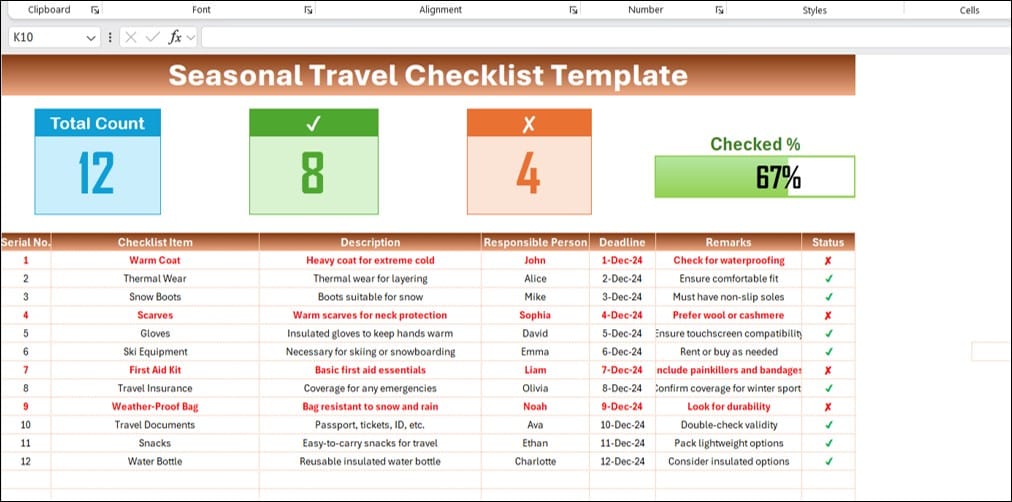
This is the primary sheet where all the checklist information is captured and monitored.
Top Section
The top section provides a summary of the checklist’s progress through intuitive cards:
- Total Count: Displays the total number of checklist items.
- Checked Count: Highlights how many items are completed (marked ✔).
- Crossed Count: Indicates incomplete items (marked ✘).
- Progress Bar: Visual representation of completion percentage for quick insights.
Checklist Table
Click to Seasonal Travel
- This table is the backbone of the template. It allows you to input, track, and update details about your seasonal travel preparation.
- This sheet captures a unique list of responsible persons and serves as the source for dropdown lists in the main checklist table. By maintaining this list, the template ensures accuracy and prevents repetitive data entry.
Advantages of Using the Template
Using the Seasonal Travel Checklist Template in Excel offers several benefits:
- Enhanced Organization: Keep all travel-related tasks, items, and responsibilities in one place.
- Time-Saving: Eliminate repetitive manual tasks with automated features like dropdowns and progress tracking.
- Clear Accountability: Assign specific tasks to individuals, ensuring accountability and smoother coordination.
- Progress Visualization: Monitor your preparation status in real-time using visual tools like progress bars and counts.
Best Practices for Seasonal Travel Planning
Follow these tips to make the most out of your Seasonal Travel Checklist Template:
- Start Early: Begin your preparations well in advance to avoid last-minute chaos.
- Customize the Template: Adapt the checklist to match the specific requirements of your trip. Add new rows or columns as needed.
- Delegate Tasks Effectively: Use the “Responsible Person” column to assign tasks, ensuring all aspects of travel are covered.
- Set Realistic Deadlines: Establish achievable deadlines for each task to maintain smooth progress.
- Review Regularly: Periodically update the checklist to reflect completed tasks and new additions.
Conclusion
Click to Seasonal Travel
The Seasonal Travel Checklist Template in Excel is a powerful yet simple tool to ensure your seasonal travel is well-organized and stress-free. Its structured approach, combined with intuitive features, makes it an indispensable resource for travelers who value preparation and efficiency. By using this template, you can confidently embark on your journey, knowing every detail has been taken care of.
Frequently Asked Questions
Q. What is the Seasonal Travel Checklist Template in Excel?
This is a pre-designed Excel tool to help you plan and track seasonal travel essentials, including tasks, packing, and deadlines.
Q. Can I customize the template for my specific needs?
Yes, you can easily modify the columns, rows, and dropdowns to suit the unique requirements of your trip.
Q. How do I track progress using this template?
The top-section dashboard automatically calculates progress percentages, providing real-time insights into completed and pending tasks.
Q. Is this template suitable for group travel planning?
Absolutely! You can assign responsibilities to multiple individuals using the “Responsible Person” column.
Q. Can I use this template for different seasons?
Yes, the template is versatile and can be reused for winter, summer, or any other seasonal travel with minor adjustments.
Click to Seasonal Travel
Visit our YouTube channel to learn step-by-step video tutorials
View this post on Instagram
Click to Seasonal Travel


