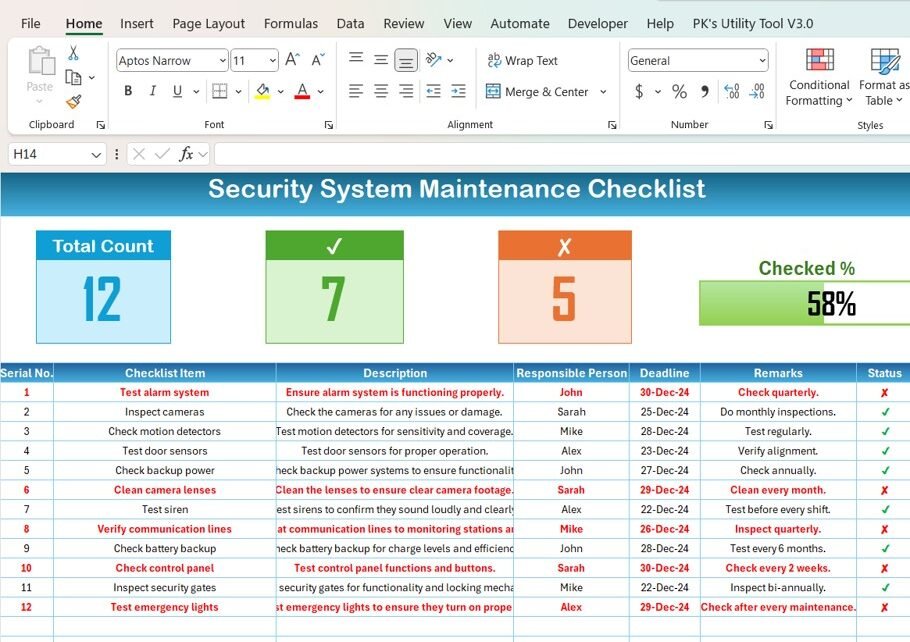In today’s world, security systems play a critical role in protecting homes, businesses, and sensitive assets. Regular maintenance of these systems ensures they remain functional and effective, preventing potential security breaches. A Security System Maintenance Checklist is an essential tool that helps track necessary tasks and ensures the smooth operation of security components. Whether you’re a property owner or a facility manager, having a comprehensive checklist for security system maintenance can save you time, money, and ensure that your security system is always in optimal condition.
This article will explore the importance of maintaining a security system, the key tasks to include in your checklist, and the advantages of using such a template. Additionally, we’ll go through best practices, opportunities for improvement, and answer some frequently asked questions.
What is a Security System Maintenance Checklist?
A Security System Maintenance Checklist is a structured document or tool that helps you keep track of maintenance activities required for various components of a security system, such as alarms, cameras, motion detectors, access control, and fire alarms. By following a regular schedule of checks and inspections, you can ensure that your security system operates efficiently, minimizing the risk of failure when you need it the most.
Using a checklist allows you to stay organized, ensuring that all tasks are completed within the recommended timeframe and that no critical steps are missed. It serves as a guide for both preventive and corrective maintenance, making it a vital component of any security management strategy.
Key Features of the Security System Maintenance Checklist Template
The Security System Maintenance Checklist template is designed to streamline the maintenance process, providing a clear structure for organizing tasks. Here are the key features of the checklist template:
1. Main Worksheet: Security System Maintenance Checklist
- Top Section: At the top of the sheet, you’ll find 3 key cards:
- Total Count: Displays the total number of tasks on your checklist.
- Checked Count: Shows how many tasks have been completed.
- Crossed Count: Represents the number of tasks that have not been completed.
- Progress Bar: A visual indicator that tracks the percentage of tasks completed, providing an easy way to monitor your progress.

Click to Security System Maintenance
2. Checklist Table:
- The core of the template is the checklist table, where you will input and update the status of each task. In this table, each task has the following columns:
- Serial No.: A unique number assigned to each task for easy reference.
- Checklist Item: The task or activity to be performed (e.g., testing alarm systems, cleaning surveillance cameras).
- Description: A brief description of the task.
- Responsible Person: The individual assigned to complete the task.
- Deadline: The deadline by which the task should be completed.
- Remarks: Any additional notes or special instructions.
- Status: Indicate whether the task is completed (✔) or not completed (✘).
3. List Worksheet:
- This sheet stores the unique list of responsible persons for the tasks in the checklist. It enables you to create a drop-down menu in the main checklist sheet, simplifying the task assignment process. The list is organized and can be updated as necessary.

Click to Security System Maintenance
Advantages of Using a Security System Maintenance Checklist
Using a Security System Maintenance Checklist offers numerous benefits, ensuring that your security systems are regularly checked and remain in excellent working order. Below are some of the primary advantages:
- Improved Security and Safety: Regular maintenance ensures that all security components function properly. For instance, if cameras are not regularly checked, they may fail to capture critical events when needed. Routine inspections reduce the likelihood of malfunctions, ensuring your property is always protected.
- Extended Lifespan of Security Equipment: Security systems are costly investments, and maintaining them can significantly extend their operational life. Proper care of cameras, sensors, and alarm systems ensures they continue working effectively, reducing the need for costly replacements or repairs.
- Reduced Risk of Malfunctions: A comprehensive maintenance checklist ensures that all tasks, from checking batteries in motion detectors to ensuring that security doors lock correctly, are completed on time. This minimizes the chances of unexpected malfunctions during an emergency.
- Increased Compliance: Some industries require regular maintenance checks for security systems to comply with legal and regulatory standards. A security system maintenance checklist helps ensure that these checks are performed on time, avoiding potential fines or penalties.
- Peace of Mind: Knowing that your security system is regularly maintained and fully functional provides peace of mind, especially when you’re away from your property. It ensures that your assets and loved ones are protected without worry.
Opportunity for Improvement in the Security System Maintenance Checklist
While a security system maintenance checklist is an effective tool, there are always opportunities to improve the process. Below are some areas where you can enhance your security system maintenance:
- Automated Reminders: Many tasks on your checklist need to be repeated regularly. Setting up automated reminders for recurring tasks, such as battery checks or system updates, can make sure they are not overlooked.
- Integration with Other Management Systems: For larger properties or organizations with multiple systems, integrating your maintenance checklist with other asset management software can improve efficiency. It can help track the performance of the entire security infrastructure and provide insights on when parts need to be replaced or upgraded.
- Mobile Accessibility: Making your checklist available on mobile devices allows security staff or maintenance personnel to update tasks on the go. This is especially useful for larger facilities or properties where different teams are responsible for various areas.
- Advanced Progress Tracking: To gain deeper insights, you can enhance the progress tracking feature by incorporating a breakdown of tasks by category (e.g., electrical maintenance, software updates, camera checks). This allows you to identify areas that require more attention and resources.
Best Practices for Using the Security System Maintenance Checklist
To get the most out of your Security System Maintenance Checklist, here are some best practices to follow:
- Create a Regular Maintenance Routine: Set a regular maintenance schedule that includes both minor checks and major system inspections. For instance, perform weekly checks on camera functionality, monthly checks on alarms, and annual reviews of the entire system. Stick to this schedule to ensure all tasks are completed on time.
- Be Consistent with Updates: Keep the checklist up to date by adding new tasks or modifying existing ones based on changes to your security system. If you upgrade your surveillance cameras or add new security features, make sure these changes are reflected in the checklist.
- Assign Clear Responsibilities: Assign each task to a specific individual or team. By using the drop-down list feature in the template, you can ensure that the right person is responsible for each task. This reduces confusion and ensures accountability.
- Track Task Completion Regularly: Make it a habit to check off completed tasks as soon as they are finished. Regularly updating the status allows you to track progress and identify any areas that might be falling behind.
- Review the Checklist Periodically: Periodically review your checklist to ensure it covers all aspects of your security system. For example, if you introduce new technology or install additional security measures, add them to the checklist to ensure they are properly maintained.
Frequently Asked Questions (FAQ)
1. How often should I update the Security System Maintenance Checklist?
Ideally, you should review and update the checklist regularly—at least once every quarter or whenever changes to your security system are made. This ensures that all tasks reflect your current security setup.
2. Can I customize the Security System Maintenance Checklist?
Yes, the checklist template can be easily customized to suit your specific security needs. You can add or remove tasks, change deadlines, and assign tasks to different people based on your system’s requirements.
3. What are the most important tasks to include in the checklist?
Critical tasks include checking the functionality of cameras, testing alarm systems, ensuring that motion detectors are working, checking battery levels, and reviewing access control logs. These tasks are crucial for ensuring that your security system is always operational.
4. How can I assign tasks in the checklist?
Tasks can be assigned by selecting a name from the drop-down list in the checklist. The template allows you to store a list of responsible persons, making task assignment easy and organized.
5. What should I do if a task is not completed by the deadline?
If a task is not completed by the deadline, address the issue immediately. Follow up with the responsible person to ensure that the task is completed as soon as possible, and update the status in the checklist. This helps prevent critical security issues from being overlooked.
Conclusion
A Security System Maintenance Checklist is an essential tool for maintaining the safety and reliability of any security system. By regularly reviewing and updating your checklist, you ensure that all tasks are completed on time, reducing the risk of malfunctions and improving the overall effectiveness of your security infrastructure. Whether you’re managing a small home security system or a large commercial facility, this checklist is a practical solution for maintaining your system in top condition, ensuring peace of mind for you and those who rely on your security systems.
Visit our YouTube channel to learn step-by-step video tutorials
View this post on Instagram
Click to Security System Maintenance