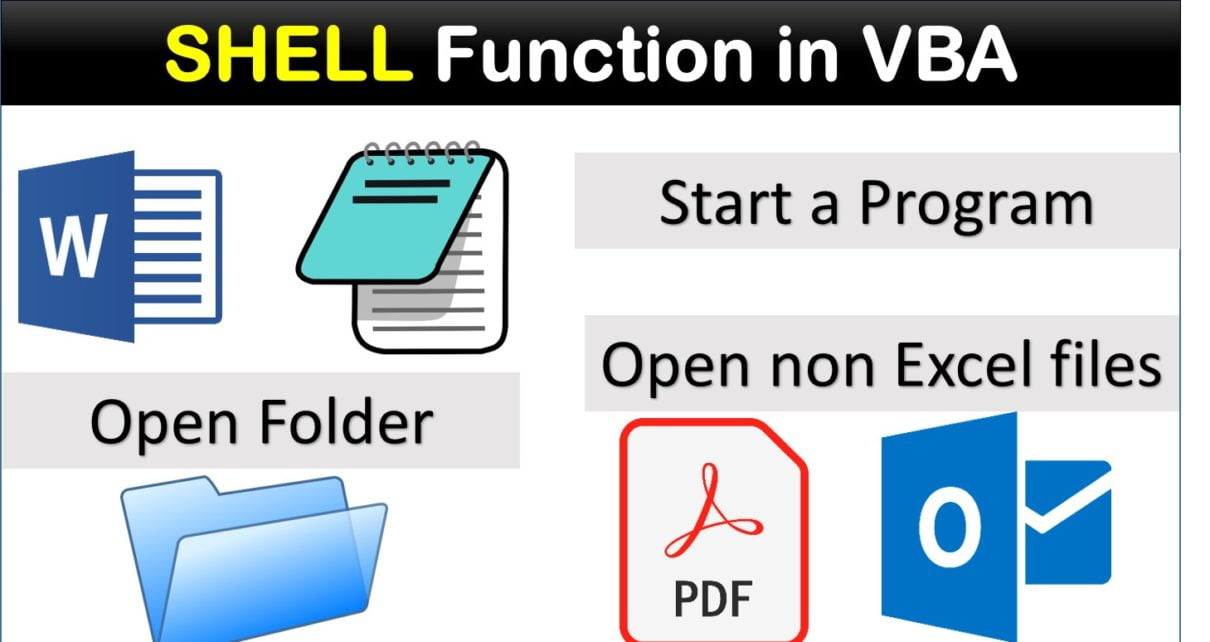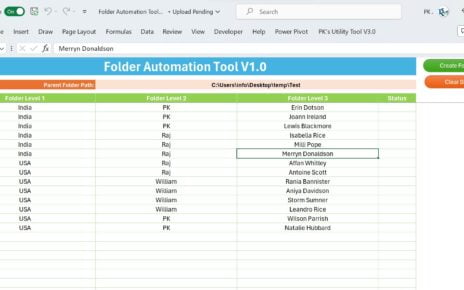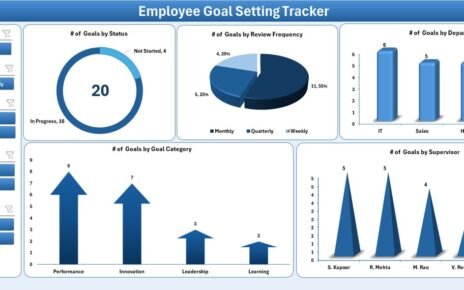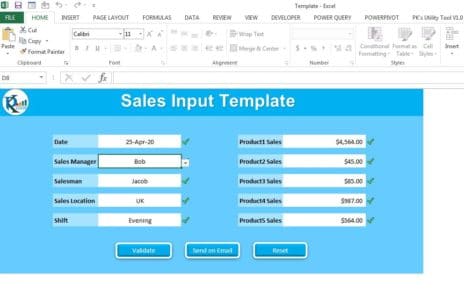Shell Function in VBA can run executable program and returns a Variant (Double) representing the program’s task ID if successful otherwise, it returns zero.
Syntax
Shell(pathname, [ windowstyle ])
pathname: Required; Variant (String). Name of the program to execute and any required arguments or command-line switches; may include directory or folder and drive.
windowstyle: Optional. Variant (Integer) corresponding to the style of the window in which the program is to be run.
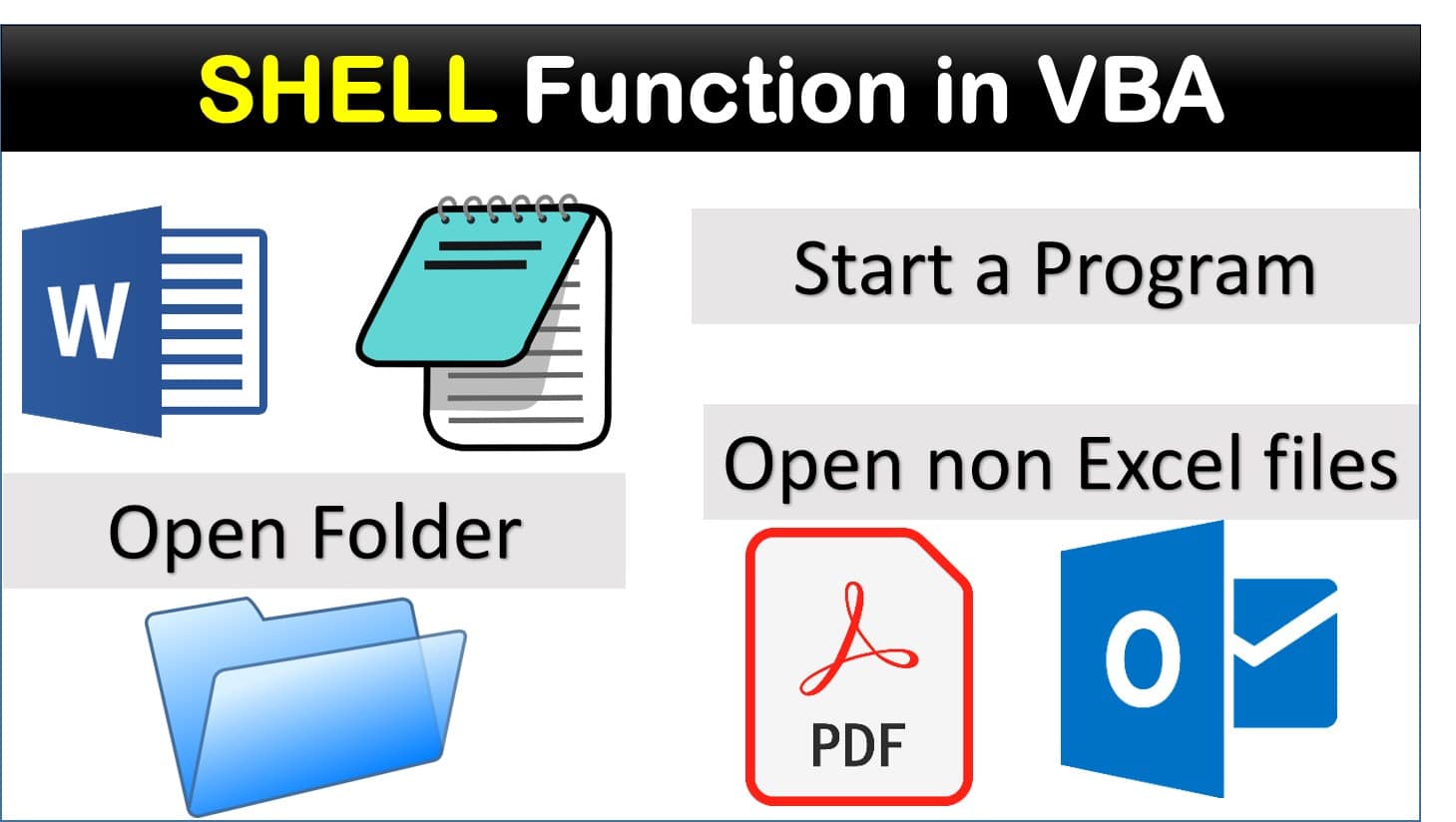
The windowstyle named argument has these values:
| Constant | Value | Description |
|---|---|---|
| vbHide | 0 | Window is hidden and focus is passed to the hidden window. The vbHide constant is not applicable on Macintosh platforms. |
| vbNormalFocus | 1 | Window has focus and is restored to its original size and position. |
| vbMinimizedFocus | 2 | Window is displayed as an icon with focus. |
| vbMaximizedFocus | 3 | Window is maximized with focus. |
| vbNormalNoFocus | 4 | Window is restored to its most recent size and position. The currently active window remains active. |
| vbMinimizedNoFocus | 6 | Window is displayed as an icon. The currently active window remains active |
Examples:
Below are the few examples of Shell function in VBA
Start a Program:
VBA.Shell "Notepad", vbNormalFocus VBA.Shell "winword", vbNormalFocus VBA.Shell "MSAccess", vbNormalFocus
Close a file
Dim my_notepad As Variant
my_notepad = VBA.Shell("Notepad", vbNormalFocus)
my_notepad = VBA.Shell("Taskkill /F /PID " & my_notepad, vbHide)
Open a Folder
VBA.Shell "Explorer.exe C:\Users\PK\Desktop\MyFolder\PDF Files", vbMaximizedFocus
Open a Non Excel File
VBA.Shell "Explorer.exe C:\Users\PK\Desktop\MyFolder\PDF Files\Test-2.pdf", vbNormalFocus
Click here to download the practice file.
Watch the step by step video tutorial:
Visit our YouTube channel to learn step-by-step video tutorials