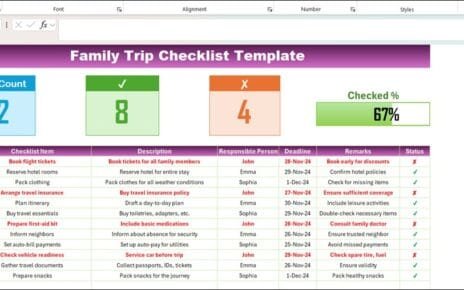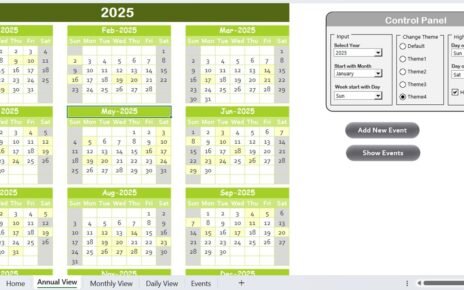Skill development is a crucial aspect of personal and professional growth. Excel, known for its robust data management capabilities, serves as an excellent tool for creating and maintaining skill development checklists. This article introduces a comprehensive guide on how to effectively utilize a Skill Development Checklist Template in Excel. This template not only streamlines the process but also ensures that you keep track of your developmental milestones efficiently.
Click to buy Skill Development Checklist Template in Excel
Key Features of the Skill Development Checklist Template
Overview of the Template Structure
The Skill Development Checklist Template is designed to cater to individuals and teams aiming to track their skill enhancements through various activities and milestones. The template contains two main worksheets:
Skill Development Checklist Sheet Tab:
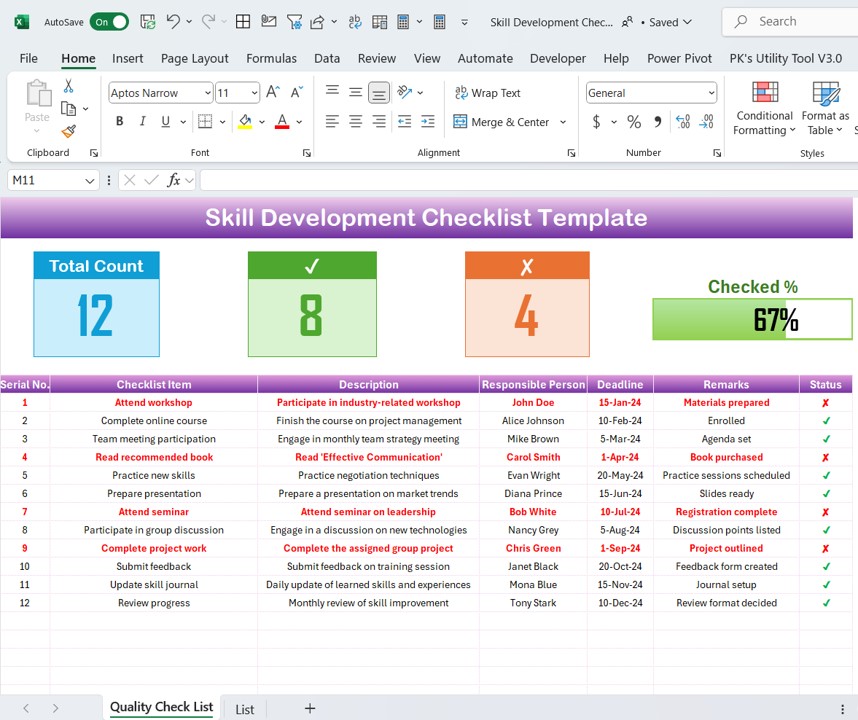
- Cards for Key Information: At the top, the template displays key metrics such as the total count of skills, checked count, crossed count, and a progress bar indicating the percentage of skills mastered.
- Checklist Table: This is where you mark the status of each skill with a check (✔) or cross (✘). The table includes columns for Serial No., Checklist Item, Description, Responsible Person, Deadline, Remarks, and Status.
Click to buy Skill Development Checklist Template in Excel
List Sheet Tab:
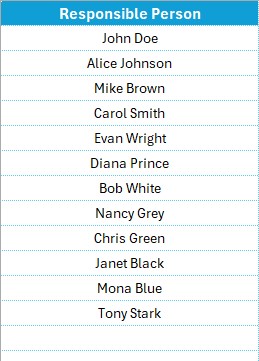
- This sheet captures a unique list of responsible persons to create a dropdown in the main checklist table, facilitating easy assignment and tracking.
Advantages of Using the Skill Development Checklist in Excel
- Structured Tracking: Easily track progress across multiple skills and responsible persons.
- Visual Progress Indicators: Quick glance at progress with visual aids like progress bars.
- Customizable Framework: Adapt the checklist to fit various contexts and requirements, whether for personal development or team training.
Best Practices for Managing Skill Development in Excel
Click to buy Skill Development Checklist Template in Excel
- Regular Updates: Keep the checklist updated regularly to reflect true progress.
- Clear Responsibility Assignment: Ensure that every task has a responsible person to promote accountability.
- Set Realistic Deadlines: Deadlines should be achievable and considerate of the individual’s or team’s capacity.
- Review and Feedback: Regularly review the checklist and include feedback mechanisms to improve the process.
Frequently Asked Questions
Q. How do I customize the checklist for different skills?
To customize, simply add or remove rows in the checklist table, and adjust the ‘List Sheet’ to reflect changes in responsible persons or other attributes.
Q. Can I use this template for team skill development tracking?
Absolutely! The checklist is designed to be flexible for individual or team use. Assign tasks to different team members and track progress collectively.
Q. How do I handle completed tasks?
For completed tasks, mark them with a check (✔) and consider moving them to a separate section or color-coding them for clarity.
Q. Is there a way to automate some of the tracking?
Yes, using Excel formulas like COUNTIF or VLOOKUP, you can automate calculations such as total tasks completed and percentage progress.
Conclusion
Click to buy Skill Development Checklist Template in Excel
The Skill Development Checklist Template in Excel is an effective tool for managing and tracking skill enhancement activities. It helps users stay organized and motivated by providing a clear view of their progress and areas needing attention. By adhering to the best practices outlined, individuals and teams can maximize their development efforts and achieve their learning objectives more efficiently.
Click to buy Skill Development Checklist Template in Excel
Visit our YouTube channel to learn step-by-step video tutorials
View this post on Instagram
Click to buy Skill Development Checklist Template in Excel