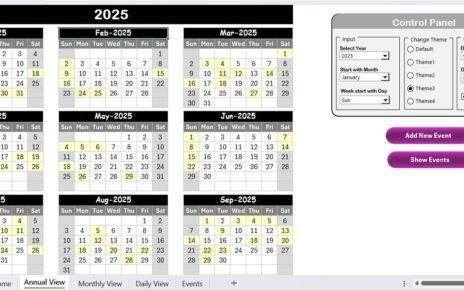Managing social media has become a crucial part of growing your business, increasing brand visibility, and engaging with customers. Whether you’re running a personal brand, a small business, or a large company, having a well-organized social media strategy is essential for success. And, one of the best ways to stay on track and meet your goals is by using a social media management checklist.
In this article, we’ll walk you through how to create and use your own Social Media Management Checklist to simplify your process, increase your productivity, and improve your online presence.
Click to Social Media Management
Why Should You Use a Social Media Management Checklist?
Before we get into the nitty-gritty of building your checklist, let’s first explore why it’s so important to use one.
Social media management is not just about posting pretty pictures or quick updates. It involves a lot of different tasks like content creation, scheduling posts, analyzing performance, and engaging with your audience. Without a solid plan, it’s easy to feel overwhelmed. A checklist acts as your roadmap, helping you stay organized and ensuring you don’t miss any important steps.
By using a checklist, you can:
Stay focused on your goals without getting distracted.
Ensure timely completion of all your tasks.
Track your progress and measure your performance.
Spot areas for improvement along the way.
Enhance team collaboration, making everything run more smoothly.
Key Features of a Social Media Management Checklist Template
Now that you know why a checklist is important, let’s take a look at the essential features of a well-organized template.
Worksheets Structure
- Typically, your checklist template will have two main sections:
- Main Worksheet: This is where all your tasks are listed.
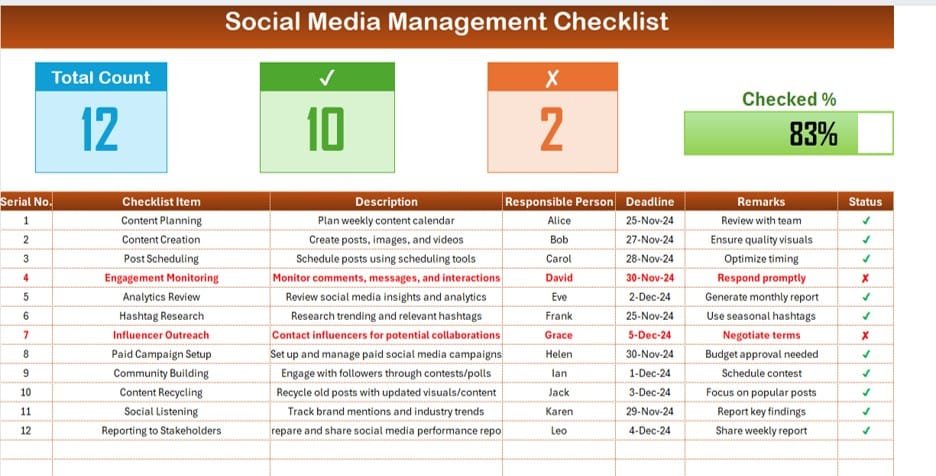
Click to Social Media Management
- List Sheet: A drop-down list to assign team members to each task.

Click to Social Media Management
Top Section: Overview Cards
At the top of the checklist, you’ll find several data cards that give you a quick snapshot of how you’re doing:
- Total Count: Shows how many tasks are on your list.
- Checked Count: Indicates how many tasks are completed.
- Crossed Count: Tells you how many tasks were cancelled or failed.
- Progress Bar: Tracks the overall completion percentage of tasks, offering a visual representation of your work.
Checklist Table
The heart of your checklist is the table with columns to keep everything on track:
- Serial No.: A unique ID for each task.
- Checklist Item: A brief description of the task.
- Description: Extra details to clarify the task.
- Responsible Person: The person in charge of completing the task.
- Deadline: The date by which the task should be finished.
- Remarks: Any extra notes or instructions.
- Status: Whether the task is complete (✔) or still pending (✘).
Advantages of Using a Social Media Management Checklist
So, why should you actually use a checklist? Well, here are a few reasons why it’s a total game-changer:
- Increased Efficiency: A checklist helps you stay focused and organized, making sure you’re never wondering, “What do I do next?” This leads to a more efficient workflow and fewer delays.
- Clear Communication: It’s much easier to communicate within your team when everyone knows exactly who is responsible for what, and by when. This reduces confusion and helps avoid duplication of work.
- Improved Task Completion Rate: By setting deadlines and regularly tracking progress, you’re more likely to finish tasks on time. Plus, seeing the progress bar fill up can give you that extra push to keep going.
- Data-Driven Insights: Once you’ve completed tasks, take a look at your results. This will give you valuable insights into what’s working and what could be improved. You can use this feedback to fine-tune your strategy for even better results.
Opportunities for Improvement in Social Media Management
While a social media checklist will already improve your workflow, there are always ways to take things to the next level. Here are some tips to enhance your process:
- Automate Repetitive Tasks: Some tasks, like scheduling posts or tracking analytics, can be automated using tools like Hootsuite, Buffer, or Sprout Social. This can save you time and reduce manual effort.
- Integrate Analytics More Effectively: Gathering insights can be a hassle. But by integrating tools like Google Analytics or using the built-in analytics from social platforms, you can make data collection much faster and more efficient.
- Foster Team Collaboration: If you’re working with a team, make collaboration easier by regularly updating the checklist and holding meetings to check in on progress. Tools like Google Sheets or Airtable are great for this.
Best Practices for Using a Social Media Management Checklist
To make sure you’re maximizing your checklist’s potential, follow these best practices:
- Regularly Update Your Checklist: Your checklist should be dynamic. Add new tasks as your strategy evolves, and remove outdated ones to keep it aligned with your goals.
- Set Realistic Deadlines: Be realistic about how much time each task will take. Setting impossible deadlines will only lead to frustration and burnout.
- Use Clear and Concise Descriptions: Be specific with your task descriptions. The clearer you are, the easier it will be for your team to understand what needs to be done.
- Track Progress Consistently: Make it a habit to check the status of each task regularly. This will ensure you’re always on track and nothing falls through the cracks.
Conclusion
A Social Media Management Checklist is an invaluable tool for anyone managing social media accounts—whether you’re an entrepreneur running the show or part of a larger marketing team. It helps you stay organized, accountable, and productive.
By using your checklist to manage everything from content creation to engagement and performance tracking, you’ll keep your social media strategy running smoothly. With the added benefits of task delegation and progress tracking, this simple tool can make a world of difference in improving your social media game.
Click to Social Media Management
Frequently Asked Questions (FAQs)
What is a Social Media Management Checklist?
It’s a tool that helps you stay organized by listing essential tasks like content planning, post scheduling, tracking analytics, and engaging with your audience.
Why should I use a Social Media Management Checklist?
Using a checklist ensures that you stay on top of your tasks, meet deadlines, and have a structured plan for your social media strategy. It boosts efficiency and success.
How can I improve my Social Media Management Checklist?
You can improve it by automating repetitive tasks, integrating advanced analytics, and enhancing team collaboration. Also, remember to update it regularly and set realistic deadlines.
What are some best practices for using a Social Media Management Checklist?
Make sure your checklist is always up-to-date, set achievable deadlines, use clear task descriptions, and track progress consistently. Following these tips will help you maintain a smooth, successful social media strategy.
Visit our YouTube channel to learn step-by-step video tutorials