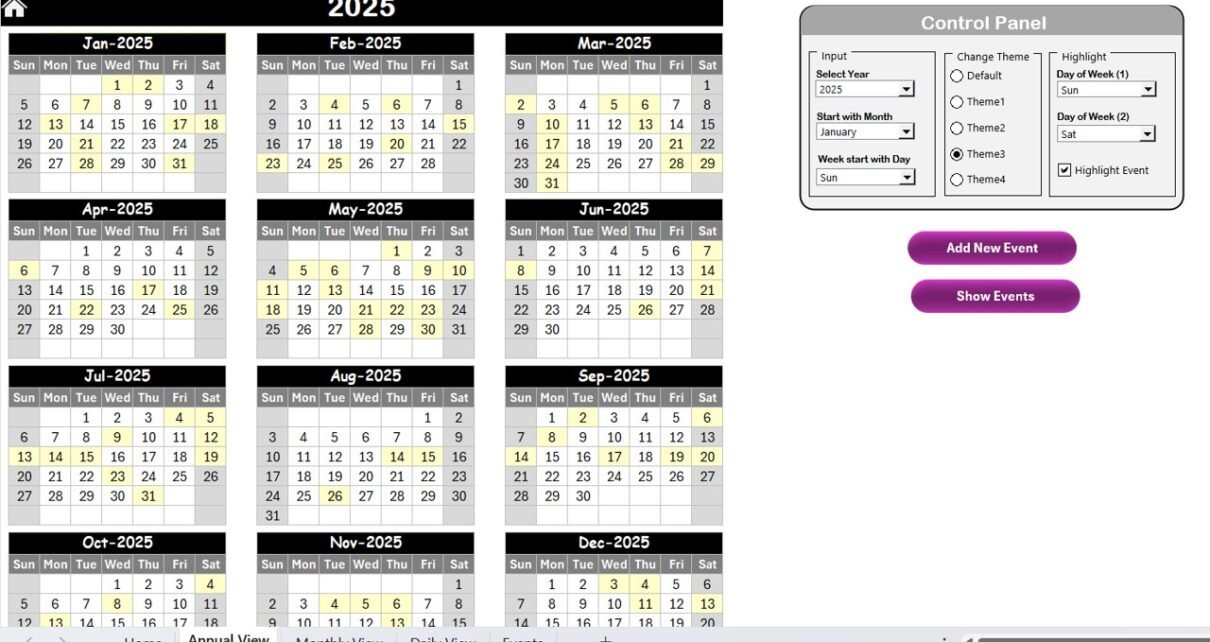Social media management can often feel overwhelming, but with a Social Media Posting Calendar in Excel, you can streamline your workflow, plan posts efficiently, and track events seamlessly. This ready-to-use calendar template is designed to save time, provide flexibility, and ensure you never miss important dates. Whether you’re a digital marketer, content creator, or social media enthusiast, this tool has everything you need to stay organized Social Media Posting Calendar.
Click to Purchase Social Media Posting Calendar in Excel
Key Features of the Social Media Posting Calendar
The template comprises five powerful worksheets designed for different purposes:
Home Sheet Tab
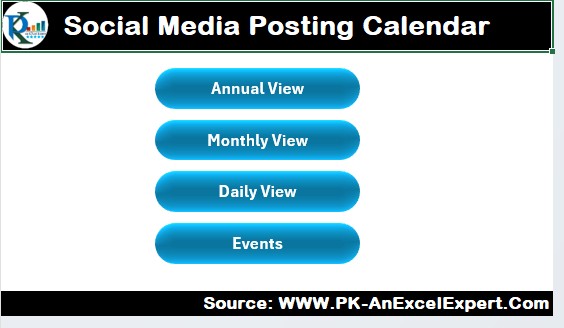
The Home sheet serves as the central navigation hub for the workbook. It features four easy-to-use buttons that help you jump to the desired sections:
- Annual View Button: Takes you to the yearly calendar view.
- Monthly View Button: Navigates to the selected month’s calendar.
- Daily View Button: Displays detailed events for a specific date range.
- Events Button: Opens the database of all events.
This intuitive layout makes it simple to manage and view your calendar effectively.
Annual View Sheet Tab
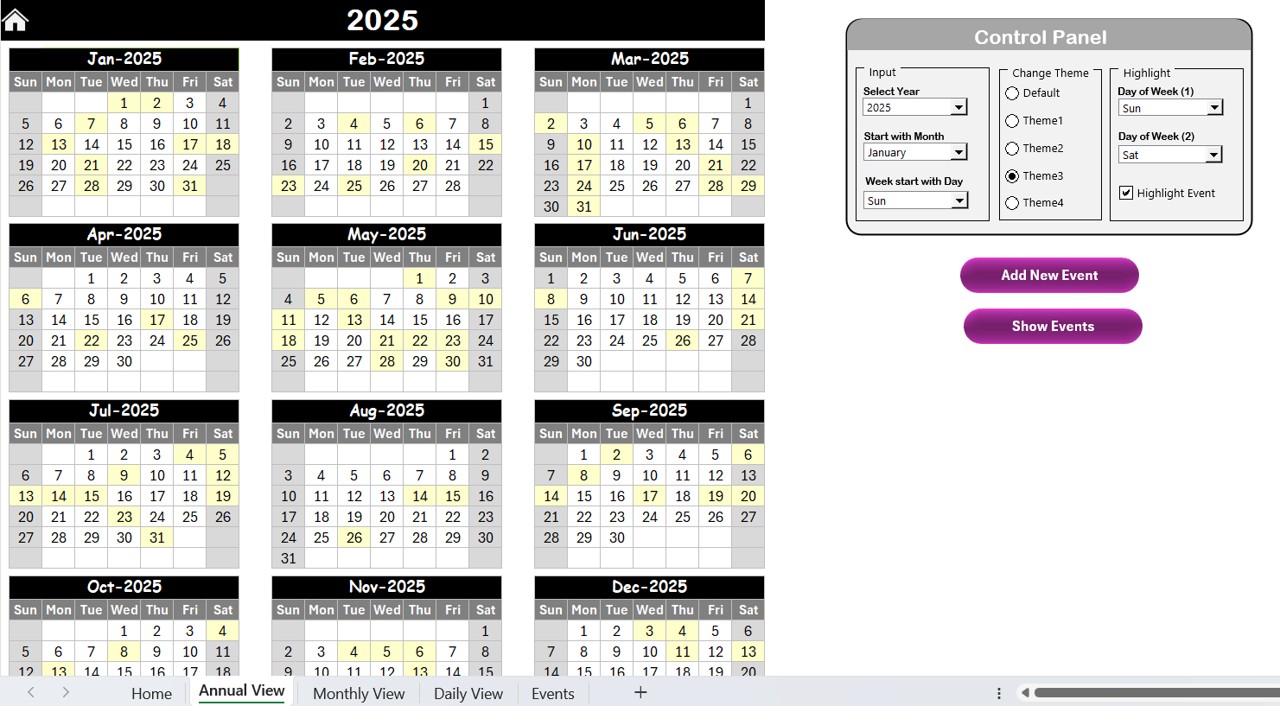
- The Annual View provides a bird’s-eye view of the entire year in one place. It features a customizable layout with the following:
Control Panel:
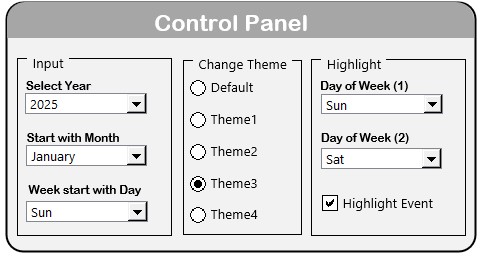
The control panel allows you to tailor the calendar according to your preferences:
- Input Group: Change the year to update the annual calendar automatically.
- Select the starting month of the year.
- Adjust the starting day of the week.
- Change Theme Group: Choose from five predefined color themes to customize the calendar’s appearance.
- Highlight Group: Highlight specific weekdays, such as Saturday and Sunday, in your chosen color.
Enable the Highlight Events option to mark event dates in yellow.
Buttons on the Annual View:
Add New Event Button:
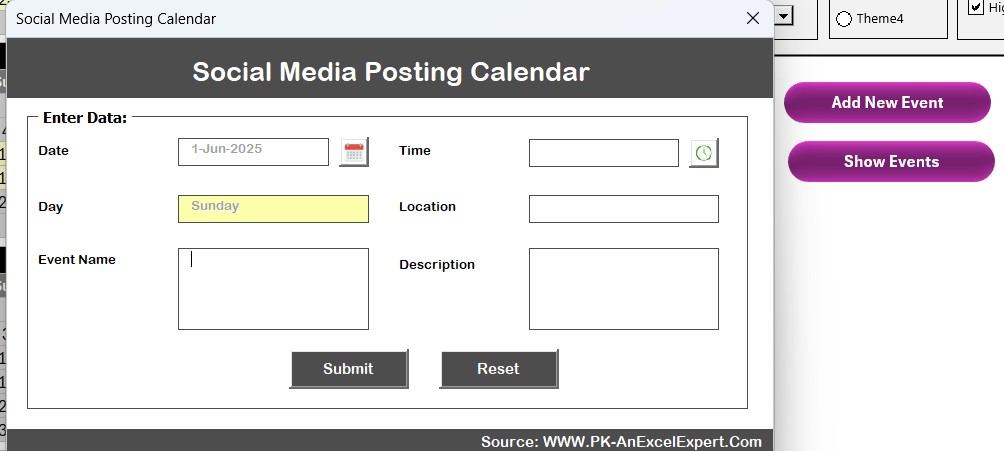
- Select a date, click this button, and use the event form to add details. The event will automatically reflect on the calendar.
- Show Event Button: Displays the list of events scheduled for a selected date.
The Annual View is ideal for long-term planning and identifying key dates at a glance.
Monthly View Sheet Tab
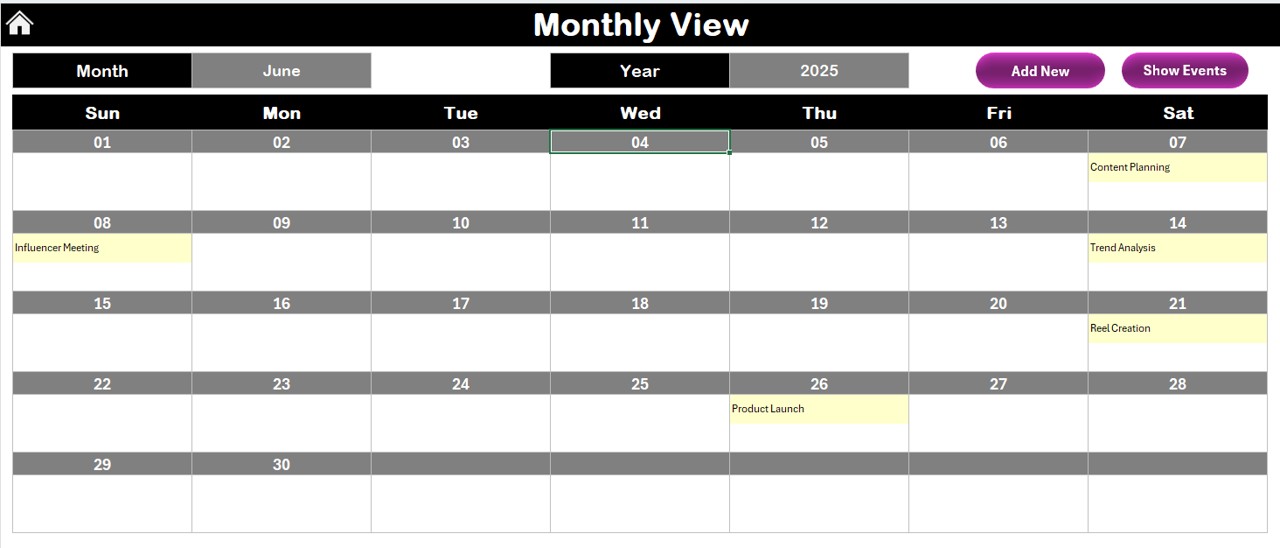
The Monthly View focuses on a single month’s calendar, offering detailed insights into specific events. Here’s what it includes:
- Dynamic Month and Year Selection: Select your desired month and year from the dropdown at the top, and the calendar will update automatically.
- Event Overview: If a date has multiple events, the calendar will display a summary like “more than 1…”
Buttons on the Monthly View:
Add New Event Button:
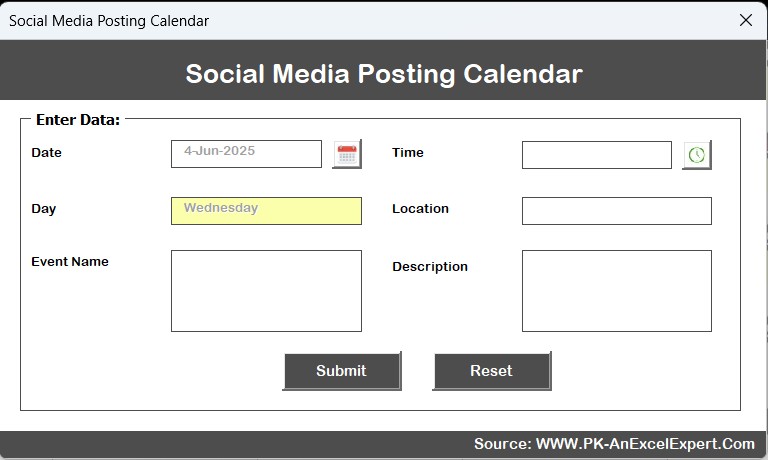
- Similar to the Annual View, you can add events by selecting a date and filling out the event form.
- Show Event Button: View all events for the selected date with one click.
Click to Purchase Social Media Posting Calendar in Excel
The Monthly View ensures you have a focused view of the upcoming month’s activities, making it easier to manage campaigns and deadlines.
Daily View Sheet Tab
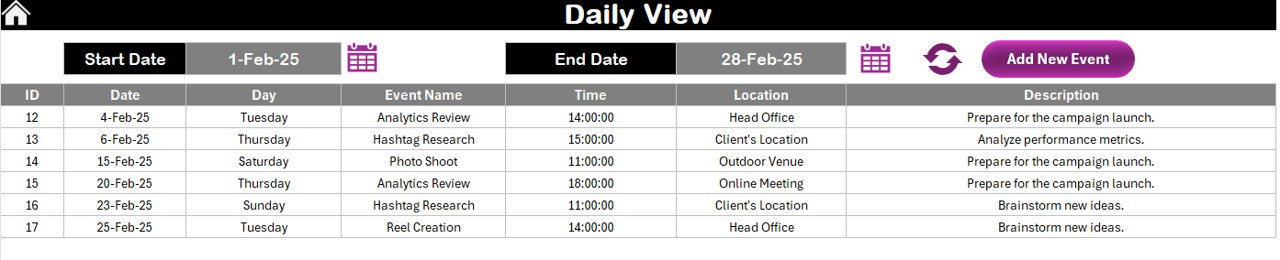
The Daily View allows you to zoom in on specific days or ranges with an event log. It includes:
- Date Range Selector: Input your desired start and end dates or use the calendar icons to pick them.
- Event List: All events within the selected range will display in detail, making it easier to track daily schedules.
Add New Event Button:
Use this button to add new events directly from the daily view.
- Refresh Button: After adjusting the date range, click Refresh to load the latest event data.
- The Daily View is perfect for micro-level planning, ensuring your day-to-day operations run smoothly.
Events Sheet Tab
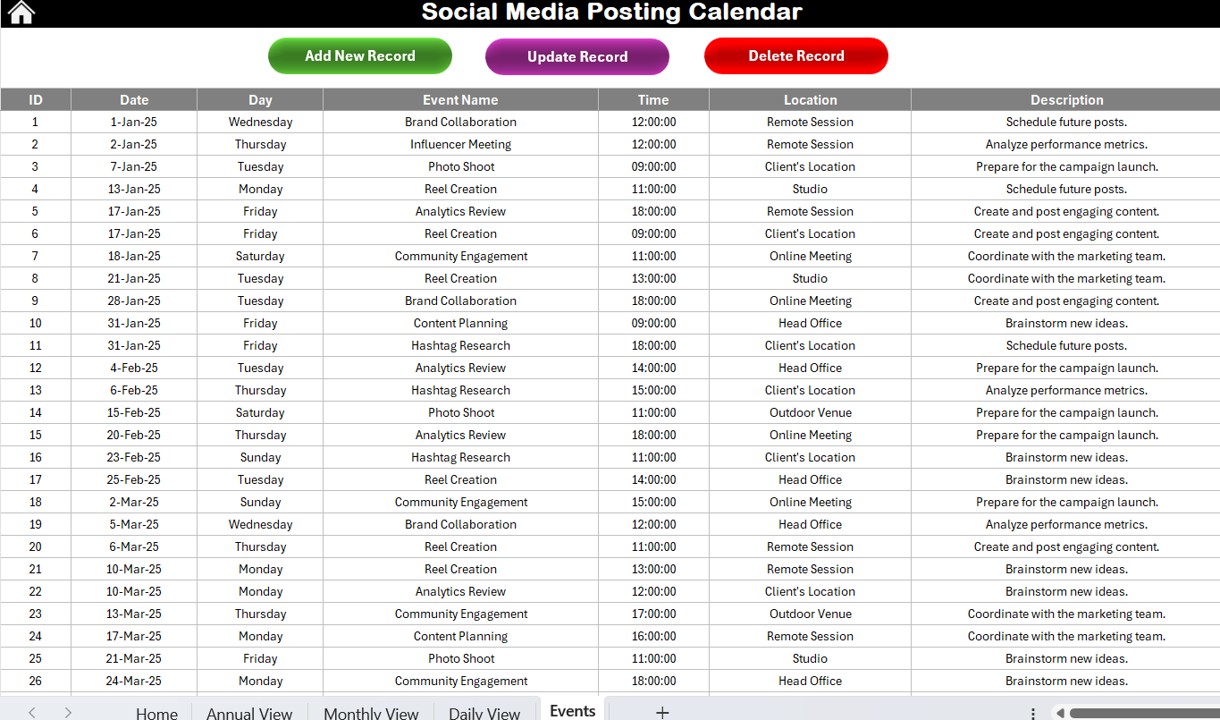
The Events Sheet serves as the database for all event records. Each event is meticulously organized, capturing essential details like:
- ID: Auto-generated unique identifier.
- Date: The date of the event.
- Day: The day of the week.
- Event Name: Title of the event.
- Time: Scheduled time.
- Location: Where the event will occur.
- Description: A brief summary.
Event Management Buttons:
Add New Record:
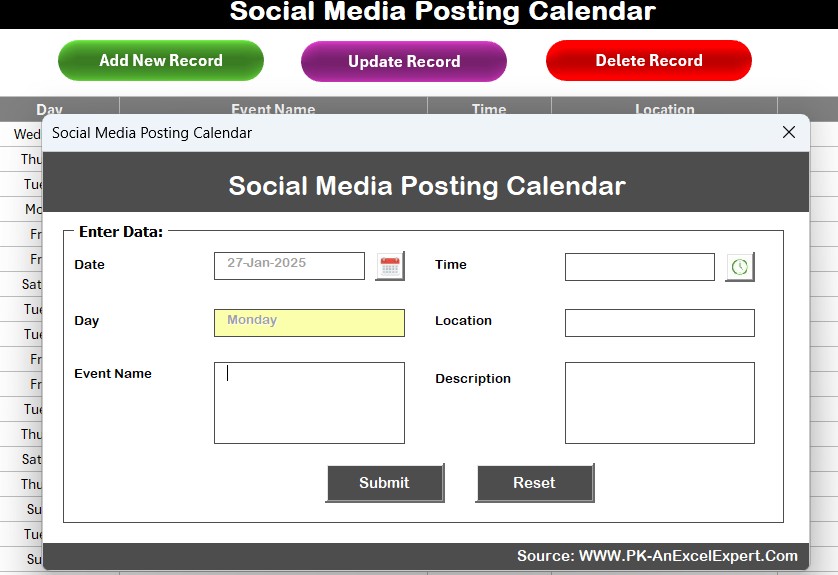
- Open the event form, input new details, and save the event.
Update Existing Record:
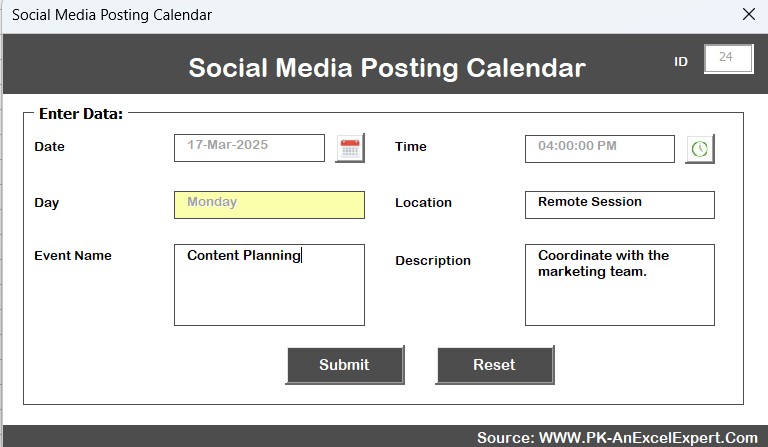
- Select the event ID you wish to edit, modify the pre-filled form, and save changes.
- Delete Record: Select the event ID to remove it from the database.
This sheet keeps your event information centralized and easy to manage.
Advantages of Using a Social Media Posting Calendar in Excel
Here are the top benefits of this tool:
- Streamlined Planning: Plan posts and campaigns well in advance using the annual, monthly, and daily views.
- Customization: Adjust themes, starting months, or days to match your preferences and organizational style.
- Time-Saving Features: Add, update, and delete events effortlessly with user-friendly forms and controls.
- Clear Visualization: View annual, monthly, or daily schedules at a glance, making it easier to track key events.
- Centralized Data: All events are stored in one database, ensuring nothing gets misplaced.
Best Practices for Using the Social Media Posting Calendar
- Plan Ahead: Utilize the annual view for long-term campaigns and monthly view for detailed scheduling.
- Update Regularly: Ensure all events are added promptly to keep the calendar accurate and up-to-date.
- Customize Themes: Adjust colors and layouts to make the calendar visually engaging and easier to navigate.
- Utilize Event Highlights: Use the highlight features to distinguish weekends and important dates.
- Back Up Your Data: Save the file periodically to avoid losing valuable information.
Conclusion
The Social Media Posting Calendar in Excel is a versatile tool for managing your social media activities efficiently. From planning posts to tracking events, it offers everything you need in one cohesive package. With its user-friendly interface and customizable features, this calendar can help you stay organized and focused on achieving your social media goals.
Frequently Asked Questions (FAQs)
Can I use this calendar for personal purposes?
Absolutely! The calendar is versatile and can be used for personal, professional, or business purposes.
How do I highlight multiple days in the calendar?
You can use the Highlight Group in the control panel on the Annual View sheet. Select the days you want to highlight, such as weekends, and apply the desired color.
Can I add more than one event to a single date?
Yes! The Monthly View will display one event on the calendar, with a note for additional events. Use the Show Event Button to view the full list.
Is it possible to customize the form fields for events?
Currently, the template supports fields like date, time, location, and description. For additional customization, you can modify the form with basic Excel VBA knowledge.
How do I change the color theme of the calendar?
Use the Change Theme Group in the control panel to select from the five available themes. Your changes will apply across the entire workbook.
Visit our YouTube channel to learn step-by-step video tutorials