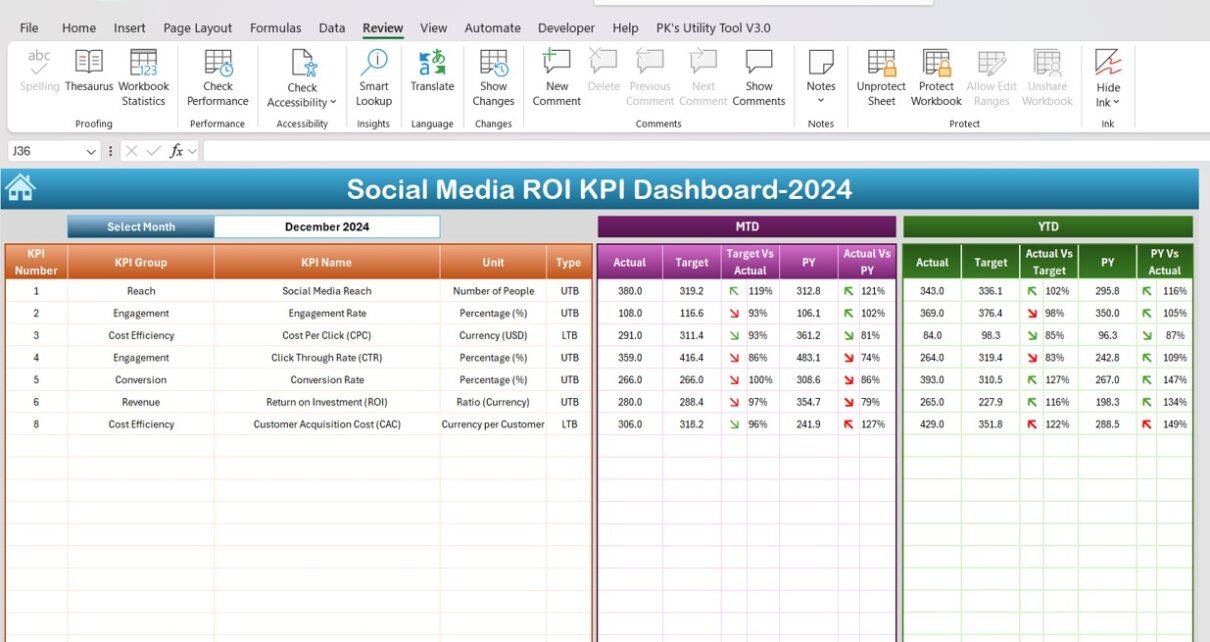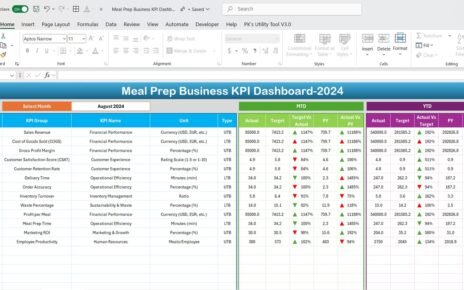In today’s digital age, social media marketing has become a critical pillar for businesses to reach and engage with their target audience. However, measuring the effectiveness of social media campaigns and understanding the true Return on Investment (ROI) can be challenging without the right tools. That’s where the Social Media ROI KPI Dashboard comes in.
This dashboard is a ready-to-use template designed to help businesses track key performance indicators (KPIs) and evaluate the success of their social media efforts. With a clear, structured approach to analyzing data, the dashboard enables marketers and business owners to make data-driven decisions and optimize their strategies for better results.
What is a Social Media ROI KPI Dashboard?
A Social Media ROI KPI Dashboard is a visual tool that aggregates and tracks key metrics to measure the return on investment from social media campaigns. This dashboard allows businesses to monitor various KPIs, helping them understand how well their social media activities are performing in relation to their goals. It brings together important metrics like engagement rates, conversion rates, cost per click (CPC), and customer acquisition cost (CAC), offering a comprehensive view of your social media performance.
With this dashboard, you can assess the impact of your social media efforts on overall business objectives and adjust your strategy accordingly to maximize returns.
Key Features of the Social Media ROI KPI Dashboard
Our Social Media ROI KPI Dashboard is equipped with 7 essential worksheets designed to streamline social media campaign monitoring:
Home Sheet:
The central hub of the dashboard. This sheet acts as an index with buttons that allow easy navigation to the different sections.
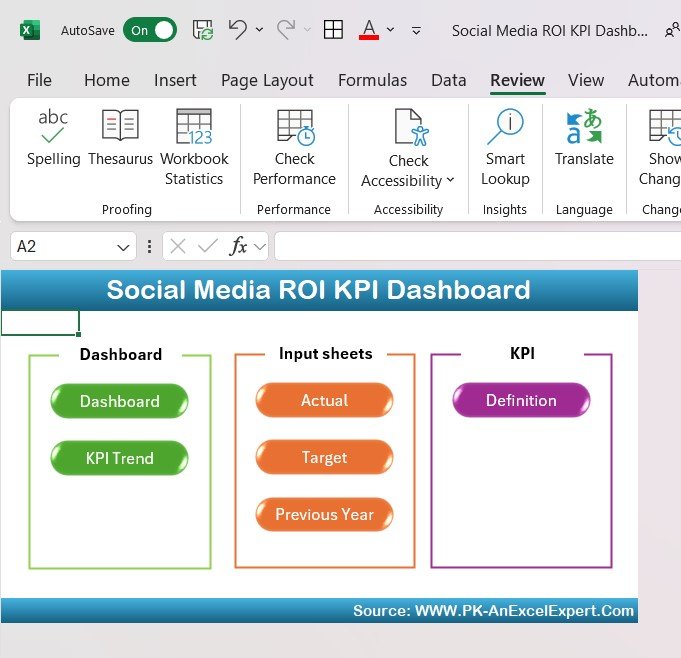
Click to Purchase Social Media ROI KPI Dashboard in Excel
Dashboard Sheet Tab:
This is the main tab of the dashboard where all KPIs are displayed. You can select the month using a dropdown in Range D3, and the entire dashboard will update based on the selected month.
The dashboard shows MTD (Month-to-Date) actual data, targets, and comparisons with previous year data. It also includes visual indicators (up/down arrows) for Target vs. Actual and Previous Year vs. Actual metrics.
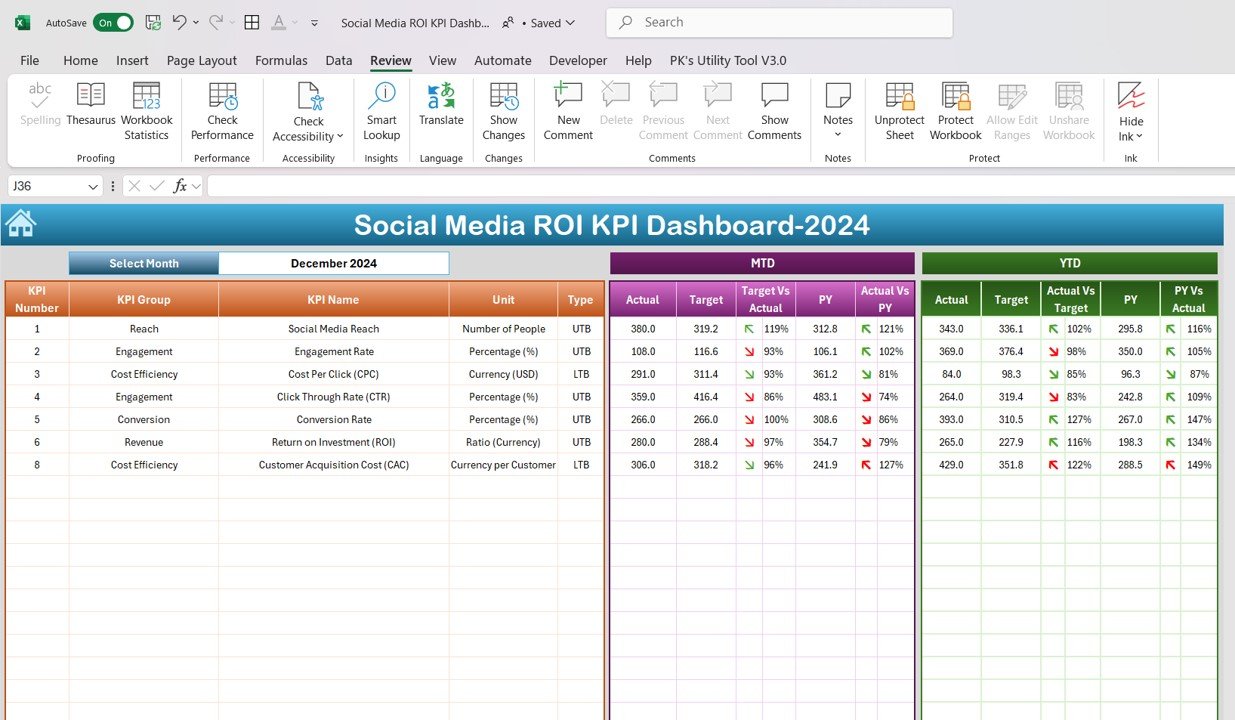
KPI Trend Sheet Tab:
This sheet allows you to select a specific KPI from a dropdown in Range C3. It shows the KPI group, unit of measurement, the type of KPI (whether “lower the better” or “upper the better”), its formula, and a clear definition of each KPI.
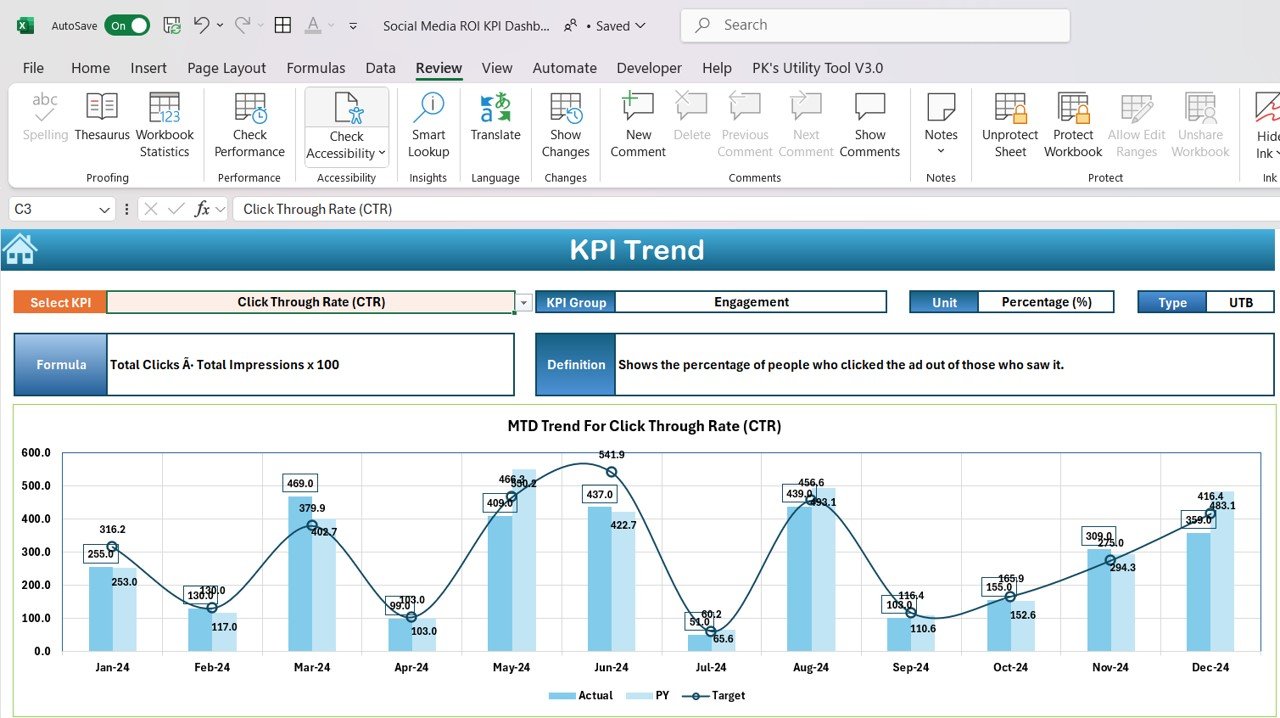
Actual Numbers Sheet Tab:
Enter actual data for MTD and YTD performance. This sheet allows easy month-to-month tracking and provides the ability to select the month (via Range E1) to input relevant data.
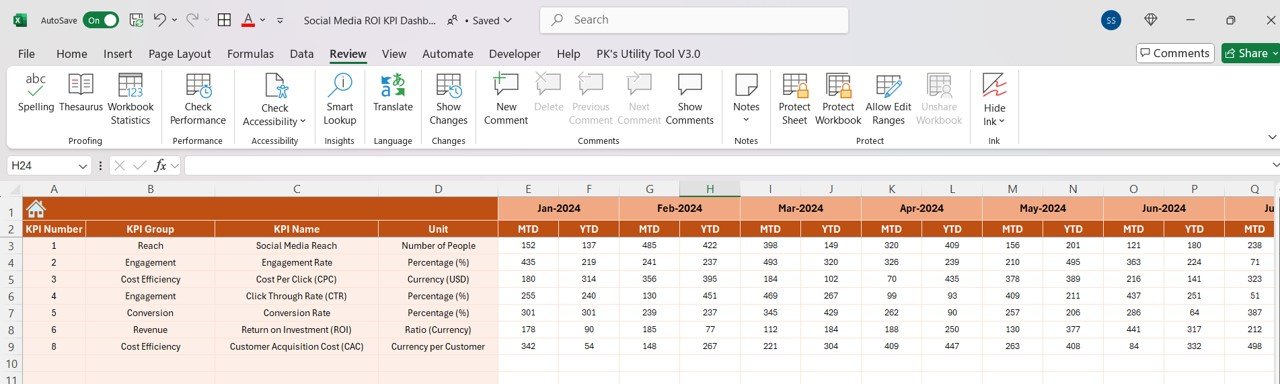
Target Sheet Tab:
Input target data for each KPI for both MTD and YTD performance. This helps compare actual performance against set goals.
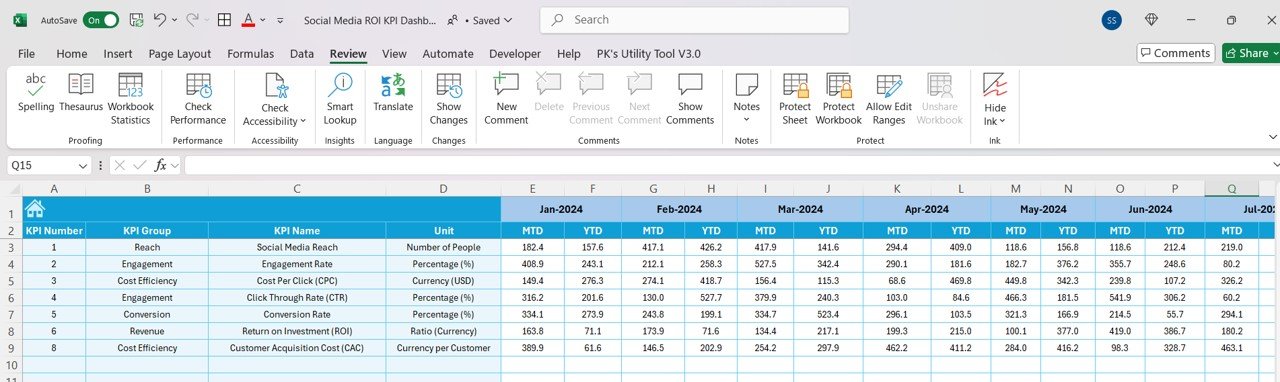
Click to Purchase Social Media ROI KPI Dashboard in Excel
Previous Year Numbers Sheet Tab:
A comparison sheet where you can enter data from the previous year to compare year-over-year performance.
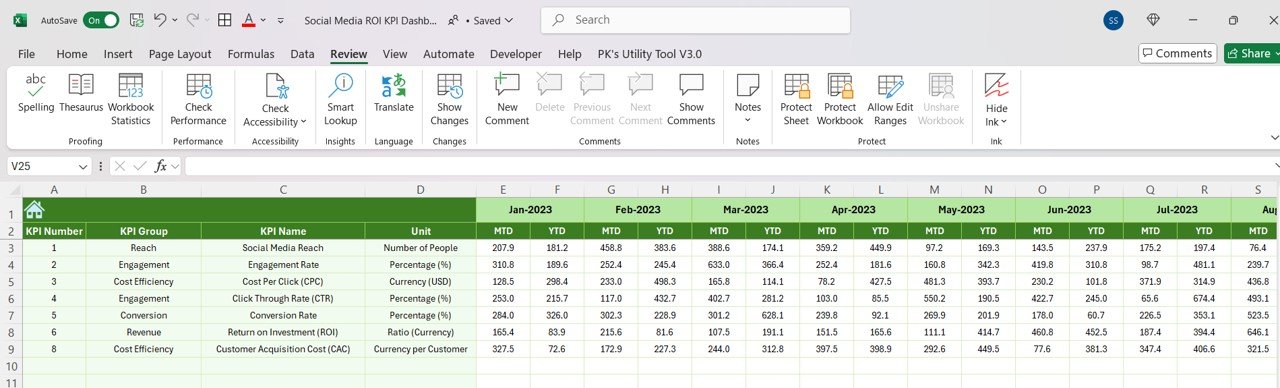
KPI Definition Sheet Tab:
A sheet where you can define each KPI, including the name, group, unit of measurement, formula, and a detailed definition.
Click to Purchase Social Media ROI KPI Dashboard in Excel
Advantages of Using a Social Media ROI KPI Dashboard
Implementing a Social Media ROI KPI Dashboard offers several advantages:
- Real-Time Insights: With up-to-date data, you can monitor your social media performance in real-time, making it easier to identify trends and adjust your strategies accordingly.
- Data-Driven Decisions: The dashboard provides clear, actionable data that helps you make informed decisions rather than relying on assumptions or guesswork.
- Holistic View: It gives you a comprehensive view of multiple KPIs in one place, allowing you to see the big picture and how each metric contributes to your overall ROI.
- Time-Saving: By automating the tracking and reporting of social media KPIs, the dashboard saves valuable time and reduces manual effort.
- Goal Alignment: The dashboard helps you stay on track by comparing actual performance against your goals and targets, ensuring your team works towards the same objectives.
Opportunity for Improvement in the Social Media ROI KPI Dashboard
While the Social Media ROI KPI Dashboard is an incredibly powerful tool, there are always opportunities for improvement:
- Data Accuracy: Ensure that the data inputs are accurate. Incorrect data can lead to misleading insights, impacting your ability to make effective decisions.
- Customization: Tailor the dashboard to meet your specific needs by adding more KPIs or modifying the design to match your brand.
- Advanced Analytics: Incorporate advanced analytics, such as predictive modeling, to gain deeper insights into potential future outcomes and trends.
- User Interface Enhancements: Improve the user interface (UI) to make it even more intuitive and user-friendly, especially for those who are not data-savvy.
- Automation Integration: Consider integrating the dashboard with other marketing and CRM tools to automate data flow and reduce manual entry.
Best Practices for Using a Social Media ROI KPI Dashboard
To make the most out of your Social Media ROI KPI Dashboard, follow these best practices:
- Set Clear Goals: Make sure the KPIs are aligned with your broader marketing and business goals. This ensures you are measuring the metrics that matter most.
- Regular Updates: Keep the data updated regularly (at least weekly or monthly) to reflect the most current performance trends.
- Collaborate with Your Team: Involve the whole team in the data review process. Collaborating ensures everyone is on the same page and working towards the same objectives.
- Track Trends Over Time: Instead of just looking at single-month data, track trends over time to understand long-term performance patterns.
- Use Conditional Formatting: Conditional formatting, such as color-coding or arrows, can help you easily identify areas that need attention.
Conclusion
The Social Media ROI KPI Dashboard is a vital tool for businesses looking to track and measure the effectiveness of their social media campaigns. By using the dashboard to monitor key performance indicators such as reach, engagement, cost per click, conversion rates, ROI, and customer acquisition cost, businesses can make more informed decisions and optimize their social media strategies.
By using this tool effectively, you can ensure that your social media investments generate the best possible returns, helping your business grow and succeed in the digital landscape.
Frequently Asked Questions (FAQs)
Q1: What KPIs should I track in the Social Media ROI KPI Dashboard?
A1: Key KPIs include Social Media Reach, Engagement Rate, Cost Per Click (CPC), Click Through Rate (CTR), Conversion Rate, Return on Investment (ROI), and Customer Acquisition Cost (CAC).
Q2: How often should I update the data in the dashboard?
A2: The dashboard should be updated regularly—preferably on a weekly or monthly basis—to ensure accurate and timely insights.
Q3: Can I customize the Social Media ROI KPI Dashboard for my business needs?
A3: Yes, the dashboard is highly customizable. You can add additional KPIs or modify the existing ones to better fit your specific marketing goals.
Q4: How do I calculate the Return on Investment (ROI) for social media?
A4: ROI is calculated by dividing the revenue from your social media campaigns by the total investment made in those campaigns.
Q5: Why is Customer Acquisition Cost (CAC) important in the dashboard?
A5: CAC helps you understand how much you are spending to acquire each new customer. Lower CAC indicates that you are acquiring customers more cost-effectively.
Visit our YouTube channel to learn step-by-step video tutorials
View this post on Instagram