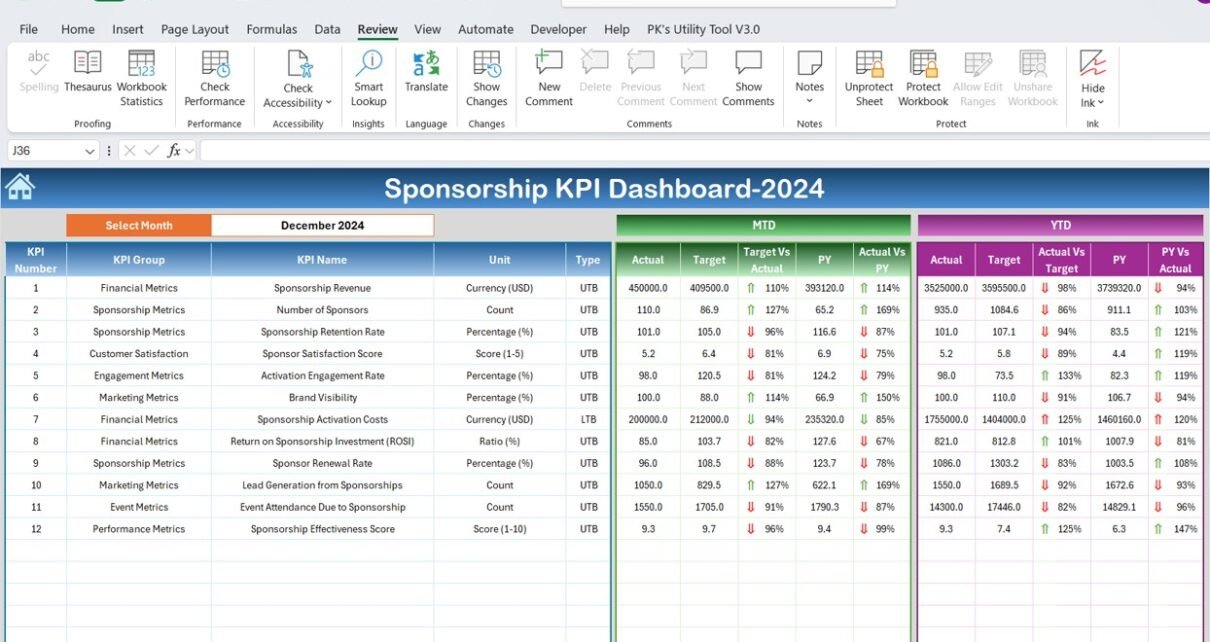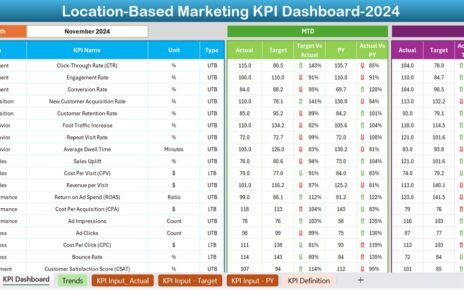In the world of sponsorship, tracking performance is key to maximizing returns and ensuring mutually beneficial partnerships. Whether you are a business looking to engage with sponsors or a brand seeking sponsorship opportunities, understanding the effectiveness of sponsorship activities is critical. The Sponsorship KPI Dashboard is a powerful tool that provides real-time insights into sponsorship performance, helping businesses and organizations track key performance indicators (KPIs). In this article, we will explore the essential KPIs to include in a Sponsorship KPI Dashboard, their definitions, units, formulas, and how they can be used to enhance sponsorship strategies. Additionally, we’ll discuss the key features of a Sponsorship KPI Dashboard, best practices, and opportunities for improvement.
Table of Contents
ToggleWhat is a Sponsorship KPI Dashboard?
A Sponsorship KPI Dashboard is a visual tool designed to track and analyze key metrics that help measure the effectiveness of sponsorship activities. These KPIs cover various aspects of the sponsorship process, such as revenue, sponsor satisfaction, brand visibility, engagement rates, and ROI. By consolidating all relevant data into one dashboard, businesses and organizations can make informed decisions, optimize their sponsorship strategies, and build stronger, more profitable partnerships with sponsors.
A well-constructed Sponsorship KPI Dashboard helps businesses monitor their sponsorship performance in real-time, providing valuable insights to improve future campaigns.
Key Features of the Sponsorship KPI Dashboard
The Sponsorship KPI Dashboard template includes seven worksheets, each with its unique purpose to facilitate effective tracking and reporting of sponsorship activities:
Home Sheet:
The central hub of the dashboard, where users can navigate to different sections. This sheet includes six buttons that allow users to jump to specific worksheets, making it easy to access and manage data.

Click to buy Sponsorship KPI Dashboard in Excel
Dashboard Sheet Tab:
This is the main sheet that displays all KPIs in a visual format. Users can select the month from a drop-down list (Range D3), and the entire dashboard will update with the selected month’s data. It shows:
- MTD (Month-to-Date) Actual vs. Target performance
- YTD (Year-to-Date) Actual vs. Target performance
- Target vs. Actual comparison with conditional formatting arrows indicating whether performance is improving or declining
- Previous Year (PY) comparison to assess year-over-year performance

Click to buy Sponsorship KPI Dashboard in Excel
KPI Trend Sheet Tab:
This sheet provides detailed information about each selected KPI, including:
- KPI Group
- Unit of Measurement
- KPI Type (whether “Lower the Better” or “Upper the Better”)
- Formula for calculating the KPI
- KPI Definition

Click to buy Sponsorship KPI Dashboard in Excel
Actual Numbers Sheet Tab:
This sheet is where users enter the actual data for both YTD and MTD. The data will update automatically based on the month selected in Range E1, providing flexibility for businesses to enter data on a monthly basis.

Click to buy Sponsorship KPI Dashboard in Excel
Target Sheet Tab:
This section allows users to enter the target values for each KPI for both MTD and YTD. This feature helps businesses compare actual performance against set goals, allowing them to monitor progress effectively.

Click to buy Sponsorship KPI Dashboard in Excel
Previous Year Numbers Sheet Tab:
In this sheet, users can input the corresponding data from the previous year, enabling year-over-year comparisons to evaluate progress and identify trends.

Click to buy Sponsorship KPI Dashboard in Excel
KPI Definition Sheet Tab:
This sheet includes the name, group, unit, formula, and definition of each KPI, providing users with a comprehensive understanding of the KPIs and how they are calculated.

Click to buy Sponsorship KPI Dashboard in Excel
Advantages of a Sponsorship KPI Dashboard
A Sponsorship KPI Dashboard offers several advantages that help businesses improve the effectiveness of their sponsorship campaigns:
- Real-Time Insights: With real-time updates, businesses can instantly track sponsorship performance and adjust strategies as needed, ensuring continuous improvement.
- Informed Decision-Making: The dashboard consolidates all essential data, making it easy for decision-makers to assess performance, identify trends, and make data-driven decisions that optimize sponsorship strategies.
- Improved ROI: By monitoring critical KPIs like revenue, sponsor satisfaction, and engagement, businesses can ensure their sponsorship efforts generate maximum return on investment.
- Enhanced Sponsorship Relationships: The dashboard helps track sponsor satisfaction and retention, allowing businesses to foster stronger, more long-term relationships with their sponsors.
- Data-Driven Strategy: The dashboard allows businesses to make adjustments to their sponsorship strategies based on hard data, rather than intuition, resulting in more effective campaigns.
Opportunity for Improvement in Sponsorship KPI Dashboard
Even though the Sponsorship KPI Dashboard provides comprehensive insights, there are always opportunities for improvement:
- Enhanced Data Visualization: Adding interactive graphs, charts, and heat maps can make the data even more digestible and actionable, especially when presenting insights to stakeholders.
- Integrating Social Media Metrics: By integrating social media analytics and tracking brand mentions, businesses can gain a fuller picture of sponsorship success, especially in terms of public engagement.
- Automating Data Collection: Streamlining the process of data entry through integrations with CRM, ERP, or other data management systems can reduce manual errors and improve efficiency.
- Incorporating Predictive Analytics: Adding predictive analytics to the dashboard can help forecast future sponsorship performance and identify high-value sponsors early, making it easier to target and nurture those relationships.
- Customizable Reports: Allowing for easy customization of reports, including the ability to set specific KPIs and goals per sponsor, can provide deeper insights into how each sponsorship is performing individually.
Best Practices for Using the Sponsorship KPI Dashboard
To maximize the effectiveness of the Sponsorship KPI Dashboard, businesses should follow these best practices:
- Define Clear Objectives: Before diving into the data, businesses should establish clear sponsorship objectives to ensure that the KPIs selected align with overarching goals.
- Regularly Update Data: Keeping data up to date is critical. Regular updates to actual and target values ensure that the dashboard reflects the most accurate performance metrics.
- Encourage Team Engagement: It’s important to engage all relevant stakeholders in using the dashboard. Ensure that key team members understand how to use the dashboard effectively to inform decisions.
- Review Trends Over Time: While monthly and yearly data are crucial, reviewing long-term trends will help identify any emerging patterns or recurring issues, allowing businesses to act proactively.
- Use Conditional Formatting for Quick Insights: Conditional formatting such as color-coding and arrows can quickly highlight areas that need attention, helping decision-makers make faster, more informed choices.
Frequently Asked Questions (FAQs)
1. What KPIs are included in the Sponsorship KPI Dashboard?
The dashboard includes KPIs like Sponsorship Revenue, Number of Sponsors, Sponsorship Retention Rate, Sponsor Satisfaction Score, Activation Engagement Rate, and many others.
2. How do I calculate Sponsorship Revenue?
Sponsorship Revenue is calculated by adding up all the funds received from sponsors during a specific period. This includes cash sponsorships, in-kind contributions, and any additional fees related to the sponsorship.
3. What does a high Sponsor Satisfaction Score indicate?
A high Sponsor Satisfaction Score indicates that sponsors are happy with the partnership, the value they received, and the results of their investment. This is a good sign for long-term sponsorship agreements.
4. How can I improve the Sponsorship Retention Rate?
To improve the Sponsorship Retention Rate, businesses should prioritize delivering value to sponsors, ensure effective communication, offer tailored opportunities, and provide regular performance reports demonstrating the benefits of the sponsorship.
5. Is it better to have a higher Return on Sponsorship Investment (ROSI)?
Yes, a higher ROSI indicates that the business is getting a greater return on its sponsorship investments, which means more revenue is being generated for every dollar spent on sponsorships.
Conclusion
The Sponsorship KPI Dashboard is a vital tool for businesses aiming to track and optimize their sponsorship efforts. By monitoring critical KPIs, such as revenue, satisfaction, and engagement, businesses can ensure that their sponsorships generate the best possible results. Regularly analyzing the data presented in the dashboard helps refine strategies, improve ROI, and foster stronger relationships with sponsors. With the right approach, the Sponsorship KPI Dashboard becomes an invaluable asset in achieving long-term success in sponsorship marketing.