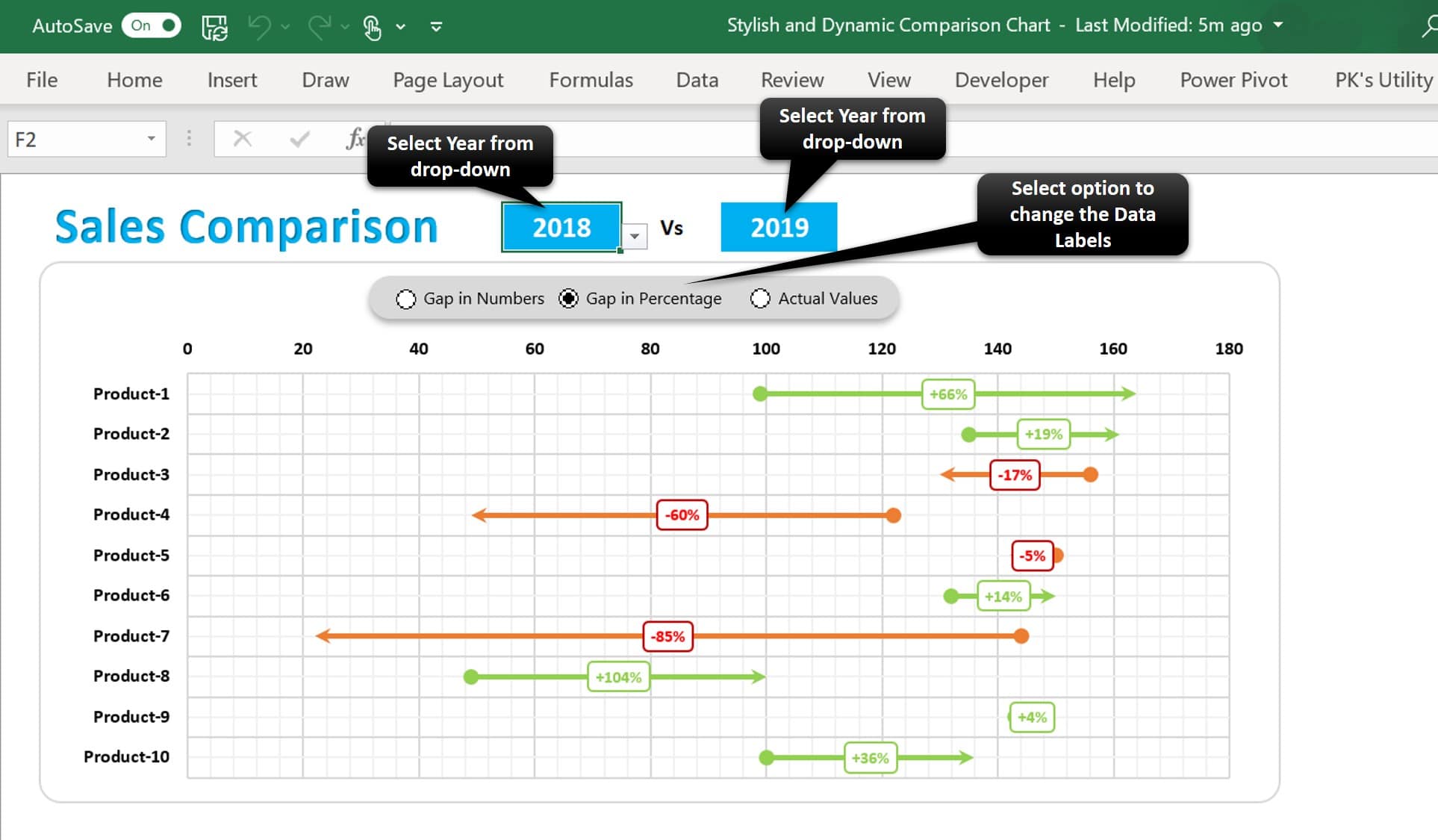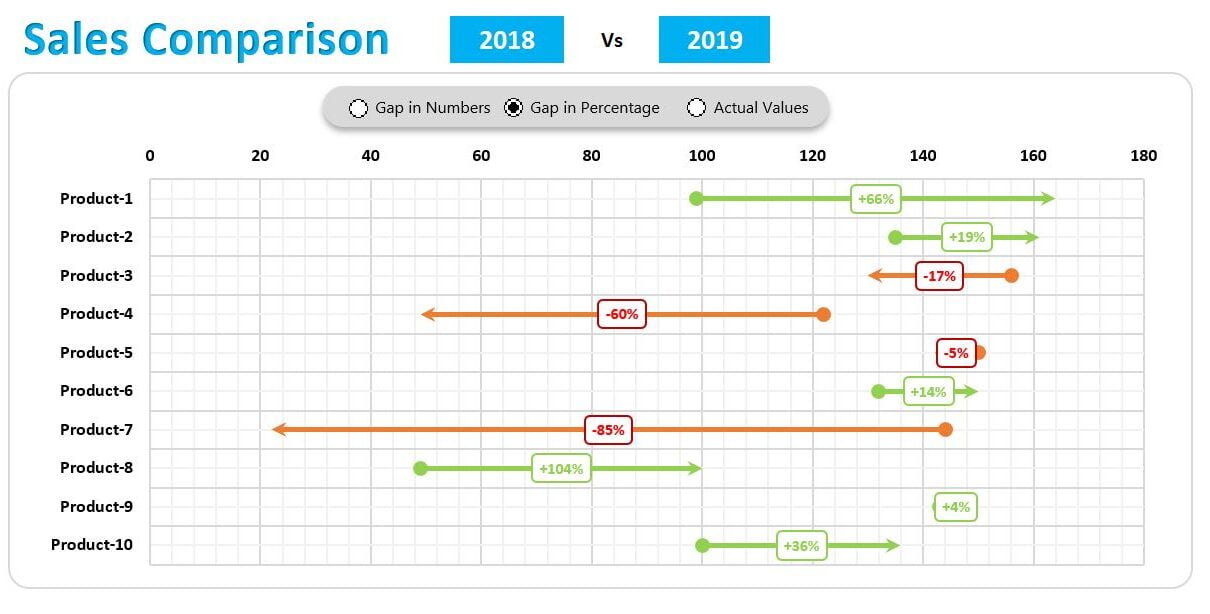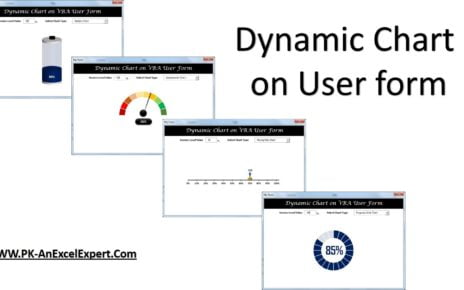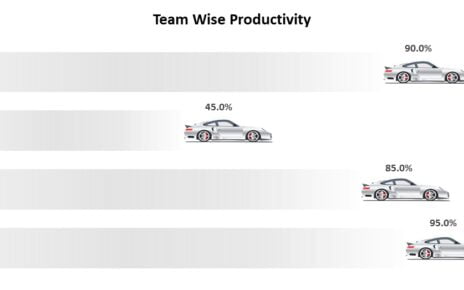In the article, we have created a stylish and dynamic comparison chart in Microsoft Excel. This chart can be used to compare the metric like –Sales, Revenue, profit, etc. between two years, months or quarters.
Visit our YouTube channel to learn step-by-step video tutorials
Watch the step by step video tutorial:
Stylish and Dynamic Comparison Chart
In this example, we have taken Product and Year wise sales data.

Drop-down to change the Year
This is fully dynamic chart, You can change the year using the drop-down. You can change the data labels values also using the form control option buttons.