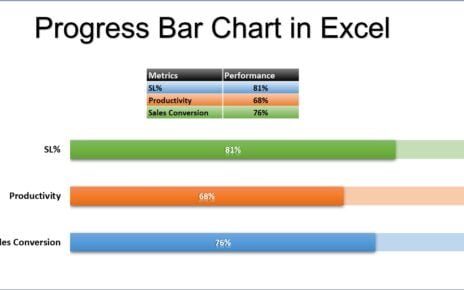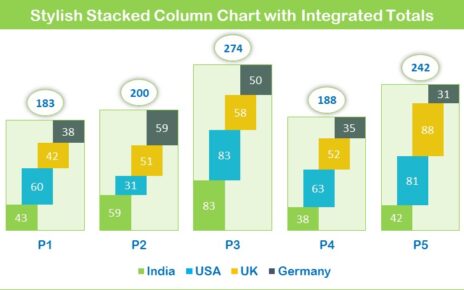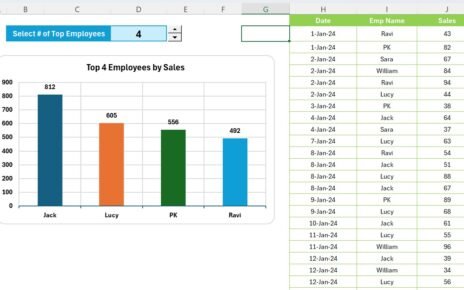We are back with one more stylish chart but this time we have used a pivot chart and connected it with a slicer. We have displayed employee wise sales on this chart with Day slicer. You can see the data for any specific day using slicer. We have also changed the slicer style slightly.
Below is the data table for which we have created this pivot chart.
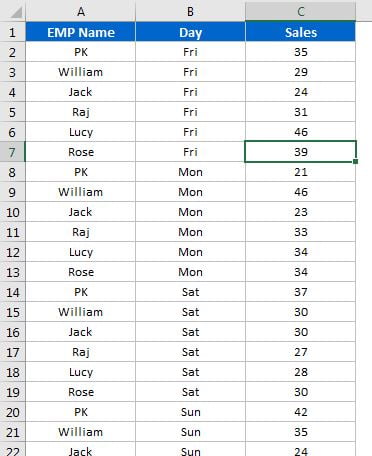
Using this data table, we have created a pivot table for employee wise sales and add a slicer for Day.
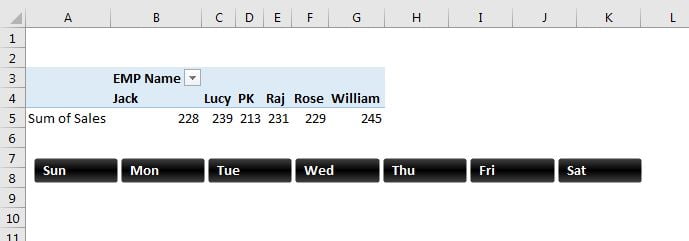
Stylish Pivot Chart with Slicer in Excel
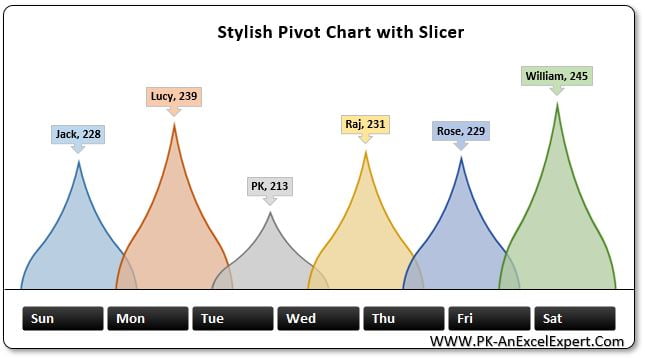
Click to buy Stylish Pivot Chart with Slicer in Excel
Visit our YouTube channel to learn step-by-step video tutorials
Watch Step by step video tutorial:
Click to buy Stylish Pivot Chart with Slicer in Excel