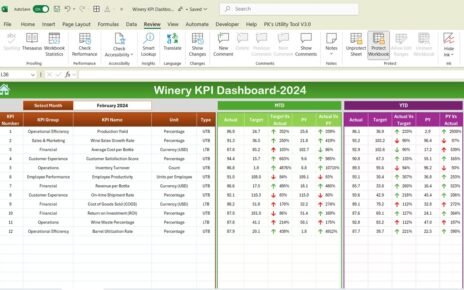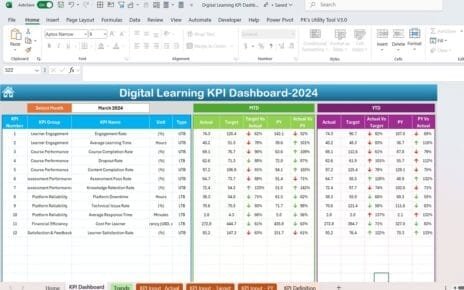The Subscription Box business model has seen exponential growth in recent years, and with the increased competition, it is more important than ever to have a well-structured approach to managing performance. One of the best ways to track and analyze the success of your subscription box business is by using a Subscription Box KPI Dashboard. This tool helps business owners, managers, and teams track important metrics (KPIs) to make data-driven decisions that can enhance profitability and efficiency.
In this article, we will explore the Subscription Box KPI Dashboard, highlighting its key features, key performance indicators (KPIs), and how to use this dashboard effectively to maximize your subscription box business. Whether you are just starting out or looking to improve your existing system, this guide will help you understand how to set up and use your dashboard.
What is a Subscription Box KPI Dashboard?
A Subscription Box KPI Dashboard is a tool that displays key performance indicators related to subscription box businesses. These KPIs help you monitor various aspects of your business, including financial performance, customer satisfaction, and operational efficiency. A well-organized dashboard consolidates all the data you need in one place, making it easier to track trends, identify opportunities, and make informed decisions.
Key Features of the Subscription Box KPI Dashboard
Our Subscription Box KPI Dashboard template is a ready-to-use solution that can be implemented without any hassle. It is designed with seven key worksheets, each serving a unique function. Here are the details of each worksheet:
1. Home Sheet
The Home Sheet serves as an index page that contains six buttons to navigate to the respective sheets. This is the central hub where users can quickly jump to the dashboard, actual numbers, target data, and more.
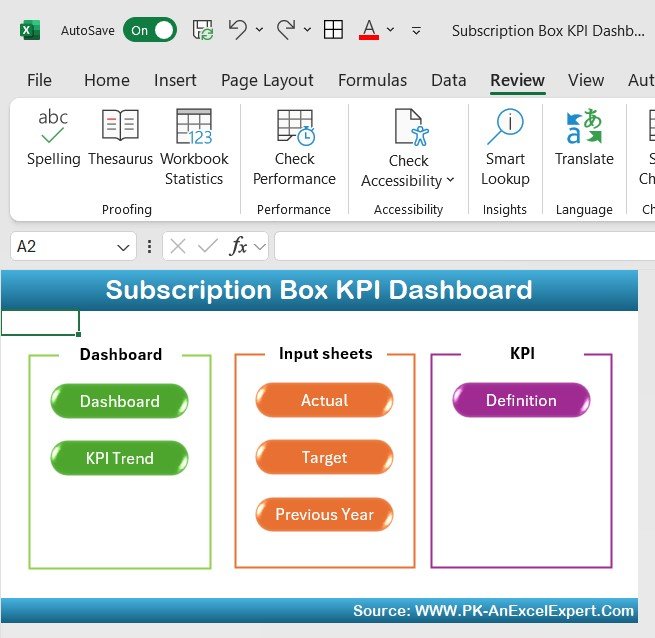
Click to buy Subscription Box KPI Dashboard in Excel
2. Dashboard Sheet Tab
The Dashboard Sheet Tab is the main sheet of the KPI dashboard. It provides a comprehensive view of all KPIs, displaying both actual numbers and targets. You can select the month from the dropdown in cell D3, and the entire dashboard will update to show Month-to-Date (MTD) and Year-to-Date (YTD) data for that month. The dashboard includes:
- MTD Actual, Target, and Previous Year Data
- Target vs Actual and Previous Year vs Actual comparison with conditional formatting using up/down arrows
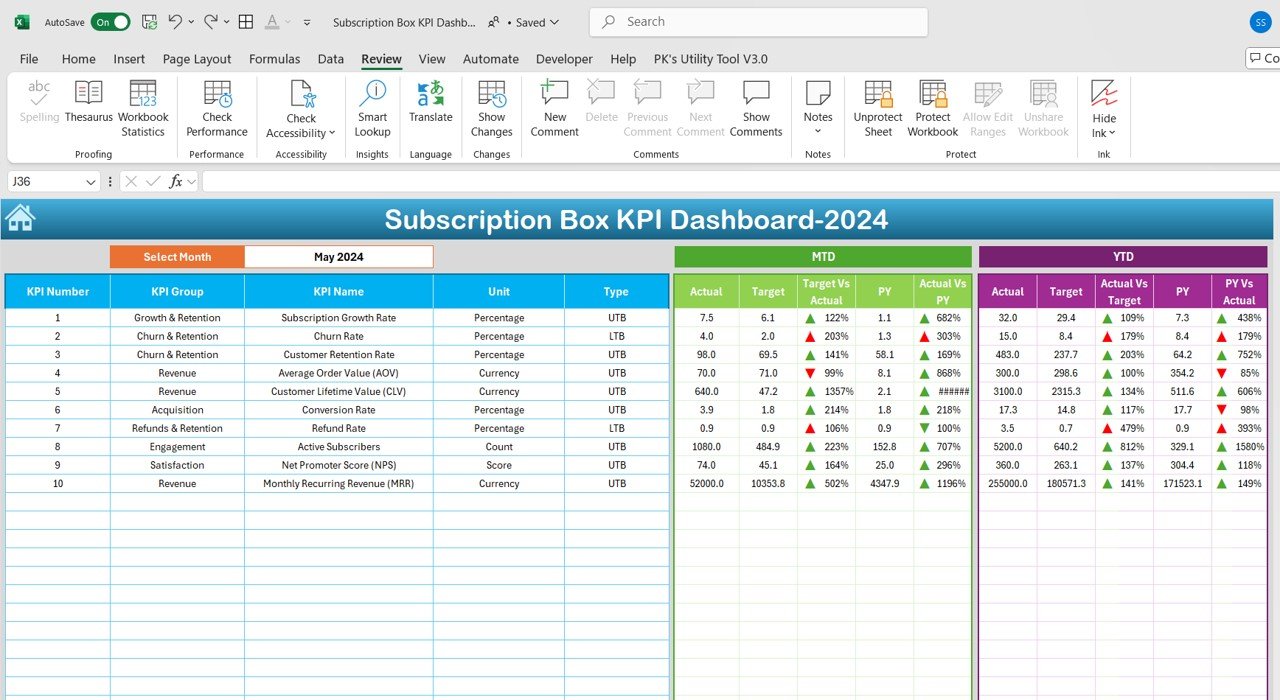
Click to buy Subscription Box KPI Dashboard in Excel
3. KPI Trend Sheet Tab
The KPI Trend Sheet allows you to view trends for specific KPIs over time. By selecting the KPI from the dropdown in cell C3, you can see details such as:
- KPI Group, Unit of KPI, and Type of KPI
- Whether the KPI is a “Lower the Better” or “Upper the Better” type
- The Formula for the KPI and its Definition
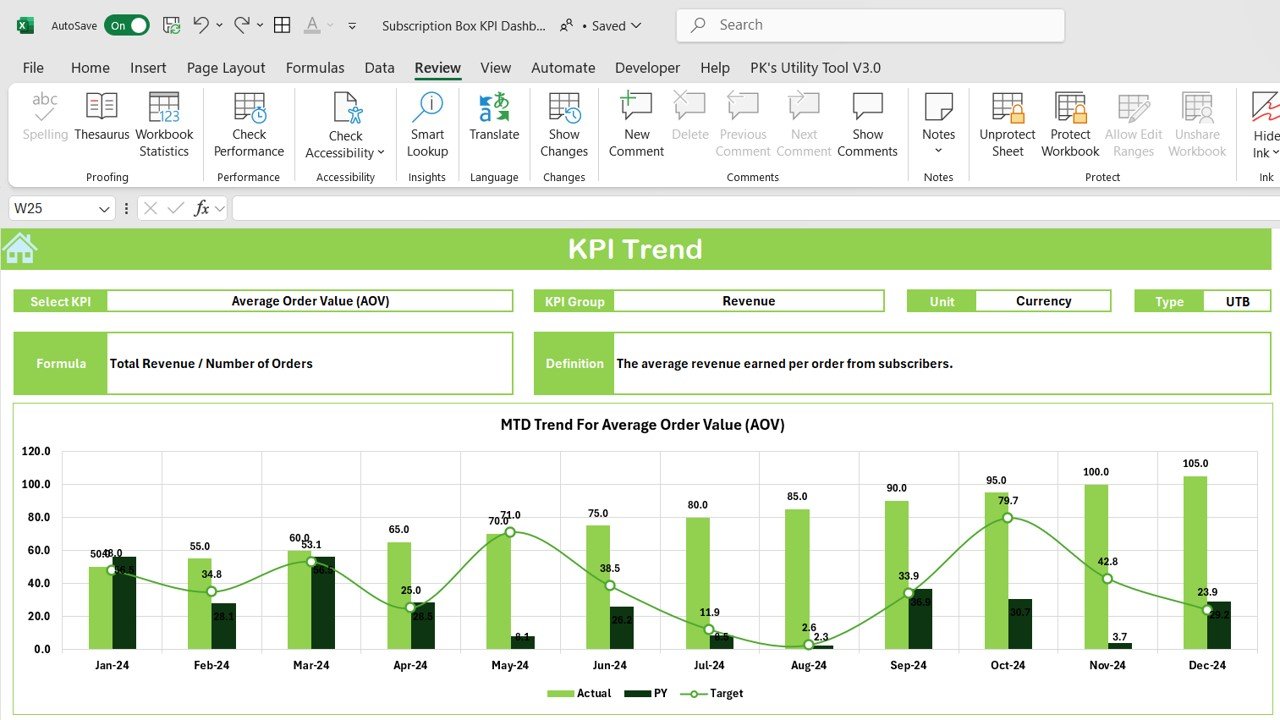
Click to buy Subscription Box KPI Dashboard in Excel
4. Actual Numbers Sheet Tab
In the Actual Numbers Sheet, you can enter the actual data for YTD and MTD for any given month. The sheet automatically adjusts based on the month selected in cell E1, allowing you to track performance throughout the year.
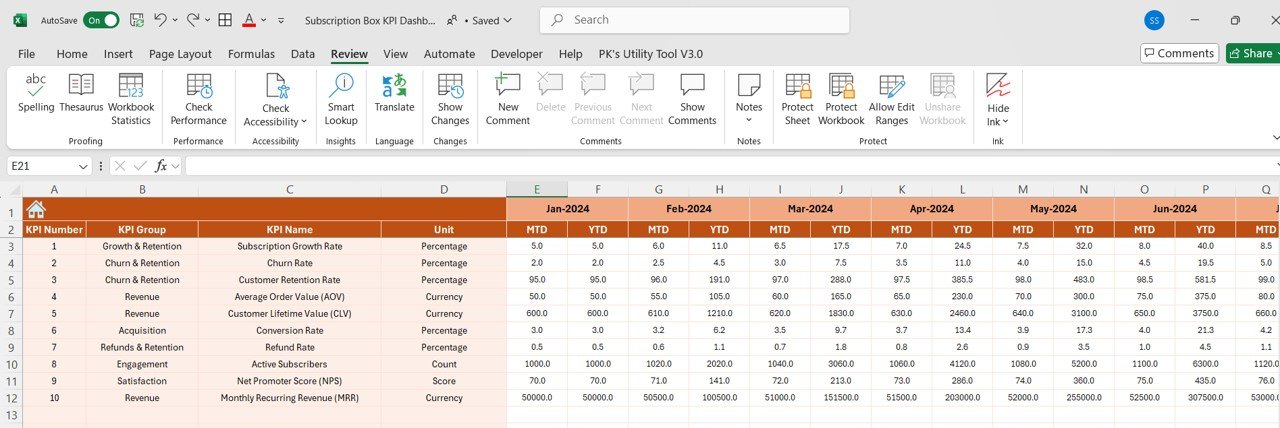
Click to buy Subscription Box KPI Dashboard in Excel
5. Target Sheet Tab
This sheet is where you input the target numbers for each KPI, both MTD and YTD, ensuring you have a benchmark to compare actual performance against.
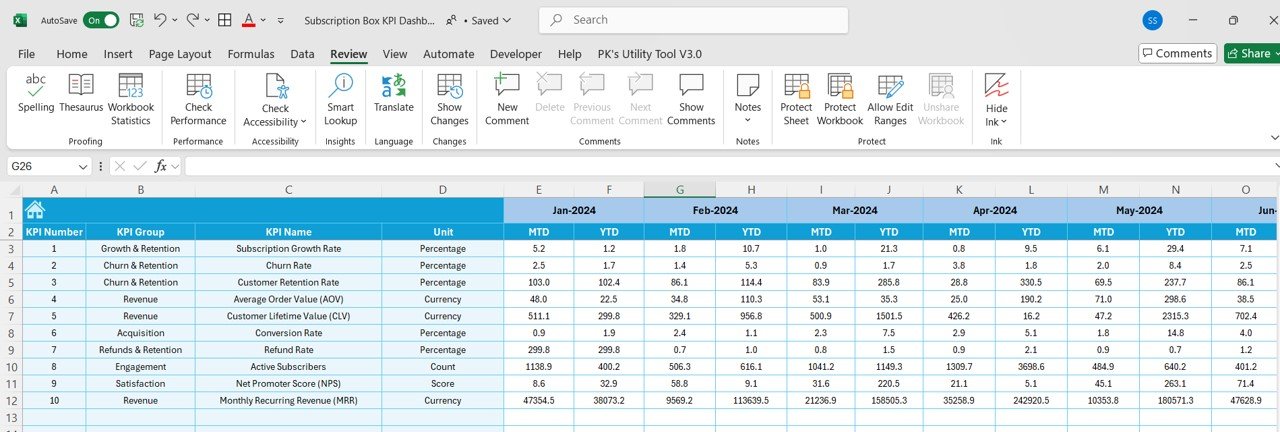
Click to buy Subscription Box KPI Dashboard in Excel
6. Previous Year Numbers Sheet Tab
In this tab, you will input the previous year’s numbers for the same KPIs, enabling you to compare your current performance with historical data.
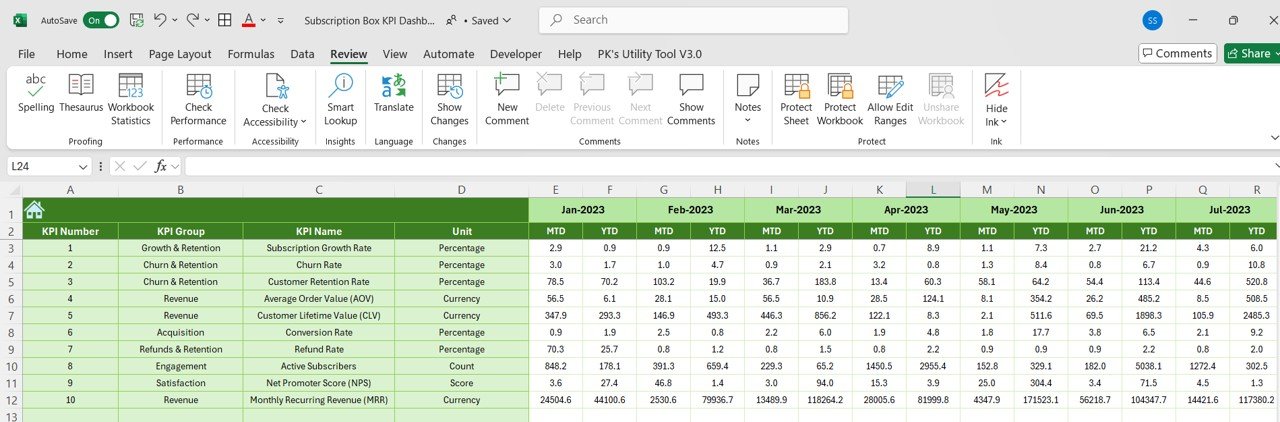
Click to buy Subscription Box KPI Dashboard in Excel
7. KPI Definition Sheet Tab
The KPI Definition Sheet helps you manage and define your KPIs. It includes columns for:
- KPI Name
- KPI Group
- Unit
- Formula
- Definition
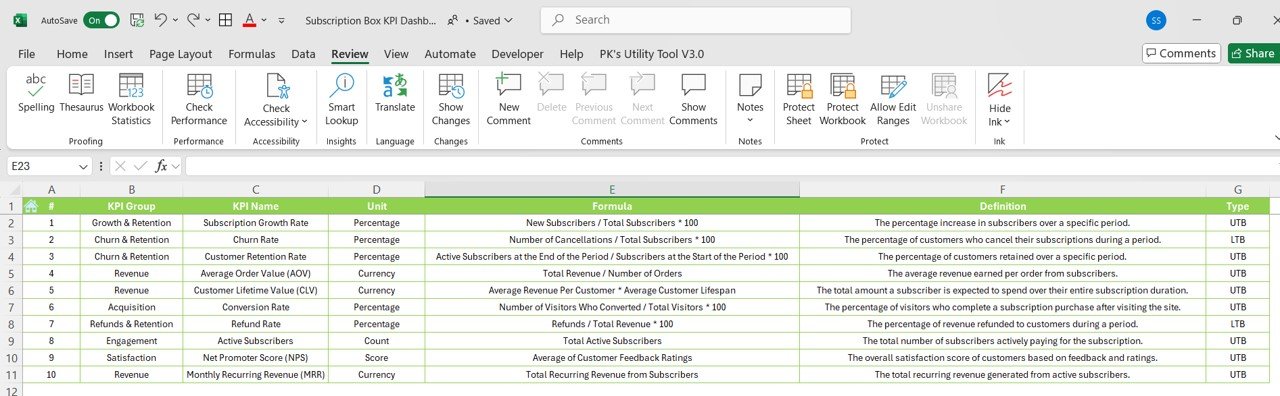
Click to buy Subscription Box KPI Dashboard in Excel
Advantages of Subscription Box KPI Dashboard
Using a Subscription Box KPI Dashboard offers several advantages for subscription-based businesses. Some of the key benefits include:
- Centralized Insights: All your data is organized and accessible in one dashboard, saving you time and effort.
- Data-Driven Decision Making: By tracking KPIs such as churn rate, AOV, and retention, you can make more informed business decisions.
- Performance Comparison: The dashboard allows you to compare actual performance against targets and previous years’ performance.
- Quick Identification of Issues: The use of visual indicators such as arrows and color-coded cells helps you quickly spot performance issues.
- Increased Accountability: By assigning responsibilities for each KPI and tracking them consistently, team members are more accountable for meeting their targets.
Opportunities for Improvement in Subscription Box KPI Dashboard
While the Subscription Box KPI Dashboard is a powerful tool, there are always opportunities to improve and fine-tune the process:
- Automation: By integrating the dashboard with other software systems (e.g., CRM, marketing automation tools), you can automate data entry and reduce manual input.
- Advanced Analytics: Incorporate more advanced analytics like predictive modeling to forecast future trends and customer behavior.
- Customization: Tailor the dashboard to reflect specific goals or challenges unique to your business.
- Mobile Accessibility: Implement a mobile-friendly version of the dashboard so business owners and managers can track performance on the go.
Best Practices for Using the Subscription Box KPI Dashboard
To get the most value from your Subscription Box KPI Dashboard, it’s important to follow best practices. Here are some tips:
- Regular Updates: Keep the data up-to-date by inputting actual numbers frequently and adjusting targets as needed.
- Review KPIs Monthly: Review KPIs monthly to understand your subscription box’s performance trends and adjust strategies accordingly.
- Customize KPIs for Your Business: Tailor the KPIs to fit your business needs. For example, if you are focused on customer satisfaction, prioritize customer feedback-related metrics.
- Share Insights with Your Team: Regularly share the dashboard with your team to foster a data-driven culture and improve overall performance.
Frequently Asked Questions (FAQ)
What is the Subscription Box KPI Dashboard?
A Subscription Box KPI Dashboard is a tool used by businesses to track key performance indicators (KPIs) related to their subscription-based business. It provides an overview of important metrics such as customer churn, monthly recurring revenue, and subscription growth rate.
How does the Subscription Box KPI Dashboard help businesses?
The dashboard helps businesses by consolidating all important performance data in one place, allowing business owners to make informed decisions, identify potential issues, and optimize their subscription box business.
How can I use the Subscription Box KPI Dashboard effectively?
To use the dashboard effectively, regularly update the data, set clear targets, track KPIs like churn rate and customer acquisition cost, and use the insights to make data-driven decisions.
Can the Subscription Box KPI Dashboard be customized?
Yes, the dashboard can be customized to fit the specific needs of your business. You can add or remove KPIs, adjust target numbers, and change the design to better align with your goals.
Conclusion
The Subscription Box KPI Dashboard is an invaluable tool for subscription box businesses. By tracking key metrics such as retention rates, customer acquisition costs, and monthly recurring revenue, you can better understand your business performance and make more informed decisions. By implementing the best practices mentioned above and continuously reviewing your KPIs, you can enhance your subscription box’s success and growth.
Visit our YouTube channel to learn step-by-step video tutorials
Youtube.com/@NeotechNavigators
View this post on Instagram
Click to buy Subscription Box KPI Dashboard in Excel