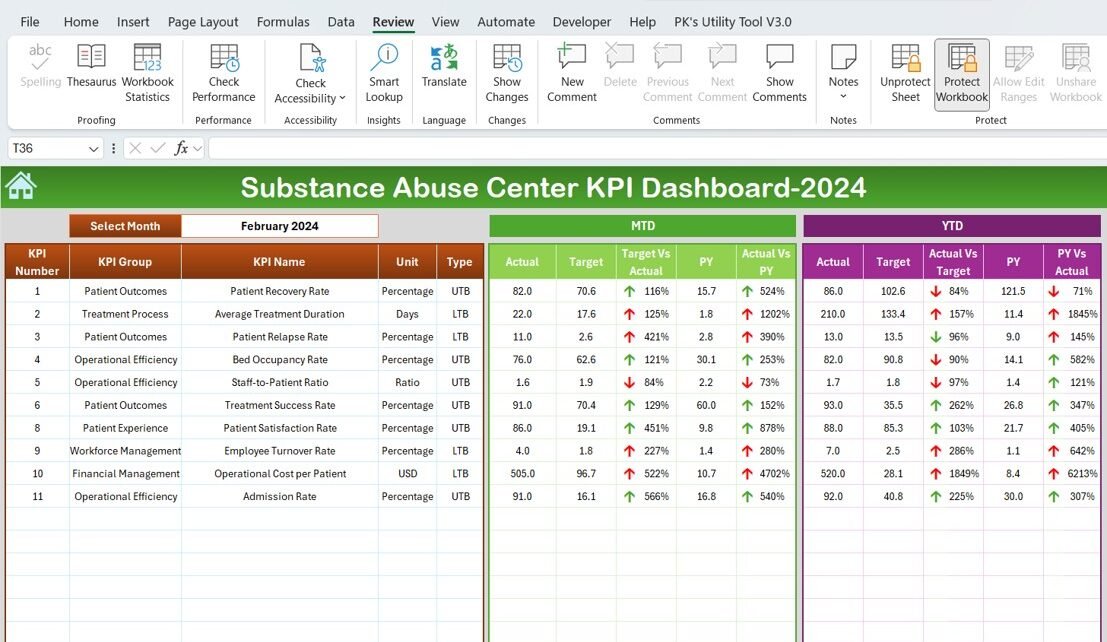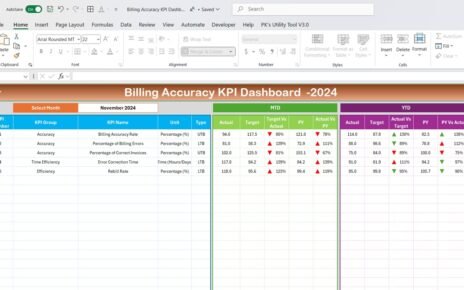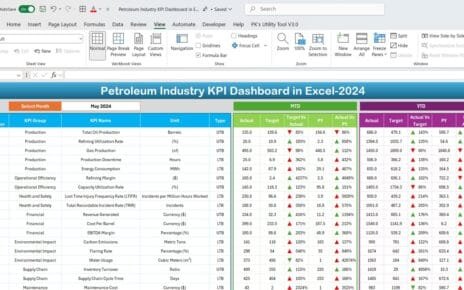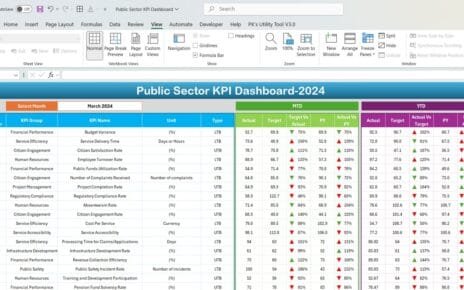Managing the performance of a substance abuse center requires an efficient system to track key metrics that influence the success of treatment programs. A Substance Abuse Center KPI Dashboard is a powerful tool for monitoring these vital Key Performance Indicators (KPIs), providing a holistic view of the center’s operations. This comprehensive guide will walk you through everything you need to know about KPIs, how they are tracked, and how to utilize them effectively in your dashboard.
What is a Substance Abuse Center KPI Dashboard?
A Substance Abuse Center KPI Dashboard is a data visualization tool that provides an overview of essential metrics, performance indicators, and trends relevant to the operations of a substance abuse rehabilitation center. These metrics help measure the success and areas for improvement in treatment programs, patient care, facility management, and overall operations.
Why is a Substance Abuse Center KPI Dashboard Important?
The KPI dashboard provides instant access to a range of metrics, allowing decision-makers to quickly assess the effectiveness of various programs. It helps in:
- Tracking Patient Progress: Monitor the recovery journey of individuals in treatment.
- Measuring Treatment Outcomes: Evaluate the success of different therapeutic methods and treatments.
- Operational Efficiency: Assess the efficiency of administrative processes and staff performance.
- Financial Health: Monitor the financial health of the organization, including budget vs. actual performance.
The KPI dashboard serves as the backbone of data-driven decision-making and offers a clear path for continuous improvement.
Key Features of the Substance Abuse Center KPI Dashboard
Our Substance Abuse Center KPI Dashboard is an intuitive and ready-to-use tool designed specifically for monitoring and improving the performance of substance abuse centers. The dashboard comes with 7 worksheets that track and display essential data.
Home Sheet:
- Purpose:Acts as the index page for quick access to all the key sections.
- Features: Contains 6 buttons that provide quick access to the respective sheets in the dashboard.

Click to buy Substance Abuse Center KPI Dashboard in Excel
Dashboard Sheet Tab:
- Purpose: The main sheet tab that displays all KPI-related information.
- Features:
- A month dropdown (cell D3) allows you to select the month. The entire dashboard will update based on the chosen month.
- Displays MTD (Month to Date) Actual, Target, Previous Year Data, and YTD (Year to Date) performance.
- Visualizations include Target vs. Actual and Previous Year vs. Actual with conditional formatting indicators like up and down arrows to show trends.

Click to buy Substance Abuse Center KPI Dashboard in Excel
KPI Trend Sheet Tab:
- Purpose: Provides detailed information on individual KPIs.
- Features:
- Dropdown list for selecting a specific KPI from cell C3.
- Displays KPI Group, Unit, Type (whether “Lower the Better” or “Upper the Better”), the Formula, and a KPI Definition.
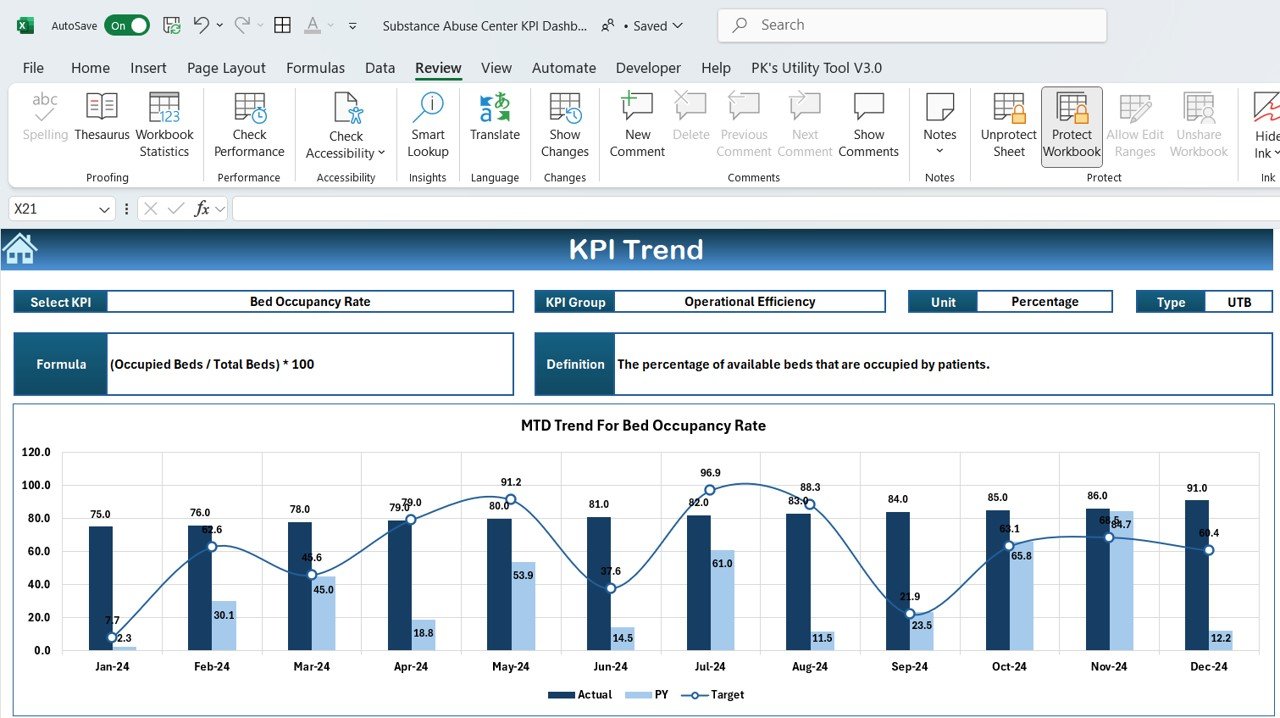
Click to buy Substance Abuse Center KPI Dashboard in Excel
Actual Number Sheet Tab:
- Purpose: To input actual performance numbers for MTD and YTD.
- Features: The month can be changed using cell E1. It automatically adjusts for the chosen month and updates the figures accordingly.
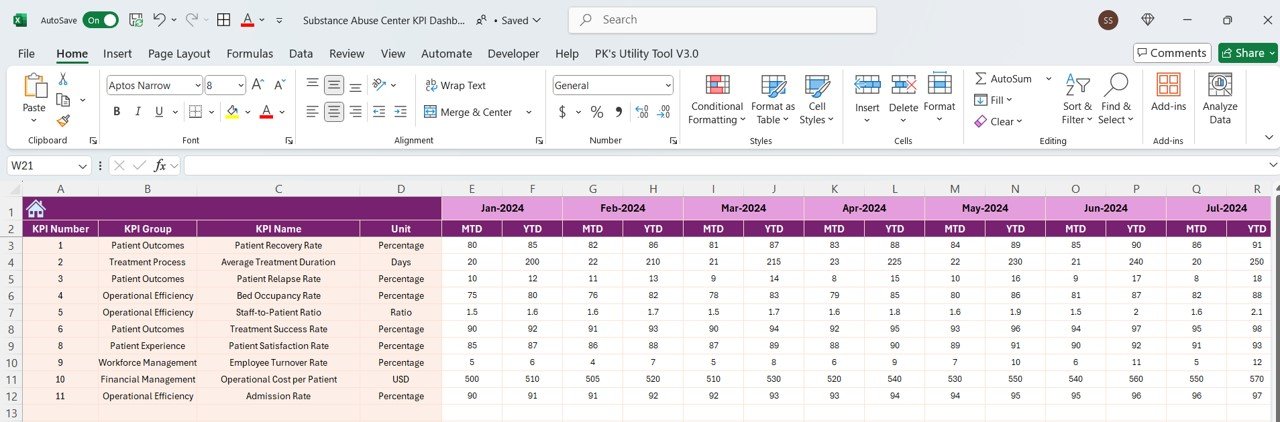
Click to buy Substance Abuse Center KPI Dashboard in Excel
Target Sheet Tab:
- Purpose: For entering target performance numbers for each KPI.
- Features: Users can enter the target values for MTD and YTD for each KPI for a given month.

Click to buy Substance Abuse Center KPI Dashboard in Excel
Previous Year Number Sheet Tab:
- Purpose: Allows for the comparison of current performance against previous year’s data.
- Features: Enter the previous year’s numbers for the KPIs to facilitate year-over-year comparisons.
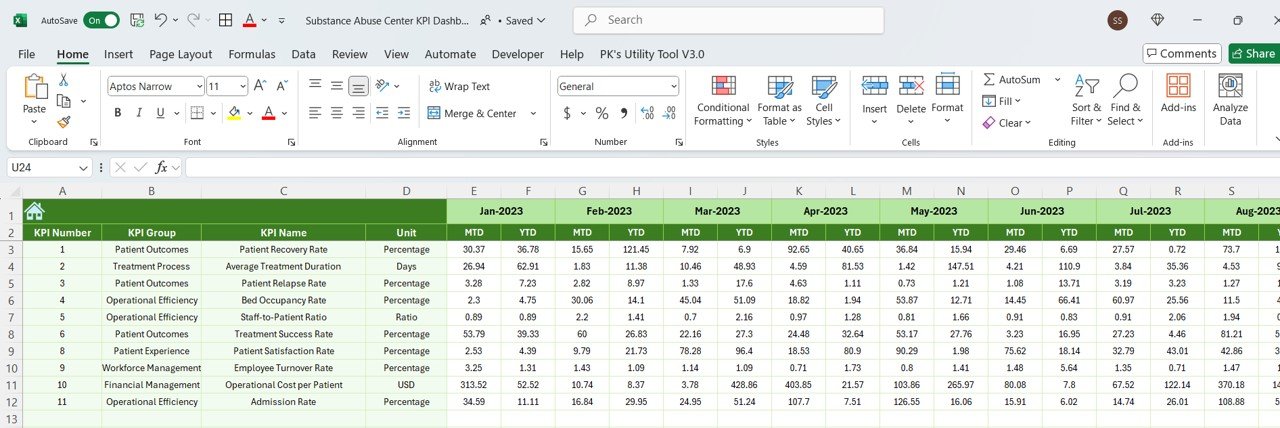
Click to buy Substance Abuse Center KPI Dashboard in Excel
KPI Definition Sheet Tab:
- Purpose: Offers a detailed description of each KPI.
- Features: You can enter the KPI Name, Group, Unit, Formula, and a comprehensive Definition for each KPI.
Advantages of the Substance Abuse Center KPI Dashboard
Using a Substance Abuse Center KPI Dashboard comes with several benefits for administrators and managers in the healthcare space. Here are some key advantages:
- Quick Decision-Making: With all relevant KPIs displayed in one place, administrators can make informed decisions quickly.
- Real-Time Tracking: The dashboard provides real-time tracking, allowing immediate updates to figures and trends.
- Improved Patient Care: Monitoring metrics like patient recovery rates and satisfaction levels ensures that the facility’s services are improving over time.
- Operational Efficiency: With detailed insights into operational metrics like bed occupancy and staff-to-patient ratio, resources can be allocated more effectively.
- Cost Management: Tracking operational costs helps identify areas where the facility can reduce waste or unnecessary expenditure.
Opportunities for Improvement in a Substance Abuse Center KPI Dashboard
Although the Substance Abuse Center KPI Dashboard offers excellent features, there is always room for improvement. Here are a few suggestions:
- Integration with EHR Systems: Integrating the dashboard with Electronic Health Record (EHR) systems can allow for automatic data syncing and reduce manual input.
- Mobile Access: Making the dashboard mobile-friendly will enable managers to access vital KPIs on the go.
- Predictive Analytics: Incorporating predictive analytics to forecast trends like patient relapse rates or treatment success could improve proactive decision-making.
- Customization: Allowing for more customization of KPIs based on the center’s unique needs can make the tool more adaptable.
Best Practices for Using the Substance Abuse Center KPI Dashboard
To get the most out of your Substance Abuse Center KPI Dashboard, follow these best practices:
- Regular Data Entry: Ensure that actual and target values are entered promptly and accurately.
- Monitor Trends: Keep an eye on the trends presented in the dashboard, such as shifts in patient recovery rates or changes in treatment success.
- Update Targets Periodically: As goals and targets evolve, adjust the KPI targets to reflect the current objectives of the center.
- Use Conditional Formatting Wisely: The use of up and down arrows and other visual indicators can help quickly identify areas needing attention.
- Review Regularly: Schedule regular review meetings to assess the data and make improvements based on the insights provided.
Conclusion
A Substance Abuse Center KPI Dashboard is an essential tool for measuring and improving the overall effectiveness of a rehabilitation center. By tracking key metrics such as patient recovery rates, treatment success, and operational efficiency, administrators can make data-driven decisions that lead to improved care and better outcomes for patients.
With a comprehensive view of KPIs, the Substance Abuse Center KPI Dashboard offers numerous advantages, from better decision-making to enhanced operational efficiency. Embracing best practices, continuously reviewing data, and exploring opportunities for improvement will ensure the facility remains at the forefront of patient care and treatment excellence.
Frequently Asked Questions (FAQs)
Q1: What KPIs should I track in a substance abuse center?
A1: Key KPIs to track include patient recovery rate, relapse rate, treatment success rate, bed occupancy rate, and patient satisfaction.
Q2: Can I integrate the KPI dashboard with existing hospital management systems?
A2: Yes, the dashboard can be integrated with Electronic Health Record (EHR) systems for automatic data syncing.
Q3: Is the Substance Abuse Center KPI Dashboard customizable?
A3: Yes, the dashboard allows for customization of KPIs based on the unique needs of the substance abuse center.
Q4: How often should I update the data in the KPI Dashboard?
A4: Data should be updated regularly, ideally on a monthly basis, to ensure accurate performance tracking.
Q5: Can the KPI Dashboard help with cost management in a substance abuse center?
A5: Yes, the dashboard tracks operational costs per patient, helping to identify areas where costs can be reduced.
Visit our YouTube channel to learn step-by-step video tutorials
Click to buy Substance Abuse Center KPI Dashboard in Excel