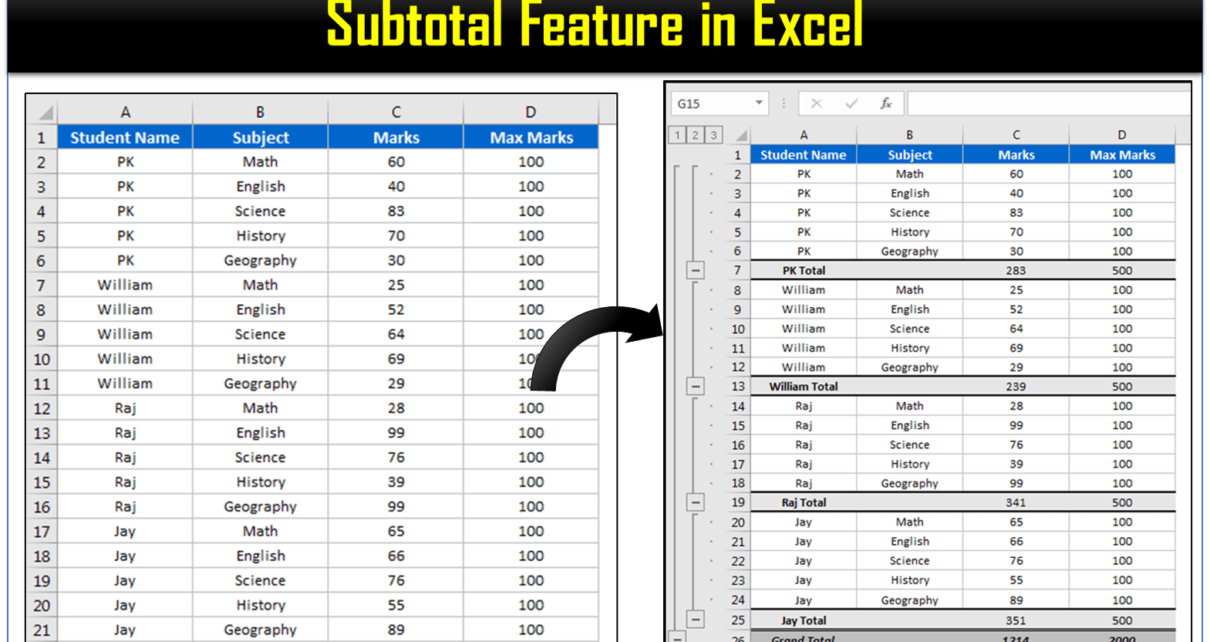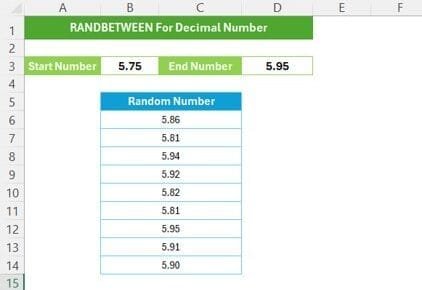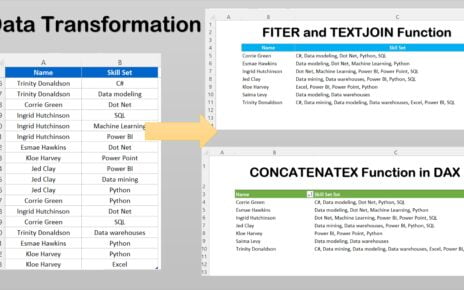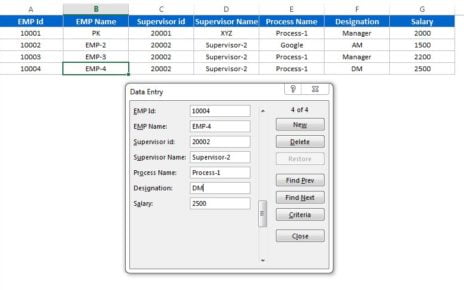In this article, you will learn about the Subtotal feature of Microsoft Excel. Excel can organize data in groups, allowing you to easily show and hide different sections of your worksheet. You can also summarize different groups using the Subtotal command and create an outline for your worksheet.
To use the Subtotal feature, make sure your data is properly sorted. Here we have taken the example of Student wise marks as given in below image.
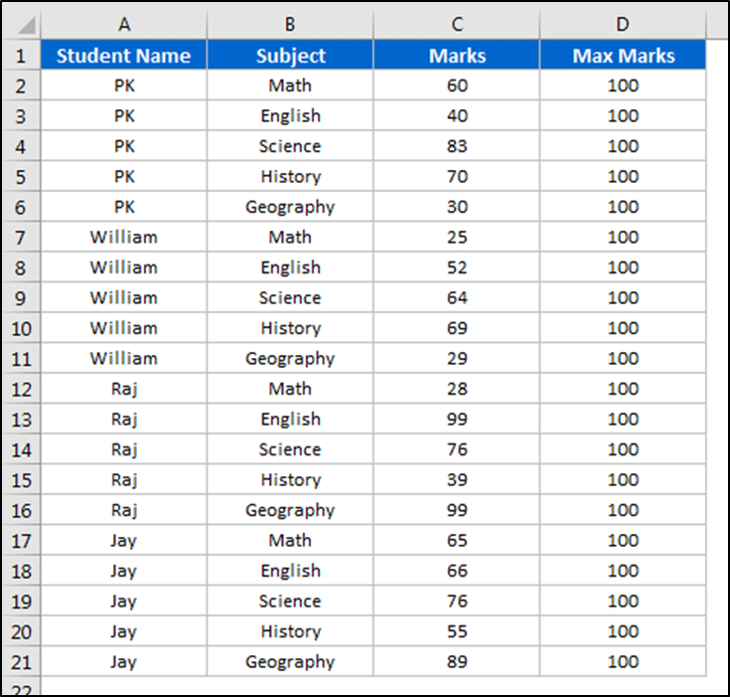
Our data is sorted by student Name. To apply the Subtotal feature below are the steps-
- Select the data.
- Go to Data tab>>Subtotal
Below given subtotal window will be opened-
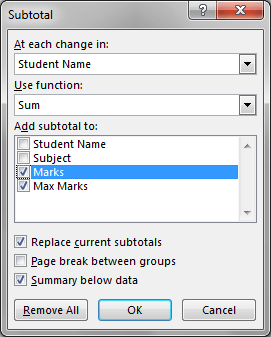
- Select the Student name in first drop down
- Select Sum as use function
- Check the Marks and Max Marks
- Click on OK
Sub Total will be added. You can add background color for totals.
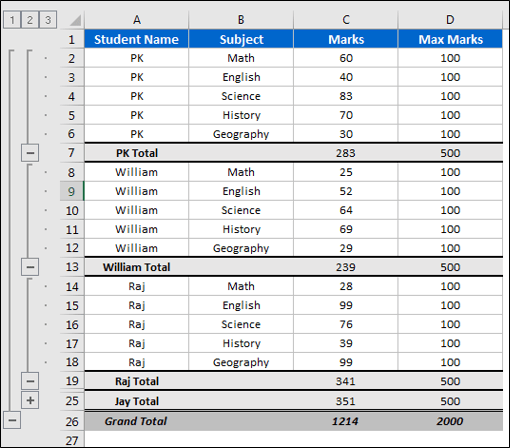
Click here to download practice file-
Watch the step by step video tutorial:
Visit our YouTube channel to learn step-by-step video tutorials