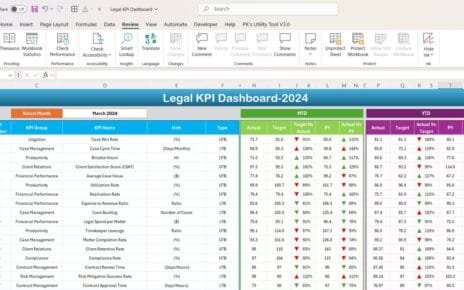In today’s data-driven world, sustainability reporting is more than just a corporate responsibility; it’s a strategic asset that can influence the long-term success of organizations. Excel, with its robust functionality, provides a dynamic platform for creating a Sustainability Reporting KPI Dashboard. This guide will explore how to leverage Excel to monitor and report on sustainability efforts effectively.
What is a Sustainability Reporting KPI Dashboard?
A Sustainability Reporting KPI Dashboard in Excel is a powerful tool that helps organizations track their performance against sustainability goals. It visualizes key performance indicators (KPIs) that reflect the company’s efforts in areas like environmental stewardship, social responsibility, and economic performance.
Advantages of a Sustainability Reporting KPI Dashboard
- Real-time Data Synthesis: Instantly updates data to reflect real-time insights, allowing for timely decisions.
- Customization and Flexibility: Tailor your dashboard to meet the unique sustainability goals of your organization.
- Enhanced Reporting: Simplifies the process of reporting to stakeholders, providing clear and concise data visualization.
Key Features of the Sustainability Reporting KPI Dashboard
The Sustainability Reporting KPI Dashboard is structured into seven distinct worksheets, each serving a specific function:
Home Sheet
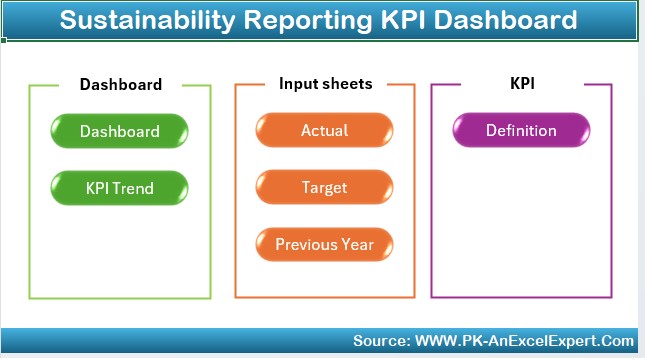
- Functionality: Serves as the index with quick navigation buttons to each of the other sheets.
- Benefits: Enhances user experience with easy navigation and accessibility.
Dashboard Sheet Tab
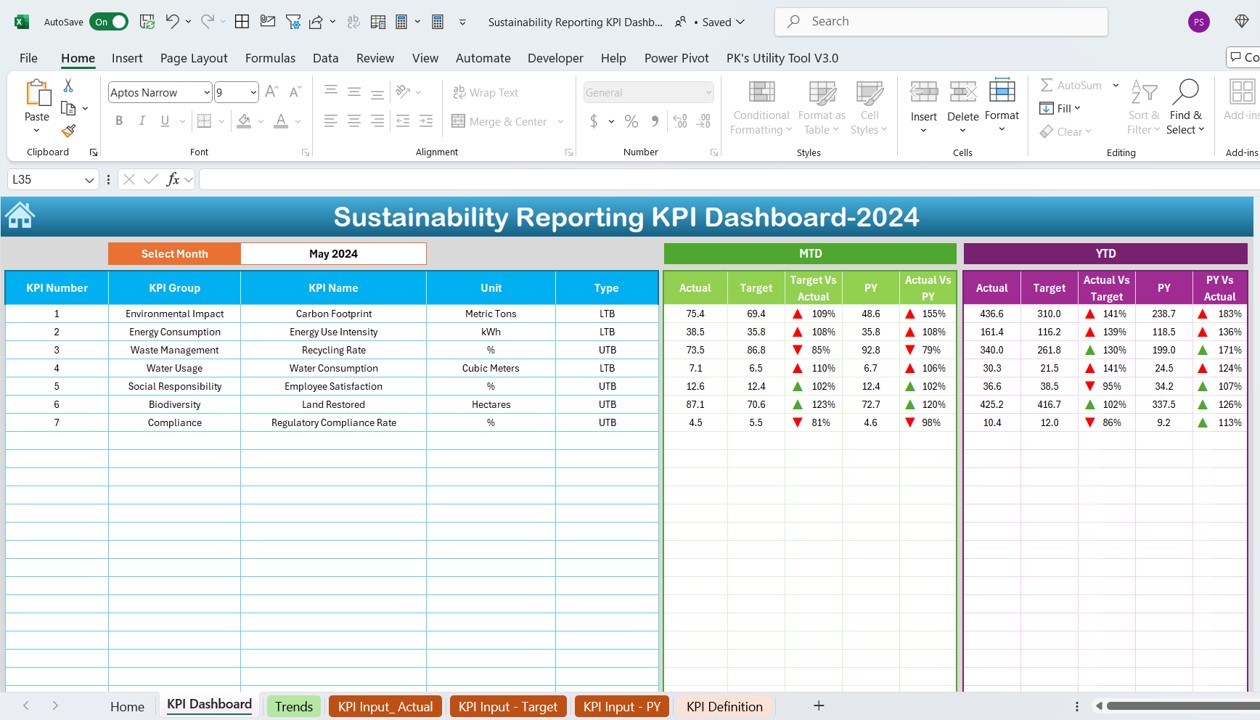
- Overview: Displays all KPI information and allows for month selection from a drop-down to view corresponding data.
- Key Metrics: Includes MTD and YTD actuals, targets, and previous year data with visual comparisons like conditional formatting arrows.
- Visuals: Dynamic conditional formatting highlights performance against targets.
KPI Trend Sheet Tab
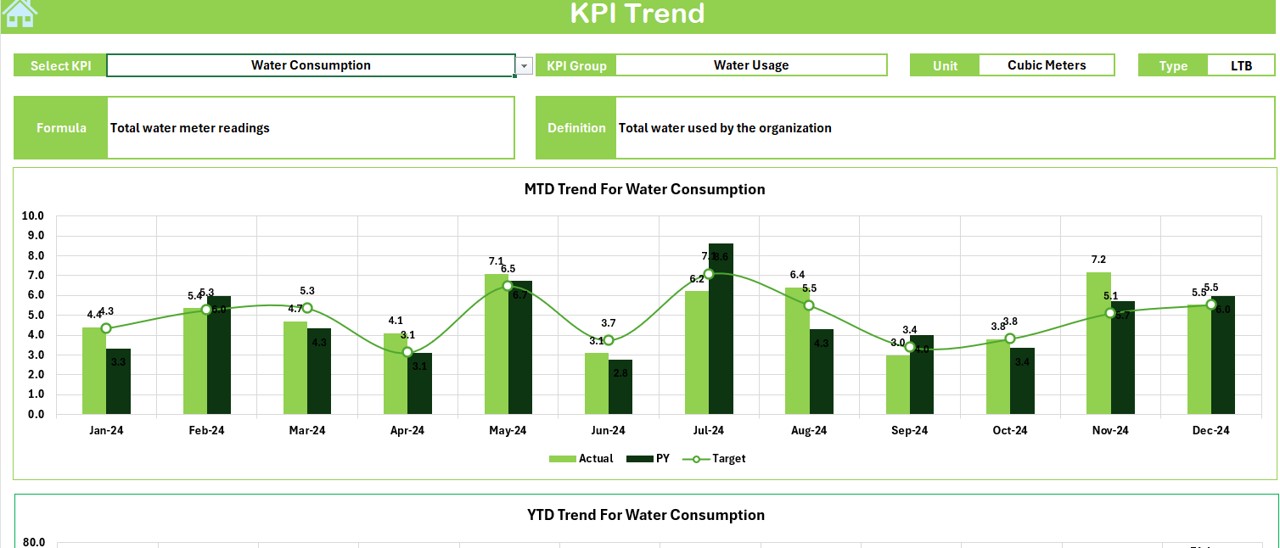
- Selection Feature: Choose a KPI from the dropdown to view detailed trends.
- Displays: Shows trends for MTD and YTD, actuals, and targets with graphical representations for clearer trend analysis.
Actual Numbers Input Sheet
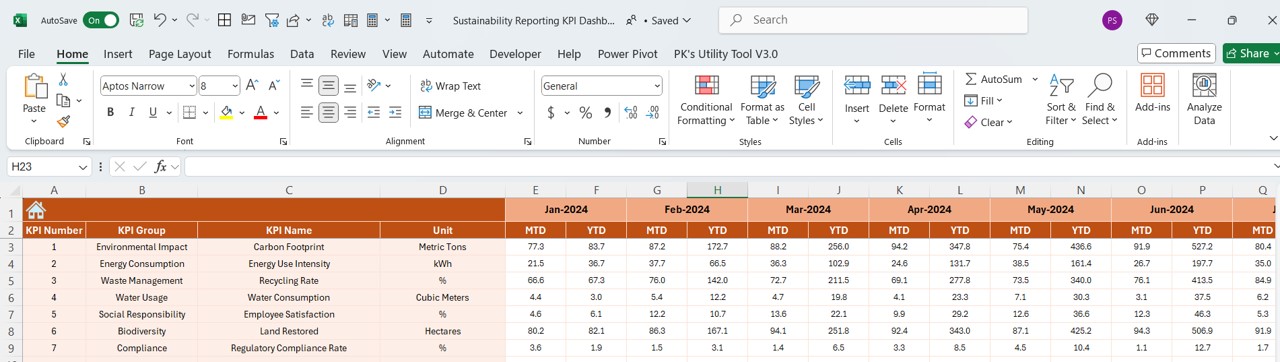
- Purpose: Enter actual performance data for the selected month.
- Flexibility: Allows for month adjustments, enabling a custom start to the fiscal year.
Target Sheet Tab
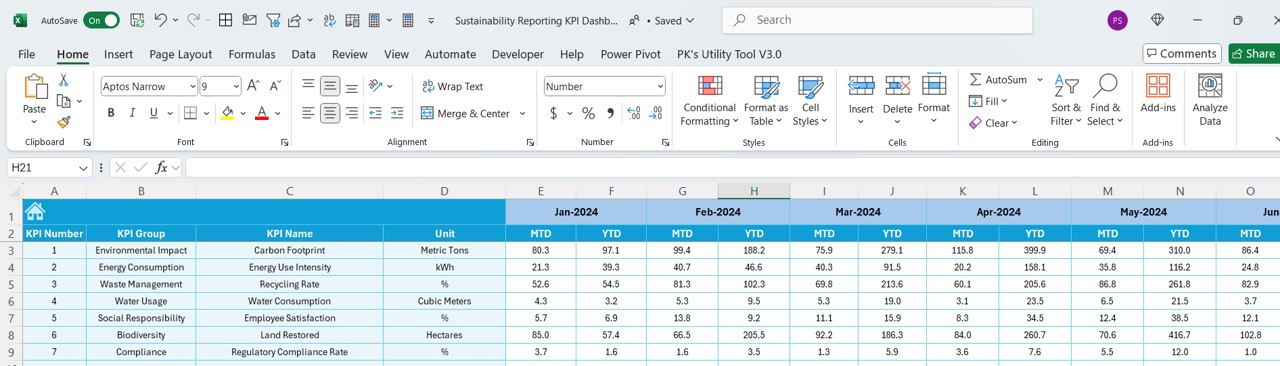
- Functionality: Input target values for KPIs for specific months, both for MTD and YTD.
- Importance: Sets benchmarks for performance evaluation.
Previous Year Number Sheet Tab
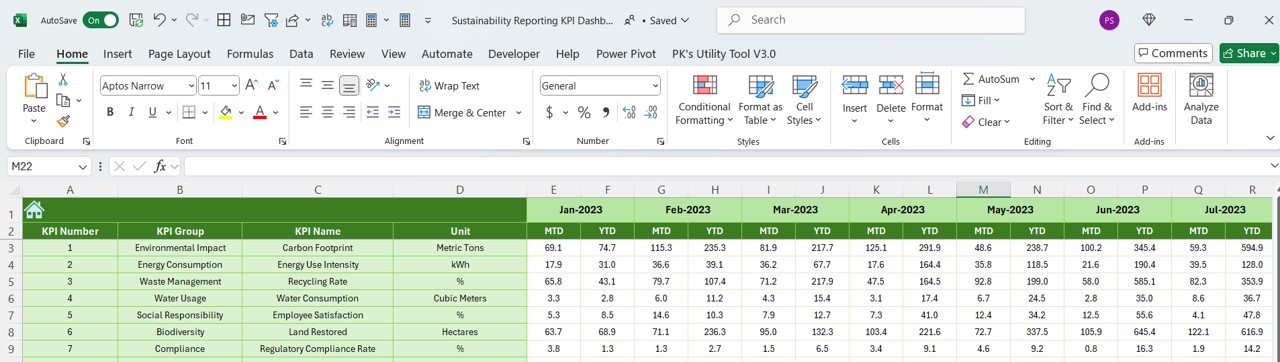
- Usage: Enter data from the previous year for comparative analysis year-over-year.
- Benefits: Assists in identifying trends and performance improvements or declines over time.
KPI Definition Sheet Tab
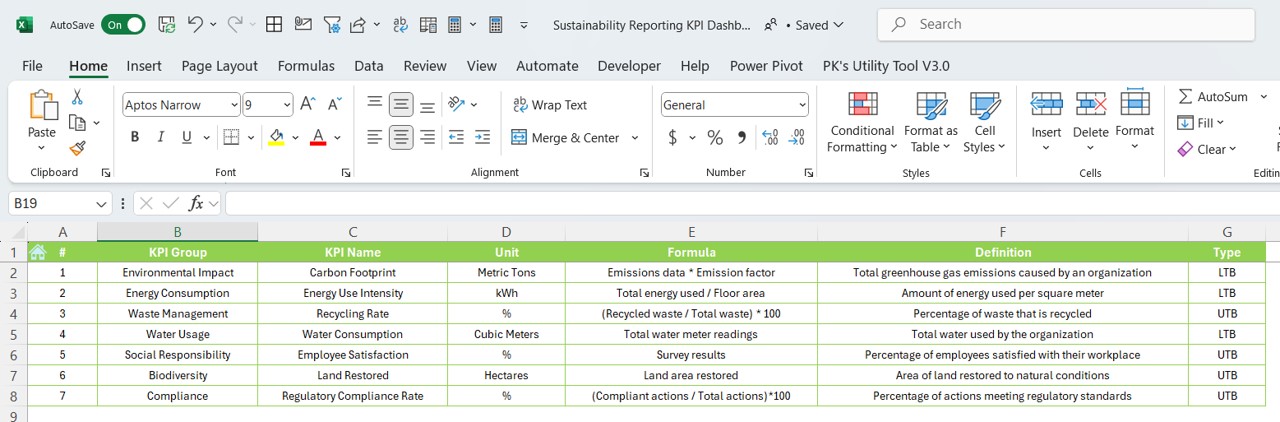
- Details: Define KPI names, groups, units, formulas, and descriptions.
- Clarity: Provides a clear understanding of each KPI’s purpose and calculation method.
Best Practices for Sustainability Reporting in Excel
- Ensure Data Accuracy: Regularly update and verify all input data to maintain the integrity of the dashboard.
- Use Advanced Excel Features: Leverage formulas, pivot tables, and conditional formatting to enhance the dashboard’s functionality.
- Keep the Dashboard User-friendly: Design with the end-user in mind, ensuring that navigation and data interpretation are straightforward.
Implementing the Dashboard
Setting up your Sustainability Reporting KPI Dashboard involves a systematic approach starting from defining KPIs to inputting and analyzing data. Here’s how to get started:
- Define Your Sustainability KPIs: Identify what key metrics are relevant to your organization’s sustainability goals.
- Design the Dashboard Layout: Organize the worksheets and data points in a logical and accessible manner.
- Populate Data: Input historical and current data to start visualizing trends.
- Regular Updates: Continually update the dashboard with new data to keep it relevant and useful.
Conclusion
Creating a Sustainability Reporting KPI Dashboard in Excel not only streamlines the process of monitoring sustainability efforts but also enhances strategic decision-making. With precise data at your fingertips, your organization can more effectively measure, manage, and report on its sustainability performance.
Frequently Asked Questions with Answers
Q: What should I do if the data isn’t displaying correctly on the dashboard?
A: Check for any errors in the data entry sheets and ensure that all formulas are functioning correctly. Regular audits can help prevent these issues.
Q: How often should I update the KPI dashboard?
A: Update the dashboard as frequently as new data becomes available or as often as your reporting cycle requires. Monthly updates are common.
Q: Can this dashboard be used for other types of reporting?
A: Absolutely! While it’s designed for sustainability reporting, you can customize the dashboard to track any type of KPIs relevant to your business needs.
Visit our YouTube channel to learn step-by-step video tutorials
View this post on Instagram