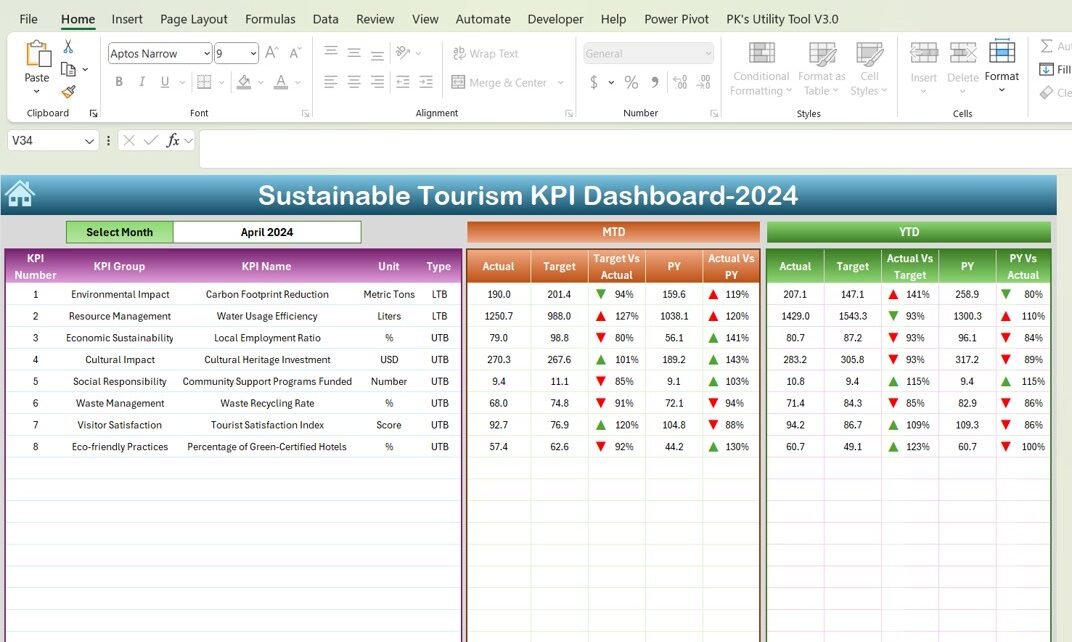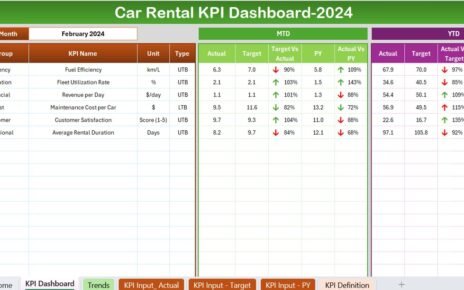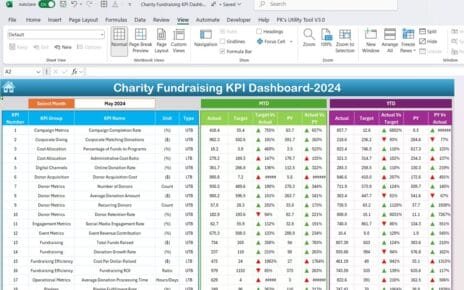The travel industry is continuously evolving, and sustainability is becoming a core component of tourism management. To efficiently monitor and promote sustainability practices, many organizations are now leveraging the power of Excel to create Sustainable Tourism KPI Dashboard Key Performance Indicator (KPI) Dashboards. This article serves as a detailed guide on how to effectively utilize an Excel dashboard to manage and improve sustainability measures within tourism.
Click to Sustainable Tourism KPI
Understanding the Sustainable Tourism KPI Dashboard
The Sustainable Tourism KPI Dashboard in Excel is an invaluable tool for tourism managers and sustainability officers. This dashboard is designed to provide a clear, concise view of key performance indicators that are crucial for assessing and promoting sustainable practices.
Key Features of the Dashboard
The dashboard consists of seven well-structured worksheets, each serving a unique function:
Home Sheet:
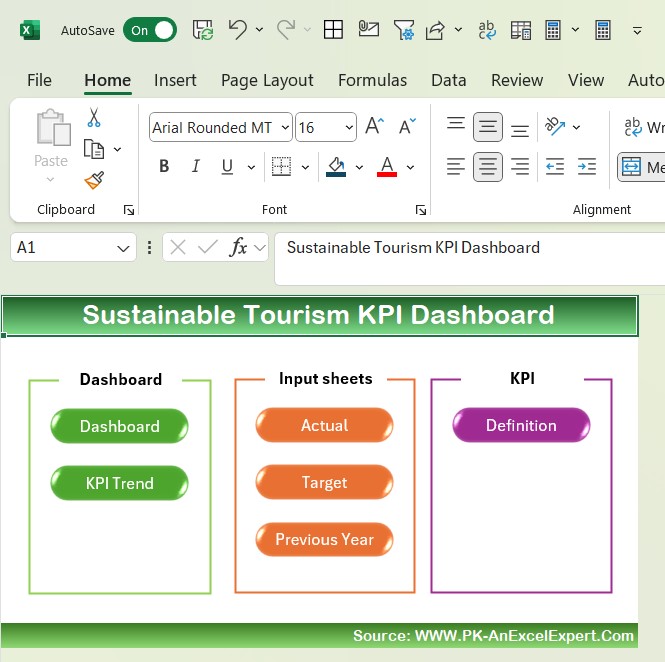
- Acts as the index page with six interactive buttons for easy navigation to respective sheets.
Click to Sustainable Tourism KPI
Dashboard Sheet Tab:
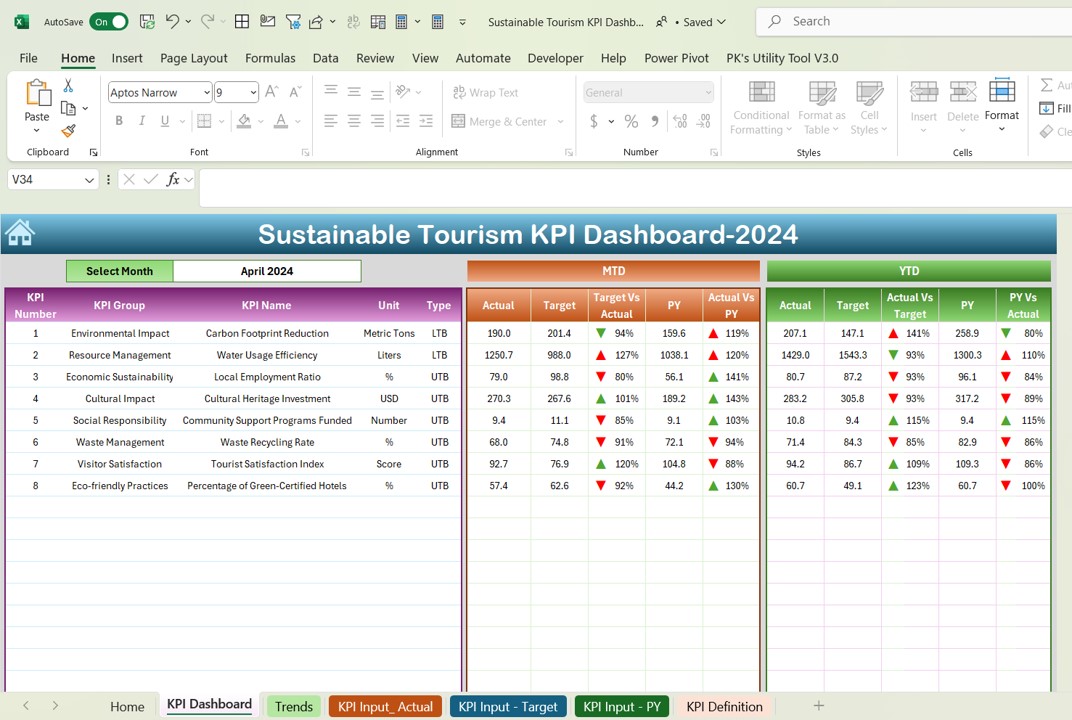
- The core of the dashboard where users can select a month from a drop-down to view corresponding data.
- Displays Monthly-To-Date (MTD) and Year-To-Date (YTD) actuals, targets, and previous year data.
- Includes visual comparisons like Target vs Actual and Previous Year vs Actual, enhanced with conditional formatting arrows.
KPI Trend Sheet Tab:
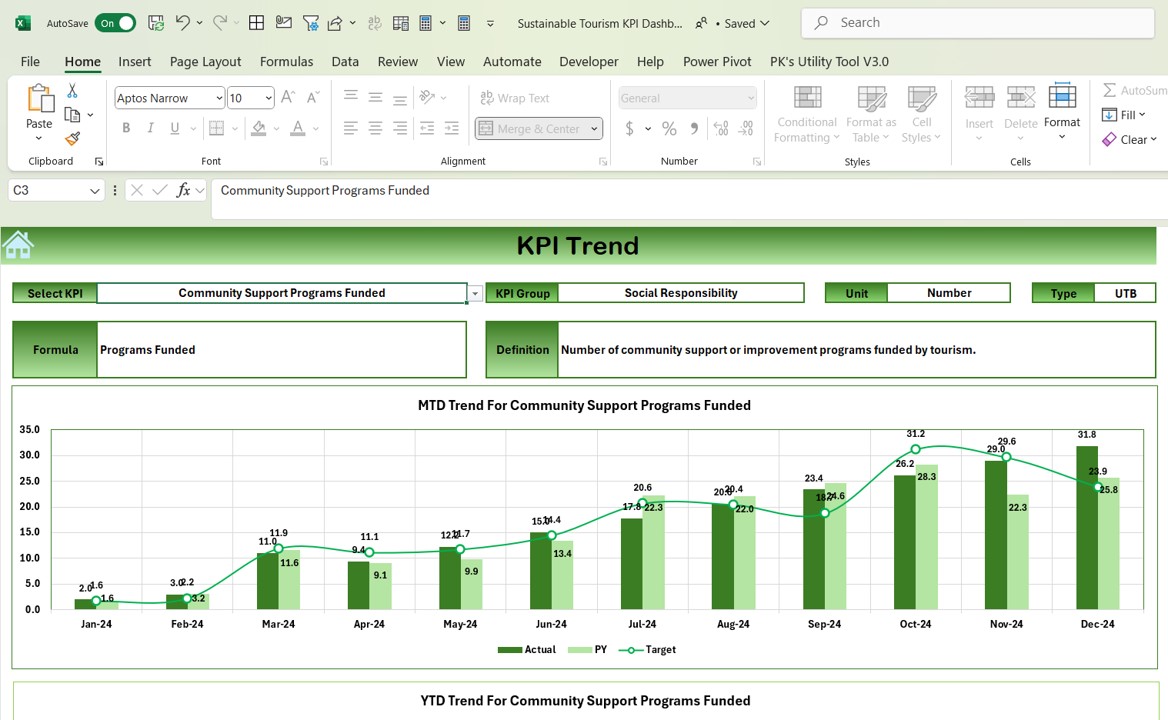
- Allows selection of KPIs from a dropdown and shows detailed metrics including KPI Group, Unit, Type (indicating if lower or higher values are better), formula, and definition.
- Visualizes trends for MTD and YTD for actuals, targets, and previous year figures.
Click to Sustainable Tourism KPI
Actual Numbers Input Sheet:
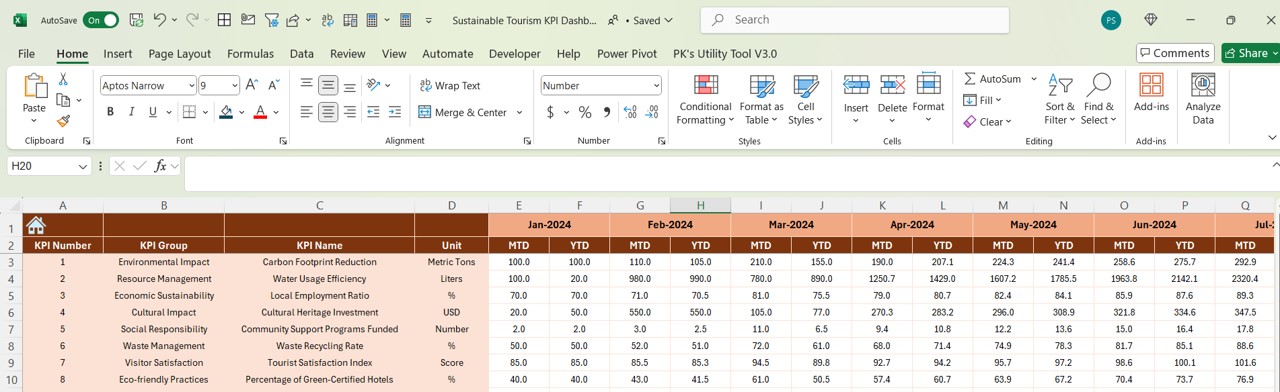
- Enables input of actual MTD and YTD figures for selected months.
Target Sheet Tab:
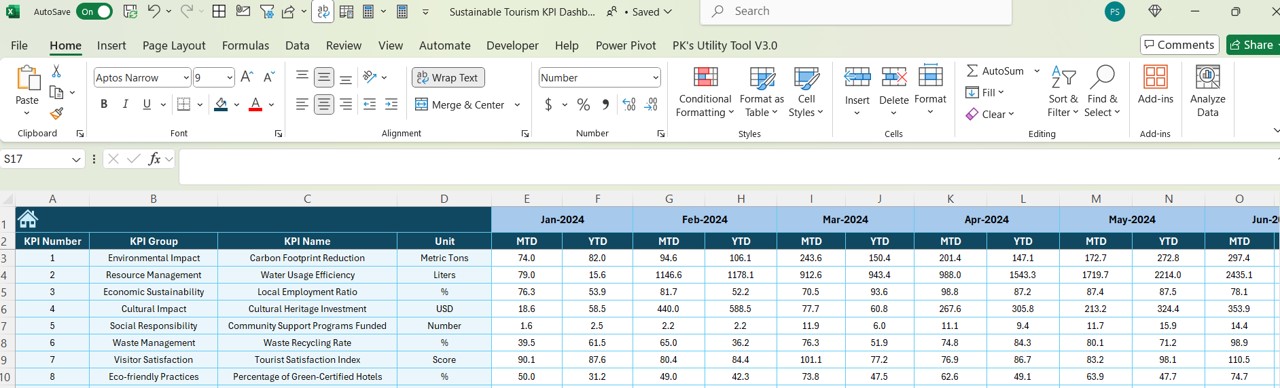
- For entering monthly target figures for each KPI, both for MTD and YTD.
Previous Year Number Sheet Tab:
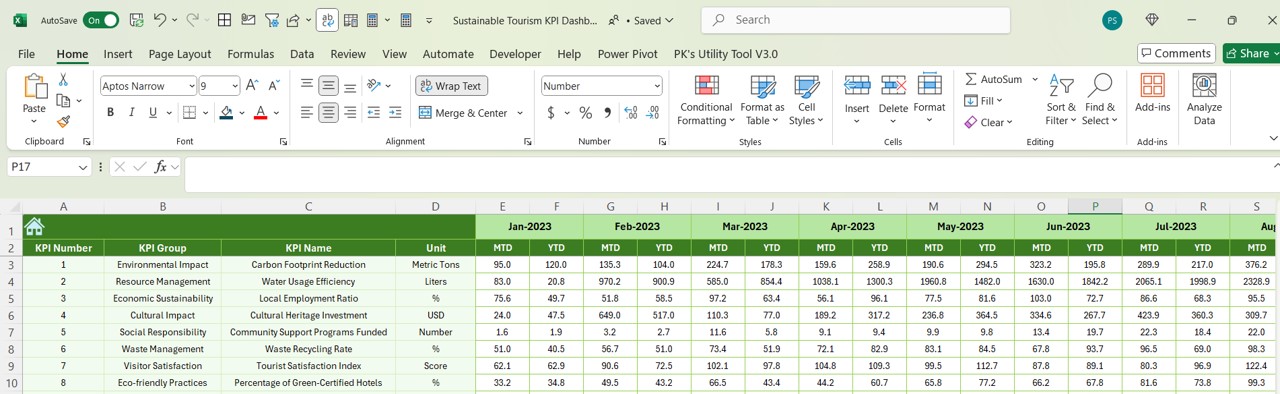
- Here, previous year’s data is entered for comparison.
Click to Sustainable Tourism KPI
KPI Definition Sheet Tab:
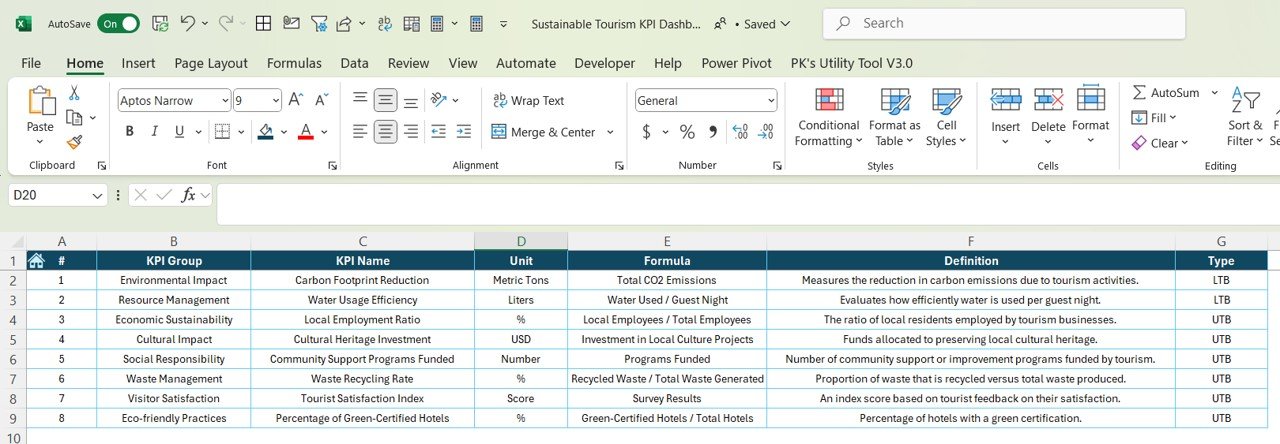
- This tab is for defining KPI names, groups, units, formulas, and detailed definitions.
Advantages of Using a Sustainable Tourism KPI Dashboard
- Enhanced Monitoring: Easily track performance against sustainability targets.
- Data-Driven Decisions: Utilize real-time data to make informed decisions that align with sustainability goals.
- Improved Reporting: Streamline the process of reporting on sustainability initiatives to stakeholders.
- User-Friendly Interface: Simplified navigation and interactive elements make it accessible even for those with basic Excel knowledge.
Best Practices for Implementing the Sustainable Tourism KPI Dashboard
- Regular Updates: Keep the data up-to-date to ensure accuracy in tracking and decision-making.
- Stakeholder Training: Train all relevant stakeholders on how to use the dashboard effectively.
- Customization: Customize the dashboard to better fit specific organizational needs and KPIs.
- Data Validation: Implement data validation techniques to prevent errors during data entry.
Click to Sustainable Tourism KPI
Conclusion
Implementing a Sustainable Tourism KPI Dashboard in Excel provides organizations with a powerful tool to foster sustainable practices. By integrating this dashboard, you can enhance operational efficiency, promote transparency, and support the overall sustainability goals of the tourism industry.
Frequently Asked Questions with Answers
Q. What is a Sustainable Tourism KPI Dashboard?
It’s a tool used in Excel to monitor and report on key performance indicators related to sustainable practices in tourism.
Q. How do I select the correct KPIs for my dashboard?
Focus on KPIs that are directly aligned with your sustainability goals and critical to your organization’s strategic objectives.
Q. Can I customize the dashboard to fit my needs?
Absolutely, the dashboard is designed to be customizable to cater to specific organizational requirements and goals.
Q. What are the advantages of using conditional formatting in this dashboard?
Conditional formatting helps highlight performance trends and deviations, making it easier to identify areas needing attention.
Click to Sustainable Tourism KPI
Visit our YouTube channel to learn step-by-step video tutorials
View this post on Instagram