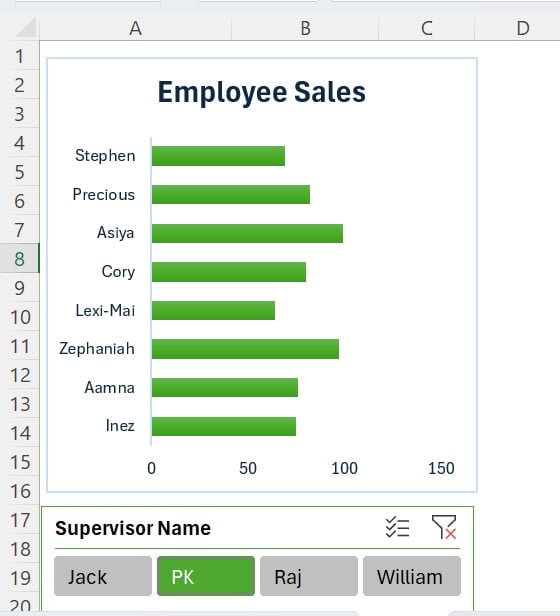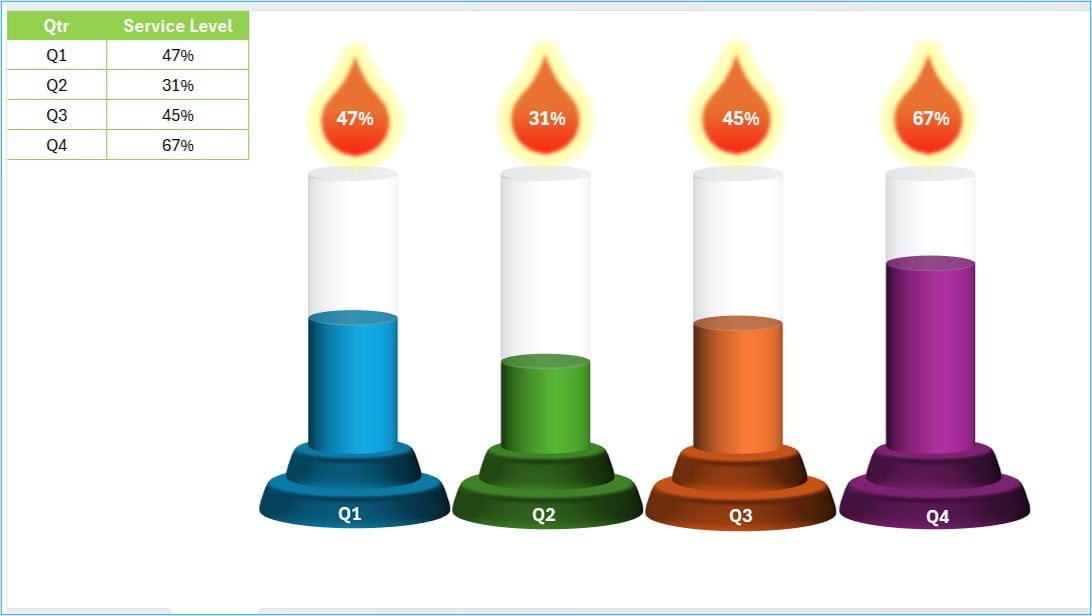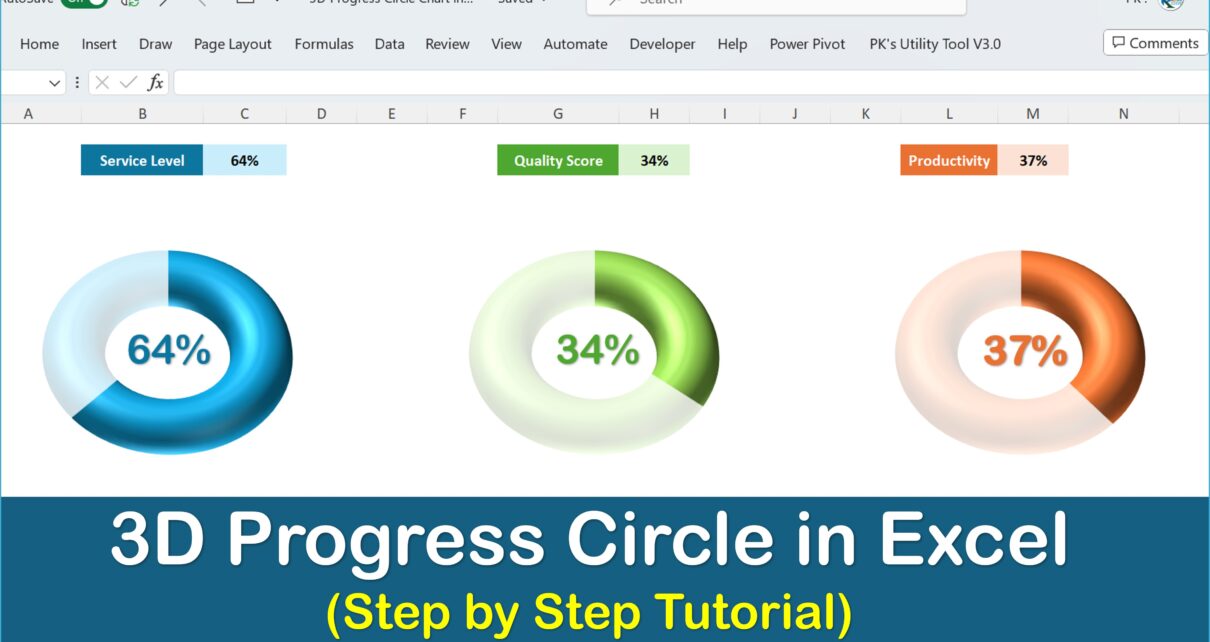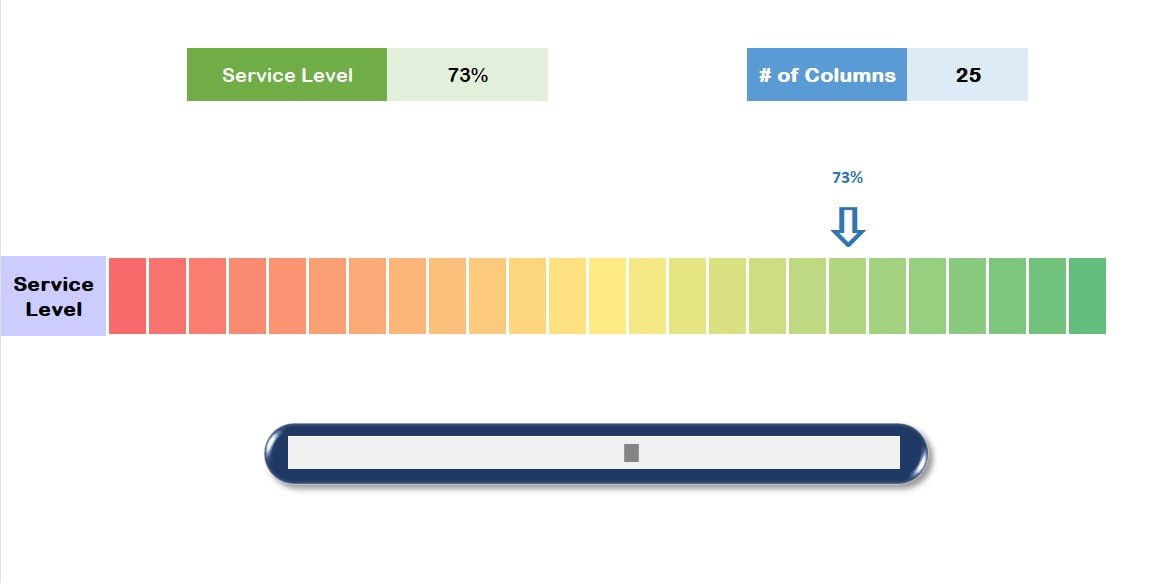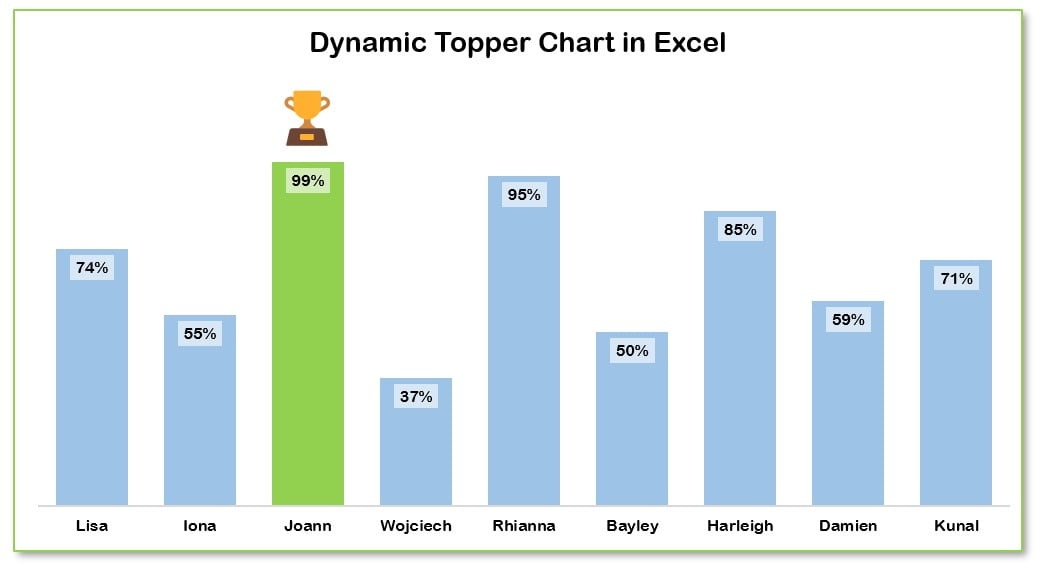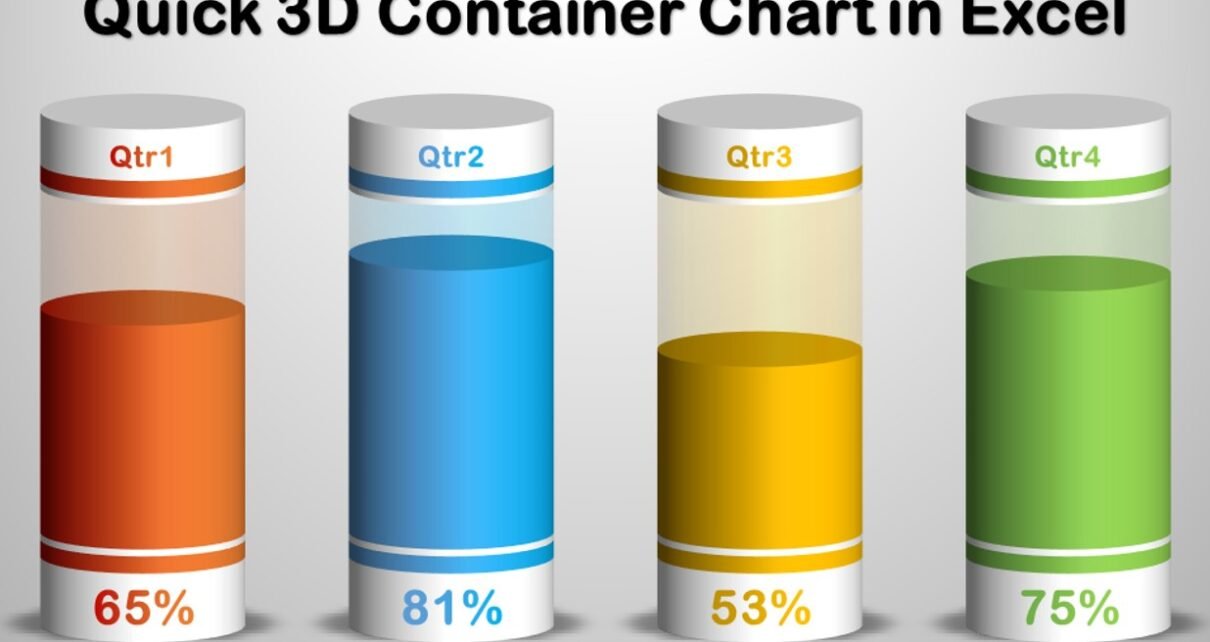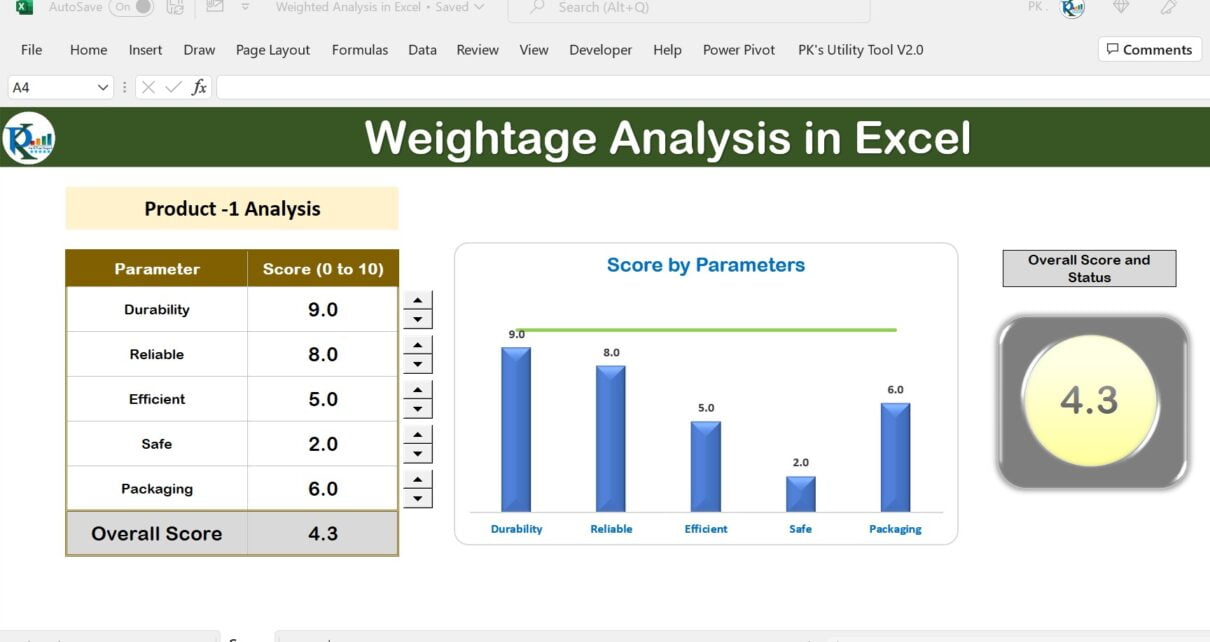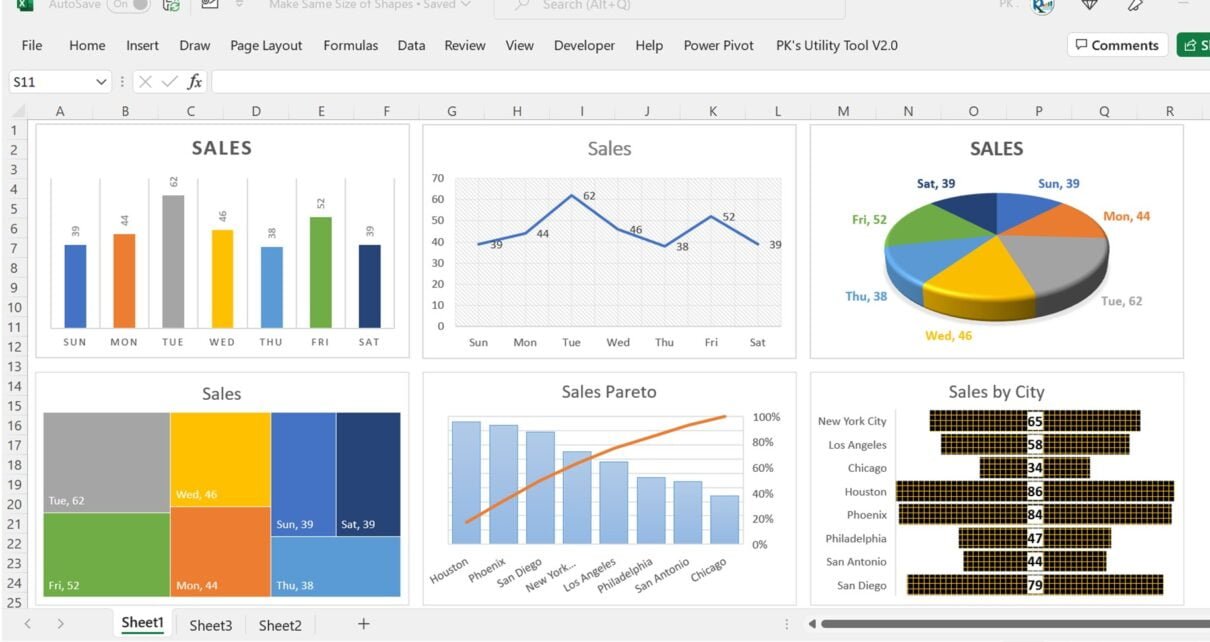Dynamic chart for Top Selected Employees with GROUPBY and TAKE function
In today's fast-paced business environment, visual data representation has become an indispensable tool for decision-making and performance analysis. One effective way to visually represent your data is through dynamic charts.