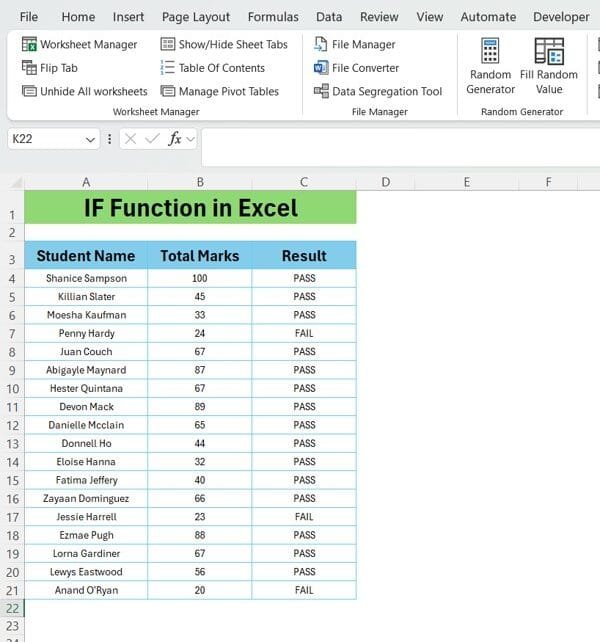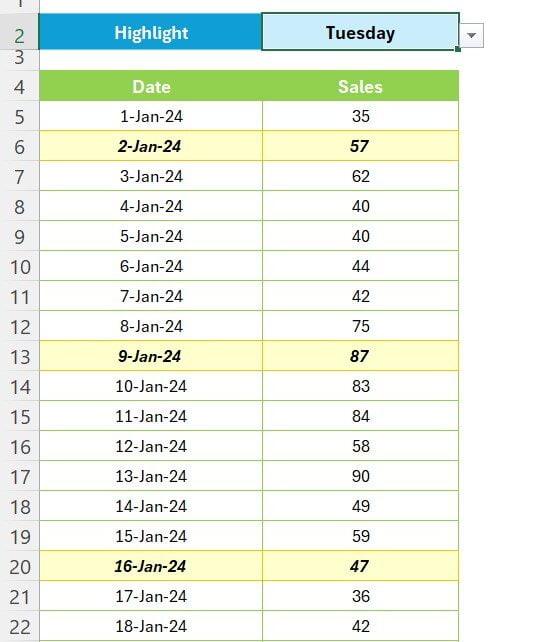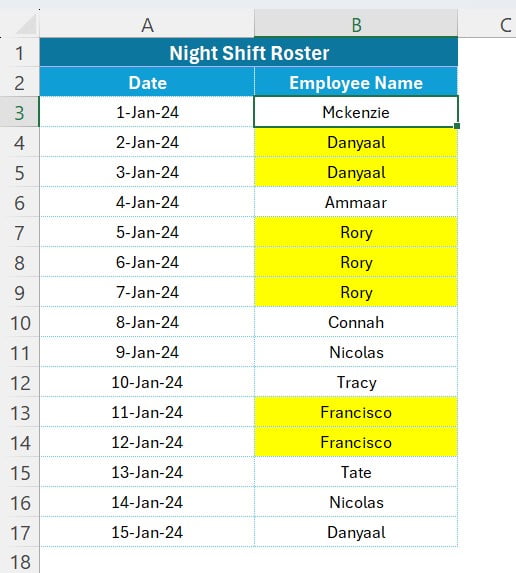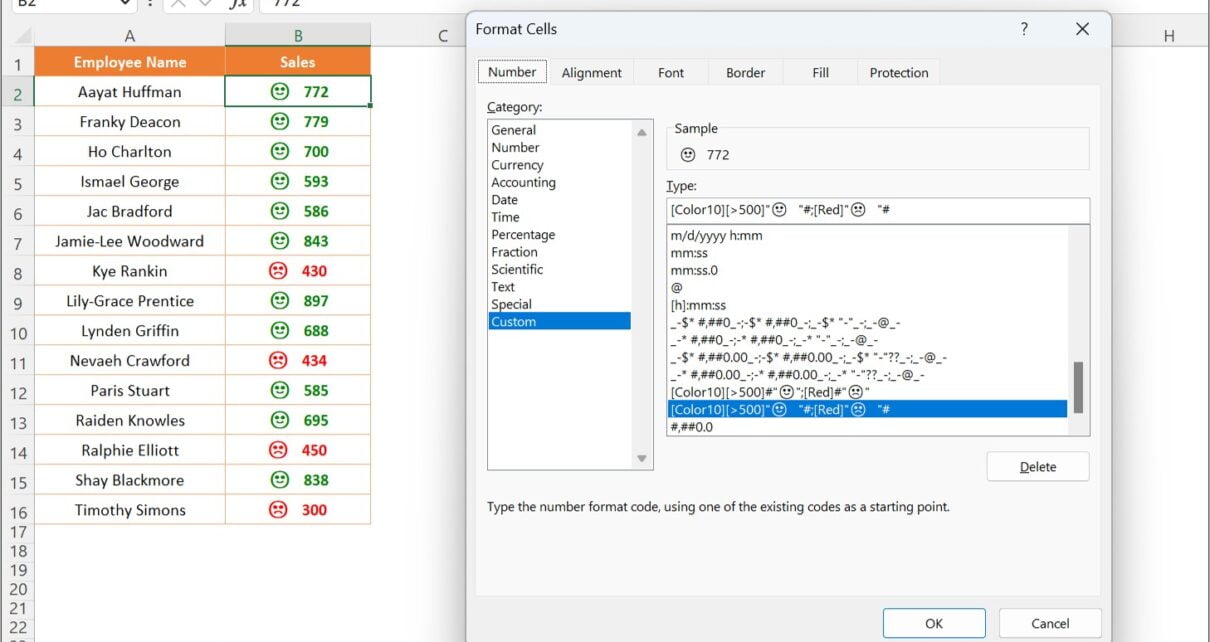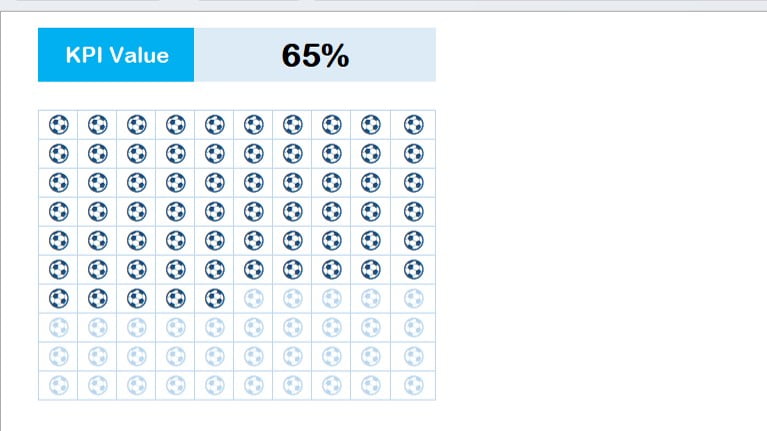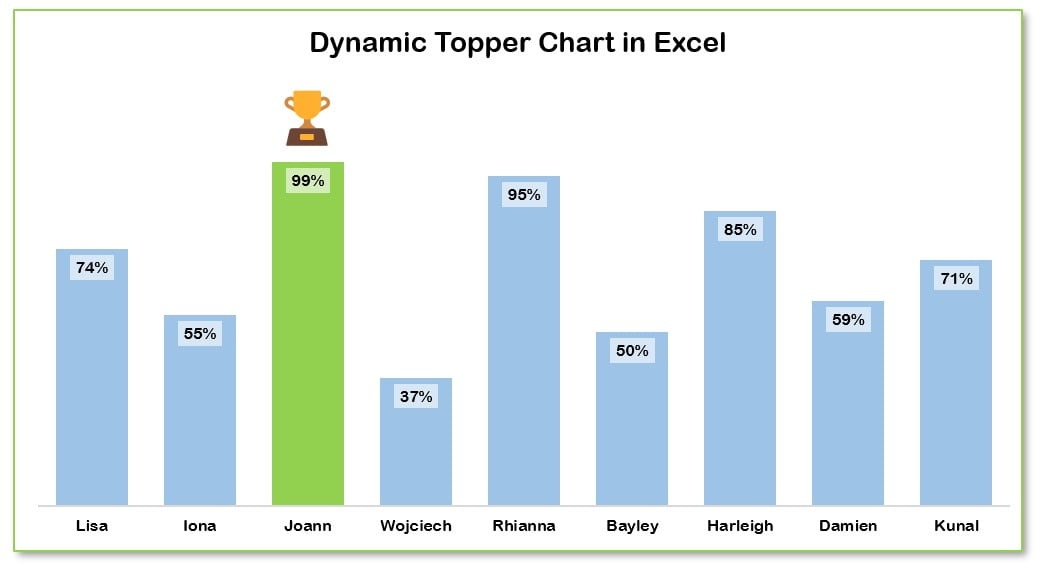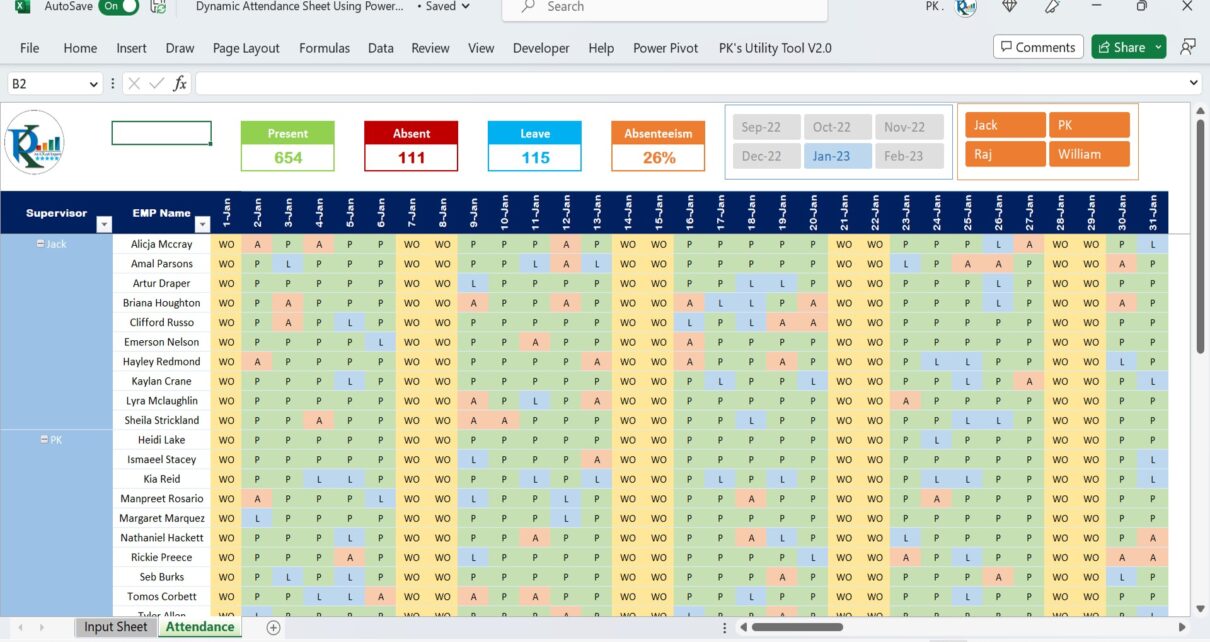Manufacturing Sustainability KPI Dashboard in Excel
In today's competitive and environmentally-conscious market, sustainability in manufacturing is no longer optional—it's essential. Businesses are now expected to monitor their environmental impact closely and improve it over time. That's