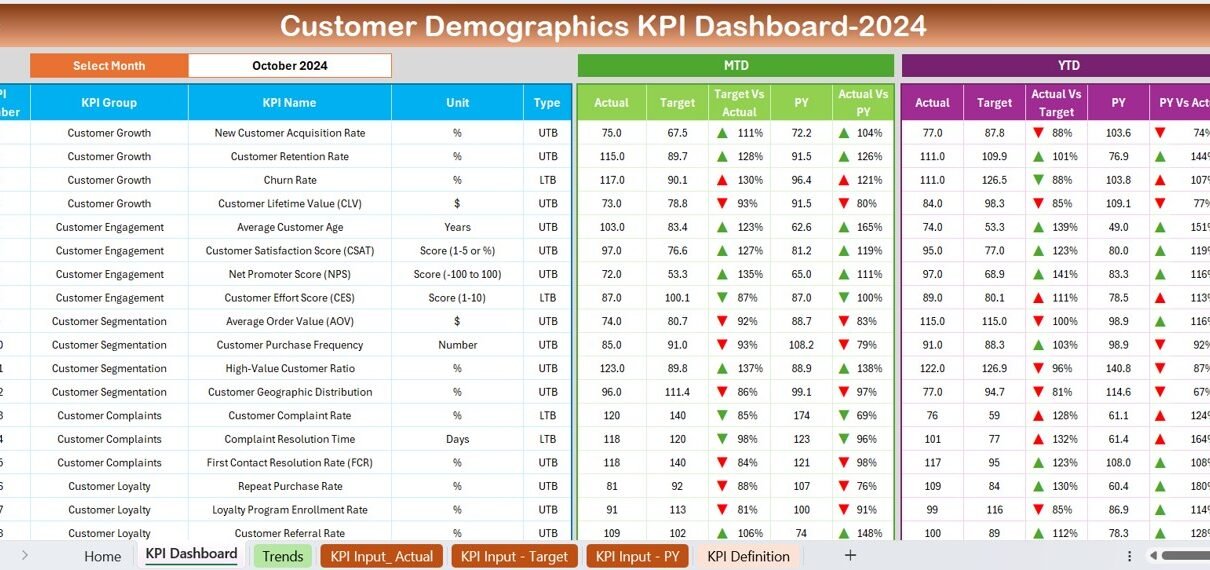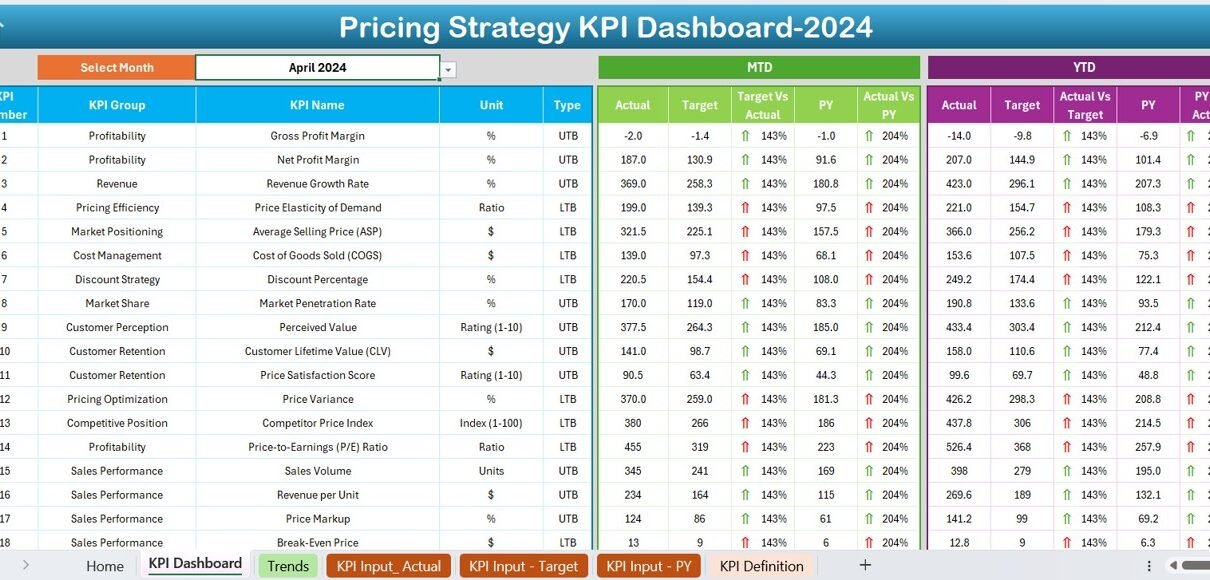Agricultural Exports KPI Dashboard in Power BI
Managing agricultural exports efficiently requires insightful data analysis and the ability to track key performance indicators (KPIs) in real time. In today’s fast-paced market, having the right tools to analyze