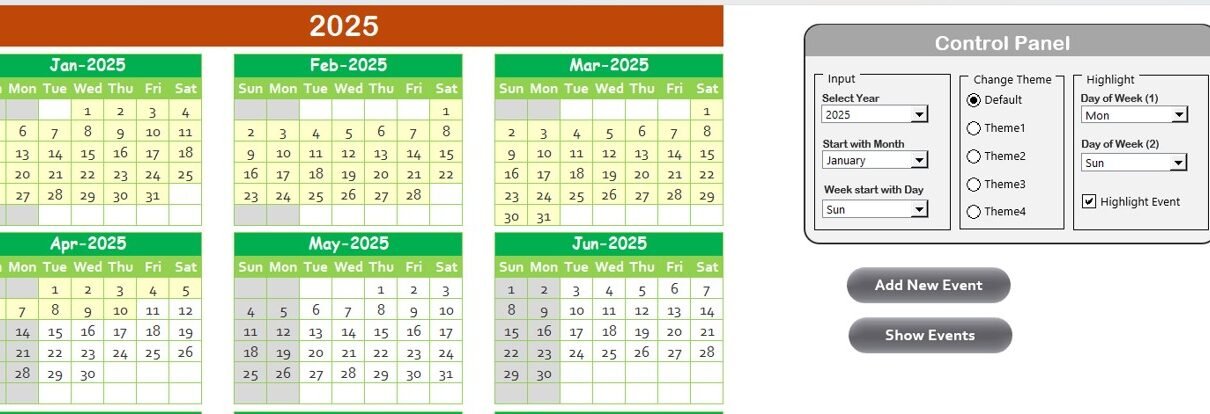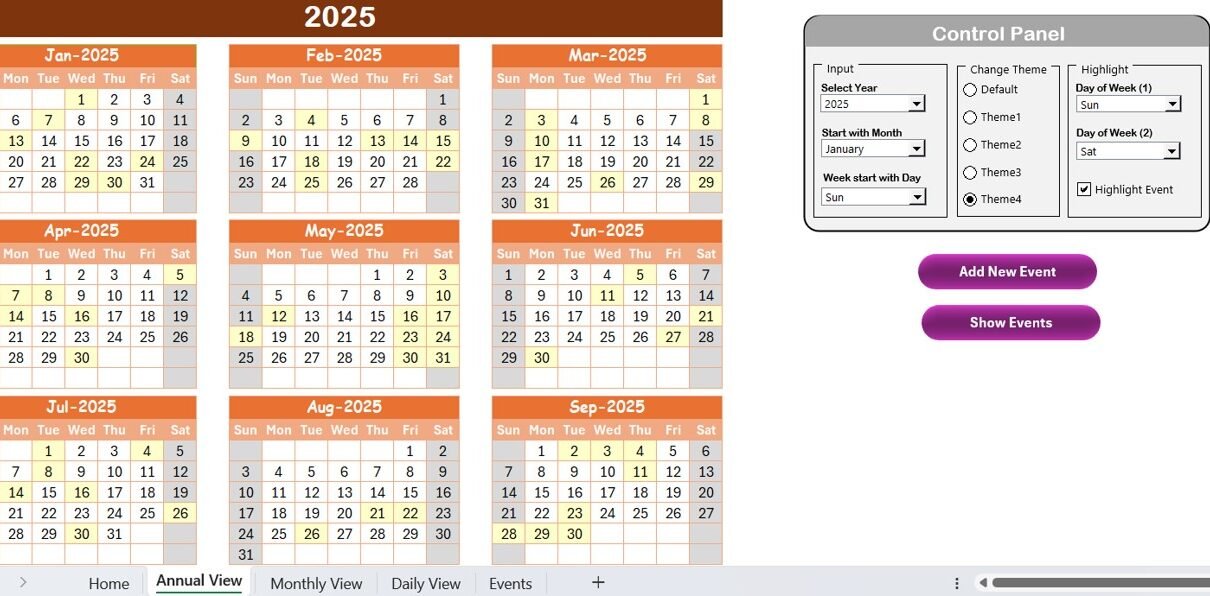E-learning Course Calendar in Excel
In today's fast-paced world, managing e-learning courses efficiently is crucial for both learners and administrators. A well-organized course calendar can help streamline course schedules, track events, and ensure everything runs