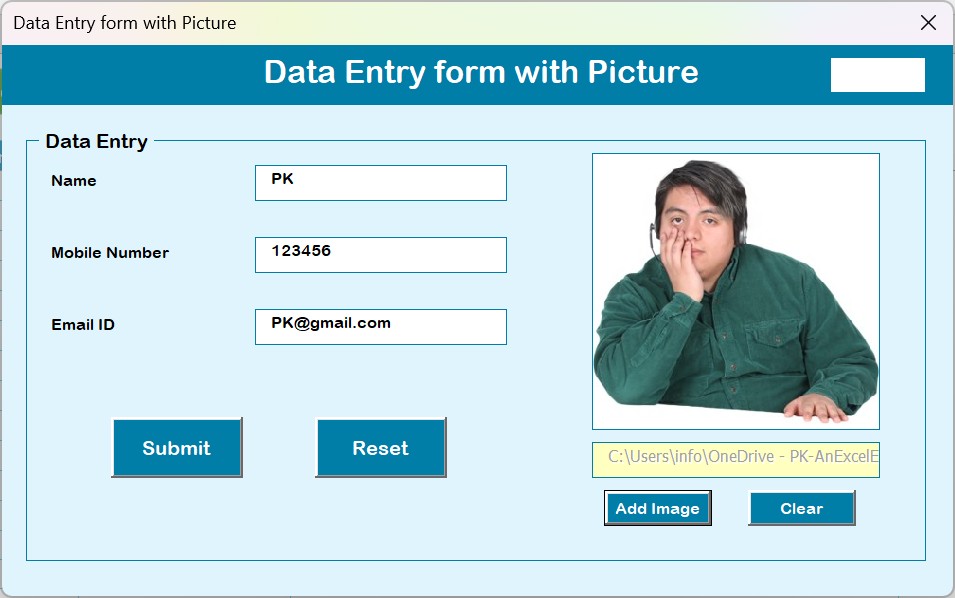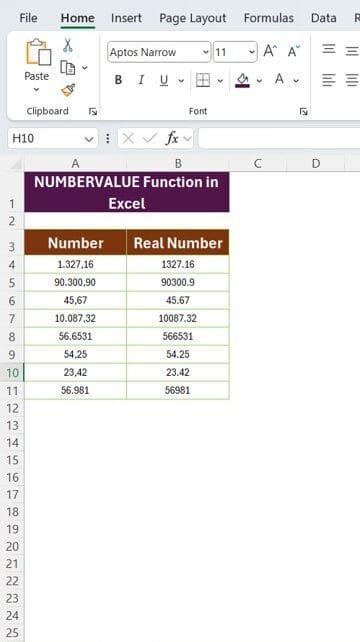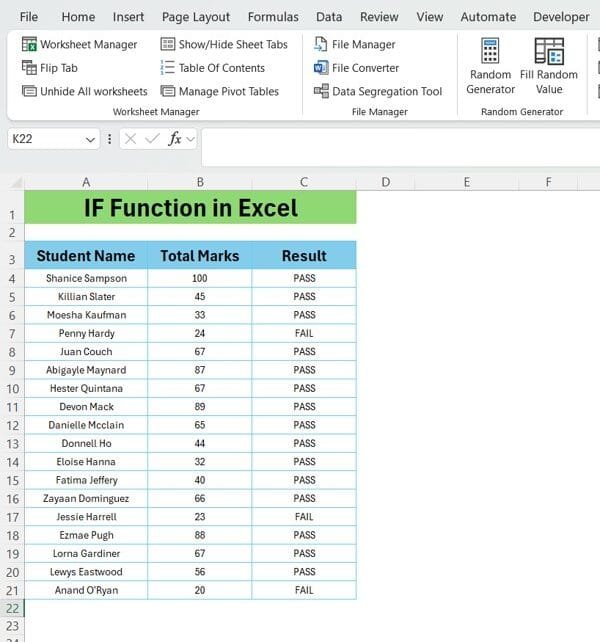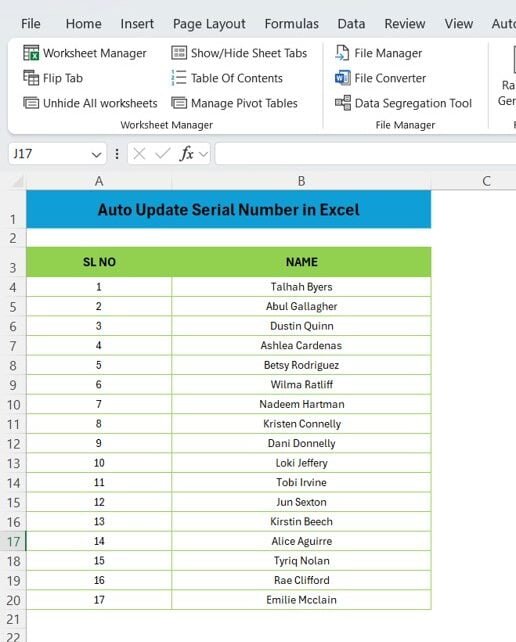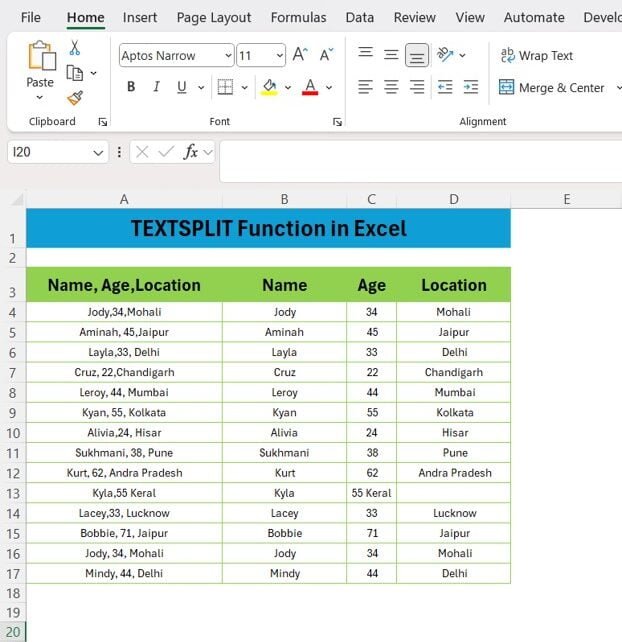Data Entry form with Picture Box in Excel VBA
Keeping track of data efficiently is essential for any business or individual working with large datasets. Excel VBA (Visual Basic for Applications) offers powerful tools that make data entry more